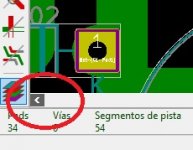I'm also coming to grips with KiCad after the Eagle debacle. So far I love it.
My only real request, which is a minor one, would be for a proper night mode (i.e. a darker theme throughout). I've changed the background colours in schematic capture and layout editor which helps a lot though.
My only real request, which is a minor one, would be for a proper night mode (i.e. a darker theme throughout). I've changed the background colours in schematic capture and layout editor which helps a lot though.
Kicad got trhee annoying weaknesses. You can't really adjust polygons. It's better to delete the polygon and do it again. Then one side is just 5mil to long, you have to do it again, except you only use right angles. The other thing is, that you can only use a small amount of different diameters for vias and tracks. And at last, the colouring of the tracks. You can't see the different tracks with 4 Layers and more.
I've used the tool for a number of years now. My wants are very minor. Better BOM generation that will combine matching parts on a single line with comma separated reference designators instead of ellipses (...) . A sticky option for auto delete old track in PCBNew so I don't have to remember to turn it off each time. A more automated means to stitch planes together. Give it a via size and spacing and let it go. I will say that most of my experience is with the 2013 old stable build because that has the libraries I've built up over the years and it still does the job for me. I do have a newer version loaded on a laptop but have limited experience using it.
Jeff, I've pivoted to KiCAD for all of my personal work, after having a paid EAGLE license since the early 2000's. Most of my frustrations with KiCAD these days, post 5.00, are "not how I'm used to it!" issues rather than genuine shortcomings. Kudos for an excellent project.
I can say that the main feature keeping me from using KiCAD at work is the (IMHO) superior implementation of trace length matching in Altium, xSignals, etc. However, there are a few things that I bump against in usage that I'll try to move from back-of-my-mind irritation to written-down suggestions for improvement.
Some of the most exciting aspects to KiCAD for me are the community contributions. I'm not using KiBOM yet, but the Interactive HTML BOM plugin is the single most useful add-on I've ever seen for any ECAD package. Python bindings for eeschema would seem to be a logical next step.
I can say that the main feature keeping me from using KiCAD at work is the (IMHO) superior implementation of trace length matching in Altium, xSignals, etc. However, there are a few things that I bump against in usage that I'll try to move from back-of-my-mind irritation to written-down suggestions for improvement.
Some of the most exciting aspects to KiCAD for me are the community contributions. I'm not using KiBOM yet, but the Interactive HTML BOM plugin is the single most useful add-on I've ever seen for any ECAD package. Python bindings for eeschema would seem to be a logical next step.
I´ve been mumbling about jumping into the Kicad wagon for years now; seeing a developer kindly offer support to Forum Members and saying he´ll listen to suggestions really gives a great peace of mind.
Thanks.
PS: seeing he comes from the "Emerald Island" makes it even better, at least for me
Thanks.
PS: seeing he comes from the "Emerald Island" makes it even better, at least for me
Hi guys,
@DontHertzMe, dark themes are better-supported in 5.1. It still may not be perfect though, as some of the issues are in the cross-platform GUI toolkit we use (wxWidgets).
@Lordi, it sounds like you're using the Legacy Toolset. Switch to the modern one. Polygons can be edited, you can choose the opacity of tracks (click on the colour swatch in the layers palette). Also check out high-contrast mode which allows you to colour only a single layer and show all the others in grayscale.
For vias and tracks, you can have as many sizes as you want. It's true that up to 5.0 only allows 8 pre-defined sizes, but you can have more if you use netclasses or edit them individually. 5.1 supports unlimited pre-defined sizes as well.
@jhofland, we gave up supporting all the BOM requests: everyone has their own requirements. Instead, we moved them to scripting, so you can write your own BOM generators in Python or XSLT.
I'll look into the stickiness of "delete old tracks" (but I think that's already fixed).
Via stitching does come up a lot, but we're doing net ties first (you can do via stitching by hand, whereas doing net ties by hand gets you lots of DRC errors).
Cheers,
Jeff.
PS: 5.1 is not yet a stable release. You need to be a fearless amplifier builder to use it. And save often.
@DontHertzMe, dark themes are better-supported in 5.1. It still may not be perfect though, as some of the issues are in the cross-platform GUI toolkit we use (wxWidgets).
@Lordi, it sounds like you're using the Legacy Toolset. Switch to the modern one. Polygons can be edited, you can choose the opacity of tracks (click on the colour swatch in the layers palette). Also check out high-contrast mode which allows you to colour only a single layer and show all the others in grayscale.
For vias and tracks, you can have as many sizes as you want. It's true that up to 5.0 only allows 8 pre-defined sizes, but you can have more if you use netclasses or edit them individually. 5.1 supports unlimited pre-defined sizes as well.
@jhofland, we gave up supporting all the BOM requests: everyone has their own requirements. Instead, we moved them to scripting, so you can write your own BOM generators in Python or XSLT.
I'll look into the stickiness of "delete old tracks" (but I think that's already fixed).
Via stitching does come up a lot, but we're doing net ties first (you can do via stitching by hand, whereas doing net ties by hand gets you lots of DRC errors).
Cheers,
Jeff.
PS: 5.1 is not yet a stable release. You need to be a fearless amplifier builder to use it. And save often.
I just checked and both "Auto-delete old tracks" (for the legacy router) and "Remove redundant tracks" (in the modern push-n-shove router) are sticky. Let me know exactly what you're using if it still doesn't work for you.
BTW: if you're using the legacy router, you owe it to yourself to try out the push-n-shove router. It's *much* better.
BTW: if you're using the legacy router, you owe it to yourself to try out the push-n-shove router. It's *much* better.
The other thing is, that you can only use a small amount of different diameters for vias and tracks..
That sounds like a throw back to when PC's didn't have much memory so only a limited number of dimensions were allowed to reduce memory usage.
These days with GB of memory it isn't a problem.
I just checked and both "Auto-delete old tracks" (for the legacy router) and "Remove redundant tracks" (in the modern push-n-shove router) are sticky. Let me know exactly what you're using if it still doesn't work for you.
BTW: if you're using the legacy router, you owe it to yourself to try out the push-n-shove router. It's *much* better.
Thank you for your responses Jeff. I do intend to move forward to the current version. Part of the problem is simply being comfortable with the Legacy version and the concern for breaking the 40 plus designs and their associated library components when moving them. Perhaps this concern is unfounded.
... and the concern for breaking the 40 plus designs and their associated library components when moving them. Perhaps this concern is unfounded.
FWIW, I also had too many changes in my library so I'm using 4.0.7 libraries with 5.1.
Hi Andres,
That's one's logged here: Bug #1690780 “Scrollbar arrows not working in pcbnew GAL” : Bugs : KiCad. It has a long and complicated history.
I take it you're on Windows?
Cheers,
Jeff.
That's one's logged here: Bug #1690780 “Scrollbar arrows not working in pcbnew GAL” : Bugs : KiCad. It has a long and complicated history.
I take it you're on Windows?
Cheers,
Jeff.
Hi Andres,
That's one's logged here: Bug #1690780 “Scrollbar arrows not working in pcbnew GAL” : Bugs : KiCad. It has a long and complicated history.
Cheers,
Jeff.
Software reminds me of the Whack-a-mole fairground game.
You fix one bug only for another to pop up elsewhere !
For what it's worth, I much prefer KiCAD over Eagle, including Eagle's professional version. In Eagle there is barely any relation between the schematic you draw and the netlist; when you copy or move wires, they can remain connected to whatever they were connected to, even when they have no visible label. I never had anything like that in KiCAD, thank goodness.
As has been mentioned, via stitching in KiCAD is a bit clumsy, but it works.
As has been mentioned, via stitching in KiCAD is a bit clumsy, but it works.
Many years ago, when Kicad was still in its infancy, I gave it a try, because I liked the concept of free/open ware, but I had to abandon it, because in those days you had to be a true believer to stick with it: there were so many issues.
I came from a professional environment: Orcad, Protel, etc and although these had unpleasant quirks of their own, Kicad was so much worse that even for someone open and forgiving like I was at the time, it wasn't bearable.
Now, seeing the movement and impetus around Kicad, I will probably give it a second chance...
I came from a professional environment: Orcad, Protel, etc and although these had unpleasant quirks of their own, Kicad was so much worse that even for someone open and forgiving like I was at the time, it wasn't bearable.
Now, seeing the movement and impetus around Kicad, I will probably give it a second chance...
- Status
- This old topic is closed. If you want to reopen this topic, contact a moderator using the "Report Post" button.
- Home
- Amplifiers
- Pass Labs
- Karma and Kicad