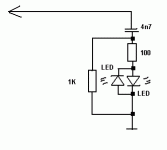I have previously commented somewhere that I have encountered
cases of parasitic oscillation with some choices on the cascodes which
did not respond to the usual fixes. They did respond to some resistance
placed between the Drains of the Jfets and Emitters of the cascode
transistors. Typical value 100 ohms.

cases of parasitic oscillation with some choices on the cascodes which
did not respond to the usual fixes. They did respond to some resistance
placed between the Drains of the Jfets and Emitters of the cascode
transistors. Typical value 100 ohms.

I have previously commented somewhere that I have encountered
cases of parasitic oscillation with some choices on the cascodes which
did not respond to the usual fixes. They did respond to some resistance
placed between the Drains of the Jfets and Emitters of the cascode
transistors. Typical value 100 ohms.

I have seen you mention this in another thread, i will try that after verifying Fets are still OK and matched
Little update:
I verified that the Fets are not the problem. I desoldered them and matched them at 4 current levels: 50ma, 100ma, 150ma and 200ma the difference in VGS is less then 0.1V. I also swapped the fets positions, its always Q104, the leftmost fet on the board that draws more current (difference in voltage across the source resistors is around 80mV to 100mV).
Q104 is the transistor connected to the Base of Q6 the current limiting transistor via R118, R20 and R22 ... i begin to smell something fishy there, what do you think fellow diyers?
I verified that the Fets are not the problem. I desoldered them and matched them at 4 current levels: 50ma, 100ma, 150ma and 200ma the difference in VGS is less then 0.1V. I also swapped the fets positions, its always Q104, the leftmost fet on the board that draws more current (difference in voltage across the source resistors is around 80mV to 100mV).
Q104 is the transistor connected to the Base of Q6 the current limiting transistor via R118, R20 and R22 ... i begin to smell something fishy there, what do you think fellow diyers?
The Q6 on my acquired board was probably toasted (unless my desolder work killed it).
Q6 touches j74 and bc560 and there is quite a long pcb trace there if I remember
correctly (3-4 cm)? If so there is inductance and capacitance.
I think I read somewhere that you can use the antenna of an portable AM radio to
probe for oscillation when slower scopes does not show anything.
Q6 touches j74 and bc560 and there is quite a long pcb trace there if I remember
correctly (3-4 cm)? If so there is inductance and capacitance.
I think I read somewhere that you can use the antenna of an portable AM radio to
probe for oscillation when slower scopes does not show anything.
The Resistors of the current limiting circuit, R22, R20, R118 test OK out of circuit.
I will increase gatestoppers ooof Q4 and Q104 now. Would you recomend removing the current limiting circuitry completely? I opted this one for later when i know the amp is safe and stable.
I will increase gatestoppers ooof Q4 and Q104 now. Would you recomend removing the current limiting circuitry completely? I opted this one for later when i know the amp is safe and stable.
Interesting, are you able to confirm instability/oscillation of Q104?
ZM has a handy little circuit.
No i cant confirm oscillation, how is that circuit suppposed to work? Is that an antenna?
Connect it between the speaker output & 0V, if you have oscillation above the threshold of the LED, they will illuminate - probably dimly, check with the room lights off.
I put this together on breadboard and connected it to the output. Doesnt lightt up at all.
Still have to try to insert the 100 Ohms between the cascode bjts and jfets. I am really getting tired of this, circuit should really come with a warning that itts most likely highly unstable.
A difference of 110mV on source resistor 0.47ohm is a difference of 0.2 amp right?
And with bias 0.8 for IRFP240 does this mean there should be a difference on gate
voltage of 80mV (if matched fet and source resistors)? In post #16 you did not
measure any difference on gate between Q104/4?
And with bias 0.8 for IRFP240 does this mean there should be a difference on gate
voltage of 80mV (if matched fet and source resistors)? In post #16 you did not
measure any difference on gate between Q104/4?
A difference of 110mV on source resistor 0.47ohm is a difference of 0.2 amp right?
And with bias 0.8 for IRFP240 does this mean there should be a difference on gate
voltage of 80mV (if matched fet and source resistors)? In post #16 you did not
measure any difference on gate between Q104/4?
I will swap gatestopperrs back to 47 Ohms and report back with the difference in gate voltage. Then disconnect the current limiting circuit and add in the resistors betweenn jfets and bjts
I have had trouble with irfp240 from ebay.
I had one last 10 minutes until I unplugged my soldering iron.
So I bought in one a from a reputable dealer and couldn't get it to blow no matter how much I abused it. I can only guess the breakdown voltage was very low and a spike on the mains killed it.
I would be inclined to buy in a couple from RS or Farnell and see how that pans out.
They are highly likely to be from the same batch so shouldn't need matching.
I had one last 10 minutes until I unplugged my soldering iron.
So I bought in one a from a reputable dealer and couldn't get it to blow no matter how much I abused it. I can only guess the breakdown voltage was very low and a spike on the mains killed it.
I would be inclined to buy in a couple from RS or Farnell and see how that pans out.
They are highly likely to be from the same batch so shouldn't need matching.
I was matching irfp240 yesterday (to mount on the cviller pcb I have).
Quite a repetitive and meditative task:
Putting each mosfet on heatsink, connect leads, power on, increase voltage,
check current, justify vgs, wait for stable heat/current, etc. etc.
Then my wife walk in and started talking to me. My body continued
doing the 'moves while my mind, well, changed focus. Then some
moments later I heard a tick or a snap sound from the current mosfet on the sink, and then
I noticed my hand had connected power ground to drain and +40V
to gate. Whoops! And while panickly turning down voltage on power supply
and disconnecting there was a real spark from the mosfet and then my cheap (but ok) chinese power supply went total random. Darn.
Maybe it should not be called diy but rather LIY (learn it yourself?).
Keep Calm and Carry On.
Quite a repetitive and meditative task:
Putting each mosfet on heatsink, connect leads, power on, increase voltage,
check current, justify vgs, wait for stable heat/current, etc. etc.
Then my wife walk in and started talking to me. My body continued
doing the 'moves while my mind, well, changed focus. Then some
moments later I heard a tick or a snap sound from the current mosfet on the sink, and then
I noticed my hand had connected power ground to drain and +40V
to gate. Whoops! And while panickly turning down voltage on power supply
and disconnecting there was a real spark from the mosfet and then my cheap (but ok) chinese power supply went total random. Darn.
Maybe it should not be called diy but rather LIY (learn it yourself?).
Keep Calm and Carry On.
The mosfets were sourced from a reputable seller on this forum, the problem exists with a spare IRFP240 i had laying around too. I strongly think its oscillation at this point, but i cant spot it at all. Iits always Q104 with the longest traces drawing way more current at the same DC gate voltage.
The mosfets were sourced from a reputable seller on this forum, the problem exists with a spare IRFP240 i had laying around too. I strongly think its oscillation at this point, but i cant spot it at all. Iits always Q104 with the longest traces drawing way more current at the same DC gate voltage.
Tracks are about 1nH per mm so if you have long tracks it can soon accumulate inductance.
However, if you are testing with grounded input DC conditions that shouldn't matter.
You could see where the extra dc volts are going. perhaps they are lost in the track length ?
Or maybe the 47R resistors are out of tolerance or in tolerance but out enough to change the DC conditions.
Last edited:
- Status
- This old topic is closed. If you want to reopen this topic, contact a moderator using the "Report Post" button.
- Home
- Amplifiers
- Pass Labs
- Cviller F5C, vastly different current draw between two IRFP240