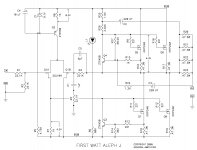Thanksgiving present to myself.
Thanks to Nelson Pass and everyone else involved.
Where did you get the nice handles from ?
Where did you get the nice handles from ?
They are cabinet pulls from Amazon: https://www.amazon.com/gp/product/B0064IMHIA/ref=ppx_yo_dt_b_asin_title_o07_s00?ie=UTF8&psc=1
Be careful if you get them. The hole spacings were slightly different on the two that I got.
C1 and its purpose - an easier to understand schematics
Had to reposition the C1 cap....and then the things got clearer
So I'm placing the schematics here as well; hopefully, it will help others with getting their head around C1 and what it does to sound and to DC.
Had to reposition the C1 cap....and then the things got clearer
So I'm placing the schematics here as well; hopefully, it will help others with getting their head around C1 and what it does to sound and to DC.
Attachments
about a 100 posts ago, I reported that I built a new Aleph J using the u5 chassis the diy jfet boards and the diy power supply boards.
I used hexfred diodes on the boards.
I can compare this Aleph J to my other Aleph J's whose power supplies usedold surplus capacitors and regular rectifier diodes.
This new Aleph J replaced an older Aleph J on the tweeters in my bi-amped system.
I have to say that I hear a definite improvement. Less sibulance on passages that have sibulance...overall smoother, better to listen to.
I am going to change the power supplies in all my Aleph J's...
These Aleph J's do great justice to Doede Duama's excellent DDDAC 1794 DAC.
I used hexfred diodes on the boards.
I can compare this Aleph J to my other Aleph J's whose power supplies usedold surplus capacitors and regular rectifier diodes.
This new Aleph J replaced an older Aleph J on the tweeters in my bi-amped system.
I have to say that I hear a definite improvement. Less sibulance on passages that have sibulance...overall smoother, better to listen to.
I am going to change the power supplies in all my Aleph J's...
These Aleph J's do great justice to Doede Duama's excellent DDDAC 1794 DAC.
Loud buzz in right channel, unstable offset.
Hello everyone. I could use a bit of help, I've tested and built my AlephJ with the help of all of your contributions to this and other threads. I had a bit of buzzing in both channels after testing and setting the bias/offset but I seem to have cut most of it out with some wire twisting, re-routing and moving the transformer. I re-adjusted the bias/offset and got a rock-steady 400mv/0vm bias/offset. The amp was sounding great. After the listening session today, I am hearing a loud buzz out of the right channel (this is new).
If i ground the input it quiets but does not go away. I checked left channel and it is steady 400mv/0mv Bias/Offset. The right channel is a steady 400mv for bias but the offset seems to be unstable. The meter shows it reading anywhere from -20 to 20 mv constantly jumping around and I can't keep it stable.
I backed up and checked the power supply. 19v AC after the transformer, 17v DC after the bridges, I get a steady +25v and -25v unloaded out of the power supply. I read about +22.7v and -22.7v hooked up to my amp boards. Still have a jumpy offset on the right channel. I've included some pictures. Any help would be appreciated. I have multiple multimeters, but do not have a scope. What else can I test to figure out what's going on here?
Hello everyone. I could use a bit of help, I've tested and built my AlephJ with the help of all of your contributions to this and other threads. I had a bit of buzzing in both channels after testing and setting the bias/offset but I seem to have cut most of it out with some wire twisting, re-routing and moving the transformer. I re-adjusted the bias/offset and got a rock-steady 400mv/0vm bias/offset. The amp was sounding great. After the listening session today, I am hearing a loud buzz out of the right channel (this is new).
If i ground the input it quiets but does not go away. I checked left channel and it is steady 400mv/0mv Bias/Offset. The right channel is a steady 400mv for bias but the offset seems to be unstable. The meter shows it reading anywhere from -20 to 20 mv constantly jumping around and I can't keep it stable.
I backed up and checked the power supply. 19v AC after the transformer, 17v DC after the bridges, I get a steady +25v and -25v unloaded out of the power supply. I read about +22.7v and -22.7v hooked up to my amp boards. Still have a jumpy offset on the right channel. I've included some pictures. Any help would be appreciated. I have multiple multimeters, but do not have a scope. What else can I test to figure out what's going on here?
Attachments
Last edited:
@Pavo - A few pieces of advice that kind people gave me. They may or may or may not help, but they're fairly simple implement and cost little to nothing. I put them in my perceived order of ease.
1) You can try running your negative outputs to the gnd on your PSU vs. back to the amp boards.
2) You can try shortening up your transformer primaries and secondaries along with your purple shield wire.
3) Reroute all signal as far away from any AC as you can and use some cable ties.
4) You can try adding one more gnd wire and twist V+ GND and V- GND separately between the amp boards and PSU.
5) You can try running your AC mains wiring between the internal chassis plate and the bottom plate and running all the primary wiring closer to the front
I don't see anything too obvious, but others may have better eagle eyes and certainly more experience. I can't see your CL-60 wiring back from PSU to chassis / safety ground, but I'll assume it's all good.
Hope it's hum free soon.
1) You can try running your negative outputs to the gnd on your PSU vs. back to the amp boards.
2) You can try shortening up your transformer primaries and secondaries along with your purple shield wire.
3) Reroute all signal as far away from any AC as you can and use some cable ties.
4) You can try adding one more gnd wire and twist V+ GND and V- GND separately between the amp boards and PSU.
5) You can try running your AC mains wiring between the internal chassis plate and the bottom plate and running all the primary wiring closer to the front
I don't see anything too obvious, but others may have better eagle eyes and certainly more experience. I can't see your CL-60 wiring back from PSU to chassis / safety ground, but I'll assume it's all good.
Hope it's hum free soon.
Last edited:
@Pavo -
I don't see anything too obvious, but others may have better eagle eyes and certainly more experience. I can't see your CL-60 wiring back from PSU to chassis / safety ground, but I'll assume it's all good.
Hope it's hum free soon.
Thanks so much for the reply and for the list! Safety/earth is connected to the chassis securely with a star nut and machine bolt, the power supply ground is connected to the same bolt through the CL-60 so only one earth connection. The only other chassis connection is the shielding wire for the transformer which is short and connected right under the transformer (not part of the circuit).
Most of this list are the things I tried to do when I first had a slight amount of hum in both channels right after the build. I call this "hum 1." I know my transformer secondaries could be a bit shorter, but I HAD the hum 1 all gone. If you see any specific places I have wires too close if you would be so kind to point it out to me?
What I'm getting now is a very loud hum out of the right channel only. I'll call this one "hum 2." The amp works still, just much louder than it ever was and seemingly NOTHING was changed to make it start.
One additional piece of information I just remembered: While I was troubleshooting hum 1 at one point I plugged in the amp and had knocked one of my connections off my bridge on the DC side of the negative rail of the power supply. I powered up the amp with only the positive side connected essentially. I powered down the amp within a few seconds realizing what happened. I reconnected the loose wire and the amp fired up normally with seeming no ill effect. No appreciable hum in either channel. The amp was working for a week before hum 2 appeared. I wonder if I possibly "partially cooked" something
and the week of normal use finished it off?
I'm about to start building my Aleph J, I finished matching the MOSFETS and the store is about to ship the FET's. Since I start at the power supply, I have a question regarding filter capacitors. I was on the Mouser website purchasing the items on the BOM, when I came across Nichicon FW (Audio Grade) 15,000uF 25v capacitors.
These are smaller in diameter to the 35mm snap in capacitors I usually use, they almost seem wimpy considering their size. Are these acceptable or even better for power supply applications since they are "Audio Grade"?
These are smaller in diameter to the 35mm snap in capacitors I usually use, they almost seem wimpy considering their size. Are these acceptable or even better for power supply applications since they are "Audio Grade"?
The Nichicon FW series capacitors are great for power supplies. Not too expensive, either. I also use the KG and KS series for snap-in connections.
When I'm using a large number of caps for bulk storage, I tend to use Cornell Dublier SLPX series with 50V rating. They are designed specifically for PSU use and can handle a larger amount of ripple current.
When I'm using a large number of caps for bulk storage, I tend to use Cornell Dublier SLPX series with 50V rating. They are designed specifically for PSU use and can handle a larger amount of ripple current.
Last edited:
Well I'm still fighting this hum and offset instability in the right channel. I'm too much of a newby to know if they are related. I've had the board off the heatsinks multiple times to look for any grounding problem and cannot find one. I've checked every connector multiple times for a short to the chassis and even replaced the Keratherm. Bias remains relatively stable. The offset starts at 150mv + when I first power up the amp and then comes down. It jumps around a lot even when it comes down closer to 0. When I short the RCA the hum decreases drastically and the offset jumps up to 250mv. Any suggestions on what to look for next? Is this likely a ground loop I'm missing or is this a component issue or oscillation?
When I short the RCA the hum decreases drastically and the offset jumps up to 250mv. Any suggestions on what to look for next?
I'd focus on eliminating potential for cold joints or other easier to solve issues prior to looking for bad components as a result of firing up the amp with one rail. I don't have the expertise to help diagnose that. Others may chime in and know instantly if that could have caused an issue that ties to what you're seeing in your symptoms and measurements. The fact that you had no hum for quite some time after the issue leads me to believe that's not the root cause, but odd things happen. Generally, symptoms that appear over time with no other root cause - tend to be related to cold/bad joints or things changing due to heating / cooling / loosening / wiggling etc.
When you're experiencing the hum before you short the input, do you have anything hooked to the inputs (pre-amp or interconnects)? If no, move on. If yes, disconnect everything, and see if the hum stays the same. In your first post you said, "If i ground the input it quiets but does not go away." Did you mean short the input? If you meant ground, how did you ground it?
Grounding schemes are heavily discussed. I can only tell you what has worked well for me - that is also supported by some people I trust. I am not an expert on this subject. Consistent and intermittent hum seems to be a PITA to diagnose, so I try to take all preventative measures. 3 things below that I'd do if I were in front of your amp. I'd look at the right channel first, but double check the left too.
1) Simple visual check - Take a look at the inputs and see if they are isolated from the chassis. The first picture you attached just barely shows the input wiring, and I can't fully see how the jacks are attached to the chassis. Either way, if there were isolation washers or sleeves included, make sure they're in properly. Based on your discretion and what you find, you can do a check for continuity from the jack to the chassis later.
2) Wiggle check - The GND wires to the input jacks look like they have insulation melted around the joint or heatshrink covering them. I can't tell. Try wiggling the gnd wire and the jack. See if that changes the hum. If it does, you know where to begin. Does the hum change when you touch the metal on the jack with a bare finger? With and without shorting plugs?
3) Quick solder touch up / continuity check / tidy - If the GND wiring doesn't look great to your eyes, perhaps clean up those joints just for insurance. Start with the right channel. While the gnd wire is separated from the jack, you can do a definitive check for continuity to the chassis. If it the jack shows continuity to the chassis - look at isolation. Again, it's not strictly necessary, but I do mine that way. You could also put a little tighter twist on the input wiring. It looks like you have the length. The tighter twist likely won't solve the hum, but it may make you feel a bit better.
If you are so inclined, you could de-solder the In+ from the jack also and twist the gnd and In+ together. This shorts the input and removes the input jack/chassis isolation as a potential root cause. If that solves the issue, then ... see step 1. You can also see if you can get your DC offset to stabilize under this condition.
That's the easy stuff that should take under an hour (without the DC offset check and waiting for thermal stability). It may even work.
What I'm getting now is a very loud hum out of the right channel only. I'll call this one "hum 2." The amp works still, just much louder than it ever was and seemingly NOTHING was changed to make it start.
Did you try ItsAllInMyHead's suggestion:
5) You can try running your AC mains wiring between the internal chassis plate and the bottom plate and running all the primary wiring closer to the front
Your AC line is right next to your right channel - not a good thing for low noise. If you haven't done it yet, move your AC line to the middle of the chassis. There is room between your transformer and power supply pcb to place your connection block and thermistors.
Pavo,
have you tried moving the dc power cabling and the signal cabling around?
If that changes the amount of hum try this:
tie the dc power cables and the signal cables together by using zipties.
this way there is no 'ground' loop for the transformers stray field anymore... I have had this problem and this was the solution ;-)
Cheers,
Roger
have you tried moving the dc power cabling and the signal cabling around?
If that changes the amount of hum try this:
tie the dc power cables and the signal cables together by using zipties.
this way there is no 'ground' loop for the transformers stray field anymore... I have had this problem and this was the solution ;-)
Cheers,
Roger
Did you try ItsAllInMyHead's suggestion:
Your AC line is right next to your right channel - not a good thing for low noise. If you haven't done it yet, move your AC line to the middle of the chassis. There is room between your transformer and power supply pcb to place your connection block and thermistors.
ItsNotAllInHisHead, those are very good suggestions.
Highly recommended to physically rearrange as stated by Ben Mah.
Always distance/shield supply AC wiring and equipment from DC power, signal input and output.
Remember to route AC supply wiring to transformer between bottom cover plate and preforated mounting plate as mentioned earlier.
Check out some of the pics in this thread: diyAudio Power Supply Circuit Board v3 illustrated build guide
Hang in there, once you get it sorted, you'll have one of the best amplifiers around.
Generally, symptoms that appear over time with no other root cause - tend to be related to cold/bad joints or things changing due to heating / cooling / loosening / wiggling etc.
Did you mean short the input? If you meant ground, how did you ground it?
1) Simple visual check -
2) Wiggle check -
3) Quick solder touch up / continuity check / tidy -
4) If you are so inclined, you could de-solder the In+ from the jack also and twist the gnd and In+ together. This shorts the input and removes the input jack/chassis isolation as a potential root cause. If that solves the issue, then ... see step 1. You can also see if you can get your DC offset to stabilize under this condition.

Thanks so much everyone. I'm working on this. I've relocated the AC to the middle of the chassis. No change in hum.
1: Visual check: I've done this a lot. I've also checked all the jacks with continuity of the chassis with the ground disconnected from the circuit. All checks out. no other grounds exist.
2: Wiggle check. No wiggling of ANY wire makes a difference. Pressure on any component the same. Shorted (not grounded sorry about that) input on right, hum mostly goes away. touching + input makes the hum louder on the channel touched. touching when shorted shows no change. Tying grounds together from right to left to right input or amp board to amp board makes no change.
3:I reflowed everything on the right side. Found a few joints that could use improvement but nothing major. No continuity with the chassis when the main ground is disconnected.
Hum in right persists. I guess I've got to start checking components. Suggestions on where to start?
- Home
- Amplifiers
- Pass Labs
- Aleph J illustrated build guide