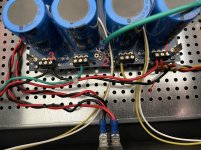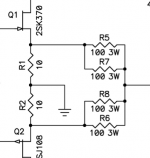I've got a hum coming out of both speakers when the amp is turned on. The moment I turn the switch off, the hum gets quieter, then slowly goes away to nothing.
I tried moving the coax wire around, no change.
I tried moving the mains wires (IEC inlet > front switch > power supply IN), no change.
I tried wiggling some wires on the FE boards, no change.
I ran four extension cords to my neighbor's house to plug in there, hum got quite a bit worse, and was a warbling hum
I'll include a pic of the amp internals here - looking for troubleshooting steps. Thanks so much in advance!
Your build is missing a ground loop breaker / thermistor between psu gnd and chassis gnd. Try lifting the PSU ground / disconnecting it from the chassis floor and see if that makes a difference or not. PS: only do this if you are sure everything is working as it should and the DC side.
Also, measure your ripple. Set dmm to AC, probes to dc - and psu gnd, and then to dc+ and psu gnd. Post your two measurements, should be enough to get you going in the right direction.
The fact that it differs using your neighbours ac inlet, may indicate dc on the mains. But that getting into your speakers, probably has another cause. And remember, noise on you AC mains gnd is now being sent directly to your audio gnd, as you lack a breaker/thermistor. But then again, who knows. The ways of the hum are mysterious. And the force of the hum on the listening pleasure of the builder is not to be under-estimated.
I bet your issue might be caused by the missing thermistor/breaker and your neighbours broken freezer or his dark room LED’s.
I also see you have AC wires all the way to the front panel switch. I would say those might affect perhaps one of your channels, but not both. Leave them like that for now, is my recommendation.
Choky happy or is it way off?
Cheers,
Andy
Last edited:
@andynor thank you very much! Great steps to follow.
1) while powered on, tested Point 1 to Point 2 AC. It bounced a bit, but then settled at 0.000
2) while powered on, tested Point 2 to Point 3 AC. Also bounced a bit, but settled at 0.000
3) Disconnected green ground wire > chassis from PSU at Point 2. No change in hum.
I'd be happy to add a ground loop breaker for safety, good measure, just in case, and especially if it fixes this hum.
What's "choky"?
1) while powered on, tested Point 1 to Point 2 AC. It bounced a bit, but then settled at 0.000
2) while powered on, tested Point 2 to Point 3 AC. Also bounced a bit, but settled at 0.000
3) Disconnected green ground wire > chassis from PSU at Point 2. No change in hum.
I'd be happy to add a ground loop breaker for safety, good measure, just in case, and especially if it fixes this hum.
What's "choky"?
Attachments
Choky is one of the guys that might be able to help you along. So far you have ruled out a couple of possible causes, and that is a step forward. Kudos to you! I forgot to say I really think you made a nice build. Looks sweet!
Choky aka Mighty/Zardoz/Zen Mod/Papas Serbian clone.
But there are many here who can help you along. 6L6, Ben Mah, Bonzai, Dennis Hui to name just a few. I am no hum expert. In fact I have some myself that I managed to reduce almost to inaudibility. But since you have no measureable ripple, I think your causes might differ from mine. And since hum is one of those mischevious little bastards of DIY, I don’t wanna mislead you into wasting time. So that is why I chimed Choky
One last thing: Did you have your inputs shorted / connected to a source when performing the disconnection test? If inputs were open, disconnecting PSU gnd from chassis would have made the chassis gnd float, and hence making hum. Sorry, forgot to mention that test needs shorted inputs or inputs connected to a source.
Choky aka Mighty/Zardoz/Zen Mod/Papas Serbian clone.
But there are many here who can help you along. 6L6, Ben Mah, Bonzai, Dennis Hui to name just a few. I am no hum expert. In fact I have some myself that I managed to reduce almost to inaudibility. But since you have no measureable ripple, I think your causes might differ from mine. And since hum is one of those mischevious little bastards of DIY, I don’t wanna mislead you into wasting time. So that is why I chimed Choky
One last thing: Did you have your inputs shorted / connected to a source when performing the disconnection test? If inputs were open, disconnecting PSU gnd from chassis would have made the chassis gnd float, and hence making hum. Sorry, forgot to mention that test needs shorted inputs or inputs connected to a source.
Last edited:
@andynor thank you very much! Great steps to follow.
1) while powered on, tested Point 1 to Point 2 AC. It bounced a bit, but then settled at 0.000
2) while powered on, tested Point 2 to Point 3 AC. Also bounced a bit, but settled at 0.000
3) Disconnected green ground wire > chassis from PSU at Point 2. No change in hum.
I'd be happy to add a ground loop breaker for safety, good measure, just in case, and especially if it fixes this hum.
What's "choky"?
1. Keep protective earth connected to Chassi for safety.
2. Connect PSU ground to Thermistor, bridge Rectifier and then connect it to PE, like shown in any NP psu.
3.Make sure your transformer bolt is not in contact witj chassi, use a shoulder washer.
4. There is only DC at 1,2,3 in your posted image, so you are getting 0.Change to DC you should see a voltage.
Hope 1,2 & 3 helps.
Last edited:
Mrdrewk,
This article by diyAudio member Bonsai has very good advice:
http://hifisonix.com/wordpress/wp-content/uploads/2019/02/Ground-Loops.pdf
I follow his recommendations and my amplifiers are very, very quiet.
Things I suggest for your amplifier:
1. Read the above mentioned article. Practical recommendations are toward the end.
2. Tightly twist the positive and negative speaker output wires of each channel and route them as far away from the power transformer as possible.
Tightly twist the transformer primary and secondary wire pairs.
3. Implement the ground lift of the power supply ground to the chassis safety ground. Either use the CL60 thermistor shown on the FW power supply schematic or the bridge rectifier shown in the Hifisonix article.
4. Check that input RCA sockets' ground is not shorted to the chassis.
5. Route the signal input wires against the chassis so that they are far away from the power transformer.
6. Rotate the power transformer to find the position of least noise. With Antek transformers in my amplifiers, the best position is with the primary and secondary wires exiting the transformer in a line along the centreline of the chassis. Looking at your amplifier, try rotating the transformer approximately 90 degrees.
7. Plug all of the audio components into the same wall plug. Use a power bar to provide additional AC outlets if necessary.
8. Much more work but to be considered is to move the power transformer to the front of the amplifier. The transformer radiates an electromagnetic field that causes hum, so putting as much distance as possible between the transformer and audio signal wires and components is desireable. Note that most amplifiers that you see on diyAudio have their power tranformers mounted at the front of the chassis.
Some of the recommendations have less effect on overall noise and some have more. However it also depends on the sensitivity of the speakers. The effects are cumulative though so if you have very sensitive speakers, the sum of the effects is no doubt noticeable. My belief is that even if you don't have very sensitive speakers, still do your best to build your amplifier as quiet as possible. You don't want to find that your amplifier is too noisy when you acquire sensitive speakers.
This article by diyAudio member Bonsai has very good advice:
http://hifisonix.com/wordpress/wp-content/uploads/2019/02/Ground-Loops.pdf
I follow his recommendations and my amplifiers are very, very quiet.
Things I suggest for your amplifier:
1. Read the above mentioned article. Practical recommendations are toward the end.
2. Tightly twist the positive and negative speaker output wires of each channel and route them as far away from the power transformer as possible.
Tightly twist the transformer primary and secondary wire pairs.
3. Implement the ground lift of the power supply ground to the chassis safety ground. Either use the CL60 thermistor shown on the FW power supply schematic or the bridge rectifier shown in the Hifisonix article.
4. Check that input RCA sockets' ground is not shorted to the chassis.
5. Route the signal input wires against the chassis so that they are far away from the power transformer.
6. Rotate the power transformer to find the position of least noise. With Antek transformers in my amplifiers, the best position is with the primary and secondary wires exiting the transformer in a line along the centreline of the chassis. Looking at your amplifier, try rotating the transformer approximately 90 degrees.
7. Plug all of the audio components into the same wall plug. Use a power bar to provide additional AC outlets if necessary.
8. Much more work but to be considered is to move the power transformer to the front of the amplifier. The transformer radiates an electromagnetic field that causes hum, so putting as much distance as possible between the transformer and audio signal wires and components is desireable. Note that most amplifiers that you see on diyAudio have their power tranformers mounted at the front of the chassis.
Some of the recommendations have less effect on overall noise and some have more. However it also depends on the sensitivity of the speakers. The effects are cumulative though so if you have very sensitive speakers, the sum of the effects is no doubt noticeable. My belief is that even if you don't have very sensitive speakers, still do your best to build your amplifier as quiet as possible. You don't want to find that your amplifier is too noisy when you acquire sensitive speakers.
Mechanical Hum gone. All I had to do was replace the cheapest 230VAc Nortal with 240v Canterbury Transformers. Biased up to 0.3A today. No issues, no noise electrical or mechanical. Just enjoying some tunes. Thanks to all for help and advice!
A few other Hi Fi jobs to do before I start with P3. I have scope so should be able to set it like Nelson suggested. Pre is the Korg NuTube set a standard. Any suggestions for target P3 setting welcome.
Best regard
Shteve
A few other Hi Fi jobs to do before I start with P3. I have scope so should be able to set it like Nelson suggested. Pre is the Korg NuTube set a standard. Any suggestions for target P3 setting welcome.
Best regard
Shteve
Hi Carsten / ZM -
I am never sure re: metal oxide benefits vs. metal film for this application, but I've always trusted Vishay. They are a high-power, flame-proof part. These parts are a bit expensive, but they seem to be well-trusted. You can spend even more if you want to have them spec'ed to 0.5%
I'm also not sure re: how important it is re: the composition / non-ferrous material of the legs that I've seen discussed re: the Panasonic parts. I've just never quite understood what made the Panasonic resistors so sought after other than the simple fact that (as always) Papa picked good/suitable parts and bought 1,000s.
It's what I'd probably use...
CPF3100R00BEE36
I am never sure re: metal oxide benefits vs. metal film for this application, but I've always trusted Vishay. They are a high-power, flame-proof part. These parts are a bit expensive, but they seem to be well-trusted. You can spend even more if you want to have them spec'ed to 0.5%
I'm also not sure re: how important it is re: the composition / non-ferrous material of the legs that I've seen discussed re: the Panasonic parts. I've just never quite understood what made the Panasonic resistors so sought after other than the simple fact that (as always) Papa picked good/suitable parts and bought 1,000s.
It's what I'd probably use...
CPF3100R00BEE36
for that purpose - MF or MOX, I don't care, as long they're of wattage I'm looking for
Pana or some other ( reputable) production - also irrelevant
there are much greater and more important things in amp, needing greater care
in other words- I like to deal with these facts, leaving parts rolling to anyone else
what I rolled, I rolled ........ too old and too deaf now

Pana or some other ( reputable) production - also irrelevant
there are much greater and more important things in amp, needing greater care
in other words- I like to deal with these facts, leaving parts rolling to anyone else
what I rolled, I rolled ........ too old and too deaf now


@ItsAllInMyHead,
thanks. That's why i'm asking for a replacement. which is better in this position i don't know (MOX or film).
@ZM,
google, what is it? ;-) Yes I found a seller but for 10 pices I pay around 4€50 and shipping around 35€ => so now way for me.
@johnhenryharris,
thanks for the tip.
thanks. That's why i'm asking for a replacement. which is better in this position i don't know (MOX or film).
@ZM,
google, what is it? ;-) Yes I found a seller but for 10 pices I pay around 4€50 and shipping around 35€ => so now way for me.
@johnhenryharris,
thanks for the tip.
- Home
- Amplifiers
- Pass Labs
- F5 Turbo Builders Thread