Just remember that a bridged amplifier output will be sat at some high DC voltage above ground, and because both - and + speaker terminals will be at the same DC voltage you can connect the circuit directly between those points.
Use only one terminal and you must AC couple (watch cap polarity).
An attenuator network is the same for both setups with just a different resistor value.
Use only one terminal and you must AC couple (watch cap polarity).
An attenuator network is the same for both setups with just a different resistor value.
Well the needle just sits there and can be adjusted with the attenuator!
Can or can not be adjusted? You mean no deflection at all?
Don't loose sight of what the basic circuit does... it is just a rectifier with around 150mv forward volt drop (germanium) that rectifies the audio and charges a cap up to the peak audio voltage.
That voltage is then passed to the meter via another cap and a 12k resistor in parallel.
You know it works in the old amp and so given the same applied input voltage (loudness) it has to work with the new one.
The bridged amp will deliver only half the audio voltage per terminal than a normal single ended amp. So you have to play around with values.
The 120 ohm and 1.2k form a pretty aggressive attenuator so you could try initially increasing the 120 ohm significantly, even removing it as a first test to get things moving.
If you measure the DC voltage to the speaker terminals from ground then I think you will find something like 15 volts DC or whatever (depends on the total rail voltage used).
So you need to couple that via a cap, say 100uF and thinking about it more it might be an idea to add a resistor to ground from the cap so as to ground reference the circuit.
It has to work though
That voltage is then passed to the meter via another cap and a 12k resistor in parallel.
You know it works in the old amp and so given the same applied input voltage (loudness) it has to work with the new one.
The bridged amp will deliver only half the audio voltage per terminal than a normal single ended amp. So you have to play around with values.
The 120 ohm and 1.2k form a pretty aggressive attenuator so you could try initially increasing the 120 ohm significantly, even removing it as a first test to get things moving.
If you measure the DC voltage to the speaker terminals from ground then I think you will find something like 15 volts DC or whatever (depends on the total rail voltage used).
So you need to couple that via a cap, say 100uF and thinking about it more it might be an idea to add a resistor to ground from the cap so as to ground reference the circuit.
It has to work though
Ok had it working last night but it was not moving very much in the sensitive mode and not at all in normal. I will try again but without the two resistors R351 & R352 before the diodes. With the attenuator in the circuit it should work. I’m away until Sunday evening so I will have to leave it until then.
If you look at the bit of the circuit I posted above you can see it is R353 and R355 that form the attenuator to switch between sensitive and not. Removing those will massively increase the voltage the meter sees.
Don't remove (link out) R351 (330 ohm) because that resistor is vital to limit peak diode current to safe limits.
Don't remove (link out) R351 (330 ohm) because that resistor is vital to limit peak diode current to safe limits.
I just tried to post a video but it didn’t work. I got it working eventually. I got the original circuit working but it wasn’t very responsive so I tried a small passive board from eBay for £8. Both were responding the same way. I think because the amp is BTL it measures only half of what it originally had. This works out ok as the amp is kicking out a lot more. At high volume it performs as I would expect. At low volume it just twitches.
I did see some big 100ohm meters on eBay. Would these be more responsive at low volume? I guess those are for another project when I get everything else how I want it.
Thanks for your help Mooly.
I did see some big 100ohm meters on eBay. Would these be more responsive at low volume? I guess those are for another project when I get everything else how I want it.
Thanks for your help Mooly.
Last edited:
100 ohms is an extremely low sensitivity for a meter and would need a lot more current drive.
Do you understand the difference the BTL configuration makes?
It means in 99% of cases that each speaker terminal is sat at some high DC voltage. No damage occurs to the speaker and no current flows because both voltages are always equal. When you drive the amp (music) one side goes up in voltage from where it was sat while the other goes down in voltage by the same amount.
So all you need to get any deflection you want from the meter is a very simple opamp gain stage such as I showed in post #2. You can get any level you want then.
Passive circuitry is always unresponsive at low levels because of the rectifier losses.
Do you understand the difference the BTL configuration makes?
It means in 99% of cases that each speaker terminal is sat at some high DC voltage. No damage occurs to the speaker and no current flows because both voltages are always equal. When you drive the amp (music) one side goes up in voltage from where it was sat while the other goes down in voltage by the same amount.
So all you need to get any deflection you want from the meter is a very simple opamp gain stage such as I showed in post #2. You can get any level you want then.
Passive circuitry is always unresponsive at low levels because of the rectifier losses.
VU meters are for indicating immenent overload.
In most home hi-fi situations we use a w-i-d-e range of signal levels mostly below overload. So "it wasn’t very responsive". Add gain, and soft sounds read well but loud sounds burn-up the meter.
I did a log-like meter driver here last year but I'm sure I can't find it again.
In most home hi-fi situations we use a w-i-d-e range of signal levels mostly below overload. So "it wasn’t very responsive". Add gain, and soft sounds read well but loud sounds burn-up the meter.
I did a log-like meter driver here last year but I'm sure I can't find it again.
- Status
- This old topic is closed. If you want to reopen this topic, contact a moderator using the "Report Post" button.
- Home
- Design & Build
- Parts
- How to connect vu meters
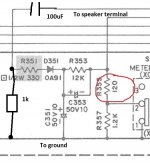
 looks like you are getting there.
looks like you are getting there.