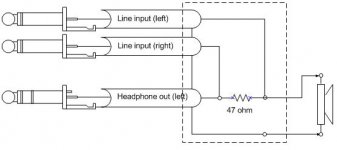1. How to configure ARTA to display FR Magnitude / Distortion as: FR Magitude dB V/V instead of one of the 3 available to choose from: dB re 20uPa/V, dB re 20uPa/2.83 V, dB re 1Pa/V
2. How to adjust CSDs to display FR less than 200 Hz: say, 20 Hz to 20 kHz
3. How to adjust FR / Distortion graphs to a relative 0 dB baseline rather than 30 dB which seems to be the closest I can get
4. The effects of changing Gate 1 and Gate 2 settings
Hi, let me follow your questions:
ad 1) In Setup->Audio Device dialog there is check box Mic. used on. Uncheck it if you want dB V/V.
ad 2)In using CSD keep in mind Time*Bandwidth >1 requirement: If we want to see large bandwidth we must analyse longer time, and loose time information on high frequencies. ARTA offers (in CSD setup) different base FFT windows (from 128 to 2048 samples) and different time step. If you use larger window use larger time step.
ad 3) you can change scaling factor in Imp time window.
ad 4) Default values for gating give some sense. For using different values you need some knowledge of ear time constants - then make your own conclusion.
Best, Ivo
Hello, it's first time I'm setting ARTA up. I hope someone will light me up.
What I have:
M-Audio Fast Track pro USB sound card with Phantom power Dayton UMM-6 and Dayton EMM-6 which one is better to use?
I've read the manual and I think I need following:
1- an amplifier from 10 to 50 watts. is this a good choice? link
2- for measuring T/S I will need a jig with some resistors I can build. right?
what else do I need?
Hi,
Use EMM-6 with phantom powering.
For most measurements on loudspeaker response it is better to work with low power amplifier - 10-25 W.
You dont need special jig for impedance measurement. Use headphone output, resistor 47 ohms and make cabling as shown in attached picture.
Attachments
Hi, let me follow your questions:
ad 1) In Setup->Audio Device dialog there is check box Mic. used on. Uncheck it if you want dB V/V.
ad 2)In using CSD keep in mind Time*Bandwidth >1 requirement: If we want to see large bandwidth we must analyse longer time, and loose time information on high frequencies. ARTA offers (in CSD setup) different base FFT windows (from 128 to 2048 samples) and different time step. If you use larger window use larger time step.
ad 3) you can change scaling factor in Imp time window.
ad 4) Default values for gating give some sense. For using different values you need some knowledge of ear time constants - then make your own conclusion.
Best, Ivo
Ivo,
Thanks so much for the quick and informative reply! Your solutions accomplished in 5 minutes what stumped me for weeks.
I did not find this site until I stumbled onto it via a Google search...I think I input search terms: ARTA dB V/V
Perhaps you would consider adding a link for this diyaudio thread for others to easily find?
ARTA is an impressive and Comprehensive audio analysis program. I really like its CSDs and FR Magnitude + harmonic distortion graphs.
What, if any, are the advantages of using Single / Dual Gated / DFT frequency response analyses vs Frequency Response and Distortion analysis other than the latter's D2, D3, and D4 graphs?
One last question, When I save a graph image, how do I add a Title at the top of the graph?
Many Thanks!
BMF
Hi,
Use EMM-6 with phantom powering.
For most measurements on loudspeaker response it is better to work with low power amplifier - 10-25 W.
You dont need special jig for impedance measurement. Use headphone output, resistor 47 ohms and make cabling as shown in attached picture.
thanks for the help
does the quality of the amplifier plays a role in the ARTA performance? THD? bandwidth?
What, if any, are the advantages of using Single / Dual Gated / DFT frequency response analyses vs Frequency Response and Distortion analysis other than the latter's D2, D3, and D4 graphs?
FR+Distortion is possible only with swept sine excitation. Sometimes other type of excitation are better if you measure in environment with large impulsive type of noise.
Gating helps isolate hf response from reflections.
Untreated DFT response gives all needed information for post-processing.
etc.
One last question, When I save a graph image, how do I add a Title at the top of the graph?
You may add legend on bottom of graph. Title is fixed.
Ivo
Amplifier selection for measurement
You may follow these recommendations:
- Amplifier bandwidth should be at least twice the measurement bandwith.
- Amplifier distortion < 0,1% in working range (optimally < 0,01% for swept sine measurements).
- Do not use bridged - balanced output amplifiers.
- If you monitor amplifier output in ARTA dual channel measurement, make resistive voltage divider that enables measurement of peak voltages on soundcard input channel.
- If your amplifier has grounded mains, test if you have induced hum.
Please, avoid ground loops.
Ivo
thanks for the help
does the quality of the amplifier plays a role in the ARTA performance? THD? bandwidth?
You may follow these recommendations:
- Amplifier bandwidth should be at least twice the measurement bandwith.
- Amplifier distortion < 0,1% in working range (optimally < 0,01% for swept sine measurements).
- Do not use bridged - balanced output amplifiers.
- If you monitor amplifier output in ARTA dual channel measurement, make resistive voltage divider that enables measurement of peak voltages on soundcard input channel.
- If your amplifier has grounded mains, test if you have induced hum.
Please, avoid ground loops.
Ivo
Hi, let me follow your questions:
ad 3) you can change scaling factor in Imp time window.
Well, Scaling in the Dual Gated FR Graph works easily. I can change the relative baseline dB to 0 dB, 20 dB, or -20 dB, for example, by entering the correction in the Scale Magnitude window. This is reached inside the graph window via the Edit dropdown menu.
I'm not having any luck using the IMP > Edit > Scale amplitude > Pir Scaling window. This is found outside the graph window in the Edit dropdown box of the Impulse response (mV/V) window.
The default FR Magnitude dB re 1Pa/V graph sets the baseline at 25 dB for the FR Magnitude level. It makes no difference whether I in input a postive or negative number in the Pir Scaling window because when I re-generate the graph it always moves the baseline higher (positive number) to 50 dB baseline instead of the desired 0 dB baseline.
Thanks again for clarification!
I think I have it sorted out. Thanks for the help!
https://drive.google.com/file/d/0B5ZWXtWdNv9UeHp0OTc1NEJvUWM/view?usp=sharing
https://drive.google.com/file/d/0B5ZWXtWdNv9UeHp0OTc1NEJvUWM/view?usp=sharing
I think I have it sorted out. Thanks for the help!
https://drive.google.com/file/d/0B5ZWXtWdNv9UeHp0OTc1NEJvUWM/view?usp=sharing
That link does not work any longer.
Here is the new link:
https://drive.google.com/file/d/0B5ZWXtWdNv9UVXhzczR2eEp3cms/view?usp=sharing
Hi,
ARTA is a great tool!
In ARTA there is a jitter test signal. If I use J-Test with 24bit:
1. Is the best window to use Kaiser 7?
2. Is there a possibility to show the "total jitter" in seconds, e.g. like "387ps peak-to-peak"?
Best regards,
Uwe
I have added jitter test signal, mainly to test soundcards - in that case you do not need window, but if you record CD response use Kaiser7.
Maybe one day I will make jitter testing to show results in ps.
Ivo
ARTA requests
Hi,
I will put on my ToDo list requirement for Scalling option in FR and distortion view. I will also reconsider distortion view in %.
For frequency compensation you may use .FDR files, just change file extension to MIC. This extension serves to note user that ARTA expect file with 0 dB reference.
Best,
Ivo
Hi,
I will put on my ToDo list requirement for Scalling option in FR and distortion view. I will also reconsider distortion view in %.
For frequency compensation you may use .FDR files, just change file extension to MIC. This extension serves to note user that ARTA expect file with 0 dB reference.
Best,
Ivo
Hi,
I will put on my ToDo list requirement for Scalling option in FR and distortion view. I will also reconsider distortion view in %.
For frequency compensation you may use .FDR files, just change file extension to MIC. This extension serves to note user that ARTA expect file with 0 dB reference.
Best,
Ivo
Thanks, Ivo. I'm really enjoying ARTA!