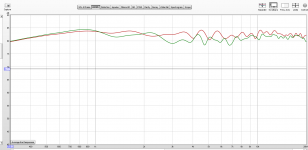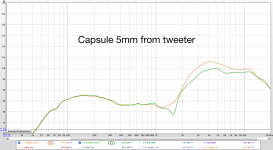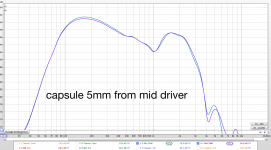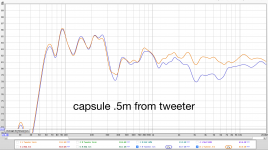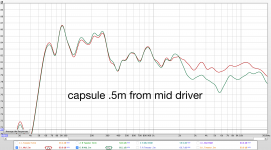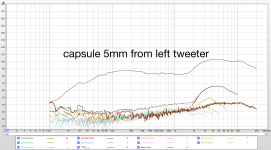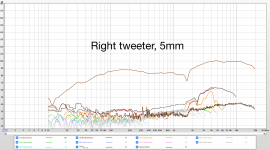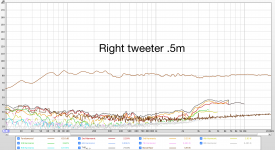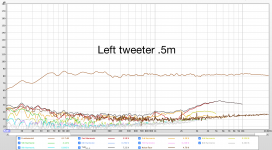Not sure if I can post this here, but I figured if anyone online had some knowledge on the topic, you guys would.
Capsule was exactly 1m away from tweeter, centered on the tweeter. They were measured on their stands in my studio control room. I know you're supposed to position the driver halfway between floor and ceiling and side walls before measuring, but these are heavy, and the stands are huge.
Monitors are Barefoot MM35 Gen 1. I had the amps serviced by barefoot this spring when I first noticed that the right monitor sounded different in the midrange. They said it was most likely the amps. But it didn't fix the issue. The dip starts right around 2.5k, which is the crossover frequency.
I should also add, in the past I switched cables, sides of the room, covered every variable, and the measurements were all close to the same: right monitor dips in SPL right around 2.5K.
Capsule was exactly 1m away from tweeter, centered on the tweeter. They were measured on their stands in my studio control room. I know you're supposed to position the driver halfway between floor and ceiling and side walls before measuring, but these are heavy, and the stands are huge.
Monitors are Barefoot MM35 Gen 1. I had the amps serviced by barefoot this spring when I first noticed that the right monitor sounded different in the midrange. They said it was most likely the amps. But it didn't fix the issue. The dip starts right around 2.5k, which is the crossover frequency.
I should also add, in the past I switched cables, sides of the room, covered every variable, and the measurements were all close to the same: right monitor dips in SPL right around 2.5K.
Attachments
Last edited:
Completely out of my element here, and unfamiliar with the speakers but other than a wide band level shift it looks pretty good. I don't think its the drivers but could be dead wrong. I am not sure what would change a driver's sensitivity other than ferrofluid drying out (?)
For many of us who are not familiar with the speakers some background on whether they are tri-amped with active crossovers or single amplifier with passive crossovers would be helpful.
Is anything adjustable and therefore possibly misadjusted?
Probably not should be an option in your poll..
For many of us who are not familiar with the speakers some background on whether they are tri-amped with active crossovers or single amplifier with passive crossovers would be helpful.
Is anything adjustable and therefore possibly misadjusted?
Probably not should be an option in your poll..
I could only find info about the gen2 but it seems these are a three way with dsp for crossover. There are differences occuring from about 900Hz, which is well below the tweeter crossover frequency.
Also note the spike in distortion around 540Hz in the right speaker. I don't think that this is purely tweeter related. If you were to up the level on the right measurement by about 3db it would (I think) look like the tweeters are reasonably matched, but then the low frequencies will be out. I would doubt that a failing tweeter would result in an accross the board approx 3db lower output.
Is it possible that the dsp settings have been messed up? That would be my guess as to what is going on.
edit: I downloaded the mdat. Looking at the impulses, these weren't measured in the same location were they? the right measurement has a a reflection at around 6.3ms that is not in the left measurement. I'll have a play with gating and see what I get.
Tony.
Also note the spike in distortion around 540Hz in the right speaker. I don't think that this is purely tweeter related. If you were to up the level on the right measurement by about 3db it would (I think) look like the tweeters are reasonably matched, but then the low frequencies will be out. I would doubt that a failing tweeter would result in an accross the board approx 3db lower output.
Is it possible that the dsp settings have been messed up? That would be my guess as to what is going on.
edit: I downloaded the mdat. Looking at the impulses, these weren't measured in the same location were they? the right measurement has a a reflection at around 6.3ms that is not in the left measurement. I'll have a play with gating and see what I get.
Tony.
Last edited:
If it's not too difficult I'd swap the drivers between the cabinets. IMHO your room is going to have far more impact on the overall frequency response than that little dip. I get that it bothers you but measure from your listening position and I bet you have much bigger issues than that. It's just the nature of the beast. Your measurements won't stay 1db flat except in one spot and even then tiny changes in mic position will have effects on response up top.
Last edited:
ok after playing with the gating (went down to 2ms) and removing the the smoothing. I don't think the measurements can be trusted.
I would suggest taking the measurement at around 0.5M try and get the speaker in the middle of the room and the line between the speaker and the mic not parallel to any wall. Make sure each speaker is in exactly the same spot for the two measurements.
Even with 2ms gating I see significant variations in the tweeter response for both channels, and I would not expect this with such short gating (unless this is the natural variation in the tweeters).
See attached.
Tony.
I would suggest taking the measurement at around 0.5M try and get the speaker in the middle of the room and the line between the speaker and the mic not parallel to any wall. Make sure each speaker is in exactly the same spot for the two measurements.
Even with 2ms gating I see significant variations in the tweeter response for both channels, and I would not expect this with such short gating (unless this is the natural variation in the tweeters).
See attached.
Tony.
Attachments
That distortion spike at ~500Hz in the right speaker is 2nd order by the looks of things and bang on where you'd expect a cone edge surround resonance in something like these SEAS drivers. I wouldn't worry much about that personally. Nor would I worry too much about the small variations up to 2.5kHz as these could be driver to driver variations as you approach breakup.
My biggest concern is the distortion performance, of the right speaker, as it hands over to the tweeter.
In the left speaker you can see quite clearly when this happens in the distortion graph. The SEAS midrange has a rising third order, typical of their drivers, you can see this as frequency rises but then as the tweeter takes over the third order falls off the radar. This is what you'd expect to happen with a decent tweeter. But with the right speaker this does not happen with elevated levels of third order distortion right across the tweeters range.
Gen 2 are DSP based but I'm not entirely sure about Gen 1 as they are quite different beasts.
If the tweeter is performing incorrectly then this could affect its low end roll off and as a result affect the way it integrates with the midrange. This would upset the balance below 2.5kHz too, which is what we are seeing.
Can you perform some near field measurements of the tweeter from each speaker? You don't need to disconnect the other drivers as the close proximity of the microphone to the tweeters will be enough for the tweeter to mostly dominate.
Place the microphone tip close to the tweeter, say 5mm away, then measure the frequency response. Do this for both the right and left speakers and overlay the two responses. You could do this for the midrange too. Place the microphone tip 5mm away from the dustcap and overlay the responses.
This should hopefully help narrow down where the problem lies.
The responses should ideally look identical if there's nothing wrong. Also make sure the measurement level of the speakers isnt too loud as you do not want the microphone to clip.
My biggest concern is the distortion performance, of the right speaker, as it hands over to the tweeter.
In the left speaker you can see quite clearly when this happens in the distortion graph. The SEAS midrange has a rising third order, typical of their drivers, you can see this as frequency rises but then as the tweeter takes over the third order falls off the radar. This is what you'd expect to happen with a decent tweeter. But with the right speaker this does not happen with elevated levels of third order distortion right across the tweeters range.
Gen 2 are DSP based but I'm not entirely sure about Gen 1 as they are quite different beasts.
If the tweeter is performing incorrectly then this could affect its low end roll off and as a result affect the way it integrates with the midrange. This would upset the balance below 2.5kHz too, which is what we are seeing.
Can you perform some near field measurements of the tweeter from each speaker? You don't need to disconnect the other drivers as the close proximity of the microphone to the tweeters will be enough for the tweeter to mostly dominate.
Place the microphone tip close to the tweeter, say 5mm away, then measure the frequency response. Do this for both the right and left speakers and overlay the two responses. You could do this for the midrange too. Place the microphone tip 5mm away from the dustcap and overlay the responses.
This should hopefully help narrow down where the problem lies.
The responses should ideally look identical if there's nothing wrong. Also make sure the measurement level of the speakers isnt too loud as you do not want the microphone to clip.
Last edited:
oh yes now I look at it in REW itself with higher harmonics suppressed (flipping between the two) that distortion in the tweeter is really evident. A Massive spike in third harmonic at around 4Khz which is not present at all in the left speaker. Much more than the small blip at 550Hz.
Tony.
Tony.
I have worked with Hypex modules a lot in the past. A couple of times the DSP settings changed for unknown reason after longer use and I had to reload the DSP-file to fix it.
Mainly it was the level, so the balance was out of center.
From your measurements it seems the tweeter on one side is 2-3dB lower, exactly from 3k on where it is crossed over.
The mid variations are probably due to measurement variations/reflections.
Unfortunately the software is password protected, but it would be so much easier at least to try out with proper settings, before sending in the speaker for repair.
As others have pointed out it might be the tweeter had overheated and coil got loose.
Mainly it was the level, so the balance was out of center.
From your measurements it seems the tweeter on one side is 2-3dB lower, exactly from 3k on where it is crossed over.
The mid variations are probably due to measurement variations/reflections.
Unfortunately the software is password protected, but it would be so much easier at least to try out with proper settings, before sending in the speaker for repair.
As others have pointed out it might be the tweeter had overheated and coil got loose.
You didn't perform the only reasonable swap: swapping tweeters between the two speakers. If the problem stays in the same speaker, then the fault is in the crossover, if it moves with the tweeter, then the fault is in the tweeter. It's the basis of a problem determination procedure.I should also add, in the past I switched cables, sides of the room, covered every variable, and the measurements were all close to the same: right monitor dips in SPL right around 2.5K.
Ralf
I see what you mean, I had looked at the Gen 2 speakers, very easy to remove drivers, contrary to the Gen 1 ones. However IMHO I still think that despite the difficulty swapping the tweeters is the only sensible thing to do to trace the problem.Swapping the tweeters in this design isn't easy. They are screwed into the baffle itself, from the rear, using the baffle as the face plate.
Ralf
That distortion spike at ~500Hz in the right speaker is 2nd order by the looks of things and bang on where you'd expect a cone edge surround resonance in something like these SEAS drivers. I wouldn't worry much about that personally. Nor would I worry too much about the small variations up to 2.5kHz as these could be driver to driver variations as you approach breakup.
My biggest concern is the distortion performance, of the right speaker, as it hands over to the tweeter.
In the left speaker you can see quite clearly when this happens in the distortion graph. The SEAS midrange has a rising third order, typical of their drivers, you can see this as frequency rises but then as the tweeter takes over the third order falls off the radar. This is what you'd expect to happen with a decent tweeter. But with the right speaker this does not happen with elevated levels of third order distortion right across the tweeters range.
Gen 2 are DSP based but I'm not entirely sure about Gen 1 as they are quite different beasts.
If the tweeter is performing incorrectly then this could affect its low end roll off and as a result affect the way it integrates with the midrange. This would upset the balance below 2.5kHz too, which is what we are seeing.
Can you perform some near field measurements of the tweeter from each speaker? You don't need to disconnect the other drivers as the close proximity of the microphone to the tweeters will be enough for the tweeter to mostly dominate.
Place the microphone tip close to the tweeter, say 5mm away, then measure the frequency response. Do this for both the right and left speakers and overlay the two responses. You could do this for the midrange too. Place the microphone tip 5mm away from the dustcap and overlay the responses.
This should hopefully help narrow down where the problem lies.
The responses should ideally look identical if there's nothing wrong. Also make sure the measurement level of the speakers isnt too loud as you do not want the microphone to clip.
Hey! Thanks for the input! I checked my post today and saw all this great info from everyone, thanks so much!!
Yes, I will make the new measurements you suggested and post the results! Also, the Gen1 are DSP based. I've attached a PDF of the manual.
Attachments
Last edited:
Is it possible that the dsp settings have been messed up? That would be my guess as to what is going on.
Tony.
That is what Barefoot service thought. I sent in the amps for reprogramming. They did the reprogramming, put them through their stress test, and everything tested perfect to specs. Also, crossovers are 100Hz/2500Hz. I attached the manual with specs.
Attachments
To correct any measurement differences can you measure the left speaker, then replace it with your right speaker without moving the mic ? and measure the right speaker in exactly the same place.
Rob.
About to do that right now and upload the results.
I had a simliar experience with a couple scanspeak waveguide tweeters (9900? Revelators i think) in a DIY speaker pair I bought second hand. One tweeter had measured lower output much higher 3rd HD. Opened it up and found a bunch of crap inside the voice coil former. Cleaned it out with q tips and problem solved. Good luck.
Can you perform some near field measurements of the tweeter from each speaker?
Here are the new measurements. Mic stayed in the same place for each driver at each distance. I measured the tweeter at aprox 5mm, same for mid driver. Measured the tweeter and mid driver at .5m as well.
I used the same cabling and interface output for all the measurements.
All the measurements are in one REW file, so it was too big to upload. Here is a dropbox link the the mdat.Dropbox - New Speaker Tests.mdat - Simplify your life
Attachments
- Status
- This old topic is closed. If you want to reopen this topic, contact a moderator using the "Report Post" button.
- Home
- Loudspeakers
- Multi-Way
- Does this REW reading indicate the one of my tweeters is failing?
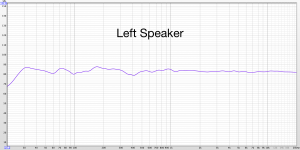
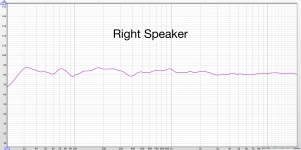
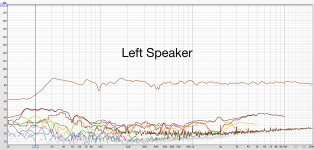
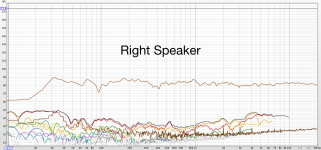
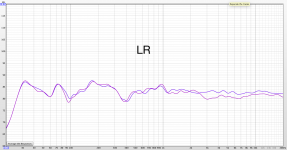
 I noticed after I posted my comments that your thread was posted to the wrong forum so I moved it to the correct forum.
I noticed after I posted my comments that your thread was posted to the wrong forum so I moved it to the correct forum.