Hiya,
I have been having some issues designing a work-around for a diffraction peak in a 2-way loudspeaker (Jordon JX92S, Vifa XT19).
The modelled response of the Jordan in-box is using Jeff Bagby's diffraction simulator.
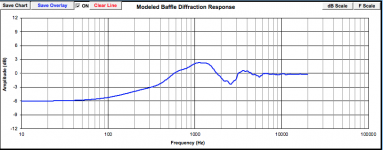
The measured responses on-axis, 15-degrees, 30-degrees and 45-degrees off-axis at 1m are as follows:
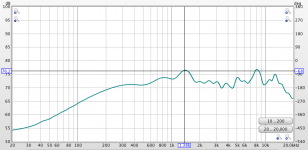
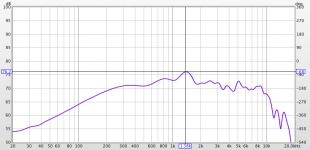
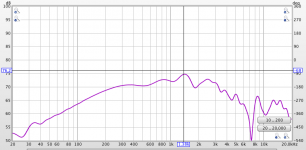
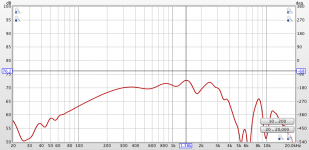
These are measured using the UMIK-1 measurement microphone and analysed usine REW, using a Tukey 0.25 time-window of 2.2ms, which eliminates the floor-bounce and longer reflections.
I'm not concerned about the low frequency rolloff which is a combination of the baffle-step and the time-window and can be easily compensated with a low-frequeny shelf.
However, as you can see there is peak around 1.4kHz of about 3.5dB, corresponding more or less to the model. As the peak is in the model as well as the on- and off-axis responses, I think the peak is real, rather than a measurement artefact.
I'm planning on crossing over at around 2kHz. I can't go too much lower due to 2nd-harmonic distortion from the tweeter at around 650Hz.
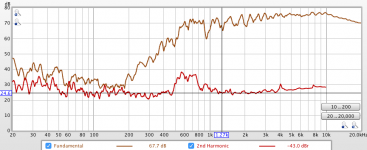
I'm using Charlie Laub's ACD for modelling the responses and MiniDSP for the implementation.
I was aiming for a straightforward LR4 with digital delay for driver offset compensation, but as you can imagine, the 1.4kHz peak keeps showing up.
Any ideas? I suspect the peak will be audible. I guess a shallow notch could be an option, or perhaps lowering the Q of the low-pass crossover filter, so it starts attenuating a way before the Xover frequency? Unfortunately the box is designed and finished, so acoustic/physical mods aren't possible.
Am I getting this right or am I missing something - I suspect this must be a common issue?
Thanks!
I have been having some issues designing a work-around for a diffraction peak in a 2-way loudspeaker (Jordon JX92S, Vifa XT19).
The modelled response of the Jordan in-box is using Jeff Bagby's diffraction simulator.
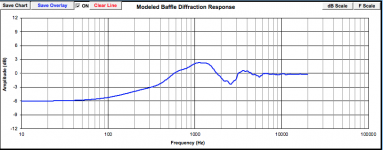
The measured responses on-axis, 15-degrees, 30-degrees and 45-degrees off-axis at 1m are as follows:
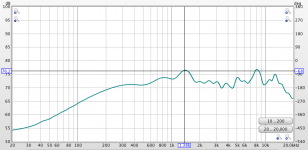
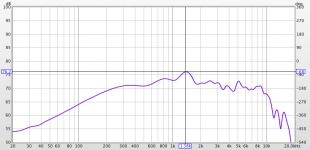
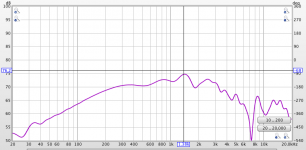
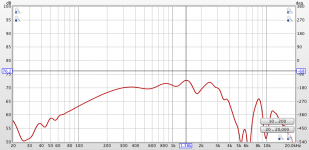
These are measured using the UMIK-1 measurement microphone and analysed usine REW, using a Tukey 0.25 time-window of 2.2ms, which eliminates the floor-bounce and longer reflections.
I'm not concerned about the low frequency rolloff which is a combination of the baffle-step and the time-window and can be easily compensated with a low-frequeny shelf.
However, as you can see there is peak around 1.4kHz of about 3.5dB, corresponding more or less to the model. As the peak is in the model as well as the on- and off-axis responses, I think the peak is real, rather than a measurement artefact.
I'm planning on crossing over at around 2kHz. I can't go too much lower due to 2nd-harmonic distortion from the tweeter at around 650Hz.
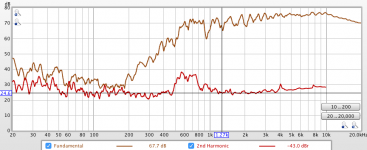
I'm using Charlie Laub's ACD for modelling the responses and MiniDSP for the implementation.
I was aiming for a straightforward LR4 with digital delay for driver offset compensation, but as you can imagine, the 1.4kHz peak keeps showing up.
Any ideas? I suspect the peak will be audible. I guess a shallow notch could be an option, or perhaps lowering the Q of the low-pass crossover filter, so it starts attenuating a way before the Xover frequency? Unfortunately the box is designed and finished, so acoustic/physical mods aren't possible.
Am I getting this right or am I missing something - I suspect this must be a common issue?
Thanks!
Thanks, Chris, for the response!
So you would ignore the diffraction peak in the crossover design, then EQ it out in the wideband response (input section) using the parametric EQ?
With the MiniDSP, this is well within the realms of EQ. The only way to get rid of it acoustically would be to mount the speakers in the walls.
Chris
So you would ignore the diffraction peak in the crossover design, then EQ it out in the wideband response (input section) using the parametric EQ?
If you're crossing active, at least for your first attempt, I would follow the tried and true method of:
1. EQ both drivers flat to 1 octave below/above XO point - you're on the right track with a notch for the diffraction peak. Use your judgement how big and wide the notch should be, taking into consideration both on and off axis magnitude of the peak.
2. Ensure drivers are level-matched as closely as possible
3. accurately measure acoustic offset/delay and and compensate for it in your XO
4. Apply textbook 4th order LR
5. Measure drivers in-phase/out of phase to confirm offset has been calculated correctly
6. Apply global EQ for BSC, and possibly room EQ below shcroeder frequency
7. experiment with different slopes and eq to fine tune
There's likely better methods of doing this but this will can you something very serviceable in a few hours work.
1. EQ both drivers flat to 1 octave below/above XO point - you're on the right track with a notch for the diffraction peak. Use your judgement how big and wide the notch should be, taking into consideration both on and off axis magnitude of the peak.
2. Ensure drivers are level-matched as closely as possible
3. accurately measure acoustic offset/delay and and compensate for it in your XO
4. Apply textbook 4th order LR
5. Measure drivers in-phase/out of phase to confirm offset has been calculated correctly
6. Apply global EQ for BSC, and possibly room EQ below shcroeder frequency
7. experiment with different slopes and eq to fine tune
There's likely better methods of doing this but this will can you something very serviceable in a few hours work.
I always find eqing drivers bang flat with my minidsp and performing the polar measurements again. That way you know exactly how the cabinet will effect the FR.
Any eq applied to reduce diffraction peaks will show as boosts in off axis measurements so sometime a gentle touch can help.
Any eq applied to reduce diffraction peaks will show as boosts in off axis measurements so sometime a gentle touch can help.
Thanks Morbo, grahamgraham, those sound like great suggestions.
EQ the drivers first. Then play with slopes and Xover frequency afterwards.
I can see this saving a lot of time in the long-run, compared to building the EQ into the crossover.
I guess the motivation for applying the BSC globally is that it allows you to adjust later on based on room, without affecting the phase and amplitude around the crossover frequency?
EQ the drivers first. Then play with slopes and Xover frequency afterwards.
I can see this saving a lot of time in the long-run, compared to building the EQ into the crossover.
I guess the motivation for applying the BSC globally is that it allows you to adjust later on based on room, without affecting the phase and amplitude around the crossover frequency?
I guess the motivation for applying the BSC globally is that it allows you to adjust later on based on room, without affecting the phase and amplitude around the crossover frequency?
This is the way it was suggested in the documentation for Hypex Filter Designer somewhere; my recollection was that it would help maintain phase alignment between drivers to apply it globally, rather than to the woofer alone or both drivers independently. This may be less of an issue with a 2-way, where the tweeter is less likely to be affected by the BSC EQ, than in a 3+ way where it will overlap the passband of multiple drivers, and the temptation would be to apply it only to the woofer and spare the midrange some work.
I have to admit my understanding of this recommendation is not strong though, so perhaps someone with more dsp crossover expertise can comment.
@TS How do you explain that this is a diffraction peak? These normally don't show up in on-axis and off-axis measurements. Or this artefact is due to the vertical dimensions of the baffle, but you didn't include the vertical polar measurements. You should explore this somewhat further, I think.
REW has a really useful feature, the EQ tab at the top. You can view your drivers measured response, overlay a target curve of your choice and then apply PEQ and crossover slopes to achieve your desired response.
It even has a choice of processors to choose from. MiniDSP is on there.
Cheers,
Rob.
edit: sometimes little peaks like yours that are just below the xo frequency can be lost by crossing the mid a little bit lower than the required acoustic xo frequency.
It even has a choice of processors to choose from. MiniDSP is on there.
Cheers,
Rob.
edit: sometimes little peaks like yours that are just below the xo frequency can be lost by crossing the mid a little bit lower than the required acoustic xo frequency.
Last edited:
AntM this doesn't look like a diffraction peak, it looks like a resonance. I would try equalising it.
Only you don't. This is a shortcut that Hypex is encouraging to increase interest, but it doesn't work in three dimensions.I always find eqing drivers bang flat with my minidsp and performing the polar measurements again. That way you know exactly how the cabinet will effect the FR.
AntM this doesn't look like a diffraction peak, it looks like a resonance. I would try equalising it.
Only you don't. This is a shortcut that Hypex is encouraging to increase interest, but it doesn't work in three dimensions.
I didn't say aything about Hypex and yes it does, it's a perfectly reasonable way to see what the baffle is doing to the polar response. Its called normalisation and it's used all the time.
Dug up some old measurements courtesy Martin King. It seems to me the Jordan itself is guilty of the rather rough ride around 1-3kHz.
I suggest making some burst decay plots. Measure at close range, say 2" max. See if there are resonances. If so, get the speaker out and repeat measurement in a baffle. If the resonances persist, you just have to accept them. If not, improve cabinet damping. Either way, you probably want to EQ the result.
I suggest making some burst decay plots. Measure at close range, say 2" max. See if there are resonances. If so, get the speaker out and repeat measurement in a baffle. If the resonances persist, you just have to accept them. If not, improve cabinet damping. Either way, you probably want to EQ the result.
Last edited:
Hi all, thanks for your comments!
MarkBakk, Grahamgraham, here are a few more details:
1m on-axis, 45 degrees below and 45 degrees above (approx)
all with 1.3ms time windowing
The last two plots are on-axis, with the speaker in a different room position
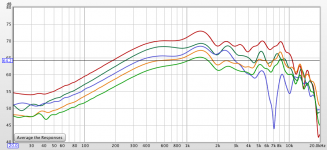
Also below, on-axis without any time-windowing.
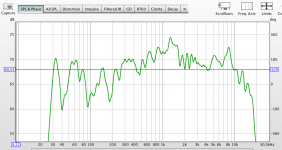
MarkBakk, Grahamgraham, here are a few more details:
1m on-axis, 45 degrees below and 45 degrees above (approx)
all with 1.3ms time windowing
The last two plots are on-axis, with the speaker in a different room position
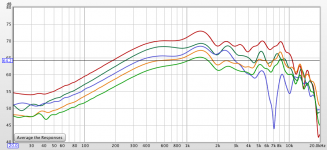
Also below, on-axis without any time-windowing.
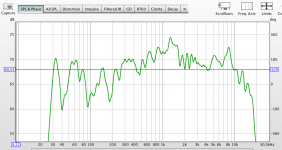
Last edited:
REW has a really useful feature, the EQ tab at the top. You can view your drivers measured response, overlay a target curve of your choice and then apply PEQ and crossover slopes to achieve your desired response.
It even has a choice of processors to choose from. MiniDSP is on there.
Cheers,
Rob.
edit: sometimes little peaks like yours that are just below the xo frequency can be lost by crossing the mid a little bit lower than the required acoustic xo frequency.
Thanks Rob, will take a look. I was using ACD to design filters, but the REW features sound good.
- Status
- This old topic is closed. If you want to reopen this topic, contact a moderator using the "Report Post" button.
- Home
- Loudspeakers
- Multi-Way
- Help with Diffraction Peak



