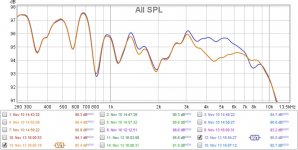The felt really did work the 7k dip is better. Brilliant. I think if I do make new boxes I will have felt or sound deadener around the tweeter.
Not really understanding the treble rolloff. the speakers actually sound pretty good at the listening position not sure if the spl meter is accurate at the higher frequencies. maybe a 6 db rolloff on the treble is not terrible with the mtm design. I would like to know if it is real or not. is there any problem with putting a small resistor in parallel to C1? it looks like it would lower the most of the woofer to try to start working on matching the tweeter.
Not really understanding the treble rolloff. the speakers actually sound pretty good at the listening position not sure if the spl meter is accurate at the higher frequencies. maybe a 6 db rolloff on the treble is not terrible with the mtm design. I would like to know if it is real or not. is there any problem with putting a small resistor in parallel to C1? it looks like it would lower the most of the woofer to try to start working on matching the tweeter.
Attachments
Last edited:
C1 is part of a notch at 4,500Hz. Shunting it with a resistor would probably affect the upper bass/lower midrange specifically. Typically the woofer level isn't worked on, if you want to raise the treble, change R2. However, if you need more treble we can try to bring down the woofer.
Thank you Allen
I will take out R2 is there any downside to removing those components R3 and C4 are already removed. I don't think it will change the impedance much.
I am using a Radio Shack analog SPL meter for a mic. I know they roll off on the treble but REW is suppose to correct for that when the c weighting is used. but there is probably a ton of variation from one unit to the next.
The Nextel woofers have a sensitivity of 87.5 and the Magnesium drivers were 86. I spent quite a bit of time looking for established designs and most designers pair the Nextel woofers with the crescendo tweeters 92.5 as they are more sensitive than the millennium tweeter 89db. with the pair of woofers I think pairing them adds sensitivity so the millennium tweeter may not be able to play loud enough. Like you say the rolloff may not be a bad thing the speakers are sounding better. Not sure if I am getting used to them or if the woofers are breaking in. I will take out R2 once I hear back from you and then I can use the iTunes eq and try boosting the treble. wont help with cds or albums but maybe I can get a sense of whether or not it is worth working on reducing the woofers. thank you again for all of your help.
I will take out R2 is there any downside to removing those components R3 and C4 are already removed. I don't think it will change the impedance much.
I am using a Radio Shack analog SPL meter for a mic. I know they roll off on the treble but REW is suppose to correct for that when the c weighting is used. but there is probably a ton of variation from one unit to the next.
The Nextel woofers have a sensitivity of 87.5 and the Magnesium drivers were 86. I spent quite a bit of time looking for established designs and most designers pair the Nextel woofers with the crescendo tweeters 92.5 as they are more sensitive than the millennium tweeter 89db. with the pair of woofers I think pairing them adds sensitivity so the millennium tweeter may not be able to play loud enough. Like you say the rolloff may not be a bad thing the speakers are sounding better. Not sure if I am getting used to them or if the woofers are breaking in. I will take out R2 once I hear back from you and then I can use the iTunes eq and try boosting the treble. wont help with cds or albums but maybe I can get a sense of whether or not it is worth working on reducing the woofers. thank you again for all of your help.
Without R2, I think you'll find that R3 and C4 have close to no effect, seen or unseen. Leave them in if you want.
I used to use an RS SPL meter. I looked for my old cal files, couldn't find them. I once had one that was an amalgam of dozens of mics. I also settled on one that I found I like the sound of the results from. Calibration returned results from the high end as well as the bass.
There are a number of tricks and considerations you can use when trying to get more level from the tweeter. This should be no problem.
You mentioned gain from the woofer pair. Yes, they will add 6dB, however at higher frequencies this becomes directional which complicates things.
I used to use an RS SPL meter. I looked for my old cal files, couldn't find them. I once had one that was an amalgam of dozens of mics. I also settled on one that I found I like the sound of the results from. Calibration returned results from the high end as well as the bass.
There are a number of tricks and considerations you can use when trying to get more level from the tweeter. This should be no problem.
You mentioned gain from the woofer pair. Yes, they will add 6dB, however at higher frequencies this becomes directional which complicates things.
Hello Allen I found a cal file for the SPL meter on line and added it I also added soundflower to help with the soundcard on the mac. the results are very different than earlier results. Based on these results I should put R2 and C4 back in. Is there any definitive way to know which results are correct. I do n't think I can necessarily here a few db on the treble without a reference. thank you again for all of your help.
Attachments
I see your dilemma. In that situation I'd go back to without the cal file because the error has a simpler nature than two random errors intertwined, but I did eventually achieve satisfaction.
To find out for sure you either have your mic calibrated professionally, or you buy one that is. Or, you can invite a friend over with their calibrated mic and run a careful comparison to create your own cal file.
To find out for sure you either have your mic calibrated professionally, or you buy one that is. Or, you can invite a friend over with their calibrated mic and run a careful comparison to create your own cal file.
Hi Allen thank you I will have to find a way to calibrate my spl meter or get a new mic. I spent time today on speaker position and measuring / listening at the listening position. I was able to get the ocean waves of the room modes within +/-6 and the rest within +/-3 the charts are choppy and I am not sure if that is something that could be fixed in the crossover or just the way the drivers are made or maybe like you showed me in adding the felt they are caused by cabinet errors. Tow in and out of the speaker makes a big difference on rolloff of the tweeter.
You mentioned earlier
Would making R2 larger reduce the 3k to 10k region to try to keep the slight downward slope going. I am also reading the design your own speaker from scratch thread and will now be more careful before heating up the soldering iron.
the speakers sound pretty good male and female, rock and jazz all sound pretty good. Classical still needs some work . Between the speakers imaging and soundstage are pretty good but not much happening to the outside of the speakers
thank you again for all of your help
You mentioned earlier
R3/C4 cut in around 6k to make sure that R2 can continue attenuating through the higher frequencies despite the rising impedance.
Would making R2 larger reduce the 3k to 10k region to try to keep the slight downward slope going. I am also reading the design your own speaker from scratch thread and will now be more careful before heating up the soldering iron.
the speakers sound pretty good male and female, rock and jazz all sound pretty good. Classical still needs some work . Between the speakers imaging and soundstage are pretty good but not much happening to the outside of the speakers
thank you again for all of your help
Attachments
Last edited:
Some good work finding a room location with low frequencies distributed that way.
To get the tweeter downward trend you could also decrease R3, and if needed increase C4.
Now, reading this chart is different. Ignore the smaller wiggles up high, just follow the trends. I see a room controlled region down low, a hole above it, a twitch just above 400Hz, a slight downward slope, a twitch at 2kHz etc. etc. The twitches will probably show on the group delay plot.
To get the tweeter downward trend you could also decrease R3, and if needed increase C4.
Now, reading this chart is different. Ignore the smaller wiggles up high, just follow the trends. I see a room controlled region down low, a hole above it, a twitch just above 400Hz, a slight downward slope, a twitch at 2kHz etc. etc. The twitches will probably show on the group delay plot.
I tried to edit the last post but could not here is a chart with the c4 and r3 back in and with them out it is almost the same this is from 1 meter. it looks like the cap and reisistor does flatten the response some but I am either doing something wrong when installing the parts in the crossover or there is some measurement error which is more likely the case.
Attachments
You can leave the capacitor out while you attempt to get a correct deflection. Soldering is great but you need something more practical for simple testing. Do you have a multimeter to confirm connections and guard against shorts? These things happen sometimes after repeated manipulations and soldering.
Attachments
I do have a multimeter. I will check for shorts and check the cap and resistor. it is funny when installed they are not doing much of anything. they have been in and out enough that there is excess solder. I thought about putting alligator clips on the components to make easier install and removal. does anyone do that? thank you
Last edited:
A proper solder joint has a good mechanical connection before soldering. However, you don't really want to be twisting things you plan to disconnect too soon. Re-solder enough times without careful re-dressing and it becomes particularly unreliable. The crocodile clips can bite into the leads and make fresh contact.
I have just been adding solder so you are again most likely correct. I will clean the board up and check for continuity. thank you again I was getting confused thinking I somehow got the components in wrong but it is just two components and I put them in the way I took them out. thanks again.
according to my multimeter all of my resistors and caps are bad even the brand new ones in the bag. so I have ordered a new multimeter. I am having trouble getting the REW files to import into holms everything was working fine then a couple of days ago they wont load and they crash the program I have removed redownloaded and reinstalled all of the programs but it is not working. It will import the older files weird.
- Status
- This old topic is closed. If you want to reopen this topic, contact a moderator using the "Report Post" button.
- Home
- Loudspeakers
- Multi-Way
- Box port or crossover dippity do