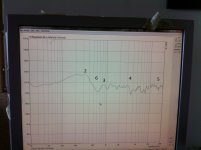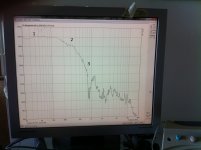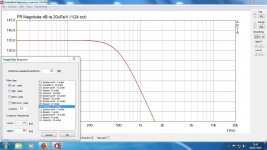Zone 5 just to understand how it's done
Why Highshelf2?
Why at 20000Hz (the) highest freq not the lower 10-12k?
Why Q = 0.7?
5dB-6dB seems OK
Zone 1 I would like to flatten because the measured downward slope is similar to manufacturer's and I can hear lack of bass without needing to take measurements
The values might not exactly what you need, it's hard to tell.
So the whys:
Highself is to counteract the downsloping response towards higher frequencies. 2 is for Q adjustability.
Q is the working bandwidth of the filter. Might higher or lower Q works better, you need to try.
20000Hz is the center frequency of the filter, so if the shelf gain is 6dB then you get 3dB boost at 20kHz. So yes, 10-12dB gain would be ideal here to get 5-6dB gain at 20Khz, but this way you get 10-12 above 20kHz, this may introduce some problems or not. You need to try with 6dB and 12dB, what works best. You can try a /15000Hz, Q=1.2, 5dB gain, lowshelf 2/ here. Just create a filter in HFD and see what it does, you don't need to upload, just for visualize, of course you can upload and measure it if you want.
Zone 1 need a lowshelf2 or assymetric lowshelf filter to counteract the sloping down response towards low frequencies.
Try a /lowshelf2, 35Hz, Q=0.7, 12dB gain/
35Hz is the center frequency where the woofer response is -6dB, Q=0.7 is for a filter with "flat" amplitude.
So a highself filter create a shelf towards higher frequencies, a lowshelf create a shelf towards lower frequencies.
Higher Q than 0.707 introduce additional peaks and dips in the filter response, which can be advantage or drawback. Just create a shelf2 filter in HFD with a Q=0.7 then change to Q=1.2 and see what it does.
Why does it have to be flat?to counteract the downsloping response towards higher frequencies.
Why does it have to be flat?
The owner wants flat response.
I mean using only that filter for the tweeter's top-end. I think it's good, modelled in HFD, but need to try out.Oh, didn't notice that. Is it a good idea?
Any thoughts on this, Allen?
Just a quick 2 questions. Although I will experiment as you say, it would be good to have an idea of what I'm doing and why.
What is the difference between HighShelf and HighShelf2?
Do you know how to use AllPass filters?
Highshelf is a 1st order filter with fixed Q.
Highshelf2 is 2nd order filter with adjustable Q.
I don't know exactly what the AllPass filter does, i gues it passes all.
Center frequency is where the half boosting/attenuating happens in a shelf filter. For example, if you set the gain to 8dB you get 4dB boost at the center frequency. If the curve to be corrected follows a 2nd order slope you only need to adjust the filter Q to get a flat response.
The measurements of the drivers (each operating alone) look fine.
The measurement of the "system" has some problems:
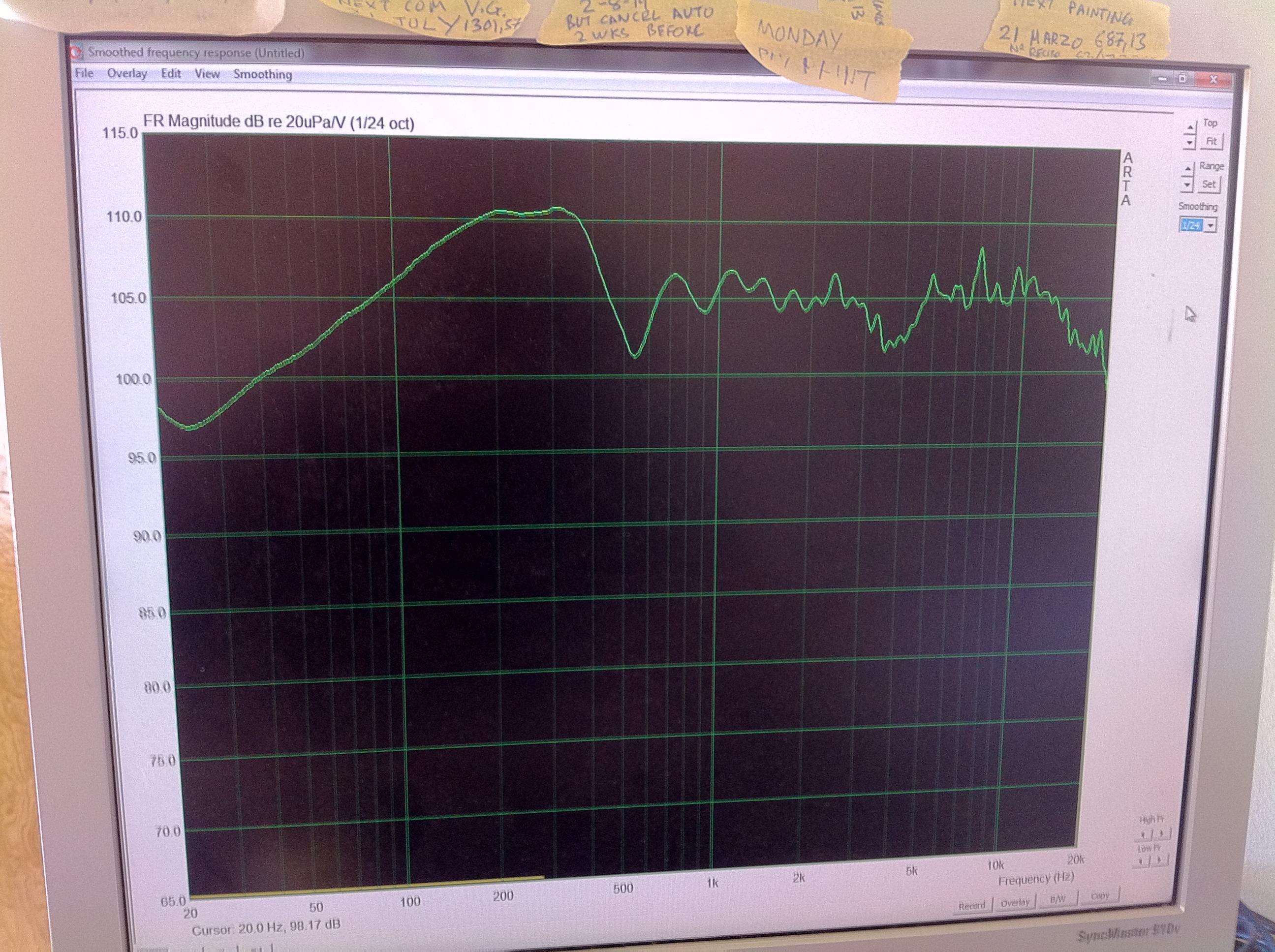
The main problem with this measurement is that the resolution is too poor (300Hz or so) to really make out much of anything below 500Hz. In fact, you should ignore all the data below about 500Hz - it has nothing to do with reality and is in fact WRONG, despite the fact that your measuring program spits out some numbers for these frequencies. I explained this before.
Around 500Hz I would make a GUESS that the woofer and midrange are out of phase, and that the woofer level is too high, but the confidence I can assign to that is *maybe*.
I would try to reverse the phase of the woofer, drop the level by about 5dB, and take another "system" measurement. When you do that, use the same mic position that you used so far for the system measurement to do a measurement. Then try to place the mic on the floor (tip of mic touching the floor) at least 1.5m away and take another measurement. This will remove the "floor bounce" from the measurement, but you will be off axis. See if you can use a longer gated window with the floor measurement.
If you cannot get any better resolution on the "system" measurement there are some other ways to try and get better info but they are much more complicated and will involve a modeling program.
With floor measurement how do I get longer gated window?
Made some measurements with more filters apart from the XOs
Nearfield:
Measurements taken at woofer dust cover with all XOs and filters applied. XOs all LR4's
Zone 1 seems good with LowShelf2 @ 35Hz Q = 0.7, 12dB gain
Zone 2 no flattening filter applied. Perhaps should have?
Spike @ 1.3KHz not corrected as XO @ 500Hz
Zone 3 no filter applied
Farfield:
Polarity of woofer inverted and dip @ 550Hz not eliminated. Dip 6 now at 600Hz. I suppose that inverting polarity hasn't corrected dip at XO of 500Hz
Zone 4 applied Boost/Cut +2.5dB gain Q = 3 doesn't appear to have cured anything.
Zone 5 Highshelf2 @ 15KHz Q = 0.7 gain dB seems to have improved response
Nearfield:
Measurements taken at woofer dust cover with all XOs and filters applied. XOs all LR4's
Zone 1 seems good with LowShelf2 @ 35Hz Q = 0.7, 12dB gain
Zone 2 no flattening filter applied. Perhaps should have?
Spike @ 1.3KHz not corrected as XO @ 500Hz
Zone 3 no filter applied
Farfield:
Polarity of woofer inverted and dip @ 550Hz not eliminated. Dip 6 now at 600Hz. I suppose that inverting polarity hasn't corrected dip at XO of 500Hz
Zone 4 applied Boost/Cut +2.5dB gain Q = 3 doesn't appear to have cured anything.
Zone 5 Highshelf2 @ 15KHz Q = 0.7 gain dB seems to have improved response
Attachments
Ok, looks better now.
Zone 2 needs to be corrected because you want -6dB at the crossover point with LR type filters and you have -10dB at 500Hz now. That's one reason you get a dip and not because of polarity.
Woofer channel gain is still too much compared to the midrange and tweeter channel.
The woofer spike at 1.3kHz needs to be corrected (becasue you can, and it's easy) because after correcting zone 2 with a highshelf filter, the spike would be around -15dB and that would be audible even if the system measurement not tells.
I think even with -20dB as you have now, the spike is audible at higher volume and it's bad.
Zone 3 may a slight correction needed.
Zone 4 is tricky because we do not know what causes the dip, a bad phase tracking, a dip in the midrange or a dip in the tweeter response or both. So you need a measurement with only the tweeter playing, crossover filter can be on here if you want to protect the tweeter.
Zone 2 needs to be corrected because you want -6dB at the crossover point with LR type filters and you have -10dB at 500Hz now. That's one reason you get a dip and not because of polarity.
Woofer channel gain is still too much compared to the midrange and tweeter channel.
The woofer spike at 1.3kHz needs to be corrected (becasue you can, and it's easy) because after correcting zone 2 with a highshelf filter, the spike would be around -15dB and that would be audible even if the system measurement not tells.
I think even with -20dB as you have now, the spike is audible at higher volume and it's bad.
Zone 3 may a slight correction needed.
Zone 4 is tricky because we do not know what causes the dip, a bad phase tracking, a dip in the midrange or a dip in the tweeter response or both. So you need a measurement with only the tweeter playing, crossover filter can be on here if you want to protect the tweeter.
Hi Steve,
In one of the posts further back I think someone mentioned about the use of a target response. It is at this point that I think a target response would be of most benefit to you, since it will not only highlight the types of filters required, but also indicates the magnitude of some of the parameters of the filters. It is important to remember that the shape of the target curve determines its phase response, so if the acoustic responses don't accurately match the shape of the targets, then the summed acoustic response of the bass and mid-range will not be flat. It is not just a question of getting the crossover at –6dB, it is also necessary to get the phase response correct as well.
In practice, you may also have to apply a delay in the mid-range to account for the acoustic offsets between the two drivers.
To generate a target, just select “Generate Target Response” from the Overlay menu in the FR window as shown attached. It only takes two shakes of a Lamb’s tail and it’s done. Hope this helps.
Peter
In one of the posts further back I think someone mentioned about the use of a target response. It is at this point that I think a target response would be of most benefit to you, since it will not only highlight the types of filters required, but also indicates the magnitude of some of the parameters of the filters. It is important to remember that the shape of the target curve determines its phase response, so if the acoustic responses don't accurately match the shape of the targets, then the summed acoustic response of the bass and mid-range will not be flat. It is not just a question of getting the crossover at –6dB, it is also necessary to get the phase response correct as well.
In practice, you may also have to apply a delay in the mid-range to account for the acoustic offsets between the two drivers.
To generate a target, just select “Generate Target Response” from the Overlay menu in the FR window as shown attached. It only takes two shakes of a Lamb’s tail and it’s done. Hope this helps.
Peter
Attachments
Hi Denibeni,
I have not had time this weekend to take on your last suggestions. Will try next weekend. The latest filters sound better than before, but as the measurements suggest, not ideal yet. Infact, the speaker drivers still sounded better before with the passive XOs. By the way, can you apply Shelves etc with passive XOs?
Hi Peter,
It was DeniBeni who mentioned Target Response Overlay in ARTA in Post Nº 66.
What do you do? Take impulse measurements, have them analized via "single gated smoothed freq response" Then select overlay? Then the Target Overlay suggests the filters (and their values) and the XOs? Automatically?
I have not had time this weekend to take on your last suggestions. Will try next weekend. The latest filters sound better than before, but as the measurements suggest, not ideal yet. Infact, the speaker drivers still sounded better before with the passive XOs. By the way, can you apply Shelves etc with passive XOs?
Hi Peter,
It was DeniBeni who mentioned Target Response Overlay in ARTA in Post Nº 66.
What do you do? Take impulse measurements, have them analized via "single gated smoothed freq response" Then select overlay? Then the Target Overlay suggests the filters (and their values) and the XOs? Automatically?
Hi Steve!
Good to see things are improved. If a passive and active (DSP or analog) crossover implemented properly and compared, the active always wins objectively. Someone may likes the passive more because it sounds different or he just gets used to the "passive sound".
In my view, a passive xo is only good if you have (or want to use) one amplifier channel per speaker.
Yes it's possible to implement shelf filters in passive xo, below is an example, this is a negative gain highshelf filter to compensate the baffle-step loss in a normal boxed loudspeaker.
But with passive xo, it's often enough to play with the passive part values and get a reasonable result, shelf filters is rarely used.
I think one of your problem is that you got too steep slopes (with random topologies) with your xo because you applied the LR4 filters to the unidentified already relative steep driver slopes and that messed up the frequency and phase response too.
That's why you need to flatten the frequency response first. And if the frequency response is reasonably flat you can apply the crossover filters and get the desired, nearly textbook acoustic slope.
Although you can check the slope response with a target response overlay but with the flattening method this is not necessary because you get your target acoustical response automatically and that's what we want, a proper acoustical slope, here is LR4.
Another advantage of the flattening method is that you can easily experiment with other crossover points and slopes in the future if you want. Just type the new xo parameters and usually you are done. But be careful here, you don't want a dome tweeter crossover at 300Hz for example.
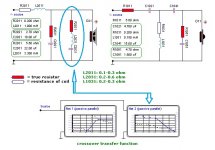
Good to see things are improved. If a passive and active (DSP or analog) crossover implemented properly and compared, the active always wins objectively. Someone may likes the passive more because it sounds different or he just gets used to the "passive sound".
In my view, a passive xo is only good if you have (or want to use) one amplifier channel per speaker.
Yes it's possible to implement shelf filters in passive xo, below is an example, this is a negative gain highshelf filter to compensate the baffle-step loss in a normal boxed loudspeaker.
But with passive xo, it's often enough to play with the passive part values and get a reasonable result, shelf filters is rarely used.
I think one of your problem is that you got too steep slopes (with random topologies) with your xo because you applied the LR4 filters to the unidentified already relative steep driver slopes and that messed up the frequency and phase response too.
That's why you need to flatten the frequency response first. And if the frequency response is reasonably flat you can apply the crossover filters and get the desired, nearly textbook acoustic slope.
Although you can check the slope response with a target response overlay but with the flattening method this is not necessary because you get your target acoustical response automatically and that's what we want, a proper acoustical slope, here is LR4.
Another advantage of the flattening method is that you can easily experiment with other crossover points and slopes in the future if you want. Just type the new xo parameters and usually you are done. But be careful here, you don't want a dome tweeter crossover at 300Hz for example.
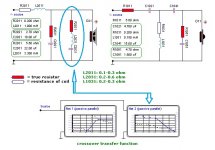
Last edited:
- Status
- This old topic is closed. If you want to reopen this topic, contact a moderator using the "Report Post" button.
- Home
- Loudspeakers
- Multi-Way
- Freq measurements and Hypex Filter Design adjustments