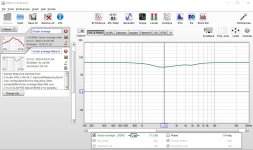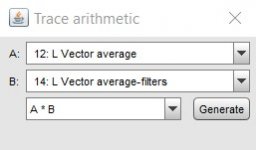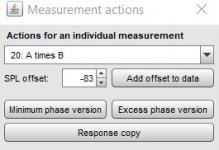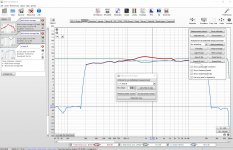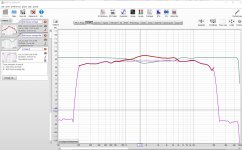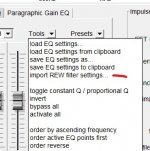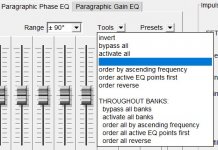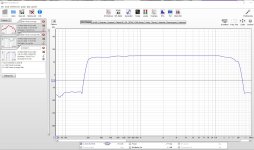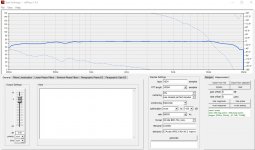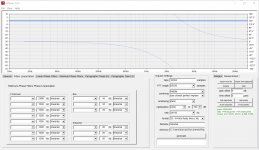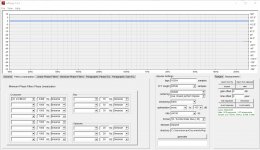To convolve the filter with the measurement you need to use A*B (A x B) in the trace arithmetic section. Then reduce level.
Adding the filter to the measurement A+B will give a different result than expected. I would use this to see the left and right channels merged but the use A+B/2.
Adding the filter to the measurement A+B will give a different result than expected. I would use this to see the left and right channels merged but the use A+B/2.
Ok..To convolve the filter with the measurement you need to use A*B (A x B) in the trace arithmetic section. Then reduce level. Adding the filter to the measurement A+B will give a different result than expected. I would use this to see the left and right channels merged but the use A+B/2.
Did I wrong from step "3.Trace Arithmetic" and " 4.Excess phase correction" ?
Lets me tray again...
1. Export filters impulse response as wav.
" Vector average.mdat" filter is applay in"EQ" back to main window and export to "wav" file resulting to "Vector average-filters-9.wav"file. - Hope this step looks with no mistake done.
2. Import wav file.
In a main window we having
"Vectcor average.mdat"-with out filter and
"Vector average-filters-9" - only filter
Picture 1
Am I mistaking there ?
3.Trace Arithmetic.
There we convolve the measurement "Vectcor average.mdat" with
the filter "Vector average-filters-9".
Picture 2
In this step it is only one move is just push " generate". Result is "A plus B" file. In a following steps we are using "A plus B"file witch is a sum "Vectcor average.mdat" and "Vector average-filters-9".
Picture3
Am I mistaking there ?
How to do that ?Then reduce level.
Attachments
Last edited:
I understand it is difficult so please read what I am writing carefully.Ok..it is still huge amount stuff to figure out for me...
In this step it is only one move is just push " generate". Result is "A plus B" file. In a following steps we are using "A plus B"file witch is a sum "Vectcor average.mdat" and "Vector average-filters-9".
Picture3
Am I mistaking there ?
How to do that ?
Step three is where it is going wrong, convolution is multiplication not addition so you need to choose A times B not A plus B.
Like this
Then to change the level go to measurement actions and enter a negative SPL like this, when you are happy press add to data and the offset will stay. -83dB is about right for most measurements sometimes it needs to be more or less. The ultimate level does not matter for this only relative level so use the same amount for each channel. If you don't reduce the level the measurement will end up at 150dB or more and you won't be able to see it on the screen until you reduce the level.
Attachments
Thank you Fluid for your patienceI understand it is difficult so please read what I am writing carefully.Step three is where it is going wrong, convolution is multiplication not addition so you need to choose A times B not A plus B.
.
Have really liked #3143 post -clearly explained ,love it.
3.Trace Arithmetic /Excess phase correction.
Main REW window " All SPL". Controls--> Trace Arithmetic--> A*B --> Generate . Result "A times B .mdat" file.
Picture1
When - Controls--> Measurement actions --> choose " A times B" -->
SPL offset and adjust to desire dB level---> Add offset to data --> Excess phase version. Result ."A times B -EP .mdat" file
Picture 2 and 3
4.Correction finalization
Main REW window " All SPL".File>Export>Export measurement as text.
Import saved txt file to rePhase.
Picture 4
Then from rePhase generate *.bin file be used in MiniDsp FIR filter.
Is this step is correct ?
Attachments
Last edited:
That all looks good, I can't see what the phase of the excess phase trace looks like. That is important because if too many reflections have contaminated the phase response you might end up trying to micro manage it in rephase which is not good. The vector average and FDW should have cleaned it up though.
If you are using an LXmini then there is either 1 or 2 crossover points using known crossover slopes and frequencies. It should be easy to choose the inverse of those from filters linearization in rephase.
To create a combined filter you need to remember to add the PEQ from REW that was exported before as an xml.
If you are using an LXmini then there is either 1 or 2 crossover points using known crossover slopes and frequencies. It should be easy to choose the inverse of those from filters linearization in rephase.
To create a combined filter you need to remember to add the PEQ from REW that was exported before as an xml.
Grateful Fluid for huge help  ,
,
now only one thing left to put all that in to .pdf file and send to rephase .
Will name it "fluid MiniDsp tutorial",of course if you have nothing against it.
At the present my set up is kind of mini ....I would say lab.version....and is not really Lxmini any more, Lxmini as 4 way speaker.

It could be wrong,but my plan was use filter like this:
1. From REW "Time alignment + Vector Average" file export *.txt file to MiniDsp and use as PEQ filter.
2. All whas was done in tutorial up to "Correction finalization" ,that result from re Phase export as *.bin file to MiniDsp`s FIR filter.
I had no idea as from REW I can create a combined filter *.xml file to MiniDsp.
Picture 1 -from there I can export only as a text..
From main REW window-File --> Export--> can be exported as a text as well...
I was getting "combined filter" only from MiniDSP it self when all filters are saved.
How I can get combined filter as a *.xml from REW ,please ?
?
now only one thing left to put all that in to .pdf file and send to rephase .
Will name it "fluid MiniDsp tutorial",of course if you have nothing against it.
At the present my set up is kind of mini ....I would say lab.version....and is not really Lxmini any more, Lxmini as 4 way speaker.
Must really learn that to do..... PEQ from REW that was exported before as an xml.
It could be wrong,but my plan was use filter like this:
1. From REW "Time alignment + Vector Average" file export *.txt file to MiniDsp and use as PEQ filter.
2. All whas was done in tutorial up to "Correction finalization" ,that result from re Phase export as *.bin file to MiniDsp`s FIR filter.
I had no idea as from REW I can create a combined filter *.xml file to MiniDsp.
Picture 1 -from there I can export only as a text..
From main REW window-File --> Export--> can be exported as a text as well...
I was getting "combined filter" only from MiniDSP it self when all filters are saved.
How I can get combined filter as a *.xml from REW ,please
Attachments
Last edited:
You don't need to name it after my handle, I'm only trying to help you understand someone else's tutorial after all 
There isn't a right or wrong way just different ways to achieve what you want.
The MiniDSP is both IIR EQ limited and FIR tap limited which may or may not be a problem. Depending on what type and shape of EQ you want will dictate which is the best strategy.
If you only need a few PEQ filters then just exporting directly to the MiniDSP will probably be easier.
If you want an EQ shape that the MiniDSP can't do through PEQ or a more detailed correction that would need more than 10 bands then a combination of FIR and PEQ could work better.
One of the ideas of the Swiss Bear tutorial was to combine a PEQ correction with a phase correction inside the same FIR filter.
To export the settings as an xml to use with rephase make sure the EQ type is set to rephase in REW then the option is shown highlighted here in red, save settings to file and choose whichever speaker the EQ is for in the box that pops up

Then in rephase go to paragraphic gain EQ choose tools> import rew filter settings, the bank will then update with the settings from the file you choose
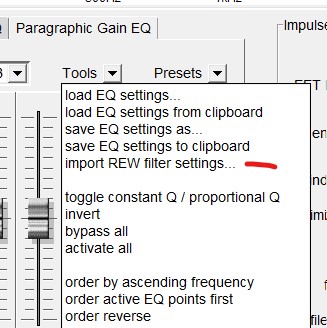
There isn't a right or wrong way just different ways to achieve what you want.
The MiniDSP is both IIR EQ limited and FIR tap limited which may or may not be a problem. Depending on what type and shape of EQ you want will dictate which is the best strategy.
If you only need a few PEQ filters then just exporting directly to the MiniDSP will probably be easier.
If you want an EQ shape that the MiniDSP can't do through PEQ or a more detailed correction that would need more than 10 bands then a combination of FIR and PEQ could work better.
One of the ideas of the Swiss Bear tutorial was to combine a PEQ correction with a phase correction inside the same FIR filter.
To export the settings as an xml to use with rephase make sure the EQ type is set to rephase in REW then the option is shown highlighted here in red, save settings to file and choose whichever speaker the EQ is for in the box that pops up
Then in rephase go to paragraphic gain EQ choose tools> import rew filter settings, the bank will then update with the settings from the file you choose
Attachments
One of the ideas of the Swiss Bear tutorial was to combine a PEQ correction with a phase correction inside the same FIR filter.
Thank you,fluid,
I was doing the same with rePhase to get *bin file for MiniDsp FIR ,but with out " Time alignment + Vector Average" .....
" Time alignment + Vector Average" step have done really god job to make sound better and easy to achieve good filters. Was pure nightmare doing manually -have been wasting weeks on it ,with mostly average result.
Implementing S,Bears idea -"combine a PEQ correction with a phase correction inside the same FIR filter" in theory should be enough...and dont have to use PEQ in MiniDsp ?
Last edited:
If the MiniDSP had more taps then yes, the issue is that with a limited number of taps and a 96K forced sampling rate there is not enough resolution below 100Hz.Implementing S,Bears idea -"combine a PEQ correction with a phase correction inside the same FIR filter" in theory should be enough...and dont have to use PEQ in MiniDsp ?
Evening out the bass and dealing with room modes is one of the most important aspects to improving the sound of speakers through EQ. Not being able to do that under 100Hz is a big limit and why the PEQ is still needed in my opinion.
If you were to use a software based convolver this limit would be removed and a single filter could do it all.
There's no option for that inside the Tools menu for Phase EQIs there any way to "import" an "excess phase" file into RePhase in a similar manner that Frequency PEQ correction XML files are imported ?
TIA
Attachments
fwiw...it might make sense to use the minidsp's PEQ's to flatten bass at the outset of the process. Get say 150Hz and below as flat as possible, knowing these PEQ's are to be permanently applied. Give favor to lowest frequencies needing help first, when short of PEQs.
Then use that 'bass-flattened' REW measurement as the one to correct in rephase.
Makes immediate use of the PEQ's where they are most needed, and reduces the task on the limited FIR taps.
All other EQ's simply go into the FIR file, with probably no issues.
Then use that 'bass-flattened' REW measurement as the one to correct in rephase.
Makes immediate use of the PEQ's where they are most needed, and reduces the task on the limited FIR taps.
All other EQ's simply go into the FIR file, with probably no issues.
Feature Request
Too bad. Would be a great feature to add/have.
There's no option for that inside the Tools menu for Phase EQ
Too bad. Would be a great feature to add/have.
Main window REW -->File--> Export -->Export as a textIs there any way to "import" an "excess phase" file into RePhase in a similar manner that Frequency PEQ correction XML files are imported ? TIA
And the just to tray import as a measurement in re Phase ..could that work?
Attachments
Last edited:
To do that could be explored to use "output PEQ" in MiniDsp... When you have a10 bands in your expose ,but then "room modes will be " effected... sort of.Evening out the bass and dealing with room modes is one of the most important aspects to improving the sound of speakers through EQ.
Picture 1
Know for awhile I was combining "room modes " same how and speaker measurement-taking from listening position ,but not from 1 meter distance from driver/speaker (traditional way to do it).
To me ,makes more sense to take measurements from listening position ,because speaker interaction with room will be captured at the same time. Results are really god.
Beauty with active system is -your are doing that filter for your room and your self and not for acoustic chamber and generally for any body in any room.
It does make sense to get separate Dsp for woofer..If the MiniDSP had more taps then yes, the issue is that with a limited number of taps and a 96K forced sampling rate there is not enough resolution below 100Hz.
Attachments
Last edited:
That isn't what he was looking forMain window REW -->File--> Export -->Export as a text
Just to be clear for correcting excess phase it is easier to see just the excess phase. That can be created in REW from the All SPL tab and Measurement Actions popup. Choose the combined measurement and click excess phase version.
This should give a pretty flat amplitude response and show the phase deviations from minimum.
Screenshots below show an example of a synthetic LR4 at 2500Hz when imported to rephase as a measurement after being exported from REW as txt. Then the result with choosing the best linearization.
Attachments
Main window REW -->File--> Export -->Export as a text
And the just to tray import as a measurement in re Phase ..could that work?
Fluid is correct. The purpose of the import would be to import excess phase as a set of "PHASE FILTERS" into the "Paragraphic Phase EQ" to auto-correct phase back down to what would be seen by the "GENERATE MINIMUM PHASE" plot in REW. The filters would be the deltas between the excess phase plot and a flat line.
It would be the analog of correcting Frequency SPL via importing the XML PEQ export generated in REW into RePhase's "Paragraphic Gain EQ".
Thank youFluid is correct..... flat line.".
that "flat line"...off course important as speakers will be able to produce as artist /recording studio intended,but we have "room modes "to include as well to filters for our positive listening experience,don't we ?
That would be just a brilliant...import excess phase as a set of "PHASE FILTERS" into the "Paragraphic Phase EQ" to auto-correct phase......
There is no plan for any kind of auto correction in rephase.
Understanding the conditions of a measurement, as well as how it was processed, is key to dial a proper correction. An automated system requires controlled measurement conditions, and that is well outside of the scope of that tool.
Beside, once you have a proper and usable measurement, a corresponding manual correction is generally pretty easy and straightforward to do.
The measurement/process/analyse part is where the complexity and time consumption is.
Understanding the conditions of a measurement, as well as how it was processed, is key to dial a proper correction. An automated system requires controlled measurement conditions, and that is well outside of the scope of that tool.
Beside, once you have a proper and usable measurement, a corresponding manual correction is generally pretty easy and straightforward to do.
The measurement/process/analyse part is where the complexity and time consumption is.
Hi pos ,
good to hear from you,
we ( fluid -me just asked stupid questions) just have finished to make sense of " SwissBear" tutorial. In a few days I will finish it in *.pdf format and would be extremely nice of you to published it on rePhase - Official Site - Free FIR filtering tool.
People will have same thing usable it in real seance of the word.

good to hear from you,
we ( fluid -me just asked stupid questions) just have finished to make sense of " SwissBear" tutorial. In a few days I will finish it in *.pdf format and would be extremely nice of you to published it on rePhase - Official Site - Free FIR filtering tool.
People will have same thing usable it in real seance of the word.
Isn't all that more for speakers drivers manufacture? For us- users conditions of a measurement are simple-room where speakers are and where we listen our music,isn't.Understanding the conditions of a measurement, as well as how it was processed, is key to dial a proper correction. An automated system requires controlled measurement conditions.
Last edited:
- Home
- Design & Build
- Software Tools
- rePhase, a loudspeaker phase linearization, EQ and FIR filtering tool