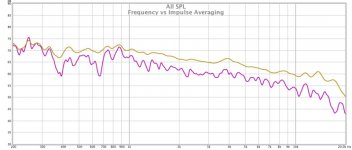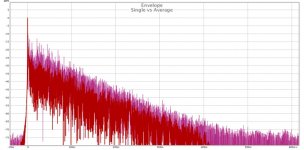The beatiful thing of this spatial averaging approach is, I think, that you do not only get rid of the room and reflections from the measurement (to some extent), but you also get the average of different angles dispersed from the speaker, i.e the whole "listening window" of the speaker can be taken account for.
Frequency dependent windowing can be useful to use as well, it is meant to be a good representation of what we hear. It can also point out issues that are not easily seen in raw plots without windowing. Deep dips will point out reflection based issues, this can be difficult to see with 1/48 to 1/12 smoothing.Would adding frequency-dependant-windowing on top of this be of any use, you think?
By doing the corrections separately you can get both speakers to be very similar to each other, by averaging the two together too early neither correction will be ideal.In this tutorial, you do separate corrections for L and R channel, if I understood it correctly. Do you usually do it like this, or do you average L and r togheter in the end to one final correction?
I did mine all at my ear height as that is where I am interested in, but my speakers have very even vertical directivity.Do you have all measurement-points in the same height? (LP ear-height?)?
Be careful to not go too far up or down as lots of standard types of speakers can have quite varied vertical directivity and you might skew the results if you don't take a lot of measurements.
Pls note that since the post, REW has evolved and now proposes some additional functions which are useful.
Hmmm, those functions are only in the beta-version of REW. That is why I have not seen them.
I am not sure I want to use a beta-version when investing a lot of time in doing measuring.
I wonder if current 5.19 beta is close to be a release worthy candidate?
The Beta Versions are fine and are where the new features are found. There are very few bugs and most are found and sorted quickly. You could well be waiting a long time for the next release classed as stable. There's only one developer so it's not like some programs where different developers break each others code in beta. I have had very few crashes just remember to keep saving your measurements as you go and don't wait till you have 20 or more that way you will have no issues.
The beatiful thing of this spatial averaging approach is, I think, that you do not only get rid of the room and reflections from the measurement (to some extent), but you also get the average of different angles dispersed from the speaker, i.e the whole "listening window" of the speaker can be taken account for.
After correction the result can also be verified with a new set of measurements of corrected sound in the same "listening window"
There may be points where the measurements can be worse. Or maybe you will find frequency regions not worth correcting to much, because of large deviations inside the "listening window".
So correct but verify.
Hmmm, those functions are only in the beta-version of REW. That is why I have not seen them.
I am not sure I want to use a beta-version when investing a lot of time in doing measuring.
I wonder if current 5.19 beta is close to be a release worthy candidate?
I agree with what Fluid answered to your question. JohnPM is a very clever man who does not leave problems unattended. I have to say that I never had a crash when taking measurements...
Having said that, you could also make the measurements with the 'Release' version, and import them into the 'Beta' version when you make the vectorial calculations necessary for the spatial averaging. This way, you would not risk to loose anything...
I therefore suggest you start with spatial averaging and see if you have a clear enough signal to avoid using spectral averaging (smoothing).
How do I know if the signal is "clear enough"? What to look for?
Lack of early destructive peaks/reflections in the IR? A magnitude-response smooth enough to equalise flat?
Last edited:
An externally hosted image should be here but it was not working when we last tested it.
An externally hosted image should be here but it was not working when we last tested it.
An externally hosted image should be here but it was not working when we last tested it.
An externally hosted image should be here but it was not working when we last tested it.
An externally hosted image should be here but it was not working when we last tested it.
An externally hosted image should be here but it was not working when we last tested it.
I made a crossover and some corrections on combfilters with excellent results
I have a question
If I use "invert" on timing on the general tab and generate that will it just make a mirror copy?
Sorry just haven't used the feature seems like it does just want to be certain
How do I know if the signal is "clear enough"? What to look for?
Lack of early destructive peaks/reflections in the IR? A magnitude-response smooth enough to equalise flat?
The more measurements you average the smoother the frequency response will become, the phase will also get cleaner due to the lower level of reflections. You can see it very easily in the ETC, see how much lower and shorter the red (averaged) response is
A lot will depend on your speaker and room as to how directive the speakers are and how reflective the room is.
In my first test I used 22 separate measurements and it did a very good job of suppressing the room contribution. It also took most of the day to do so the next time I did 8 measurements for each side along the back of my couch in line with my ear position when seated
What the spatial averaging does is remove a lot of the position dependent room problems but leaves the dominant ones that affect the majority of positions. The method also weights dips more heavily than basic frequency averaging.
Gold basic frequency average, purple impulse averaged
One thing to watch out for with the Time Align Function is that it is doing a batch function of estimate IR delay, depending on your impulse sometimes this does not work so well (not a criticism just an observation).
Using a loopback timing reference is a good idea, if not check all the impulses in the overlay window to see how closely they align. If they are a little bit off it will cause the very high frequencies to appear lower than they really are when averaged due to cancellations from the misaligned impulses.
Attachments
Thank you very much fluid. I see.
Which of the average methods is most true to reality? The pronounciation of dips, is it ”real” or an artefact?
Using timing reference channel does not give the time including ”time of flight” to the mic, but using acoustic timing reference does. Any of those 2 methods that is prefered? I have the timing reference channel wired today, with my BSS BLU160 dsp in the timing loop.
This seems to go off-topic a bit. But it’s still related to the use of rePhase, I think.
Which of the average methods is most true to reality? The pronounciation of dips, is it ”real” or an artefact?
Using timing reference channel does not give the time including ”time of flight” to the mic, but using acoustic timing reference does. Any of those 2 methods that is prefered? I have the timing reference channel wired today, with my BSS BLU160 dsp in the timing loop.
This seems to go off-topic a bit. But it’s still related to the use of rePhase, I think.
Last edited:
I honestly do not know which if either of the methods is more correct.
The dips are real but they can be "exaggerated" by the averaging. Look at all the different measurements overlaid and you will be able to see through "optical averaging" as described by Bob McCarthy. A big dip in one single measurement could dominate when all the others don't have it. Three measurements of 3, 0 and -3 when averaged come out to 0 it is representative of one value but not the other two.
I chose impulse response averaging because I use the DRC program which takes an impulse as input.
To me the loopback timing reference is preferred if you have a separate mic and preamp. But even with that there will be time of flight differences when you move the mic.
At the bottom of this page the options are explained
Making Measurements
The dips are real but they can be "exaggerated" by the averaging. Look at all the different measurements overlaid and you will be able to see through "optical averaging" as described by Bob McCarthy. A big dip in one single measurement could dominate when all the others don't have it. Three measurements of 3, 0 and -3 when averaged come out to 0 it is representative of one value but not the other two.
I chose impulse response averaging because I use the DRC program which takes an impulse as input.
To me the loopback timing reference is preferred if you have a separate mic and preamp. But even with that there will be time of flight differences when you move the mic.
At the bottom of this page the options are explained
Making Measurements
Hi OabeieoIf I use "invert" on timing on the general tab and generate that will it just make a mirror copy?
Sorry just haven't used the feature seems like it does just want to be certain
The time=inv feature is more of a test feature than anything really useful in an actual real world correction.
You can think of it as a temporal inversion of the generated (F)IR.
Magnitude stays the same but phase information is mirrored as you noted.
In this mode filter linearizations become all-passes, and all-passes become... filter linearizations
It was meant to test phase shifts audibility, but this can now also be done using all-pass filters since version 1.1.0.
I should probably remove that "feature" as it is indeed confusing...
HI pos. Please don’t remove it! Its genius.
I used to apply in many cases.
Example, the phase of certain Bandpass of driver should be linearized.
Far too difficult for equalizer.
Way more handy in the compensation mode of the filter linearization tab.
But there you got limited selection of filter cases.
So what i do, i create minimumphase bandpass.
And then i linearize the same with linear phase in amplitude.
Leaves me with exaxt same phase distortion as the driver has, but neutral in Amplitude.
Guess what happens if i know reverse the time
Pls keep it!!
Cheers
Josh
I used to apply in many cases.
Example, the phase of certain Bandpass of driver should be linearized.
Far too difficult for equalizer.
Way more handy in the compensation mode of the filter linearization tab.
But there you got limited selection of filter cases.
So what i do, i create minimumphase bandpass.
And then i linearize the same with linear phase in amplitude.
Leaves me with exaxt same phase distortion as the driver has, but neutral in Amplitude.
Guess what happens if i know reverse the time
Pls keep it!!
Cheers
Josh
Thanks pos,
I used it to make a exact mirror of the timing I advanced on one side to be pulled back from the other, saved me a few steps. It sounded like it worked,
But that's pretty nifty actually, I was just screwing around blasting out diffrent trial and error settings trying to find the best spot to adress a few severe combfilters after reading a bunch about haas. So it's actually pretty useful for a car environment where left and right are so far off and needs a mirror copy on some things so the centered vocal dosent get pulled on one way or the other, I would say most cases the PLD is almost exactly double so it works nice , at least get close. I know most combfilters look completely different and are centered at different frequencies in a car, but the ones caused by speaker interaction and not by reflection seem to work best if I do all delays first and retain that balance.
It works in my case , maybe not every car. So I like it .
I used it to make a exact mirror of the timing I advanced on one side to be pulled back from the other, saved me a few steps. It sounded like it worked,
But that's pretty nifty actually, I was just screwing around blasting out diffrent trial and error settings trying to find the best spot to adress a few severe combfilters after reading a bunch about haas. So it's actually pretty useful for a car environment where left and right are so far off and needs a mirror copy on some things so the centered vocal dosent get pulled on one way or the other, I would say most cases the PLD is almost exactly double so it works nice , at least get close. I know most combfilters look completely different and are centered at different frequencies in a car, but the ones caused by speaker interaction and not by reflection seem to work best if I do all delays first and retain that balance.
It works in my case , maybe not every car. So I like it .
I have noticed my Focusrite 2i2 soundcard / mic-preamp has pretty severe crosstalk between L and R.
I am not sure I will be using the timing reference channel. It might interfere in the measurement with the crosstalk? And the T=0 on impulse peak can be set manually, or through "estimate ir windows", I guess.
Acoustic timing reference is also the option. Maybe that is the best, in my case.
(sorry for the REW OT goes on, pos tell me if you do not want it here)
I am not sure I will be using the timing reference channel. It might interfere in the measurement with the crosstalk? And the T=0 on impulse peak can be set manually, or through "estimate ir windows", I guess.
Acoustic timing reference is also the option. Maybe that is the best, in my case.
(sorry for the REW OT goes on, pos tell me if you do not want it here)
Yes, the 2i2 is problematic due to high frequency crosstalk, but can be managed.
- Using acoustic timing set the REW 'timing reference level' to -60dB; the minimum setting. [Anything less than -45dB may be low enough to prevent the crosstalk from falsely triggering the measurement.]
- Using loopback timing there is no issue. If the measurement is triggered by crosstalk, or loopback, it doesn't really matter as the timing is the same.
- Home
- Design & Build
- Software Tools
- rePhase, a loudspeaker phase linearization, EQ and FIR filtering tool
 I realise I have to read all this thread, phew!
I realise I have to read all this thread, phew!