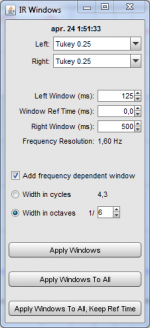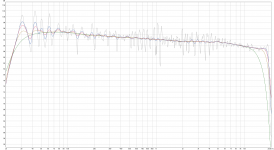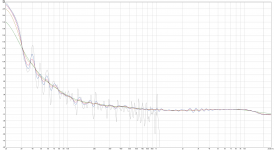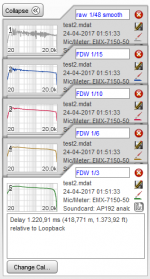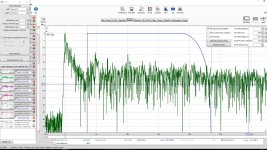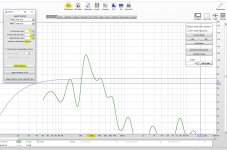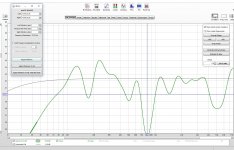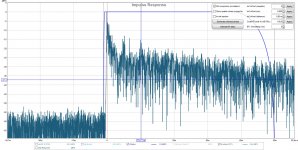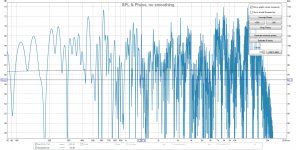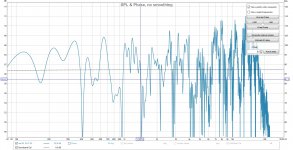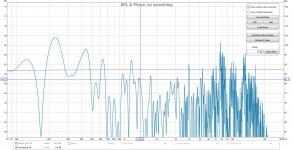If you want to average 2 measurements in REW and keep the phase information, you need:pos,
I assume I need to click the 'Average The Responses' button under the 'All SPL' section. While the response-averaged measurement doesn't have phase information anymore, is it ok for me to import the response-averaged measurement to rePhase? Or do I miss any important step(s)
- to align the impulses of both measurements in the time domain (Impulse -> Controls -> Estimate IR delay)
- use the (A+B)/2 function of impulses algebra in REW and not the "Average the responses" (All SPL -> Controls -> Trace Arithmetic)
Last edited:
Hello ppmmcc
Thank you for your kind words.
Averaged measurements are one tool you can use, among others (or combined with others).
If phase info is missing then you have to concentrate on minimum-phase magnitude EQs only, and then possibly use another (close range and/or gated) measurement for phase linearization.
Sure. You do deserve that.
Yes, I did another measurement and used rePhase to linearizing the later measurement and minimum-phase EQs. Now each channel has two filter .wav files. Works great. Will keep on working at it when new multi-channel DAC arriving.
Thanks again!
If you want to average 2 measurements in REW and keep the phase information, you need:
- to align the impulses of both measurements in the time domain (Impulse -> Controls -> Estimate IR delay)
- use the (A+B)/2 function of impulses algebra in REW and not the "Average the responses" (All SPL -> Controls -> Trace Arithmetic)
Thank you SwissBear!
Got it. Now I can combine two measurements together still keeping the phase information.
You should not need to separate FIRs per channel: you could simply drag and drop each measurement on the same rephase instance and adjust settings accordingly, focusing on a different aspect in turn (eg magnitude with a spatially averaged measurement and phase with a single gated measurement)Yes, I did another measurement and used rePhase to linearizing the later measurement and minimum-phase EQs. Now each channel has two filter .wav files.
You should not need to separate FIRs per channel: you could simply drag and drop each measurement on the same rephase instance and adjust settings accordingly, focusing on a different aspect in turn (eg magnitude with a spatially averaged measurement and phase with a single gated measurement)
Thanks again pos!
The second FIR was actually created based on the second measurement; while the second measurement was done with the first FIR applied on the signal path already. I did the second measurement because I found it is hard for me to get the equlizing results as good as REW estimates in the EQ section.
In this case, should I directly put both measurements on the same rePhase instance? Or maybe on rePhase,I can modify the first-measurement EQ based on the result of second measurement; then create single FIR. I will try the gated measurement later as well.
.....because I found it is hard for me to get the equlizing results as good as REW estimates in the EQ section.....
If not mistaken this sounds as gating is needed to filter out enviroment reflections because if measurement data is true to reality REW estimate will work precise.
About REW before command export measurement as text to use in Rephase have IR aligned either manual or use "Estimate IR Delay" to have phase curve right and set some kind or gating. As a start proposal for all right universal gating (near-far field) to filter out most environment could be frq dependant window 1/6 as seen below and is probably also good setting before use of REW EQ menu.
Attachments
If not mistaken this sounds as gating is needed to filter out enviroment reflections because if measurement data is true to reality REW estimate will work precise.
About REW before command export measurement as text to use in Rephase have IR aligned either manual or use "Estimate IR Delay" to have phase curve right and set some kind or gating. As a start proposal for all right universal gating (near-far field) to filter out most environment could be frq dependant window 1/6 as seen below and is probably also good setting before use of REW EQ menu.
Thank you BYRTT! I will try it. One of my speaker is only two inches away from the side wall and is too heavy to be moved. Will it affect the gating?
Thank you BYRTT! I will try it. One of my speaker is only two inches away from the side wall and is too heavy to be moved. Will it affect the gating?
If you fresh at it we could try a little study to investigate your environment influence and compare it to mine "Overlays" below which was microphone at about 0,9 meter having side wall 1,5 meter away. In REW open one of your previous sessions and highlight one measurement and then "File" "Save measurement", close REW and open it again to have a clean new session, open the saved measurement 5x times and with button "IR Windows" command first to be raw then FDW 1/15-1/10-1/6-1/3 as seen below and maybe save session "File" "Save all measurement". Think exercise will show that if yours in "Overlays" window vary more than below from filtered to non filtered then that sidewall reflect heavy and maybe it will make clues to where in frq its worst and what is best settings to FDW.
Attachments
A method for checking reflections from nearby wall, celling or floor is to use the energy time curve, ETC
Add a window to the measurement to try to window out the direct sound. Picture 1.
It can only be used for frequencies higher then 1/T where T is the with of the window.
Then you might see the frequency content of the reflection. (picture 2)
Do a real world check with a measurement and try to see if the first reflection can be right. The reflection travels 34cm/ms. So 5 ms is about 170 cm. Use a flexible measureband to check.
The shifted window (remember to press "Apply windows") SPL measurement gives you an idea of the frequencies reflected the most. (inside the window)
I would be careful to correct those frequencies to much.
And you might have a suckout at half the main frequency
Picture 3 is 20 ms window starting at 0.
A suckout around 150 hz, maybe because of first reflection, can be seen.
Add a window to the measurement to try to window out the direct sound. Picture 1.
It can only be used for frequencies higher then 1/T where T is the with of the window.
Then you might see the frequency content of the reflection. (picture 2)
Do a real world check with a measurement and try to see if the first reflection can be right. The reflection travels 34cm/ms. So 5 ms is about 170 cm. Use a flexible measureband to check.
The shifted window (remember to press "Apply windows") SPL measurement gives you an idea of the frequencies reflected the most. (inside the window)
I would be careful to correct those frequencies to much.
And you might have a suckout at half the main frequency
Picture 3 is 20 ms window starting at 0.
A suckout around 150 hz, maybe because of first reflection, can be seen.
Attachments
Last edited:
If you fresh at it we could try a little study to investigate your environment influence and compare it to mine "Overlays" below which was microphone at about 0,9 meter having side wall 1,5 meter away. In REW open one of your previous sessions and highlight one measurement and then "File" "Save measurement", close REW and open it again to have a clean new session, open the saved measurement 5x times and with button "IR Windows" command first to be raw then FDW 1/15-1/10-1/6-1/3 as seen below and maybe save session "File" "Save all measurement". Think exercise will show that if yours in "Overlays" window vary more than below from filtered to non filtered then that sidewall reflect heavy and maybe it will make clues to where in frq its worst and what is best settings to FDW.
Thanks again. Will try. Before doing that, need to improve my limited REW knowledge and experience first
A method for checking reflections from nearby wall, celling or floor is to use the energy time curve, ETC
Add a window to the measurement to try to window out the direct sound. Picture 1.
It can only be used for frequencies higher then 1/T where T is the with of the window.
Then you might see the frequency content of the reflection. (picture 2)
Do a real world check with a measurement and try to see if the first reflection can be right. The reflection travels 34cm/ms. So 5 ms is about 170 cm. Use a flexible measureband to check.
The shifted window (remember to press "Apply windows") SPL measurement gives you an idea of the frequencies reflected the most. (inside the window)
I would be careful to correct those frequencies to much.
And you might have a suckout at half the main frequency
Picture 3 is 20 ms window starting at 0. The suckout because of first reflection can be seen.
Thank you torgeirs!
This is a definitely new thing to me. I will try to digest it. I thought I know enough. I am far away though
At second thougth the dip at about 180Hz is both in picture 2 and 3 so I think it is maybe a room node instead.
A measurement tape and ETC will give you good indications of where your most problematic reflections are caused.
But be cautious of roomnodes and misalignment/reverse polarity of speaker elements
A measurement tape and ETC will give you good indications of where your most problematic reflections are caused.
But be cautious of roomnodes and misalignment/reverse polarity of speaker elements
Thanks again. Will try. Before doing that, need to improve my limited REW knowledge and experience first
Great have fun down the road and its not necessary share your own results here but now you have mine to compare with
Attachments
Argh. Had 1/3 oct smoothing on previous measurements.
Here are measurements without smothing.
50ms window
15ms window
15ms window shifted to first reflection.
15 ms is regarded early reflections in normal rooms. About 5 meters sound travel.
Here are measurements without smothing.
50ms window
15ms window
15ms window shifted to first reflection.
15 ms is regarded early reflections in normal rooms. About 5 meters sound travel.
Attachments
Great have fun down the road and its not necessary share your own results here but now you have mine to compare withzooming into those at low frq show filtering helps for over correction in a home environment, maybe 1/3-1/6 is the best at low frq and 1/10-1/15 would work precise at higher frg but using 1/6 for hole audio band pass is probably a good start.
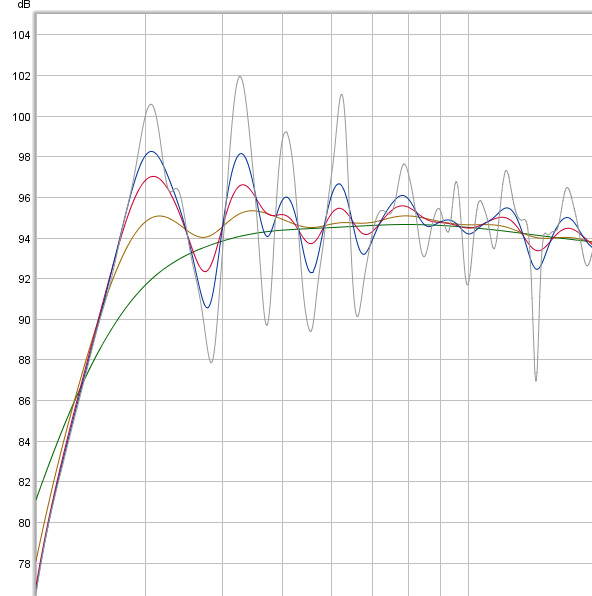
Yeah, fun and pain. I'd love share the result assumed I could do things right
If you apply FIR EQ it can be useful to look at the ETC after EQ/room correction is applied.
Peaks above -15 after first reflection should be examined. An unwanted reflection could be inceased by EQing.
I finally barely be able to understand these information you mentioned today and practiced those tools
Yes, they require some experience to understand. But investigating what is going on in your own listening room is very good learning.
But the results are not crystal clear. So moving the mic around inside a square meter might help understand whats going on. (And you can also moddle the responses )
)
If you have a small speaker with reasonably straight response you could try to measure the opposite way. The small speaker at the listening position and the mic at the speaker position.
The first reflections should turn up in both directions. (All other reflections and room nodes cause "noise" so the first reflections may be hidden in the noise. And that is good news if it is the case)
Actually if no reflections or room nodes, e.g free space, the mic and the speaker could change place without you noticing on the measurements.
Then you can correct with FIR filter.
Sadly it is not feasible in a active room because the reflections are added to the time responce and not convoluted..
But the results are not crystal clear. So moving the mic around inside a square meter might help understand whats going on. (And you can also moddle the responses
If you have a small speaker with reasonably straight response you could try to measure the opposite way. The small speaker at the listening position and the mic at the speaker position.
The first reflections should turn up in both directions. (All other reflections and room nodes cause "noise" so the first reflections may be hidden in the noise. And that is good news if it is the case)
Actually if no reflections or room nodes, e.g free space, the mic and the speaker could change place without you noticing on the measurements.
Then you can correct with FIR filter.
Sadly it is not feasible in a active room because the reflections are added to the time responce and not convoluted..
Yeah, fun and pain. I'd love share the result assumed I could do things right. Right now, I couldn't access my Sabine DSP via computer anymore; and there are many EQs in it. I'll need to start over with the multi-channel DAC again.
Having audio in acoustic domain as best as possible under actual environment is way harder than in electric domain where textbook filters and predictions mostly works perfect, but think down the road when you get better and better settings plus experience will forget the pain from past and start enjoy a much better sound and think this is great fun and usefull tool.
- Home
- Design & Build
- Software Tools
- rePhase, a loudspeaker phase linearization, EQ and FIR filtering tool