Hello,
I am having issues with my Rolls MX51s mixer and static on channel 1 (unused channel). Essentially, when the unit is powered, there is static on channel 1, if I turn the potentiometer the sound increases. Since this channel is not currently being used, I would like to “delete it” from the circuit and just use inputs 2, 3, and 4.
Rolls provides their circuit diagrams free of charge in the user manuals (free online download), however, I find it hard to follow the one for the MX51s so I’ve opened it up and traced the tracks and created my own diagram (attached). I have also attached the public Rolls MX51s schematic. I feel like theirs has some mistakes, however, I could also have made the mistake on a few resistor values during my visual inspection.
I am hoping to get some information on how these two op amps are interacting with one another and if possible, a way to “delete” channel 1 from the output signal while leaving the rest of the 3 channels intact. If needed, I can only use 2 channels rather than 3, if for some reason this is required.
I have put a cap on the XLR input, as well as removed the XLR input incase that was causing static, however, that did not work. I tried a few aftermarket choke and capacitor noise filters on the input power line with no change.
Word of Caution: I searched BA4560 and found the pin layout as shown in my diagram. I do not think there are other layouts and it seems to make sense as shown in my diagram. Please correct me if you think I made an error and I can re check the pins with my multimeter.
Summary of Questions:
1) Is it possible to “delete” only the channel 1 (XLR input) circuit from the mixer signal while leaving channels 2, 3, and 4 alone?
a. If I removed Pin 1 from Ch1 Potentiometer, R24, R17, Pin 8 from BA4560 (2), and Pin C from the transistor, and Pin 1 and 2 from BA4560 (2), would that isolate the circuit and allow BA4560 (1) to mix the first 3 channels? I am concerned with PIN 3 and 5 on BA4560 (1) with this approach. What would this do?
2) What is the purpose of having the polarized capacitors C8 and C11 (and C10 and C13) positive to positive? I didn’t think that was possible?
3) Similar to #2, why would C1 and C6 be neg to Pos in the flow? What does it do?
4) Any thoughts on why I am hearing this static? Anything I can do to get rid of the static?
a. Could it be the DC input to the unit?
5) If someone could explain how the two op amps / this circuit is operating it would be greatly appreciated.
Thank you!
Michael
I am having issues with my Rolls MX51s mixer and static on channel 1 (unused channel). Essentially, when the unit is powered, there is static on channel 1, if I turn the potentiometer the sound increases. Since this channel is not currently being used, I would like to “delete it” from the circuit and just use inputs 2, 3, and 4.
Rolls provides their circuit diagrams free of charge in the user manuals (free online download), however, I find it hard to follow the one for the MX51s so I’ve opened it up and traced the tracks and created my own diagram (attached). I have also attached the public Rolls MX51s schematic. I feel like theirs has some mistakes, however, I could also have made the mistake on a few resistor values during my visual inspection.
I am hoping to get some information on how these two op amps are interacting with one another and if possible, a way to “delete” channel 1 from the output signal while leaving the rest of the 3 channels intact. If needed, I can only use 2 channels rather than 3, if for some reason this is required.
I have put a cap on the XLR input, as well as removed the XLR input incase that was causing static, however, that did not work. I tried a few aftermarket choke and capacitor noise filters on the input power line with no change.
Word of Caution: I searched BA4560 and found the pin layout as shown in my diagram. I do not think there are other layouts and it seems to make sense as shown in my diagram. Please correct me if you think I made an error and I can re check the pins with my multimeter.
Summary of Questions:
1) Is it possible to “delete” only the channel 1 (XLR input) circuit from the mixer signal while leaving channels 2, 3, and 4 alone?
a. If I removed Pin 1 from Ch1 Potentiometer, R24, R17, Pin 8 from BA4560 (2), and Pin C from the transistor, and Pin 1 and 2 from BA4560 (2), would that isolate the circuit and allow BA4560 (1) to mix the first 3 channels? I am concerned with PIN 3 and 5 on BA4560 (1) with this approach. What would this do?
2) What is the purpose of having the polarized capacitors C8 and C11 (and C10 and C13) positive to positive? I didn’t think that was possible?
3) Similar to #2, why would C1 and C6 be neg to Pos in the flow? What does it do?
4) Any thoughts on why I am hearing this static? Anything I can do to get rid of the static?
a. Could it be the DC input to the unit?
5) If someone could explain how the two op amps / this circuit is operating it would be greatly appreciated.
Thank you!
Michael
Attachments
Since the first channel is a mic pre-amp I believe he means he is having hiss on that channel. Perhaps lowering the gain a bit would help.
Have You tried shorting all the XLR input pins, or try a higher say 1000pF cap for C14/15 ?
(On a Pioneer mixing desk when this cap is not present, if You turn the gain pot the VU turns on the first two or three leds)
Upper Pot Pin 1 (usually ground) connects to … second lower op-amp +input ?? Schematic error ??
What happens if You remove the existing connection and connect this pin to ground ?
Have You tried shorting all the XLR input pins, or try a higher say 1000pF cap for C14/15 ?
(On a Pioneer mixing desk when this cap is not present, if You turn the gain pot the VU turns on the first two or three leds)
Upper Pot Pin 1 (usually ground) connects to … second lower op-amp +input ?? Schematic error ??
What happens if You remove the existing connection and connect this pin to ground ?
Last edited:
Just turning down the pot should short that input.Since the first channel is a mic pre-amp I believe he means he is having hiss on that channel. Perhaps lowering the gain a bit would help.
The diagrams are confusing as they are quite different.
Hello again! Thank you for all the reply’s so far.
Nigelwright7557: You are correct that they are all sorted together before the op amp and that I would get noise on all channels. I get noise with ALL pots down to zero, but, increasing ch2, 3, or 4 results in no change in the hiss while increasing ch1 pot increases the hiss which is why I suspect something wrong with the ch1 circuitry.
MAACO: do you mean shorting pin 1, 2 and 3 all together at the input? I tried a few combinations (from searching on the internet) but didn’t get any results. I don’t think I did all 3 at once though.
If I put a larger cap on C14/15 what would that do? What are the purposes of C14 and C15 in general?
No that is correct, Upper Pot Pin 1 does not connect to ground but to the lower op- amp +input which was why I was so confused. Any chance of blowing the circuitry if I remove that pin and connect it to ground?
Thanks,
Michael
Nigelwright7557: You are correct that they are all sorted together before the op amp and that I would get noise on all channels. I get noise with ALL pots down to zero, but, increasing ch2, 3, or 4 results in no change in the hiss while increasing ch1 pot increases the hiss which is why I suspect something wrong with the ch1 circuitry.
MAACO: do you mean shorting pin 1, 2 and 3 all together at the input? I tried a few combinations (from searching on the internet) but didn’t get any results. I don’t think I did all 3 at once though.
If I put a larger cap on C14/15 what would that do? What are the purposes of C14 and C15 in general?
No that is correct, Upper Pot Pin 1 does not connect to ground but to the lower op- amp +input which was why I was so confused. Any chance of blowing the circuitry if I remove that pin and connect it to ground?
Thanks,
Michael
Might just as well be power supply noise getting into your virtual ground or making its way over connection grounds. Try the unit on battery power (a car battery would actually do fine) or with a known-clean LINEAR power supply. I pretty much assume that the stock supply is a SMPS?Nigelwright7557: You are correct that they are all sorted together before the op amp and that I would get noise on all channels. I get noise with ALL pots down to zero, but, increasing ch2, 3, or 4 results in no change in the hiss while increasing ch1 pot increases the hiss which is why I suspect something wrong with the ch1 circuitry.
If that helps, find a decent-quality electrolytic (47 µ / 10 V at the very least, preferably bigger) and temporary solder in parallel with 47µ/16V virtual ground filter cap. If that reduces the noise a lot, the chinesium part probably isn't a low ESR miracle. If it doesn't, well, it was worth a shot.
Also make sure that phantom power for the input is disabled.
How much gain do you have following the mixer? Since it can output a normal line level signal, any following headphone or speaker amp should be turned down quite a bit. Maybe -40 dB for an integrated and -20 to -30 dB for a headphone amp. A soundcard line-level input, anywhere from 0 and -10 dB.
Cross-checking with a battery-powered headphone amplifier may be worth it to verify that the noise isn't in fact making its way from the power supply to the next stage on the output ground. (Why unbalanced connections suck, #4674832.)
2 + 3 should do and give the same result as all 3. This verifies that the input is in fact turned down and does not have any effect on output noise level.MAACO: do you mean shorting pin 1, 2 and 3 all together at the input? I tried a few combinations (from searching on the internet) but didn’t get any results. I don’t think I did all 3 at once though.
High-frequency / ultrasonic rolloff. Gv = -(Rf || Zc) / Rg. 120p || 47k should just about be outside the audible range... yeah, -3 dB at 28 kHz or something.If I put a larger cap on C14/15 what would that do? What are the purposes of C14 and C15 in general?
But look where else it goes to from there - it's the virtual ground resistor divider (18k/22k). That is your signal ground, plain and simple. That part of the lower opamp serves as an inverting summing amplifier, and you know how it is with inverting amplifiers, their noninverting input connects to ground.No that is correct, Upper Pot Pin 1 does not connect to ground but to the lower op- amp +input which was why I was so confused.
This is a single supply circuit, where your signals have to be somewhere between +Vs and "real" ground. These now serve as a positive and negative supply across a midpoint reference potential, the virtual ground. Your signal ground can't be at negative supply potential, the circuit just wouldn't work. (Normal opamps do not operate properly with their inputs outside [-Vs...+Vs].)
In sum, I think your ch1 may be entirely innocent. It is a pretty lousy mic preamp though, with a noise level I'd estimate to be at least 12 dB higher than it should be for a dynamic mic, unusually low input impedance (about 600 ohms), and clipping probably occurring around or below 100 dB SPL on a large diaphragm condenser.
One could hack ch1 into a decent line-level XLR input quite easily if so desired. (Remove 3k3 phantom power bias resistors, replace 332R + 47k by anywhere from 22k + 22k to 33k + 10k, depending on what kind of level handling is required. XLR pin 1 routing may still need some special attention, I might groundlift it altogether.)
Sgrossklass – thank you for the detailed write up. I think I’ve answered most of your questions in this post. I was wondering about the 10v rated cap you suggested which I’ve asked a question about later in the post. Yes, my phantom power is disabled, for the purpose of this testing I have not had anything other than headphones connected to the supply to listen to the hiss. My final hookup for this unit is described in the post below and accepts line level inputs and will have the gain set appropriately.
I just noticed your battery-powered headphone amplifier test – forgot it at work so I’ll bring that home and see if that changes anything.
Update!
So I had some time last night and I did a few things.
1) Shorted Pins 2 and 3 together on XLR – no change
2) Removed U2 chip – everything else attached as per schematic. This removed channel 1 input as expected, however, with the noise gone from channel 1 I was able to hear it more pronounced on channel 2, 3 and 4. Channel 1 was just much louder than the other 3. So there is still an issue.
3) Reinstalled U2 and just to see, removed R3 and R14 and had the same effect as 1. (then reinstalled them)
4) Checked solder joints on R18, R19 and C12 – all looked good but I reflowed them all the same. No change in sound
5) Reinstalled everything and hooked the unit up to my car battery, no hissing anymore. With the engine on, hissing.
So in conclusion I am getting the hiss when connected to wall outlets in my house with the rolls adapter as well as when I hook the unit up to my running car (the unit is rated for 9-15 volts input). The only time I get no hiss is when it’s connected to a clean 12v DV source (my car battery, engine off).
The only suggestions I have not yet tried are replacing (or adding a cap in parallel with) C12 to test since I have not had a chance to look through and see if I have anything on an old PCB laying around or if I have to go and purchase one.
I assume that since the board is rated for 15V that the Capacitor should be 15v minimum rated? For the purpose of testing would a lower rated one (10V or higher) pop with 12v applied? How many µF should I be looking to go? Is there such thing as too big in this case?
As a separate note, here is my end use and some potential issues I’m thinking of.
The reason I bought such a small mixer is because my primary use will be mixing Bluetooth and audio in my car. I have some adum4160 USB to USB isolators which I have been using to filter my Bluetooth power and power going into my USB dac but now I’m starting to wonder if I need to have some sort of 12v filter on the 12v line going to my amplifier (I’ve been having some background noise on the speakers with nothing being output to them). The rolls mixer will be mixing the signals and then sending to the amp (it accepts line level inputs – Alpine KTP-445u).
Is there a circuit I could make to clean the supply (13.7v-14.7v) coming into the mixer/amplifier? I’m very interested in how to design this sort of dc scrubber (if I can call it that).
Thanks,
Michael
I just noticed your battery-powered headphone amplifier test – forgot it at work so I’ll bring that home and see if that changes anything.
Update!
So I had some time last night and I did a few things.
1) Shorted Pins 2 and 3 together on XLR – no change
2) Removed U2 chip – everything else attached as per schematic. This removed channel 1 input as expected, however, with the noise gone from channel 1 I was able to hear it more pronounced on channel 2, 3 and 4. Channel 1 was just much louder than the other 3. So there is still an issue.
3) Reinstalled U2 and just to see, removed R3 and R14 and had the same effect as 1. (then reinstalled them)
4) Checked solder joints on R18, R19 and C12 – all looked good but I reflowed them all the same. No change in sound
5) Reinstalled everything and hooked the unit up to my car battery, no hissing anymore. With the engine on, hissing.
So in conclusion I am getting the hiss when connected to wall outlets in my house with the rolls adapter as well as when I hook the unit up to my running car (the unit is rated for 9-15 volts input). The only time I get no hiss is when it’s connected to a clean 12v DV source (my car battery, engine off).
The only suggestions I have not yet tried are replacing (or adding a cap in parallel with) C12 to test since I have not had a chance to look through and see if I have anything on an old PCB laying around or if I have to go and purchase one.
I assume that since the board is rated for 15V that the Capacitor should be 15v minimum rated? For the purpose of testing would a lower rated one (10V or higher) pop with 12v applied? How many µF should I be looking to go? Is there such thing as too big in this case?
As a separate note, here is my end use and some potential issues I’m thinking of.
The reason I bought such a small mixer is because my primary use will be mixing Bluetooth and audio in my car. I have some adum4160 USB to USB isolators which I have been using to filter my Bluetooth power and power going into my USB dac but now I’m starting to wonder if I need to have some sort of 12v filter on the 12v line going to my amplifier (I’ve been having some background noise on the speakers with nothing being output to them). The rolls mixer will be mixing the signals and then sending to the amp (it accepts line level inputs – Alpine KTP-445u).
Is there a circuit I could make to clean the supply (13.7v-14.7v) coming into the mixer/amplifier? I’m very interested in how to design this sort of dc scrubber (if I can call it that).
Thanks,
Michael
Clean 15v DC Power
Hello,
I having been working through an annoying hiss/whine on my Rolls MX51s mixer to which I posted already on the forum thinking it was the unit itself (link below), however, now I’ve come to the conclusion that it is not the mixer but the power supply.
On an automotive battery (car off) it works perfectly, then with the car on (13.7-14.7v) I get the hiss/whine. I then did a separate test involving the provided wall power brick. This outputs 15v dc at .5A and I get the same response as when the car is running. Finally, using 12v supply from my old computer power supply (DIY bench power supply) I get no hiss/whine either. A schematic of the rolls mixer is included in my other post (link below – please reference my version and not the official one since it is wrong).
In both cases where the hiss/whine is present (car on or wall adapter) touching the metal knobs increases the hiss/whine.
I tried a few combinations of 16v capacitors on the power lines using my breadboard but I didn’t notice a difference. I also tossed in some inductors from an old motherboard but currently have no way to know their impedance (I have a tester on the way). I have seen lots of posts suggest using a large cap (47uF-4700uF) and a small cap (0.1uF) in parallel, however, the smallest cap I have currently is a 22uF at 50v. I will buy some more but don’t want to waste my time if it isn’t the solution to the problem.
I really want to understand what type of noise this is, and how to get to a solution!
Thank you,
Michael
Original post on MX51s:
https://www.diyaudio.com/forums/instruments-and-amps/328569-rolls-mx51s-mixer-channel-1-delete.html
Hello,
I having been working through an annoying hiss/whine on my Rolls MX51s mixer to which I posted already on the forum thinking it was the unit itself (link below), however, now I’ve come to the conclusion that it is not the mixer but the power supply.
On an automotive battery (car off) it works perfectly, then with the car on (13.7-14.7v) I get the hiss/whine. I then did a separate test involving the provided wall power brick. This outputs 15v dc at .5A and I get the same response as when the car is running. Finally, using 12v supply from my old computer power supply (DIY bench power supply) I get no hiss/whine either. A schematic of the rolls mixer is included in my other post (link below – please reference my version and not the official one since it is wrong).
In both cases where the hiss/whine is present (car on or wall adapter) touching the metal knobs increases the hiss/whine.
I tried a few combinations of 16v capacitors on the power lines using my breadboard but I didn’t notice a difference. I also tossed in some inductors from an old motherboard but currently have no way to know their impedance (I have a tester on the way). I have seen lots of posts suggest using a large cap (47uF-4700uF) and a small cap (0.1uF) in parallel, however, the smallest cap I have currently is a 22uF at 50v. I will buy some more but don’t want to waste my time if it isn’t the solution to the problem.
I really want to understand what type of noise this is, and how to get to a solution!
Thank you,
Michael
Original post on MX51s:
https://www.diyaudio.com/forums/instruments-and-amps/328569-rolls-mx51s-mixer-channel-1-delete.html
I should have been more clear - I want to understand the issue of the power supply and not the mixer in this case. In a general sense. I'll leave it for now but I may make a new post on how to design a universal dc automotive power scrubber. I believe that would be acceptable?
Thanks,
Michael
Thanks,
Michael
Another Update.
I've had the circuit on my bench with the bottom of the leads resting on the mat (ESD MAT but not grounded), in anycase, the noise is present as mentioned in the previous scenarios, however, if I turn the circuit board on it's side the noise is almost gone.
Once I realised that, I put it back into the bottom half of the enclosure and it has the same effect as being on its side. IE: pretty low noise on CH 2-4. I still had the two resistors removed which kept the noise from CH1 out. I then resoldered the two resistors and hooked it back up and it's back to the usual sound on ch1.
I noticed that when I touched any of the exposed metal on the CH2-3 potentiometers the sound increased and when I removed my hand the sound reduced again. With CH1 attached, touching the metal alone did not affect the sound, however, rotating the knob produced the same sound as in CH2-4, but louder. CH1 has a higher dB gain so I assume this might be the reason it is overpowering the other 3 channels.
Now this brings me to maybe my most important observation. Which using the breadboard to switch between the diode and resistor combination, at one point I was testing with my 12v bench supply then switching to my wall power unit. Usually i've been disconnecting both the power and ground to completely isolate the circuit, however, once I left the ground of the power supply hooked up and powered the unit with the wall charger. NO ANNOYING SOUND! I then got thinking and did the same setup with the power cord of the bench supply unplugged from the outlet and redid the test and the sound was back. So for some reason the 3-PRONG plug of the ATX Bench supply removed the sound from the output. The wall adapter is only 2 prong...
So it sounds like it is some sort of grounding issue rather than dirty power? Or maybe it is dirty power but the GND takes care of it?
How would I solve this so I can move this unit around...
Thanks,
Michael
I've had the circuit on my bench with the bottom of the leads resting on the mat (ESD MAT but not grounded), in anycase, the noise is present as mentioned in the previous scenarios, however, if I turn the circuit board on it's side the noise is almost gone.
Once I realised that, I put it back into the bottom half of the enclosure and it has the same effect as being on its side. IE: pretty low noise on CH 2-4. I still had the two resistors removed which kept the noise from CH1 out. I then resoldered the two resistors and hooked it back up and it's back to the usual sound on ch1.
I noticed that when I touched any of the exposed metal on the CH2-3 potentiometers the sound increased and when I removed my hand the sound reduced again. With CH1 attached, touching the metal alone did not affect the sound, however, rotating the knob produced the same sound as in CH2-4, but louder. CH1 has a higher dB gain so I assume this might be the reason it is overpowering the other 3 channels.
Now this brings me to maybe my most important observation. Which using the breadboard to switch between the diode and resistor combination, at one point I was testing with my 12v bench supply then switching to my wall power unit. Usually i've been disconnecting both the power and ground to completely isolate the circuit, however, once I left the ground of the power supply hooked up and powered the unit with the wall charger. NO ANNOYING SOUND! I then got thinking and did the same setup with the power cord of the bench supply unplugged from the outlet and redid the test and the sound was back. So for some reason the 3-PRONG plug of the ATX Bench supply removed the sound from the output. The wall adapter is only 2 prong...
So it sounds like it is some sort of grounding issue rather than dirty power? Or maybe it is dirty power but the GND takes care of it?
How would I solve this so I can move this unit around...
Thanks,
Michael
ALL you mention points tro grounding problems, from day 1.
Specially touching pot cases or mixer ground and *increasing* noise.
Which you call "hiss" but clearly it´s not, but buzz or hum.
In any case, don´t waste more time on a cheap, poorly built and designed piece of equipment, go on with other pending jobs, you can´t tie your bench and time on this one which you won´t be able to properly charge for anyway.
Specially touching pot cases or mixer ground and *increasing* noise.
Which you call "hiss" but clearly it´s not, but buzz or hum.
In any case, don´t waste more time on a cheap, poorly built and designed piece of equipment, go on with other pending jobs, you can´t tie your bench and time on this one which you won´t be able to properly charge for anyway.
I would agree that it's wasting tons of time. I can probably live with it for it's intended purpose if I remove Ch1 again, however, I'd still like to attempt to solve the problem and make this a better overall design if possible. Would it be alot of work to fix? What would a fix require in a general sense? A whole new design or just a few extra caps / resistors etc?
Thanks,
Thanks,
your testing in isolation via headphones and using background noise as an evaluation tool for a condition you view as a fault.
you've changed the supply to one that has a gnd and the noise is gone, doesn't that tell you something.
with the original Rolls power supply you get increased noise when touching the unit, that's your body capacitance acting like an antenna and raising the background noise of an ungrounded device.
have you run signal through this "at the levels" your using for your noise evaluation? i've been there "thinking man this thing is noisy" but when i ran signal the noise was way below the signal level making it unnoticeable.
you've changed the supply to one that has a gnd and the noise is gone, doesn't that tell you something.
with the original Rolls power supply you get increased noise when touching the unit, that's your body capacitance acting like an antenna and raising the background noise of an ungrounded device.
have you run signal through this "at the levels" your using for your noise evaluation? i've been there "thinking man this thing is noisy" but when i ran signal the noise was way below the signal level making it unnoticeable.
- Status
- This old topic is closed. If you want to reopen this topic, contact a moderator using the "Report Post" button.
- Home
- Live Sound
- Instruments and Amps
- Rolls MX51s Mixer Channel 1 Delete
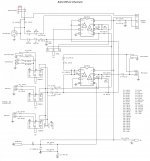
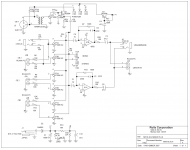
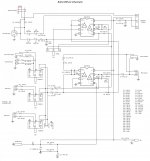
 @Michael1986 - it’s against the Rules to start multiple threads on the same topic, your threads have been merged.
@Michael1986 - it’s against the Rules to start multiple threads on the same topic, your threads have been merged.