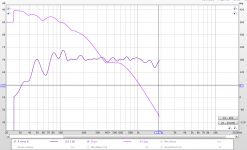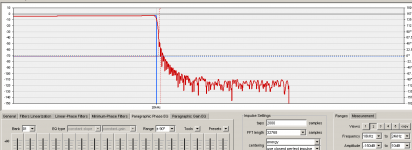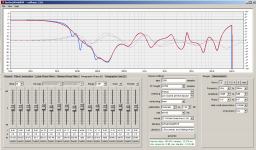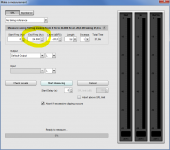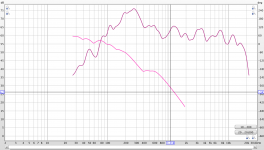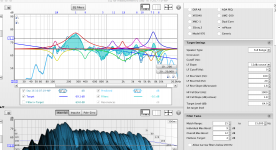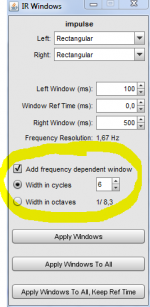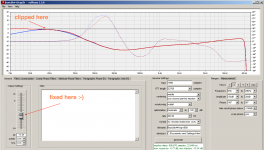Measurement is lines eq:ed. No subs. These play bass. I'm limited to 50 watt per channel from an Anaview 0100. I did try my ASP 1000 just to check the bass capacity and it was plenty for me. But I will need a little more than 50w so I have to try my Hypex nCore/smps600 mono blocks. Experimenting with some damping - they will most probably stay - need to measure also.
//
//
Attachments
Last edited:
Listening to music a lot and enjoying it I cant help thinking that my EQ is not really optimal. So I will try using REW and rePhase to produce a file which I can use to create a filter file for my soerkris DAM 1021 rev 1 DAC.
Process:
- Make a measurement from listening position.
- Use REW to EQ towards a target response.
- Import REW filter result in a rePhase.
- Add brickwall filter in rePhase as this filter is not only for level and phase compensation of my lines but also a part of the DAC D/A process.
- Export filter data for 44,1 (other FS can be supported, one filter per FS) as text.
- Update an existing working filter text file with my new section for 44,1
- Use the MKROM program to create target .skr format.
- Download said file to the DAC and hope it works
- Disconnect the Hypex DLCP as it is not needed any more. DAC does it all.
Caveats:
- DAM now only has 2k (now 4k with a new FW) taps. Should upgrade!
- There is a lot of options that I don't master in rePhase.
- And some in REW
I don't understand what REW stops a 2k -what happened to the rest upwards?
Pictures show:
- REW: Filter applied to the measurement. Level and phase.
- rePhase: Brickwall filter between 18k-24k. Trace stops at FS/2
- rePhase: Filter curve and adjusted phase - ready for export.
Maybe I have to back off some as the gain need is quite large.
W'll see... and hear
//
Process:
- Make a measurement from listening position.
- Use REW to EQ towards a target response.
- Import REW filter result in a rePhase.
- Add brickwall filter in rePhase as this filter is not only for level and phase compensation of my lines but also a part of the DAC D/A process.
- Export filter data for 44,1 (other FS can be supported, one filter per FS) as text.
- Update an existing working filter text file with my new section for 44,1
- Use the MKROM program to create target .skr format.
- Download said file to the DAC and hope it works
- Disconnect the Hypex DLCP as it is not needed any more. DAC does it all.
Caveats:
- DAM now only has 2k (now 4k with a new FW) taps. Should upgrade!
- There is a lot of options that I don't master in rePhase.
- And some in REW
I don't understand what REW stops a 2k -what happened to the rest upwards?
Pictures show:
- REW: Filter applied to the measurement. Level and phase.
- rePhase: Brickwall filter between 18k-24k. Trace stops at FS/2
- rePhase: Filter curve and adjusted phase - ready for export.
Maybe I have to back off some as the gain need is quite large.
W'll see... and hear
//
Attachments
Last edited:
Guess 2kHz problem with REW is in "Make a measurement" dialog window where "End Freq" number is set to about 2kHz, for new measurements always keep an eye on that number because REW dynamical or automated shift it up and down when one into "Preferences/Soundcard" set other "Sample Rate" numbers over time, so set that "End Freq" number to either something like 22050/24000/48000/96000Hz.
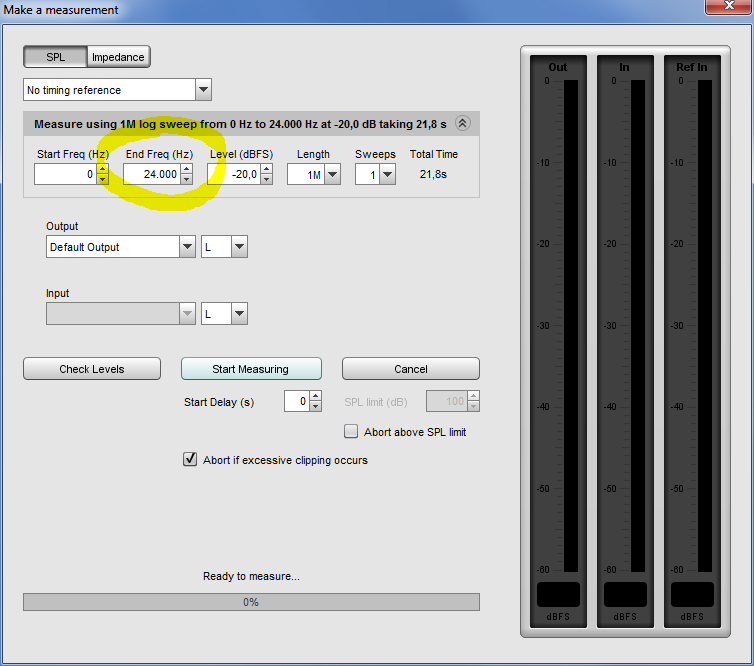
Attachments
From own experience a couple of good advices with REW : )
Preparation:
Before any EQ be it into REW itself or of a exported frd-file that is EQed over in Rephase, then its important be shure IR (impulse response) is alligned right so after a measurement on "Distortion" tab check it looks clean without any suddenly explosions at some frq points and in "Impulse" tab check IR looks rather normal and without any weird explosions, if those checks look bad then re measure until both are looking good, now when you stand on that "Impulse" tab then hit "Estimate IR delay" as many times it takes before dialog tells "Estimated delay is zero". Now we close to be EQ ready but you need to "Save measurement" or "Save all measurement" in "File" menu first because else allignment of IR is not saved to session and next time you open measurement to redo some EQ you do it on a non alligned phase and can some times drive one to madness about what is happening.
EQ part:
Now we could do EQ because phase should be rather close to truth and had it be a measurement of a electric chain you could EQ to very small details because signal in that domain have nearly no interference 90dB or more down but this case is a acoustic measurement at listening position so we want at least some smoothing that was best practice in the past, but REW can do better modern filtering than that smoothing of past and suggest use FDW (frq dependant window) on each measurement before either use of REW auto or manual EQ or before you export a frd-file for EQ work in Rephase. That FDW ensure worst acoustic interference is filtered out so phase is closest to direct acoustic speaker sound so that we EQ on direct speaker sound and not some room interference nulls that never would work or sound good in the long run. If you EQ in REW waterfall below should be your continous friend because it shall clean up on resonances if corrections are done right on a perfect filtered measurement session.
How to set FDW:
Out at left side you probably have several sweeps so highlight the one that needs EQ or export and hit most left icon at the top named "IR Windows" and see below, think numbers from 6-12 would work fine for normal point sources at listening position but based on best words from wesayso think such line array should be set to 6. Or for example make it 6 for EQ say 500Hz and down and then 10-12 for EQ 500Hz and up, how to do that is not difficult start go on "All SPL" tab then "Controls" and pick the right measurement under "Actions for an induvidual measurement" then hit "Response copy" say twice because that will add two copyes more of that measurement out at left side and one could name them clean/6cycle/10cycle and filter the the 6+10 cycle versions and maybe remember save hole sesssion to have these nice copyes next time you want to work on more finesse to corrections : )
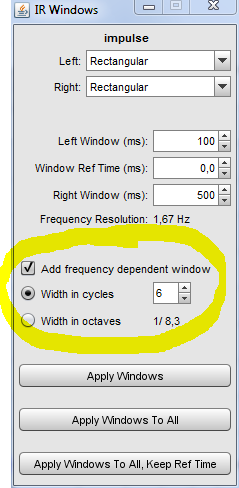
Preparation:
Before any EQ be it into REW itself or of a exported frd-file that is EQed over in Rephase, then its important be shure IR (impulse response) is alligned right so after a measurement on "Distortion" tab check it looks clean without any suddenly explosions at some frq points and in "Impulse" tab check IR looks rather normal and without any weird explosions, if those checks look bad then re measure until both are looking good, now when you stand on that "Impulse" tab then hit "Estimate IR delay" as many times it takes before dialog tells "Estimated delay is zero". Now we close to be EQ ready but you need to "Save measurement" or "Save all measurement" in "File" menu first because else allignment of IR is not saved to session and next time you open measurement to redo some EQ you do it on a non alligned phase and can some times drive one to madness about what is happening.
EQ part:
Now we could do EQ because phase should be rather close to truth and had it be a measurement of a electric chain you could EQ to very small details because signal in that domain have nearly no interference 90dB or more down but this case is a acoustic measurement at listening position so we want at least some smoothing that was best practice in the past, but REW can do better modern filtering than that smoothing of past and suggest use FDW (frq dependant window) on each measurement before either use of REW auto or manual EQ or before you export a frd-file for EQ work in Rephase. That FDW ensure worst acoustic interference is filtered out so phase is closest to direct acoustic speaker sound so that we EQ on direct speaker sound and not some room interference nulls that never would work or sound good in the long run. If you EQ in REW waterfall below should be your continous friend because it shall clean up on resonances if corrections are done right on a perfect filtered measurement session.
How to set FDW:
Out at left side you probably have several sweeps so highlight the one that needs EQ or export and hit most left icon at the top named "IR Windows" and see below, think numbers from 6-12 would work fine for normal point sources at listening position but based on best words from wesayso think such line array should be set to 6. Or for example make it 6 for EQ say 500Hz and down and then 10-12 for EQ 500Hz and up, how to do that is not difficult start go on "All SPL" tab then "Controls" and pick the right measurement under "Actions for an induvidual measurement" then hit "Response copy" say twice because that will add two copyes more of that measurement out at left side and one could name them clean/6cycle/10cycle and filter the the 6+10 cycle versions and maybe remember save hole sesssion to have these nice copyes next time you want to work on more finesse to corrections : )
Attachments
Last edited:
Immensely valuable. Thanks!
Now, As I'm going to use my stereo DA for EQ I don't have the luxury to make L and R separate so I will have to go with a good mean middle of the road solution. But I'm sure in a little longer term I will get a computer to do these duties. I also do infact have a dual mono DAC setup with 1121's so that would work in stereo. Many choices...
//
Now, As I'm going to use my stereo DA for EQ I don't have the luxury to make L and R separate so I will have to go with a good mean middle of the road solution. But I'm sure in a little longer term I will get a computer to do these duties. I also do infact have a dual mono DAC setup with 1121's so that would work in stereo. Many choices...
//
Last edited:
If you use a FIR file for equalising, is the FIR filter itself not a Stereo file? Containing a left and right part?
If it isn't, you could create an average IR from the left and right speaker within REW and use that.
Depending on the level of early reflections (can be seen in the first ~20 ms of your impulse) you might be better off using an average of multiple measurements anyway.
These averages filter out most of those placement specific reflections and you'd get a better result suitable for a wider listening area.
If it isn't, you could create an average IR from the left and right speaker within REW and use that.
Depending on the level of early reflections (can be seen in the first ~20 ms of your impulse) you might be better off using an average of multiple measurements anyway.
These averages filter out most of those placement specific reflections and you'd get a better result suitable for a wider listening area.
Yes I'm using the FIR section in the DAM DAC for EQ. It's the same section/stage that does the D/A FS/2 steep filtering. So I don't think making the channels different is possible really. But I will follow your advice on measurement to get an average in the listening area. There is a open fire place on the left side of the room which makes it less ideal of a room.
Anyways - I have already met my goals and even surpass them so now I'm in the extra bonus department :-D
This department is fun and aslo a chance to learn a lot! So I'm listening to You all experienced posting here - and for which I'm very thankful.
//
Anyways - I have already met my goals and even surpass them so now I'm in the extra bonus department :-D
This department is fun and aslo a chance to learn a lot! So I'm listening to You all experienced posting here - and for which I'm very thankful.
//
Last edited:
What I'm thinking is that FIR file used actualy is a Stereo file, making it possible to use a different left and right variant, but I could be wrong here...
Good to read you're impressed!
Can't wait to see what you come up with next
Good to read you're impressed!
Next version will have to be with 10f/ if this seem to turn out well
//
Can't wait to see what you come up with next
Now I have succeeded to generate at file for upload to my DAC. This contain a strategy for using low Q filters and as few as possible. 4 was used an no Q above 0,65.
If this works I will try my REW derived filters.
wesayso - how many taps do you use in your filters?
//
If this works I will try my REW derived filters.
wesayso - how many taps do you use in your filters?
//
Attachments
wesayso - how many taps do you use in your filters?
//
I run 65536 taps, why? Because I can...
I do not worry about latency, I don't have to mix anything or play live. The Audio/Video sync is solved within JRiver.
Did you check the frequency output?
What I like to do to check these things is a loop-back to see what I get. So I run an REW sweep trough the system while I connect the DAC output to my line in. I first run the sweep at low levels to prevent overload on the line in. After that you can slowly build up the sweep level while seeing what you get.
The arrays don't need to be in-line for this check. You can see what the different systems do as far as output goes and spot errors this way. A sort of virtual testing of the system.
What I like to do to check these things is a loop-back to see what I get. So I run an REW sweep trough the system while I connect the DAC output to my line in. I first run the sweep at low levels to prevent overload on the line in. After that you can slowly build up the sweep level while seeing what you get.
The arrays don't need to be in-line for this check. You can see what the different systems do as far as output goes and spot errors this way. A sort of virtual testing of the system.
- Home
- Loudspeakers
- Full Range
- My FR10HM corner-ceiling-floor-array