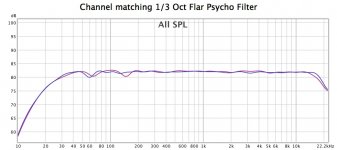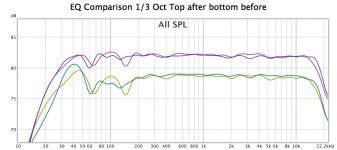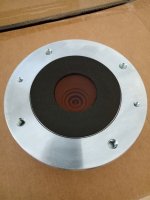This is what the 1/3 Octave smoothed prediction looks like. I could take out the phase bumps at the dips with rephase more easily. What is the thinking behind that?Regarding phase correction: there is probably a better way to do this, but basically I loaded the (flat target version of the) predicted correction ("ImpulseResponsePrefiltered.wav" convolved with "PsychoFilter.wav") into REW, smoothed 1/3 oct, exported as .txt, zeroed out amplitude (freq) values, inverted phase values, used as a target response file with PSFilterType = L applied to a clean impulse, and implemented in a 2nd convolver instance. Not my idea of a good time.
ThanksAdded the target response to post 1 of the convolution thread. I'm still partial to a linear tilt as of now...
Attachments
Those remaining dips/wiggles don't seem that invasive anymore.
I know we are looking at highly smoothed plots but even then, I would not expect a huge difference. Sometimes you can be lucky to straighten the phase and "fill" the hole somewhat. But it would also create some pré energy before the main impulse, use sparingly.
What I would do here is to look at it unsmoothed 6 cycle and remove some energy where a dip is forming and boost the opposite side. Around 3 dB on each side can make a difference. This way you can create a left + right sum that is flatter than each separate channel. It looks like the dips are slightly offset from each other in left and right channel so it brings me hope this trick might work.
So a small dip at 67 Hz in the purple channel and a slight boost at that same spot in the blue. Repeat it for the 59-60 Hz blue dip. Same goes for the 153 Hz purple dip, if you end up with a good summing left + right signal it will be quite forgiving in listening.
I know we are looking at highly smoothed plots but even then, I would not expect a huge difference. Sometimes you can be lucky to straighten the phase and "fill" the hole somewhat. But it would also create some pré energy before the main impulse, use sparingly.
What I would do here is to look at it unsmoothed 6 cycle and remove some energy where a dip is forming and boost the opposite side. Around 3 dB on each side can make a difference. This way you can create a left + right sum that is flatter than each separate channel. It looks like the dips are slightly offset from each other in left and right channel so it brings me hope this trick might work.
So a small dip at 67 Hz in the purple channel and a slight boost at that same spot in the blue. Repeat it for the 59-60 Hz blue dip. Same goes for the 153 Hz purple dip, if you end up with a good summing left + right signal it will be quite forgiving in listening.
Phase response looks good; any audible improvements there are probably going to be very subtle. I have no real experience with RePhase, but I'm sure it would be plenty good for experimenting with this, and certainly more fun than the horrible method I outlined.
What parts of the response are you EQing to improve channel balance? I would think the perceived channel matching with this filter should be pretty tough to improve on with manually applied EQ. Did you verify with a mono recording?
BTW, are you running EqualizerAPO? You can do convolution/EQ/loudness correction etc. I thought it might be interesting if you try out the target file I posted with a bit of "loudness correction"...
edit: Hey, Ronald!
What parts of the response are you EQing to improve channel balance? I would think the perceived channel matching with this filter should be pretty tough to improve on with manually applied EQ. Did you verify with a mono recording?
BTW, are you running EqualizerAPO? You can do convolution/EQ/loudness correction etc. I thought it might be interesting if you try out the target file I posted with a bit of "loudness correction"...
edit: Hey, Ronald!
The last graph is the pre filtered impulse response from gmad's first stage processing combined with the psycho correction filter further smoothed 1/3 Oct with gentle EQ, so far from raw.Those remaining dips/wiggles don't seem that invasive anymore.
I know we are looking at highly smoothed plots but even then, I would not expect a huge difference. Sometimes you can be lucky to straighten the phase and "fill" the hole somewhat. But it would also create some pré energy before the main impulse, use sparingly.
I might try the phase smoothing in rephase to see what happens it would be about a 20 to 30 degree shift over 50Hz, I haven't found this sort of trick to be an audible improvement in the past usually worse.
This is the prefiltered impulse response that the psycho filter is working on, the dips and crossover are quite clear here. Energy swapping might work, I need to look at the pre treatment plots to compare the higher dips and see if anything changed.What I would do here is to look at it unsmoothed 6 cycle and remove some energy where a dip is forming and boost the opposite side. Around 3 dB on each side can make a difference. This way you can create a left + right sum that is flatter than each separate channel. It looks like the dips are slightly offset from each other in left and right channel so it brings me hope this trick might work.
So a small dip at 67 Hz in the purple channel and a slight boost at that same spot in the blue. Repeat it for the 59-60 Hz blue dip. Same goes for the 153 Hz purple dip, if you end up with a good summing left + right signal it will be quite forgiving in listening.
Mainly low frequencies to take out a bump at 40Hz and following a 24dB rolloff at 20Hz. Haven't listened to it yet. Comparison of the two.What parts of the response are you EQing to improve channel balance? I would think the perceived channel matching with this filter should be pretty tough to improve on with manually applied EQ. Did you verify with a mono recording?
BTW, are you running EqualizerAPO? You can do convolution/EQ/loudness correction etc. I thought it might be interesting if you try out the target file I posted with a bit of "loudness correction"...
I use Jriver, when I try ambient I will need the "spaghetti power" of metaplugin
Attachments
I started to find some material that did not work so well with the target response I was using, some vocals were too quiet and sounded muffled. I've started to move in a more modular direction to the processing to make comparison of different elements easier.
I wanted to include metaplugin in preparation for ambient channels when I get around to it so I have put the mid side EQ in metaplugin with some updated settings and a different EQ plugin.
I'm using the flat target DRC filter and applying minimum phase target EQ over the top. That has the advantage of being able to switch between the target presets more easily without the long delay of switching convolution files.
I've attached some examples of the targets I've been trying, all sound different, nothing is quite right on everything yet, maybe that is an impossible task
I wanted to include metaplugin in preparation for ambient channels when I get around to it so I have put the mid side EQ in metaplugin with some updated settings and a different EQ plugin.
I'm using the flat target DRC filter and applying minimum phase target EQ over the top. That has the advantage of being able to switch between the target presets more easily without the long delay of switching convolution files.
I've attached some examples of the targets I've been trying, all sound different, nothing is quite right on everything yet, maybe that is an impossible task
Attachments
-
 Screen Shot 2019-11-05 at 4.23.55 pm.png363.4 KB · Views: 47
Screen Shot 2019-11-05 at 4.23.55 pm.png363.4 KB · Views: 47 -
 Screen Shot 2019-11-05 at 4.23.39 pm.png332.6 KB · Views: 42
Screen Shot 2019-11-05 at 4.23.39 pm.png332.6 KB · Views: 42 -
 Screen Shot 2019-11-05 at 4.23.04 pm.png345 KB · Views: 47
Screen Shot 2019-11-05 at 4.23.04 pm.png345 KB · Views: 47 -
 Screen Shot 2019-11-05 at 4.22.49 pm.png340 KB · Views: 47
Screen Shot 2019-11-05 at 4.22.49 pm.png340 KB · Views: 47 -
 Screen Shot 2019-11-05 at 4.22.35 pm.png346 KB · Views: 50
Screen Shot 2019-11-05 at 4.22.35 pm.png346 KB · Views: 50 -
 Screen Shot 2019-11-05 at 4.22.18 pm.png338.8 KB · Views: 50
Screen Shot 2019-11-05 at 4.22.18 pm.png338.8 KB · Views: 50
I checked out fab filter pro q. It looks really "cool". I've been using JR's parametric eq for quick tweaks but its problematic because you can't visualize the filter shapes so its shooting in the dim unless you take time out to measure.
And I definitely need a way to try different target curve shapes easily. I notice all of yours start down at 100 Hz and go down about 6 db before flattening.
So many plugins to choose from. Do you recommend it for this?
.
And I definitely need a way to try different target curve shapes easily. I notice all of yours start down at 100 Hz and go down about 6 db before flattening.
So many plugins to choose from. Do you recommend it for this?
.
nc535,
it's a little expensive, but I highly recommend the FabFilter ProQ2.
Very well done plugin and behaves as it should, whatever settings you ask of it.
Fluid,
I remember Byrtt telling a trick to bring out the vocals and letting them shine using ProQ2.
I'll try to find that post again, as my memory is failing at this point.
it's a little expensive, but I highly recommend the FabFilter ProQ2.
Very well done plugin and behaves as it should, whatever settings you ask of it.
Fluid,
I remember Byrtt telling a trick to bring out the vocals and letting them shine using ProQ2.
I'll try to find that post again, as my memory is failing at this point.
@nc535,
fluid helped me in past introduce fab filter pro and can really recommend it but its cost is huge compared to for example cost of Jriver, in latest version named Pro3 they added a very practical filter named "flat line" that can tilt whatever global response target we want, one downside for Jriver users is fab filter only process L+R channel so to get a easy way of flexibility on routing to other multible soundcard channels calls for the cost of meta plugin too.
A cheap way to visualize filters in Jriver is to first set them over in free Rephase where visualization is supported and then thereafter copy the same numbers into Jriver DSP.
fluid helped me in past introduce fab filter pro and can really recommend it but its cost is huge compared to for example cost of Jriver, in latest version named Pro3 they added a very practical filter named "flat line" that can tilt whatever global response target we want, one downside for Jriver users is fab filter only process L+R channel so to get a easy way of flexibility on routing to other multible soundcard channels calls for the cost of meta plugin too.
A cheap way to visualize filters in Jriver is to first set them over in free Rephase where visualization is supported and then thereafter copy the same numbers into Jriver DSP.
Well, I can't find the post, but if memory serves me right, Byrtt said to add a small 2 or 3 dBs high shelf, and use the Linear Phase - Maximum Latency option in ProQ.
In my experience, this has really cleaned up the vocals and they come right and clear.
This would only work when listening to music, as it will introduce quite the delay if you plan to watch videos as well.
In my experience, this has really cleaned up the vocals and they come right and clear.
This would only work when listening to music, as it will introduce quite the delay if you plan to watch videos as well.
Thanks BYRTT and perceval. I'm willing to spend a couple of bucks to be able to tweak in real time. Also, Pro Q 3 version claims to handle surround channels up to 7.2, don't know if it will do that in JR but primary goal is 2 channel music so don't really care.
If you want to do EQ in real time, using the Zero Latency option, you better have a watch here.
YouTube - EQ: Linear Phase vs Minimum Phase
It will tell you the relation between phase and filters, since you will surely run into some of that, using the low latency filter.
...I remember Byrtt telling a trick to bring out the vocals and letting them shine using ProQ2.
I'll try to find that post again, as my memory is failing at this point.
Well, I can't find the post, but if memory serves me right, Byrtt said to add a small 2 or 3 dBs high shelf, and use the Linear Phase - Maximum Latency option in ProQ.
In my experience, this has really cleaned up the vocals and they come right and clear.
This would only work when listening to music, as it will introduce quite the delay if you plan to watch videos as well.
Hi perceval,
Allow me correct what the filter was meant to work for
Above was the real purpose for the filter suggested, if it brings out the vocal and letting them shine or really cleaned up the vocals and they come right and clear is a subjective/illusive experience on your shoulders or ears, not the purpose or thing i said will happen when suggested the filter
I checked out fab filter pro q. It looks really "cool". I've been using JR's parametric eq for quick tweaks but its problematic because you can't visualize the filter shapes so its shooting in the dim unless you take time out to measure.
And I definitely need a way to try different target curve shapes easily. I notice all of yours start down at 100 Hz and go down about 6 db before flattening.
So many plugins to choose from. Do you recommend it for this?
.
FabFilter has the best GUI for me, it was the first to introduce that style of graphical display. There are many copies but none are better. The price is too much unless you are making money from it.
It is easy to change presets on the fly and then tweak the EQ in realtime, useful for trying things to hear the result.
You should be good go with the PM I sent anyway
I have pro-Q3 and the Flat Tilt filter is interesting but I don't find it easy to use for this purpose as it tilts from a point up and down either side. I want the EQ to go down from a defined point so I have used a series of 12dB High shelf filters spaced an octave apart with a Q of 0.707, the gain then sets the db/oct slope of the tilt and can be "bent" by using different gain values at that point.
I have recently started using kilohearts Carve and Slice EQ. Slice is quite similar to FabFilter, whereas Carve is a Graphical EQ that you can literally draw the shape of on the screen. Both can be bought together for quite a reasonable price.
I also used rephase to reverse engineer some frequency response graphs to actual EQ by importing the response as text inverting and then eq'ing until the line was flat
I'm going to try some longer windows on the DRC filter while keeping the dip limiting, to see if I win something. The frequency balance seems quite close to my corrected headphones with a couple of the targets shown above, but there is something harsh going on with the speakers with those targets. EQ'ing to reduce the harshness isn't very successful without losing something else I want to keep
On an unrelated note I have been inspired by camplo's 2 way thread to build a high efficiency design, I've have XT1464 horns for a long time and just got some Faital Pro HF146R compression drivers delivered today, the price was too good not to try


Attachments
So now I have to eval Slice EQ
Your HF146 strikes a cord. I have a pair of SEOS18's 1" throat waiting to be synergized. But is that the right horn to put all that effort into?
Big question for me is how large does the horn have to be gain sufficient leverage over the room. Since we know the room can be conquered with horn-less line arrays, the question is more about vertical directivity or pattern control or ceiling treatments. The 1464 horn, I think, is almost square which makes it a good choice for use with a vertically expanding array of woofers.
I would love to see an 18" or 24" printable square horn come out of the Mabat thread, with a 2" throat so it doesn't need to be synergized.
Your HF146 strikes a cord. I have a pair of SEOS18's 1" throat waiting to be synergized. But is that the right horn to put all that effort into?
Big question for me is how large does the horn have to be gain sufficient leverage over the room. Since we know the room can be conquered with horn-less line arrays, the question is more about vertical directivity or pattern control or ceiling treatments. The 1464 horn, I think, is almost square which makes it a good choice for use with a vertically expanding array of woofers.
I would love to see an 18" or 24" printable square horn come out of the Mabat thread, with a 2" throat so it doesn't need to be synergized.
This will be a straight 2 way for now most likely with a single 15' woofer. I am interested to see what the result is like from something with this type of directivity. The XT1464 had the best polars of the available waveguides and there are a number of other successful projects using this approach.
As for experimenting with prefitering/EQ resolution: I think I may have originally wanted you to audition something like a 4.3 cycle prefilter with 1/3 oct EQ. If you want something similar to but stronger than the current config, you could try a 4.3 cycle prefiltering stage (19000/19 lower/upper window lengths) with ERB resolution EQ stage(PTBandWidth = -2). This may reduce your need for pre-eq, but likely at the expense of increased filter gain.
I have been experimenting with a few of these variables and for now I am finding a lot to like about a 4.3 cycle (19000/19) prefilter with bark scale psycho filter matched with a tweaked version of the targets shown before. Fairly straight tilt from 100Hz with it flattening off at 10K. This is sounding very much like the tonality from my Headphones corrected to Harman Headphone Curve.
The longer prefilter window has got rid of the harshness without going too far, the ERB resolution wasn't as good with the longer window. I gave some gentle phase tweaks a try at the biggest dips, spectrograms looked straighter, listening was inconclusive, wasn't much change though so no real surprise.
- Home
- Loudspeakers
- Full Range
- Full Range TC9 Line Array CNC Cabinet