Hello Byrtt,
Did you share that guide on DIYAudio already? If yes, where? so I can look it up.
I'd be interested to see if my setup is at its best, or if there is something I could do better!
Not before below on this forum but wesayso and mitchba have shared many hints over time on this forum or linked to JRiver wiki. Offered the help to Aatto because is worried many don't have the patience or time for setup, and for a long time JRiver have had a real 64bit deep engine inside its stomach so combine that using the 64bit version and real 64bit plugins on a say Sandybrige CPU and up, then we have all the power and nice audiophile player we can dream of, love AMD CPU's too but in that package use single thread its hard not to recommend use a CPU from Intel especially if we want to use time domain filters.
In general:
Keep an eye on Jrivers "Audio Path" menu to monitor for chain dynamically shift sample rate to whatever source dictate and it uses either ASIO or WASAPI to be bitperfect because since Windows Vista and up MS locks to whatever bit and samplerate sound system settings is setup to. Hover mouse over the three blue arrows up at right corner seen below will bring up that window, in below you can see a 16bit/44kHz verse 24bit/96kHz track playback and comparing "Input" verse "Output" tells we are in dynamic shifting audiophile land. "Changes" window below is also important to monitor which feature is turned on, the first two lines indicate R128 algorithm track leveling is in use and fourth line "Loudness" indicate the good ISO 226-2003 is in use. For audiophiles think this "Audio path" window is important monitor to find mistakes, also its easy benchmark JRiver's pure audio performance with or without optimal settings in a compare on graphs, REW support offline sweeps so create a high resolution sweep into REWs Generator then play it back in JRiver with output set to "disk writer" and back into REW use "import sweep recording".
Bit perfect audio stream:
Into "Tools/Options/Audio/Audio Device" set it to ASIO or WASAPI and if needed adjust device settings, also suggest when you are there find the menu that can adjust for tracks are loaded into computer memory. Into "Player/DSP Studio" or as in previous above picture push button called "DSP Studio..." now ensure first upper container out at left "Output Format" is ticked on and its related settings at right is optimal to situation of what channels and sample rate soundcard hardware specs can handle.
Create/Load a linear phase filter:
Will jump over that one here because there so many ways and some will not be free, it was more for Aatto's case where thought was use free Rephase to create a linear phase "shelving high" filter loaded via JRivers build in covolution container.
R128 algorithm tracks leveling:
Into "Player/DSP Studio" or as in previous above picture push button called "DSP Studio..." and tick on second "Volume Leveling" and third "Adaptive Volume" container out at left, in second one there no settings at right but in third one check its at "Peak Level Normalize". Now understand for leveling to work whatever track played has to be computer analyzed for playback engine have some specific numbers to look at, so its up to user tick on analyze dialog whenever new material is added to JRiver library, else a manual way can be right click track per track or highlight all tracks in library, pick "Library Tools"/"Analyze Audio...", beware analyze say 5000 tracks in one command will take some nasty time but the good thing is if library is moved to other computer or a OS reinstallation one can use the automatic or manual backup for library and settings that JRiver create into users document folders.
Equal loudness ISO 226-2003:
In we can loose bits guess its best DAC is 24bit or more deep because from now on any system volume level have to be regulated from within JRiver volume slider (remember this). Think we should understand that because of digital power its possible get ISO 226-2003 science graphs implemented probably pretty precise if we calibrate JRivers "Internal volume reference level" relative to listening position and if you ask me its impressing science study or effect that sound stage stays mostly same at various volume levels. About settings go to "Tools/Options/Audio/Volume" or as in first picture above push button called "Playback options..." then "Volume" and adjust as the three yellow marks below with one exception than the second one needs to be calibrated per unique system using guide at this link (roll down to Reference level calibration) Volume - JRiverWiki.
Attachments
Last edited:
Not before below on this forum but wesayso and mitchba have shared many hints over time on this forum or ...
that's brilliant , thank you so much BYRTT , i m sure this information will help a lot of people here, maybe deserve its own thread ?
sorry for hijacking your thread X
Congratulations, Nareshn!
Happy to help and glad that it is working out. You might want to add some fiberglass fill into the cone. Fiberglass inside main box in addition to foam lined walls is good too as it increases apparent volume and lowers fb.
Btw, your uploaded photos are tiny.
>I have stuffed some acoustic foam in the cone.
>>reloading the photos
Attachments
Looks good nareshn>I have stuffed some acoustic foam in the cone.
>>reloading the photos

Yes, the Coriolis effect flips the bits on digital photos so they are upside down. 
The thumbnails are upside down but correct on the large in-line images on my browser. Are they all upside down for you? I just checked on another computer and indeed upside down. Sorry about that - will have to ask a mod to let me fix it. Don't know what's going on with the camera and why it displays correctly for me but not on other browsers.
The thumbnails are upside down but correct on the large in-line images on my browser. Are they all upside down for you? I just checked on another computer and indeed upside down. Sorry about that - will have to ask a mod to let me fix it. Don't know what's going on with the camera and why it displays correctly for me but not on other browsers.
Last edited:
X,
Speakers looking quite "pro" in black!
It looks black in photo but actually a very dark “espresso brown” color stain. This speaker is fhe first with a pentagonal Dagger rear chamber which has more space for driver to breathe vs triangular, and has no inversion symmetry to prevent wall-to-wall resonant modes from being a problem. It should be very transparent like an open baffle but with the added acoustic suspension offered by a sealed cabinet, this affording higher power handling before the cone bottoms out.
Attachments
Nice work.
I don't want to miss something important by assuming I understand this.... could you explain please? (or tell me to search harder)
inversion symmetry
I don't want to miss something important by assuming I understand this.... could you explain please? (or tell me to search harder)
- Home
- Loudspeakers
- Full Range
- 10F/8424 & RS225-8 FAST / WAW Ref Monitor
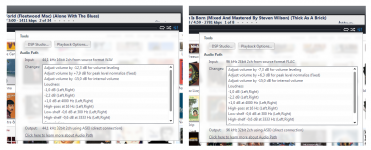
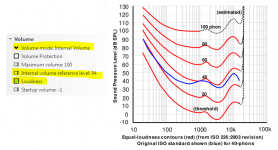

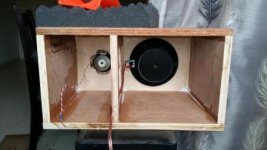



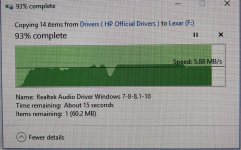


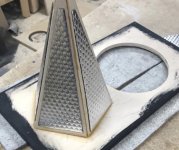
 i like the espresso finish, specially that it is not shiny, don't like glossy finish
i like the espresso finish, specially that it is not shiny, don't like glossy finish