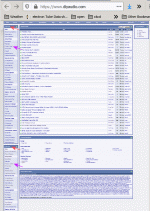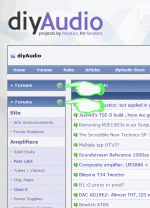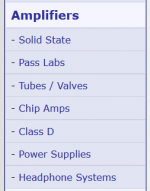I see only one list. Could it be connected with a particular browser?
Different browsers can be a nightmare.
I designed a webshop website.
Took it to a job interview and the dam thing wouldnt work right, kept coming up with errors. So apologised and left with no job.
Got home and it worked fine on my pc.
Then it hit me I had been using a different browser at the job interview.
So tried that and up comes the error.
My syntax wasnt quite right for "form"
Internet Explorer just ignored the error but Chrome didnt.
FireFox 85.0.2 on Win7.
It is possible this has been here for a long time, and only just-now exposed as browser-makers revise their parsers. Like Nigel's store code working on IE but not on FF. I have seen several changes in how DIYA is rendered on FF this last year; DIYA is not changing, FF updates every time I blink.
There are clearly two lists in the code. One has two extra entries (Donors, Store), the different Valves 2, and each link has '?utm_campaign=lhs_nav"' appended. Both have a top "roll-up" button, but they both work on the TOP listing. See pic.
It is possible this has been here for a long time, and only just-now exposed as browser-makers revise their parsers. Like Nigel's store code working on IE but not on FF. I have seen several changes in how DIYA is rendered on FF this last year; DIYA is not changing, FF updates every time I blink.
I see only one list. ...
There are clearly two lists in the code. One has two extra entries (Donors, Store), the different Valves 2, and each link has '?utm_campaign=lhs_nav"' appended. Both have a top "roll-up" button, but they both work on the TOP listing. See pic.
Attachments
I see it too. It may be a caching thing for you PRR— try shift-reload, or open the site in private browsing mode.
Thanks for your input. I have been coding websites since 1996 so I am not a novice. There ARE two menus at the top page.
The bit about Private is interesting: that suppresses the second menu; I have not been paid to monkey with HTML since Private became a fad so I don't know why.
EDIT- It may be a tri-state. Use Ctrl-Reload (not Shft-Reload), then poke the drop-arrows. The 2nd menu comes and hides.
Clearly it is some edit-crumb. Either it has been there for years, or there but invisible until some recent browser update. If update related, brand AND VERSION may be relevant.
OTOH, what is it hurting?
- Status
- This old topic is closed. If you want to reopen this topic, contact a moderator using the "Report Post" button.
- Home
- Site
- Forum Problems & Feedback
- Valves2 (?)