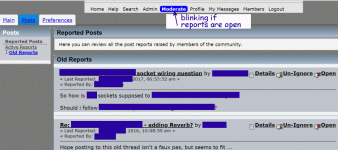...neither of them gave me the option to send them a message....
If you do not need personal service, the triangle "!"

Pulling the curtain: here is a screen-snippet of another forum on different software and redacted for my privacy. But the essential functions have changed little since 1990. Mod Reports go in a to-do list. Logged-in mods have a Moderate menu. In this one, if there is stuff to do, it blinks. Any Mod can read the report, act on it, or not, close it, or not.
When there are 100,000+ members on a free forum, you get some strange reports. That's why the Report icon here warns of "overuse..penalties". However *your* issue with re-edit time-out in a long useful thread is (IMHO only) a reasonable request. (Especially since it is hard to express this forum's edit-lock in one thought.)
Attachments
...planet10 and anatech
planet10 has his personal message capabilty turned off (you have to email me) and Chris is so busy right now he is essentially MIA.
dave
Thanks. Essentially a coincidence with the first names I saw, then.planet10 has his personal message capabilty turned off (you have to email me) and Chris is so busy right now he is essentially MIA.
dave
Appreciate everyone's feedback.
- Status
- This old topic is closed. If you want to reopen this topic, contact a moderator using the "Report Post" button.
- Home
- Site
- Forum Problems & Feedback
- How do I contact a moderator to re-allow post editing?