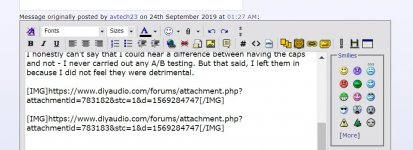I had attached a couple of photos to a post then inline inserted them from the attachment link (DIYA hosted) but they have disappeared from the post. See: https://www.diyaudio.com/forums/hea...one-amp-using-transistors-t2-post5923598.html
Using the 'inspect' tool in chrome, I get 'server returned a 404 error'.
So for some reason the photos I attached got deleted?
Using the 'inspect' tool in chrome, I get 'server returned a 404 error'.
So for some reason the photos I attached got deleted?
Very strange. The links look good but there is no trace of the images in the 'manage attachements' window. They have gone AWOL 
If you repost the two pictures here I can add them to the original post.
If you repost the two pictures here I can add them to the original post.
Attachments
I've had the same thing happen again 
I can see the pictures on my thread: https://www.diyaudio.com/forums/parts/346728-burson-supreme-sound-projects-2.html#post6030168 but in incognito mode, they are not there.
For example the first image: https://www.diyaudio.com/forums/attachment.php?attachmentid=806139&stc=1&d=1577967441 I can see but in incognito (and other people) it passes through to: "Invalid Attachment specified. If you followed a valid link, please notify the administrator".
I've attached the images to this one and labelled them with the order they appeared (0,1,2 etc).
I can see the pictures on my thread: https://www.diyaudio.com/forums/parts/346728-burson-supreme-sound-projects-2.html#post6030168 but in incognito mode, they are not there.
For example the first image: https://www.diyaudio.com/forums/attachment.php?attachmentid=806139&stc=1&d=1577967441 I can see but in incognito (and other people) it passes through to: "Invalid Attachment specified. If you followed a valid link, please notify the administrator".
I've attached the images to this one and labelled them with the order they appeared (0,1,2 etc).
Attachments
-
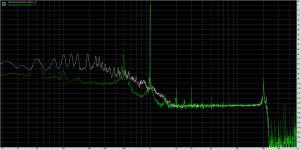 8_SpectrumTHD_VERSUS.png36.6 KB · Views: 260
8_SpectrumTHD_VERSUS.png36.6 KB · Views: 260 -
 7.jpg553.6 KB · Views: 248
7.jpg553.6 KB · Views: 248 -
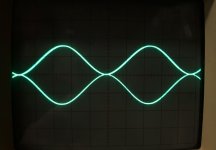 6.jpg204 KB · Views: 268
6.jpg204 KB · Views: 268 -
 5.jpg509.3 KB · Views: 251
5.jpg509.3 KB · Views: 251 -
 4.jpg159.3 KB · Views: 256
4.jpg159.3 KB · Views: 256 -
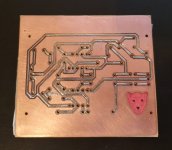 3.jpg106.8 KB · Views: 257
3.jpg106.8 KB · Views: 257 -
 2.jpg402.6 KB · Views: 267
2.jpg402.6 KB · Views: 267 -
 1.jpg464.4 KB · Views: 262
1.jpg464.4 KB · Views: 262 -
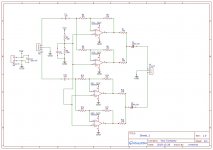 0.jpg127.6 KB · Views: 320
0.jpg127.6 KB · Views: 320 -
 9_FREQ RESPONSE_VERSUS.png15.4 KB · Views: 248
9_FREQ RESPONSE_VERSUS.png15.4 KB · Views: 248
Last edited:
- Status
- This old topic is closed. If you want to reopen this topic, contact a moderator using the "Report Post" button.
- Home
- Site
- Forum Problems & Feedback
- Images have disappeared