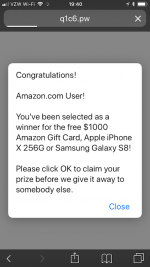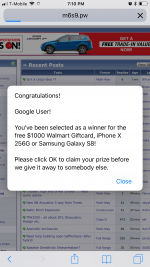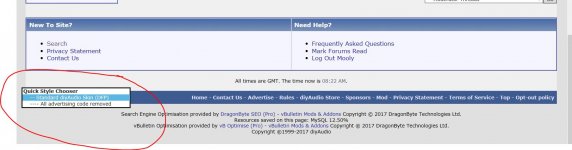My brother passed away last week and I spent the last week dealing with the arrangements. I wasn't focused on dealing with anything except the most urgent of fires. As I returned to work yesterday, I noticed that Google had implemented a new check on our ads.txt file, which as we reverted to pure Adsense ads a week ago, caused all Adsense ads to fail. I mention this in case you were wondering why there haven't been any ads showing on here until the last ~24 hours.
So, right now we're running 100% pure Adsense, cleaned and vetted by Google. If you're seeing any problems (as you report, thank you!), that would be / is very surprising. I am going to merge the two threads talking about these problems, so the instructions on how to trap these bugs (if you can) are clear and in the one place.
As to how to fix them, that's another story. Google is on a warpath against dodgy ads, so it's really suprising to see these get through. The more information you can provide on the specific ad code running them, the better chance I have to get to the bottom of this.
So, right now we're running 100% pure Adsense, cleaned and vetted by Google. If you're seeing any problems (as you report, thank you!), that would be / is very surprising. I am going to merge the two threads talking about these problems, so the instructions on how to trap these bugs (if you can) are clear and in the one place.
As to how to fix them, that's another story. Google is on a warpath against dodgy ads, so it's really suprising to see these get through. The more information you can provide on the specific ad code running them, the better chance I have to get to the bottom of this.
A good time to review the internet browser you use. Mozilla and Opera are pretty good blocking such content.
If you have no choice over the browser, time to change to hardware and software that is supportive of what you want the device to do, rather than what it wants. Many such answers are found here: Front Page — Free Software Foundation — working together for free software and lots of software choices here: DistroWatch.com: Put the fun back into computing. Use Linux, BSD.
If you have no choice over the browser, time to change to hardware and software that is supportive of what you want the device to do, rather than what it wants. Many such answers are found here: Front Page — Free Software Foundation — working together for free software and lots of software choices here: DistroWatch.com: Put the fun back into computing. Use Linux, BSD.
I have now merged the two threads discussing very similar problems into this one thread. Most of the screenshots and issues were the same or similar and I think it makes sense to have one central thread to discuss "bad ads", unexpected popups, "open in app" messages and related issues to the site not working properly.
Thank you Hikari for your screenshot, which clearly shows that the problem is occurring on the homepage for you. There can be many possibilities for where this is coming from, but the most important at this stage is to narrow it down. As with all computer things, this is simply a binary process of trial an error.
The most important thing to determine at this stage is if this is coming from Adsense or from the site itself due to some hack / compromise / injection in the past. One or two bad ads might slip through Adsense once in a while, but it looks like lots of you are experiencing this all at once which makes me think it could be a bad module / some code that has been compromised in the site itself and I'd like to eliminate that possibility as soon as possible.
I've created a new homepage that you can bookmark at Error 404 - Page Missing, which has no ad code on it at all. If those of you who have experienced these issues would like to bookmark it to use as your homepage or refer to it if you do experience problems, you can use it as a reference point to know that there is absolutely no ad related code on this version of the diyAudio homepage:
I look forward to seeing if the above URL is free of these issues for you.
EDIT: This method of testing has now been superseded by the no ad code style changer mentioned 2 posts after this post
Thank you Hikari for your screenshot, which clearly shows that the problem is occurring on the homepage for you. There can be many possibilities for where this is coming from, but the most important at this stage is to narrow it down. As with all computer things, this is simply a binary process of trial an error.
The most important thing to determine at this stage is if this is coming from Adsense or from the site itself due to some hack / compromise / injection in the past. One or two bad ads might slip through Adsense once in a while, but it looks like lots of you are experiencing this all at once which makes me think it could be a bad module / some code that has been compromised in the site itself and I'd like to eliminate that possibility as soon as possible.
I've created a new homepage that you can bookmark at Error 404 - Page Missing, which has no ad code on it at all. If those of you who have experienced these issues would like to bookmark it to use as your homepage or refer to it if you do experience problems, you can use it as a reference point to know that there is absolutely no ad related code on this version of the diyAudio homepage:
I look forward to seeing if the above URL is free of these issues for you.
EDIT: This method of testing has now been superseded by the no ad code style changer mentioned 2 posts after this post
Last edited:
Ok guys... here is my best suggestion to try and debug this problem for you at this point as I cannot reproduce the problem, on iOS or Android, logged in or logged out, VPN putting an IP in the US or elsewhere, incognito mode or regular, nothing...
I have created a new usergroup here for "Beta Testers". I added the following posters who contributed to this thread / reported the problem to this usergroup:
If anyone else has experienced this issue and would like to be added to this group let me know.
Members of this group can now use a forum style selector in the footer to choose a style for the forum that has all advertising code completely removed.
So far, it seems to me that most people are seeing this problem if they are not logged in. I would love to clarify that the problem exists if you are logged in as well.
Assuming however (always bad to assume), that the problem does in fact occur when you are logged in then we have two avenues to try and narrow this down:
A) Use the site as you would normally, and if you start to consistently get these "bugs", choose the advertising code free version of the forum style
or
B) Choose the advertising code free version and use that as your default style, and see if the "bugs" return
As for if it only occurs when not logged in, we'll tackle that in a different way if that is the case.
My main concerns are the moment are:
I have created a new usergroup here for "Beta Testers". I added the following posters who contributed to this thread / reported the problem to this usergroup:
- phase
- Hikari1
- rsheptak
- DiyGazza
- 1audiohack
- Hagen2000
- BrianDonegan
- Panelhead
If anyone else has experienced this issue and would like to be added to this group let me know.
Members of this group can now use a forum style selector in the footer to choose a style for the forum that has all advertising code completely removed.
So far, it seems to me that most people are seeing this problem if they are not logged in. I would love to clarify that the problem exists if you are logged in as well.
Assuming however (always bad to assume), that the problem does in fact occur when you are logged in then we have two avenues to try and narrow this down:
A) Use the site as you would normally, and if you start to consistently get these "bugs", choose the advertising code free version of the forum style
or
B) Choose the advertising code free version and use that as your default style, and see if the "bugs" return
As for if it only occurs when not logged in, we'll tackle that in a different way if that is the case.
My main concerns are the moment are:
- Does the problem only manifest itself if you are, or are not logged in?
- If it does occur when you are logged in, can it occur when there is no ad code?
Last edited:
On the iphone, it seems that just passing through the page prior to logging in is enough to trip the pop-up, which is now a warning of sorts, a different flavor from before.
The same holds true for the no ads, beta route.
Still works great on this old ipad though, again, no hurry for me if you have matters to attend to.
The same holds true for the no ads, beta route.
Still works great on this old ipad though, again, no hurry for me if you have matters to attend to.
- Status
- This old topic is closed. If you want to reopen this topic, contact a moderator using the "Report Post" button.
- Home
- Site
- Forum Problems & Feedback
- Popups, redirects or "open in app" interfering with diyAudio pages