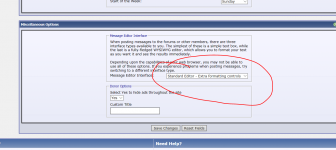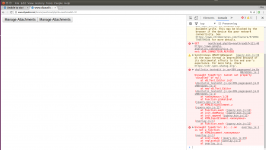I seems to be unable to start new threads anywhere on the forum. Whenever I try it, after some seconds an empty page with "Manage attachments" button at the top shows up. This behavior is the same on Google Chrome and Firefox with minor differences. Posting replies to existing threads works.
May be someone has an idea if the problem is on my side or at the diyaudio server?
Regards,
Oleg
May be someone has an idea if the problem is on my side or at the diyaudio server?
Regards,
Oleg
Last edited:

Question moved to its own thread.
Hmmm... I've just tried starting a thread with Edge and it was OK. Maybe some FF or Chrome users could see if they can duplicate what you are seeing.
Have you tried a full clean up of both temp files and temp internet files ? Sometimes odd things happen if the cache is corrupt.
I have the same problem in Firefox. I am on Linux. The problem seems to be with wysiwyg editor on the "New Thread" page. At least this is what I suspect. Whenever wysiwyg editor loads the browser silently forwards to the web address starting with "http://wysiwyg...." etc. and this is where "Manage Attachments" button shows up. I found this using firefox. Chrome does not show such info.
Is there a way to disable the wysiwyg editor and just have a simpler version of it?
Is there a way to disable the wysiwyg editor and just have a simpler version of it?
Just restarted the modem/router. The problem is still there... Disk and browser cleanup probably won't do much since I tried it on the rather clean recent Windows installation (my wife's laptop) and the problem is the same as on my year old Linux installation. At the same time Chrome on Android tablet does not show this problem and I seems to be able to post new threads from there. I am really confused now what can be the problem...
- Status
- This old topic is closed. If you want to reopen this topic, contact a moderator using the "Report Post" button.
- Home
- Site
- Forum Problems & Feedback
- Unable to start new threads on forum.