Hello!
I tried speakerworkshop.Its very useful freeware.I have done loop-impedance cable and all other things,that should be right:
-prevent clipping
-match channel diffirence
-calibrate sound card and impedance jig
But I have problem,because below 20hz there is a lot of noise,distortion…(take a look) at the impedance free-air graph.And above 4khz line rises again,but too much,and ends with dip or peak….
Whats wrong?
Dean
I tried speakerworkshop.Its very useful freeware.I have done loop-impedance cable and all other things,that should be right:
-prevent clipping
-match channel diffirence
-calibrate sound card and impedance jig
But I have problem,because below 20hz there is a lot of noise,distortion…(take a look) at the impedance free-air graph.And above 4khz line rises again,but too much,and ends with dip or peak….
Whats wrong?
Dean
Attachments
What do your levels look like? If you are using your soundcard output, be aware that you may have to use lower output power and higher input sensitivity to avoid drawing too much current in impedance tests.
Can you make reliable passive component measurements?
There is definitely something wrong here...your phase data doesn't seem to make sense either.
Can you make reliable passive component measurements?
There is definitely something wrong here...your phase data doesn't seem to make sense either.
Yeah I have the same problem.
I think low frequencies are really hard to record in the first place, there is a lot of noise from wind, moving the mic, walking, etc.
The high end could be noise from the computer or inside the computer..
Also your sound card is not very good (onboard ac97), buy an Audigy 2 or some kind of professional card (audigy is cheap ~50$).
I kinda gave up after a few tests, need better equipment for it to be worthwhile.
I think low frequencies are really hard to record in the first place, there is a lot of noise from wind, moving the mic, walking, etc.
The high end could be noise from the computer or inside the computer..
Also your sound card is not very good (onboard ac97), buy an Audigy 2 or some kind of professional card (audigy is cheap ~50$).
I kinda gave up after a few tests, need better equipment for it to be worthwhile.
There is going to be a LOT of noise and lack of resolution at very low frequencies no matter what you do. Your soundcard and mike aren't really meant to work at 2 Hz, so all you'll see is noise and nonsense. Try running the curves only down to 10 Hz, which is pretty safely below resonance of any sane driver. When you think about it, the reference data will be heavily rolled off at those frequencies, which means that the final data will intrinsically be more uncertain (dividing near-zero by near-zero).
As far as phase curves, you'll have to diddle with delay- that looks like the problem here.
As far as phase curves, you'll have to diddle with delay- that looks like the problem here.
One thing to do is to determine where each of the noise sources originate. Best start is to measure a fixed resistor and see how much and where it deviates from a straight line. Use lots of signal averages. This will tell you the noise limits of your computer/soundcard. You might end up having to step up a notch on the latter.
I think most of the LF noise is due to the S/N ratio of the card due to the rolloff below ~30Hz or so. I have seen some screenshots of measurements that don't contain this , but they might be smoothed.
I won't buy a Creative Labs product, for any reason. I have heard that some of the SBLive/Audigy/Extigy have had some problems with latency and an inability to turn off an input monitor feature that loops anything input back to the output.
I have heard that the M Audio cards are very nice...and often not that expensive on Newegg.com.
I won't buy a Creative Labs product, for any reason. I have heard that some of the SBLive/Audigy/Extigy have had some problems with latency and an inability to turn off an input monitor feature that loops anything input back to the output.
I have heard that the M Audio cards are very nice...and often not that expensive on Newegg.com.
Grandma´s_SUB said:Im measuring t-s parameters, I will try with VU meter,but there is a problem,because I have VU meter that can measure only dV(0.0)
Dean
I meant the SW VU meter. If you are really low then the data isn't very reliable.
I also agree that noise is always a problem below 20Hz or so, at least on every card I have tried.
Are you using Claudio Negro's guide? It is really invaluable.
- Status
- This old topic is closed. If you want to reopen this topic, contact a moderator using the "Report Post" button.
- Home
- General Interest
- Everything Else
- SW measurements
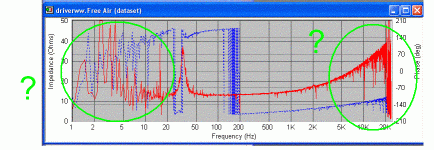

 )
)