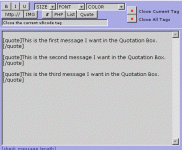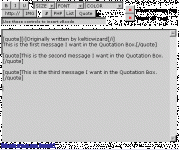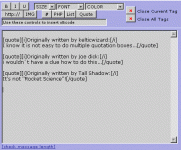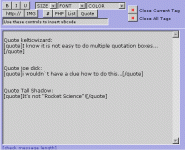Want to dissect another member's post, point by point? Well, you can't just quote the whole post and put your comments in between-the reader will think that the original member wrote those words! You have to use multiple quotation boxes. Besides, it's neater and more effective.
Because of the way this program is written, I must substitute quotation marks for square brackets. The square brackets are generally located next to the P key on yuor keyboard, though they might be elsewhere. A set looks like this [ ]. Whenever you see an expression in this post in quote marks, substitute the square brackets for the quote marks.
This is the heart of the matter. Any text that is written between "quote" and "/quote" appears in a Quotation Box. More than one Quotation Box can appear in a post, as long as "quote" is before the test you are quoting and "/quote" is written right after.
So, what I am going to do is to write three messages, and show you how the Reply Box looks when those messages are entered onto the forum.
Because of the way this program is written, I must substitute quotation marks for square brackets. The square brackets are generally located next to the P key on yuor keyboard, though they might be elsewhere. A set looks like this [ ]. Whenever you see an expression in this post in quote marks, substitute the square brackets for the quote marks.
This is the heart of the matter. Any text that is written between "quote" and "/quote" appears in a Quotation Box. More than one Quotation Box can appear in a post, as long as "quote" is before the test you are quoting and "/quote" is written right after.
So, what I am going to do is to write three messages, and show you how the Reply Box looks when those messages are entered onto the forum.
This is the first message I want in the Quotation Box.
This is the second message I want in the Quotation Box.
This is the third message I want in the Quotation Box.
Everybody got that? As long as you put your quote in between "quote" and "/quote", it will appear in a Quotation Box.
Incidentally, it makes no difference if the command is written as "quote" or as "QUOTE". Either way is fine.
Now, there is one small item. That is the matter of identifying who the quote is from. You could make it be known in the text, but that is clumsy. The basic custom is to make the first line of the first quote an identifying sentence written in italics, so the reader knows who is being quoted.
Subsequent quote boxes carrying quotes by the same poster do not necessarily have to carry this information.
So for the three quotes above, it would be written by this:
As you can see, the second and third messages don't need the identifying italics, since the entire post is devoted to picking quotes from one members post for analysis and comment. You may decide to include them in the second and third post if you want to emphasize. However, they are only really required for the first Quotation Box.
Incidentally, it makes no difference if the command is written as "quote" or as "QUOTE". Either way is fine.
Now, there is one small item. That is the matter of identifying who the quote is from. You could make it be known in the text, but that is clumsy. The basic custom is to make the first line of the first quote an identifying sentence written in italics, so the reader knows who is being quoted.
Subsequent quote boxes carrying quotes by the same poster do not necessarily have to carry this information.
So for the three quotes above, it would be written by this:
Originally written by kelticwizard
This is the first message I want in the Quotation Box.
This is the second message I want in the Quotation Box.
This is the third message I want in the Quotation Box.
As you can see, the second and third messages don't need the identifying italics, since the entire post is devoted to picking quotes from one members post for analysis and comment. You may decide to include them in the second and third post if you want to emphasize. However, they are only really required for the first Quotation Box.
When including Quotation Boxes by several different members, it is important to put the identifying information in italics in each box, to prevent the reader from becoming confused as to who is saying what.
Imagine, how confusing the three quotes below would be if you did not have that identifying information:
To make the three Quotation Boxes above with the identifying information in italics, your Reply Box should look like the following picture.
Imagine, how confusing the three quotes below would be if you did not have that identifying information:
Originally written by kelticwizard:
I know it is not easy to do multiple quotation boxes...
Originally written by joe dick:
i wouldn`t have a clue how to do this...
Originally written by Tall Shadow:
It's not "Rocket Science"!
To make the three Quotation Boxes above with the identifying information in italics, your Reply Box should look like the following picture.
Attachments
There are alternative ways to do this. For instance, you can simply copy the text you want in a Quotation Box, go to the Reply Box, and press the "Quote" Button there. The only thing wrong with that is that only one or two sentences can be quoted by that method. After that, you get cut off. And you still should put the identifying information in italics.
But the method is there for those who want to avail themselves of it.
However, I think the method I outlined above is the best way to quote all that you want, and know it will appear.
Have fun dissecting and criticizing each other's posts, folks.

But the method is there for those who want to avail themselves of it.
However, I think the method I outlined above is the best way to quote all that you want, and know it will appear.
Have fun dissecting and criticizing each other's posts, folks.
If you wish to simplify further, you can forget fancy-schmancy italics and just write "quote (blank):" before the quotes.
So instead of writing:
You can simply do it this way:
Quote kelticwizard:
That is all you need.
By this method, multiple quote boxes become really simple. For example:
Quote kelticwizard:
Quote joe dick:
Quote Tall Shadow:
Below is what the Reply box looks for the three quotes:
So instead of writing:
Originally posted by kelticwizard:I know it is not easy to do multiple quote boxes...
You can simply do it this way:
Quote kelticwizard:
I know it is not easy to do multiple quote boxes...
That is all you need.
By this method, multiple quote boxes become really simple. For example:
Quote kelticwizard:
I know it is not easy to do multiple quotation boxes...
Quote joe dick:
i wouldn`t have a clue how to do this...
Quote Tall Shadow:
It's not "Rocket Science"!
Below is what the Reply box looks for the three quotes:
Attachments
Just want to note that multiple quotes are also made easier for Windows machines by use of the Q Clip Clipboard utility.
Check out the following thread for the story there:
http://www.diyaudio.com/forums/showthread.php?postid=468903#post468903
Check out the following thread for the story there:
http://www.diyaudio.com/forums/showthread.php?postid=468903#post468903
- Status
- This old topic is closed. If you want to reopen this topic, contact a moderator using the "Report Post" button.
- Home
- General Interest
- Everything Else
- How To Add Multiple Quote Boxes To Your Post