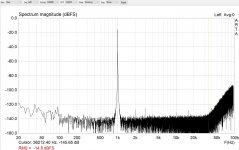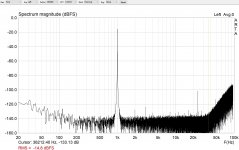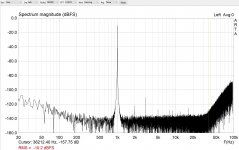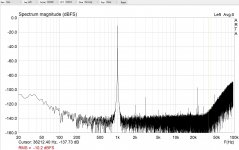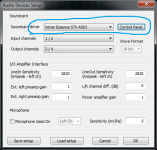Just an ordinary laptop and windows 10, that comes preinstalled. Only adjusted the sample rate and bit depth in windows settings and in ASIO panel.Could you please repeat with 1kHz sine both for phantom on and off?
BTW nice bandwidth! What PC/OS do you use?
I do not have a decent source yet. The UMC202HD output has distortion and it's level is not so high. The pictures below are taken with output knob between 2 and 3 o'clock. With and without 48V phantom boost powered.
Attachments
Thanks a lot! Not sure if it is the output stage to blame for the distortion. The input buffer op amp cannot drive the adc at full scale because of restricted headroom. It will start to distort clearly above approx -17dB.
In my PC -win7- for some reason I can't adjust REW upper limit higher than 30kHz(?)
In my PC -win7- for some reason I can't adjust REW upper limit higher than 30kHz(?)
.... got UMC202 ...
Hi ! sorry to jump in this late.
Did you say that you have lowered the UMC202 noise floor by about 40dB (as per graphs uploaded in the 1st post) with some mods to the circuits ? i am sincerely impressed.
Are they difficult to do ? Are the ones depicted in post no.1 ?
Thanks a lot for the great thread
The "noise floor" practically is how the software -e.g. REW or ARTA - reads the bit depth of the digital converter. For a 16bit device it sets around -120dB and for a 24bit around -140dB. This is empirical and I may prove wrong. Anyway, the noise floor is not the whole story for measurements. What matters most is the dynamic range. Where the noise floor stands with regard to the injected signal. The UMC202 comes with a 24bit converter but it can't do from -140 to 0 dB as is. Well it doesn't make it even with the mods but it comes closer. This project was all about that. There are three levels with progressive difficulty. You could stop where you feel it's enough for you. You would need to read the whole thread because there are post to correct previous mistakes. You will see that some things I found out the hard way. Happy to answer any questions.
One more thing. As it happens with every sound card of this type, an interface for input protection is required. As said, I use Pete Millett's. Inevitably, with the added buffers and interconnects, the final performance is not that shown in my previous posts as loop measurements. Still, I think it does very well.
One more thing. As it happens with every sound card of this type, an interface for input protection is required. As said, I use Pete Millett's. Inevitably, with the added buffers and interconnects, the final performance is not that shown in my previous posts as loop measurements. Still, I think it does very well.
From my experience most of these 24bit soundcards offer a dynamic range close to 112dB - which in fact corresponds to a resolution of 19~20bit. And even 32bit sound cards mostly are in the same ballpark. Combined with the actual high standard of nowadays internal pre-amps this is sufficient to measure noise levels of most audio stuff, but is a bit noisy for THD+N measurements.
The "noise floor" practically is how the software -e.g. REW or ARTA - reads the bit depth of the digital converter.
For a 16bit device it sets around -120dB and
for a 24bit around -140dB.
This is empirical and I may prove wrong. Anyway, the noise floor is not the whole story for measurements. What matters most is the dynamic range. Where the noise floor stands with regard to the injected signal. The UMC202 comes with a 24bit converter but it can't do from -140 to 0 dB as is.
Well it doesn't make it even with the mods but it comes closer. This project was all about that. There are three levels with progressive difficulty. You could stop where you feel it's enough for you. You would need to read the whole thread because there are post to correct previous mistakes. You will see that some things I found out the hard way. Happy to answer any questions.
Thank you very much indeed. I will read through the thread hoping to get the most of it. Great thread indeed.
i will look for it to understand what is it about. Thanks a lot again.One more thing. As it happens with every sound card of this type, an interface for input protection is required. As said, I use Pete Millett's. Inevitably, with the added buffers and interconnects, the final performance is not that shown in my previous posts as loop measurements.
Still, I think it does very well.
And if you use ARTA (or smth else) - make sure you use ASIO drivers, like at my screen:
Thanks a lot ! do these drivers usually come with the card ? or can they be found somewhere ?
Hi ! if you mean the drivers i am using windows default drivers ... the soundcard is plug and playUnfortunately I don't know anything about Behringer soundcards. I'm not even sure if it has ASIO drivers (but it has to has I think). Have you checked thoose ARTA settings? What you have in that list?
But it looks to me that the preamp is indeed the key in this kind of measurements
Not easy to build one rightly ... the preamp added noise must be clearly minimal
i think i will try one very soon. Great card for the asking price indeed. Thanks for the advice.Yes, UMC 202HD comes with ASIO drivers. Common practice for most sound cards today.
One small tip - if your soundcard does not have ASIO drivers, try ASIO4ALL. I do not know how it works, but it worked for my old M-Audio BlackBox in Windows 10 - and it does not even support W10 AFAIK
Hi ! thank you very much indeed. But seriously this card was almost taken from a garbage bin
The UMC202HD USB has a 1 megohm unbalanced input, which is similar to the EMU0404 USB I have. The simplest interface I can recommend, to allow direct measurement of highish AC voltage levels (such as from speaker outputs of amplifiers, or from signal levels within an amp where the DC level is not too high) is to use a general purpose 10:1 or 100:1 scope probe. The BNC connector on the scope probe can be coupled to the UMC202HD via a BNC to RCA metal adaptor followed by an RCA to 1/4" jack metal adaptor.
Using the unbalanced input may make the measurement spectrum more prone to hum and USB related parasitic signals, due to a PC and DUT common mains AC powered loop. However, you can personally disregard parasitic signals if you know why they are there, and they didn't interfere with a measurement you are making (eg. THD, IM, harmonic or noise floor assessments), other than aesthetic reporting concerns. Also you can alleviate any such loop parasitics by either using a battery powered laptop, or a battery powered USB isolator.
Using a scope probe can roll off the high frequency response prior to 96kHz, and may require modification of the probe's compensation capacitance if the trimmer is not sufficient to provide basic compensation flatness of a spectrum plot (that result will depend on the probe's trimmer adjustment range, and the interface's inherent input capacitance). If flat line loopback is needed for aesthetic reporting, or to make some measurements easier to immediately interpret, then the use of a calibration file for automated adjustment is certainly easy in REW (which pretty much has to be done for the low frequency end anyway if your interest goes down to 2Hz).
The convenience of a scope probe may not better the use of a custom divider and balanced input interface, but for a lot of benchwork I find it is quite sufficient, and in some equipment where probe loading can alter the measurement then the effectively very high impedance of a scope probe wins hands-down.
Using the unbalanced input may make the measurement spectrum more prone to hum and USB related parasitic signals, due to a PC and DUT common mains AC powered loop. However, you can personally disregard parasitic signals if you know why they are there, and they didn't interfere with a measurement you are making (eg. THD, IM, harmonic or noise floor assessments), other than aesthetic reporting concerns. Also you can alleviate any such loop parasitics by either using a battery powered laptop, or a battery powered USB isolator.
Using a scope probe can roll off the high frequency response prior to 96kHz, and may require modification of the probe's compensation capacitance if the trimmer is not sufficient to provide basic compensation flatness of a spectrum plot (that result will depend on the probe's trimmer adjustment range, and the interface's inherent input capacitance). If flat line loopback is needed for aesthetic reporting, or to make some measurements easier to immediately interpret, then the use of a calibration file for automated adjustment is certainly easy in REW (which pretty much has to be done for the low frequency end anyway if your interest goes down to 2Hz).
The convenience of a scope probe may not better the use of a custom divider and balanced input interface, but for a lot of benchwork I find it is quite sufficient, and in some equipment where probe loading can alter the measurement then the effectively very high impedance of a scope probe wins hands-down.
Last edited:
Something else. Did you all build your own soundcard protection interface mentioned before? Is there a ready made one available somewhere?
As stated, I use Pete Millett's PC interface. There are other options too like Jan Didden's Autoranger. It's not difficult to build your own and @trobbins suggestions for a scope probe seems interesting too.
Hi there,
I have just read your thread here and about the annoying 19KHz problem. Could it be radiation from a CRT monitor nearby?
Regards
Mike
One thing for sure is that the high pitched noise is created by the soundcard itself somewhere in the digital section.
I have moved to a new project, a diy soundcard from scratch, complete with input protection. Not top class performance, the target is the low cost commercial soundcards. Just avoiding all these compromises by design.
- Home
- Design & Build
- Equipment & Tools
- Behringer UMC 202HD for measurements