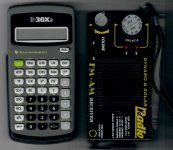Ok, I know this will be a little out there but I'm looking for a way to scan plates like used for the back of an amplifier, and every other electronics thing. And It would be ideal if it could do some larger stuff like you'd find in a recording studio. I've seen document scanners but they require what's passing through to be paper.
Any ideas? Thoughts? I don't need photo quality. Holes and exact size might be sufficient, but markings wouldn't hurt.
Any ideas? Thoughts? I don't need photo quality. Holes and exact size might be sufficient, but markings wouldn't hurt.
I'm looking for a way to scan plates like used for the back of an amplifier,
and every other electronics thing.
Most better copiers (like in a library or Kinko's) can scan a flat object
to a flash drive, or print.
Last edited:
I'm sure the scanner isn't as good, but the requirements are very low for this.
Scanners can change the scale factor, so add calibration scales in the scan for adjusting.
Scanners can change the scale factor, so add calibration scales in the scan for adjusting.
Indeed, I figured that would help for converting into some vector format.
> you can buy an all-in-one printer for $200 with a 11x17" flatbed.
That scan was from a $330 all-in-one *color laser* machine, though only a 12" bed.
The old ~~$200 AIO inkjet scans about the same; it's probably a $120 machine now, so a 11x17 @ $200 seems possible.
I'm not sure what resolution really means on modern scanners. If I slide the DPI real high it just takes forever to acquire a way-huge image. Macro objects like calculators and hi-fi panels probably don't need over 300dpi. The newer/costlier scanner does get the contrast a little better than the old one. Pencil-sketches needed big correction on the old machine, less on the new, but this is mere software and may be random-choice on each product.
That scan was from a $330 all-in-one *color laser* machine, though only a 12" bed.
The old ~~$200 AIO inkjet scans about the same; it's probably a $120 machine now, so a 11x17 @ $200 seems possible.
I'm not sure what resolution really means on modern scanners. If I slide the DPI real high it just takes forever to acquire a way-huge image. Macro objects like calculators and hi-fi panels probably don't need over 300dpi. The newer/costlier scanner does get the contrast a little better than the old one. Pencil-sketches needed big correction on the old machine, less on the new, but this is mere software and may be random-choice on each product.
Ten or fifteen years ago, before digital cameras became commonplace, affordable USB scanners were fashionable home computer accessories. They aren't fashionable any longer, so check your local thrift stores - you may get lucky....you can buy an all-in-one printer for $200 with a 11x17" flatbed.
A couple of years ago, I found a nice Epson scanner in perfect working condition for $15 CAD at a local thrift store. I still have it, and it still works just fine. Even better, it works with my OS, Linux.
I found a good quality six-ink HP photo quality inkjet printer for $10 at about the same time. It's still in daily use, and it seems to be much better built than currently available affordable inkjet printers.
-Gnobuddy
...affordable USB scanners were fashionable home computer accessories.
And before that: printer-port scanners!! Ugh!
Be cautious about mystery USB scanners. I have a sweet USB-powered one but the drivers were awkward and now long obsolete (I have not tried it in unix).
You want cheap and universal (but small): H-P C9900A. About the size of a book. About a 4x6 bed. One USB wire-- that's it!! To the host it looks like "storage device". You open it on the PC and see a blank folder. Press the scan button, a JPG file appears in the folder. Can take about a dozen scans. Better copy them off to PC storage because when you unplug it, they are gone. I found mine for $2 at a church sale. (Seems to hold value near $40 on eBay, even thoough quite old.) Obviously won't do for scanning big hi-fi amps, but is sweet to sit on the desk to scan notes and such.
Last edited:
Today most scanners being sold are in all-in-one printers. A3 all-in-ones are not expensive and can be quite useful even at home. Pre-owned start at $130 on amazon https://www.amazon.com/HP-OfficeJet-Wireless-Printing-G5J38A/dp/B01JUCLLGK
I had a printer-port Zip drive at one time (anyone remember Zip drives?) It was awful and hilarious at the same time - the parallel-port printer cable was heavier than the Zip drive, and very stiff, so the cable would drag the Zip drive all over the place, usually off the edge of the desk...And before that: printer-port scanners!! Ugh!
My experience is that older hardware - if it had Linux support when it was new - is much more likely to still be supported under Linux, than by recent versions of Windows. If it was sold when Windows 98 SE or Windows XP was state-of-the-art, it might still work under Linux, but it is very, very unlikely to work with Windows 10.
This isn't hard to figure out - Linux being open-source, someone will usually keep the drivers working as the underlying operating system evolves, either because they own that hardware, or they just like fixing broken things (drivers.) But proprietary drivers can only be made by the company that originally sold the device, and they have zero incentive to keep supporting a ten year old consumer device - all that does is rob sales from the new product they're trying to sell you!
HP and Epson printers and scanners tended to have excellent Linux support when new, which is one reason I took a chance on both those thrift-store finds.
-Gnobuddy
Rather than using a larger scanner (which is certainly rarer and more expensive), why not stitch together two separate smaller images using free image processing software (like The Gimp on Linux, or any of the Photoshop-alikes)?11x17 is a little less common!
Perhaps it will be more affordable to scan large faceplates as two separate images, then stitch them together on your computer? A bit more work, but perhaps worth it for the flexibility, and the ability to scan things even bigger than 17". You can get nearly 22" from an ordinary 8.5x11 scanner with two separate images, and that will cover most home electronics faceplates, including 19" rack-mount devices, etc.
You would typically need to rotate one of the two images slightly to make sure both are perfectly parallel, and, of course, both have to be taken at the same scale (easy when they both come off the same flatbed scanner.) After that it's a matter of moving the images until they overlap perfectly, trimming off any excess, and merging the two into one single image.
To be clear, I've never used a scanner for anything other than paper documents, so I've never tried this myself.
-Gnobuddy
- Status
- This old topic is closed. If you want to reopen this topic, contact a moderator using the "Report Post" button.
- Home
- Design & Build
- Equipment & Tools
- Scanner for plates?