Worked with REW, HOLM, ARTA, TrueRTA, SoundEasy and played with some other packages. When done right they all give comparable results. They all have their strong points. When you know what you are looking for, it all boils down to figuring out click sequences.
After multiple meanderings, ARTA has become my primary measuring program, with TrueRTA for quick-and-dirty stuff.
I tried TrueRTA (even bought a 1/3 oct. licence) but found it somewhat limiting.
To get the best from it, I think you probably need at least a Level 3 (1/6th oct.) or level 4 (1/24th octave) licence.
More recently I have tried ARTA and was surprised at what it could do, as the first time I tried it, I was distinctly underwhelmed, and didn't give it enough of a chance..
Holm is pretty good too.
As someone above said, they all yield similar results (as you would expect) it's just getting to know the interface, and working out how to use the software effectively.
Having said that - there is some software out there (some of which have been mentioned in this thread) which I have found unusable.
Most of the software I have seen was originally focused on speaker measurements and the electronic measurements were an outgrowth. It may be helpful to give some idea of the focus of the software.
Most of the packages can do some automated tests that cover a lot of stuff. However they are less useful for bench troubleshooting.
One thing I'm looking for is something that will give me what I have on my bench today- waveforms so I can see if something is clipping, distortion residual, FFT of the distortion and numbers for level and distortion. This would be similar to what AP calls "bench use". If I want to see if an amp works or a preamp is noisy it only takes a few moments to connect and see what's happening with the analog instruments but more steps to get the PC+software to show the same.
The Picoscope software can sort of so this but not to the level of performance that make it useful for higher performance audio.
Most of the packages can do some automated tests that cover a lot of stuff. However they are less useful for bench troubleshooting.
One thing I'm looking for is something that will give me what I have on my bench today- waveforms so I can see if something is clipping, distortion residual, FFT of the distortion and numbers for level and distortion. This would be similar to what AP calls "bench use". If I want to see if an amp works or a preamp is noisy it only takes a few moments to connect and see what's happening with the analog instruments but more steps to get the PC+software to show the same.
The Picoscope software can sort of so this but not to the level of performance that make it useful for higher performance audio.
Attachments
I was lucky enough to spend an afternoon in front of those instruments at Demian's lab learning to debug a strange issue with a DAC. I was quite overwhelmed at how quickly and comfortably he was able to work with that array to investigate.
Demian, If you have the time, give Virtin's multi-instrument a try. It has a lot of the features you listed.
Multi-Instrument, a powerful multi-function virtual instrument software - Virtins Technology
Demian, If you have the time, give Virtin's multi-instrument a try. It has a lot of the features you listed.
Multi-Instrument, a powerful multi-function virtual instrument software - Virtins Technology
Most of the software I have seen was originally focused on speaker measurements and the electronic measurements were an outgrowth. It may be helpful to give some idea of the focus of the software.
Yes, I would agree with that - additionally, speaker testing can be a lot less demanding on the hardware I think.
Most of the packages can do some automated tests that cover a lot of stuff. However they are less useful for bench troubleshooting.
One thing I'm looking for is something that will give me what I have on my bench today- waveforms so I can see if something is clipping, distortion residual, FFT of the distortion and numbers for level and distortion. This would be similar to what AP calls "bench use". If I want to see if an amp works or a preamp is noisy it only takes a few moments to connect and see what's happening with the analog instruments but more steps to get the PC+software to show the same.
The Picoscope software can sort of so this but not to the level of performance that make it useful for higher performance audio.
My 'bench' (if you can call it that!) setup is a lot less sophisticated than yours, but then this is only a hobby for me, and I'm guessing you do this for a living.
I have a basic Picoscope (2204A) and a Velleman PCSU200. The Velleman 'scope is a nice piece of hardware, let down by the software.
The Picoscope software is good, however the latest version seems to be suffering a little from bloat, and I've not been to impressed with it.
Also - in my post above I should have said:
"Having said that - there is some software out there (some of which have been mentioned in this thread) which I have found unusable, due to rather quirky interface design."
Some of the software mentioned in previous posts seems to have some real analytical power, but is let down by quirky / outdated interface design (skinning windows is so 1990's and just not cool anymore).
I run a dual monitor setup (2x 1680 x 1050 monitors) and have run out of desktop space trying to cram all the various windows into a usable area.
I am using the full licensed version of HpW-Works. I wanted something a bit more than ARTA had to offer. HpW-Works has many 'features' that I like in my setups: preset storage, gain calibration, sound card calibration, short cuts via keyboard buttons, etc. The tests for FFT, FFR (frequency response) power density, etc all have the ability to fine tune your measurements and your displayed results.
The manual is comprehensive and well written.
Also, stimulus files are available that can be loaded for testing. Also, you can save your images and all that. PLUS you can export your testing file that you capture and re-analyze later.
Demian / anyone, I'm happy to do a screen share sometime if you would like.
I'm probably using 20% the software has to offer, but I know that 20% very well. I do not do anything with digital signals, but I know this software can do amazing things in the digital domain.
Dave
The manual is comprehensive and well written.
Also, stimulus files are available that can be loaded for testing. Also, you can save your images and all that. PLUS you can export your testing file that you capture and re-analyze later.
Demian / anyone, I'm happy to do a screen share sometime if you would like.
I'm probably using 20% the software has to offer, but I know that 20% very well. I do not do anything with digital signals, but I know this software can do amazing things in the digital domain.
Dave
Dave
Would love it if you could share some screenshots with us here.
What do you use the software for?
( My long term plan, living in an apartment is to be able to measure a complete ESL headphone rig as a whole and piece by piece. Sources both analog and digital, cables, amps both tube and sand and then headphones after having a grasp of the signal going in)
I am interseted in any advice for such a journey...
dennis h
Would love it if you could share some screenshots with us here.
What do you use the software for?
( My long term plan, living in an apartment is to be able to measure a complete ESL headphone rig as a whole and piece by piece. Sources both analog and digital, cables, amps both tube and sand and then headphones after having a grasp of the signal going in)
I am interseted in any advice for such a journey...
dennis h
Most of the software I have seen was originally focused on speaker measurements and the electronic measurements were an outgrowth. It may be helpful to give some idea of the focus of the software.
Most of the packages can do some automated tests that cover a lot of stuff. However they are less useful for bench troubleshooting.
One thing I'm looking for is something that will give me what I have on my bench today- waveforms so I can see if something is clipping, distortion residual, FFT of the distortion and numbers for level and distortion. This would be similar to what AP calls "bench use". If I want to see if an amp works or a preamp is noisy it only takes a few moments to connect and see what's happening with the analog instruments but more steps to get the PC+software to show the same.
The Picoscope software can sort of so this but not to the level of performance that make it useful for higher performance audio.
Hello Demiam and All,
I am glad to see a number of people joining the group buy for the JensH’s RTX analyzer. Reading these threads I find myself more interested in process and the tools than the super-duper product someone is attempting to schlep.
I started this analog audio hobby a long time ago. My career pulled me into the science and technology of sound/noise and vibration.
The topic of software and instrumentation comes up. As you note much of the instrumentation comes with the software attached. Many of the instruments are as big as the Samsonite my wife takes on vacation. Also much of the commercial instrumentation / software is best suited to factory automation, in the case of audio equipment automated pass fail QA/QC testing.
Demian, I am with you I want to see the noise, I want to see the clipping, I want to see the FFT quantify the distortion. I want to see and quantify it all. There may well be a set of routine tests, however it is not factory automation I am after. I do not want an instrument the size of a suitcase on my bench. I have a kitchen cart that wheels around with my instruments and power supplies onboard.
Back to the software; with JensH’s RTX I want to use Multi-Instrument, a powerful multi-function virtual instrument software - Virtins Technology to integrate and control things
DT
Maybe in six months you will be able to buy a used unit, at a low price, from a less than fully satisfied early-buyer. This will guarantee that zero pennies of your hard earned money have found their way into the pocket of somebody who "attempts to schlep" a super-duper product here on diyAudio. In the meantime you can study the progress reports of early-buyers to find out whether any of them are successful using the RTX in conjunction with Virtins Multi Instrument.
Six months is a negligible amount of time to wait; after all, you hadn't heard of JensH six months ago and you were perfectly contented and happy then. Why not maintain that status for just a while longer?
Six months is a negligible amount of time to wait; after all, you hadn't heard of JensH six months ago and you were perfectly contented and happy then. Why not maintain that status for just a while longer?
Lite up, have some fun
Hey Mark,
Lite up, have some fun the sun will raise in the morning.
I am talking up the Virtins Multi Instrument software. I have a PXI box that includes National Instruments PXI 4461 24 bit sound card and PXI 4071 7 ½ digit DVM and digitizer.
The VI software speaks NI lingo.
As Demian, says it is the National Instruments software that costs real money and that is only for an annual subscription.
It could be me that sells the RTX, …I will likely keep it.
DT
Hey Mark,
Lite up, have some fun the sun will raise in the morning.
I am talking up the Virtins Multi Instrument software. I have a PXI box that includes National Instruments PXI 4461 24 bit sound card and PXI 4071 7 ½ digit DVM and digitizer.
The VI software speaks NI lingo.
As Demian, says it is the National Instruments software that costs real money and that is only for an annual subscription.
It could be me that sells the RTX, …I will likely keep it.
DT
I believe you could build a software package around the NI stuff and sell/share it. i believe others have. One of the packages listed above does that.
The NI stuff is great for production test but less well suited to a bench test.
The Virtins multi-instrument is pretty interesting and I will try it. My schedule is pretty full over the next week or two so this will be slow. I figure it takes at least 2-3 hours to get a new package installed and working and figure out how to do a few basic tests.
I can say ARTA works OK with the RTX in XP and Win 10 (I can't share here how to get XP running but its not difficult).
Audiotester works well as well.
The current version of RMAA works but is buggy. Some tests are gibberish.
My current short list to try-
REW
hpW Works
Virtins
Wavespectra
It could be a month before I work through those and I'm not going to dive real deep.
Any suggestions for Linux audio test software? I have a multiboot system I can use. I just don't want to spend weeks learning how to run tests from a command line.
The NI stuff is great for production test but less well suited to a bench test.
The Virtins multi-instrument is pretty interesting and I will try it. My schedule is pretty full over the next week or two so this will be slow. I figure it takes at least 2-3 hours to get a new package installed and working and figure out how to do a few basic tests.
I can say ARTA works OK with the RTX in XP and Win 10 (I can't share here how to get XP running but its not difficult).
Audiotester works well as well.
The current version of RMAA works but is buggy. Some tests are gibberish.
My current short list to try-
REW
hpW Works
Virtins
Wavespectra
It could be a month before I work through those and I'm not going to dive real deep.
Any suggestions for Linux audio test software? I have a multiboot system I can use. I just don't want to spend weeks learning how to run tests from a command line.
For less acoustic-oriented software you could try those as well:
* Spectralab/SpectraPLUS (looks very similar to me), which I find pretty useful
* WaveGen+Wavespectra, a Japanese software package that I can highly recommend
On Linux:
* baudline, a very powerful realtime FFT analyzer.
I am interested in your results, especially regarding HpW and especially Virtins, since this Software package seems to be the most flexible with ActiveX automation UI.
* Spectralab/SpectraPLUS (looks very similar to me), which I find pretty useful
* WaveGen+Wavespectra, a Japanese software package that I can highly recommend
On Linux:
* baudline, a very powerful realtime FFT analyzer.
I am interested in your results, especially regarding HpW and especially Virtins, since this Software package seems to be the most flexible with ActiveX automation UI.
Last edited:
Here's a review of MATAA:
http://audioroot.net/wp-content/uploads/2014/08/MATAA_aX.pdf
Matthias is a member here.
Jan
http://audioroot.net/wp-content/uploads/2014/08/MATAA_aX.pdf
Matthias is a member here.
Jan
Dave
Would love it if you could share some screenshots with us here.
What do you use the software for?
( My long term plan, living in an apartment is to be able to measure a complete ESL headphone rig as a whole and piece by piece. Sources both analog and digital, cables, amps both tube and sand and then headphones after having a grasp of the signal going in)
I am interseted in any advice for such a journey...
dennis h
Dennis, I'm just a hobby guy. I'm not a power user like many others around this forum. I learned quite a bit from everyone over the years.
Here are two quick images I had on hand.
This is using HpW-Works' frequency response mode to test my notch filter with a FFT size of 256K.
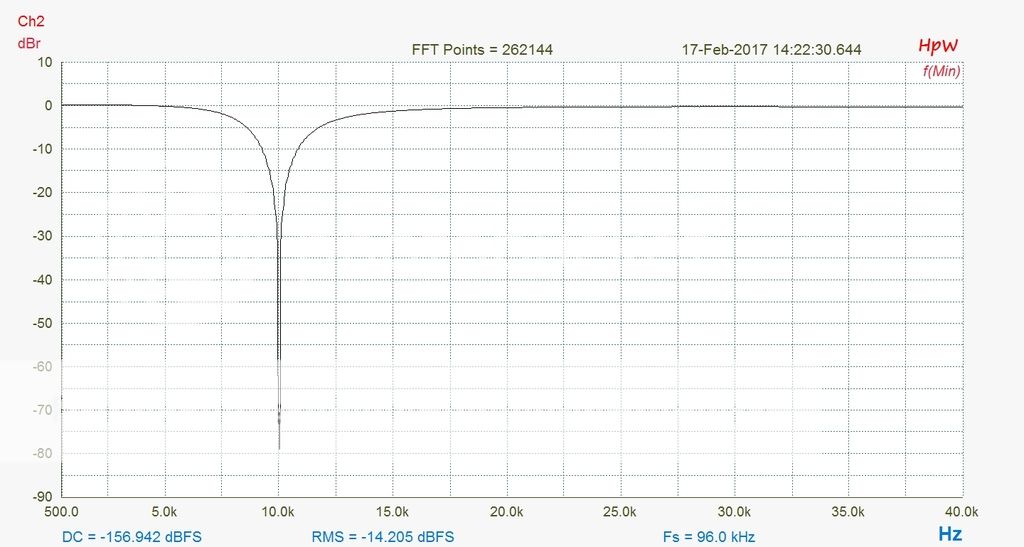
I also tested the notch filter with a special 512K size FFT via a special impulse file provided from HpW-Works. It is a wave file you import and then loop through your test device (my notch filter in this case). The point is getting your FFT bin spacing with the larger file size. You get so many bins that you can see exactly where the peak occurs. Yes, over kill sometimes, but it shows the capability of the software.
Here is a FFT of my 8903B oscillator. Nothing special here, but customization features of the software allow limitless capabilities for data capture and display images. Yes, my 8903B has a weird hump around the baseline of the 1K signal.
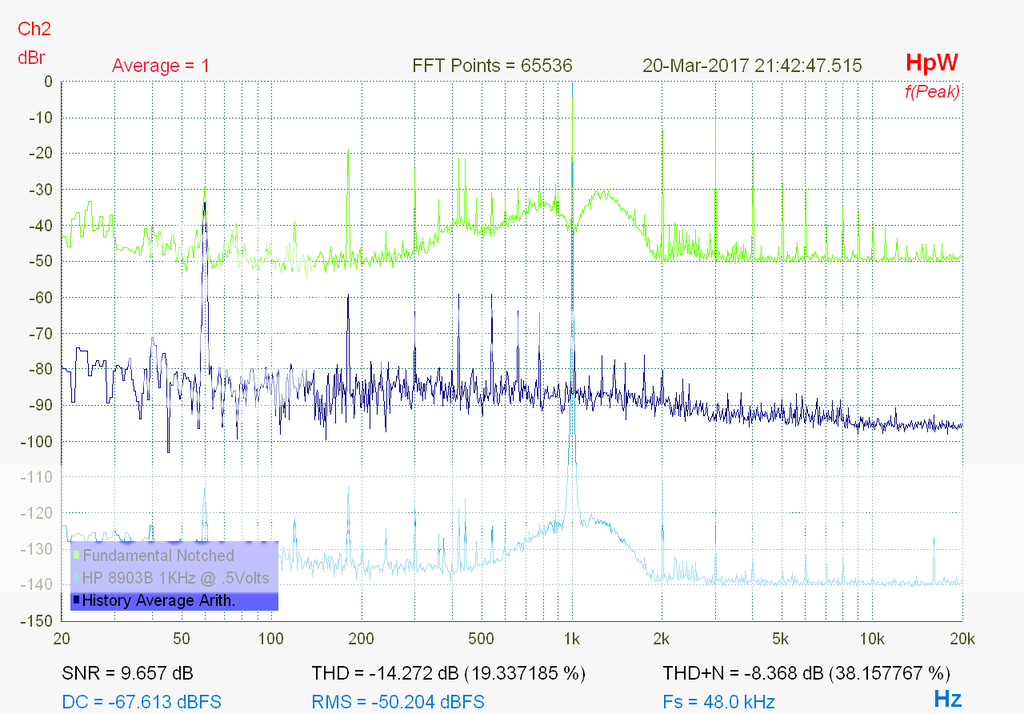
You can save all your data sample files as wave files and then import them later for analysis. You can re-zoom / measure, etc with imported files. It has a full list of export features for data, image, etc.
Dave
Any suggestions for Linux audio test software? I have a multiboot system I can use. I just don't want to spend weeks learning how to run tests from a command line.
baudline.com
I know nothing about it but saw it mentioned in my research....
dennis h
Agree, on Win I want simply a no nonsense USB audio IO driver that supports total bypass of Windows audio that works with Octave, Python, etc. I find at some point in researching algorithms and other things all the packages out there are too limited in features.
That is (thank you Demian) take the QA400, I can't stream the input to a file, I can't use an arbitrary .wav as a stimulus. For example even CoolEdit (1998) version does sample perfect looping of any .wav file you load, while a second instance will record the result, I find find this enormously useful at times.
Right now I don't feel like having dual boot machines.
That is (thank you Demian) take the QA400, I can't stream the input to a file, I can't use an arbitrary .wav as a stimulus. For example even CoolEdit (1998) version does sample perfect looping of any .wav file you load, while a second instance will record the result, I find find this enormously useful at times.
Right now I don't feel like having dual boot machines.
Most PC audio subsystems were not designed for "accurate" data. They were designed to make sure a dumb user hears the noises expected and can make Skype calls. XP was simpler and the sample rates were manageable from applications. The Mac was considred "better" and had a more locked down approach so the next gen (Vista on) added a bunch of sample rate converters to convert all I/O to the internally selected rates. Makes it easier to play music at 44.1KHz and video at 48KHz simultaneously with a phone call at 8KHz. And add a lot of monkey motion if you need sample accurate data.
ASIO is better for this since its a direct path from audio source to the digital audio workstation. There are still issues, like most software allows only one connection to a single ASIO device.
The approach on the QA400 was to make a pretty robust system for a family of specific tests. The USB is bulk mode so it can be interrupted by another USB actions, unlike USB audio (supposedly). It does have an error checking mechanism; the light flashes if the block of data is dropped and the software does something. Its not ideal and they have learned that Cypress's USB drivers leave something to be desired. For either assembly line tests or for a beginner looking to get measurements quickly I think its a good choice. For serious research/testing you will need to go further. The QA401 is improved and may yet get an ASIO driver I hope.
This may be what you need Playrec - What is Playrec? to talk to your algorithms. The Xonar DX works better in ASIO than with the windows native drivers. Jens' RTX6001 ( http://www.diyaudio.com/forums/equi...alyzer-ak5397-ak5394a-ak4490.html#post4405373 http://www.diyaudio.com/forums/grou...udio-analyzer-ak5394a-ak4490.html#post5044800 ) would be the ultimate USB in/out device for measurement (and even sounds good). For DIY hobbyists its pretty premium, but its cheaper than a typical audiophile DAC and has output not to mention input capabilities not found on DACs or even pro AD-DA's.
ASIO is better for this since its a direct path from audio source to the digital audio workstation. There are still issues, like most software allows only one connection to a single ASIO device.
The approach on the QA400 was to make a pretty robust system for a family of specific tests. The USB is bulk mode so it can be interrupted by another USB actions, unlike USB audio (supposedly). It does have an error checking mechanism; the light flashes if the block of data is dropped and the software does something. Its not ideal and they have learned that Cypress's USB drivers leave something to be desired. For either assembly line tests or for a beginner looking to get measurements quickly I think its a good choice. For serious research/testing you will need to go further. The QA401 is improved and may yet get an ASIO driver I hope.
This may be what you need Playrec - What is Playrec? to talk to your algorithms. The Xonar DX works better in ASIO than with the windows native drivers. Jens' RTX6001 ( http://www.diyaudio.com/forums/equi...alyzer-ak5397-ak5394a-ak4490.html#post4405373 http://www.diyaudio.com/forums/grou...udio-analyzer-ak5394a-ak4490.html#post5044800 ) would be the ultimate USB in/out device for measurement (and even sounds good). For DIY hobbyists its pretty premium, but its cheaper than a typical audiophile DAC and has output not to mention input capabilities not found on DACs or even pro AD-DA's.
ASIO is better for this since its a direct path from audio source to the digital audio workstation. There are still issues, like most software allows only one connection to a single ASIO device.
I've done some research and it seems you can get the latest version of PyAudio to use ASIO with Python. It looked like the usual lots of work with fiddly bits. I had no luck working with Octave and the article in the latest Linear Audio.
Most PC audio subsystems were not designed for "accurate" data. They were designed to make sure a dumb user hears the noises expected and can make Skype calls.
...
This may be what you need Playrec - What is Playrec? to talk to your algorithms.
I also think the Playrec is great for getting audio in and out of Matlab or GNU Octave. But Playrec uses Portaudio, which in turn depends on the audio API of the operating system. So you are not bypassing the Windows audio system. I have no clue about Windows, but I am pretty sure it is possible to make it "bit perfect". Getting accurate data from an USB audio interface without Windows modifying the data should certainly be possible.
Does anyone know or have the data/programming interface of the QA400 or QA401? Would be cool to use these units with open software...
I've done some research and it seems you can get the latest version of PyAudio to use ASIO with Python. It looked like the usual lots of work with fiddly bits. I had no luck working with Octave and the article in the latest Linear Audio.
Thank for mentioning that article, haven't seen this yet. Octave can be tricky... what exactly was your issue?
(P.S.: I bought the article for download as PDF, but the PDF did not contain the article. If anyone else is tempted to buy the article for download, don't! I guess Jan needs to fix the file first...)
- Status
- This old topic is closed. If you want to reopen this topic, contact a moderator using the "Report Post" button.
- Home
- Design & Build
- Equipment & Tools
- Analyzer Software Overview
