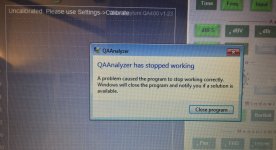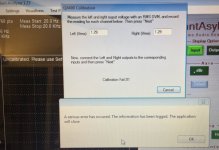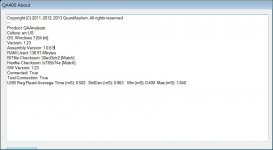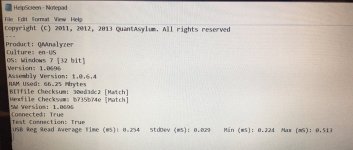Spike,
You might have better luck finding a mini desk top and small monitor. THere are tiny computers that attach to th back of a monitor and that sounds pretty neat. I have one that runs windows embedded. so I might try running something on that. It would be a fast little stinker since the HD is solid state. As I recall, that one cost me $35 at a computer store in Canada.
-Chris
You might have better luck finding a mini desk top and small monitor. THere are tiny computers that attach to th back of a monitor and that sounds pretty neat. I have one that runs windows embedded. so I might try running something on that. It would be a fast little stinker since the HD is solid state. As I recall, that one cost me $35 at a computer store in Canada.
-Chris
How does that work if it doesn't even run a QA400 in 2020 it's needed.
Just to check, you have VirtualBox running Win7 in a VM with a Win10 host, is that correct?
Yes.Just to check, you have VirtualBox running Win7 in a VM with a Win10 host, is that correct?
It won't calibrate, that is it gives the 1.29 volts per channel.
Then after connecting loop back readings it fails, then hangs.
It works fine in my win7 desktop, but that is in another room
which isn't suitable for measurements.
It used to work on the Dell laptop with win8 on the bench
and it worked calibrated just fine.
But after the win10 Install it has never worked on the
Dell laptop again.
I still haven't got the boot from USB Stick figured out,
and I do have all the software--first time through didn't work.
I have one large partition but it wouldn't let me make two on it
when I cleaned it off again after yesterdays mess.
Let me see if I can't take some pics of the laptop with VM and Win7.
Cheers,
Last edited:
To create a portable windows installation I used the following approach. I did it on a Windows 10 pc. You will need a windows 7 or 8 iso file. You would also need a windows license. I bought one via ebay for a modest sum. I used Windows 8.MarkS,
Thanks. That would be too easy. Plus I have 2 laptops why buy another one.
I just have to get the laptop number 2 working. It has the strange Dell Squeeze
power inlet. I've found it and lost it 3 times, recently.
I need to just buy another cord and power it up.
BUT
Booting from a USB Stick sounds like a nice idea.
So I rebooted 'puter, to complete the install, but I don't think it did.
Bummer, this shouldn't be like brain surgery, doing this stuff.
So back to square 1 and figure how to reinstall it all over again.
So do I copy everything into the USB and Install into the USB?
Which is what I tried the first time.
Or do I down load everything on the desktop 'puter, then
install it into the USB ?
When I read various instructions from the web, it sounded like
install everything in the USB first, then set it up on the USB Stick
from there. Only problem when I rebooted to finish the install,
I didn't see anything that showed it was finished etc.
Though from the NT6 Fast Installer I do see a SetupComplete.cmd
Isn't that special.
How does that work if it doesn't even run a QA400 in 2020 it's needed.
That would be nice if it worked Matt, but it doesn't. at least on my Dell with win10.
Even with the VM and running win7 from within that, and having installed
some of the earlier QA400 versions of the software. Now it used to work on
the Dell with WIN8 for some reason, then upgrading to win10 it stopped working.
The only thing I can think of is the WIN10 stuff is now embedded in that laptop.
Even running win7 within VM it must still be making calls through WIN10 software
which doesn't run the QA400.
Anyone care to donate a laptop with win7 for the cause...if you've upgraded,
bought a newer better super lap top etc., and really don't need it? Please PM me
and I'll send a prepaid shipping label.
DELL PA-6 adapter. Needed.
Cheers
Quick Way to Create Portable Windows 7 on USB Drive
Gazzagazza, thanks.
Matt, here are the pics. Nothing special, just disapointment.
The QA400 isn't recognized in the VM. There is no link LED, etc.
Only the left side showing that the USB is installed.
MY VM doesn't recognize USBs plugged in unless I find
it through the laptop...but that takes some doing.
I do have the QA40x driver installed. Now is that USB2?
or how would I reset that for USB1 ?
Not sure how to have the VM have more than 2MB RAM.
The laptop 'puter has 8MB installed.
Thoughts?
Matt, here are the pics. Nothing special, just disapointment.
The QA400 isn't recognized in the VM. There is no link LED, etc.
Only the left side showing that the USB is installed.
MY VM doesn't recognize USBs plugged in unless I find
it through the laptop...but that takes some doing.
I do have the QA40x driver installed. Now is that USB2?
or how would I reset that for USB1 ?
Not sure how to have the VM have more than 2MB RAM.
The laptop 'puter has 8MB installed.
Thoughts?
I went through the VirtualBox approach. I sort of got it working but the USB communication was flaky.Woops,
Here are the pics.
Let me see if I can't take some pics of the laptop with VM and Win7.
It looks correct. It looks like you are installing a 2009 version of Win7 without any patches, and you are trying to run a 2016 app image on that. Not sure if it matters, but it might.
Have you installed dotnet 4? That would have been done in the SP updates, but you can do it manually if not via the link below.
Also, your CPU is a 2014 era CPU, running a modern host OS **AND** guest OS. That's a lot of load. The QA400 does have some link timing requirements that must be met. In the connected state (link light on) can you try the "Help->About" and see what timings are reported? You'll see a line that shows similar to below.
USB Reg Read Average Time (mS): 0.322 StdDev (mS): 0.445 Min (mS): 0.214 Max (mS): 13.384
Your measurements suggest the audio is making it to the QA400 hardware (because you read the correct calibration values with your DVM) but that the received audio might be getting drops (and thus calibration can't complete). That does suggest USB latency issues, which might be exacerbated by the older CPU and the virtualization.
Download Microsoft .NET Framework 4 (Web Installer) from Official Microsoft Download Center
QAMatt,
It does not link in the VM mode.
It only links once in the WIN10 mode.
I'm not sure how to run the latest of WIN7.
Maybe I can download the iso file from $M
and go from there. I tried to use agazzagazza tool
but it wouldn't create the install from disk without
a $58 upgrade.
For some reason it would take the iso file only once,
but it would never create a boot disk from windows.iso.
I do have an OEM windows license for win7.
$M says I can only make one back up and install it
somewhere.
and the beat goes on.
It does not link in the VM mode.
It only links once in the WIN10 mode.
I'm not sure how to run the latest of WIN7.
Maybe I can download the iso file from $M
and go from there. I tried to use agazzagazza tool
but it wouldn't create the install from disk without
a $58 upgrade.
For some reason it would take the iso file only once,
but it would never create a boot disk from windows.iso.
I do have an OEM windows license for win7.
$M says I can only make one back up and install it
somewhere.
and the beat goes on.
Last edited:
in the WIN10 Dell Loptop which stopped working.
So, I uninstalled it, then installed V1.0696.
QA400 still didn't even get the to the calibration stage,
because it had no output.
So I've searched and found another cheesey
USB cable and used that. To my amazement,
the calibration started, measured at 1.296 1.294
and plugged in loopback for L & R, it failed.
But interestingly it does do a one time 1kHz FFT
sweep. It doesn't settle or move as I vary the resolution
or the average.
Are there one tone bursts?
I'm wondering if I can go to the ver. 1.23
and run under WIN 10 as some have mentioned.
ADGR I think had his working there.
I'm just concerned that If I upgrade change etc,
I won't be able to get back.
I don't know why when I change resolution/avg the FFT
window remains? Also the Green F is stuck on the left
hand side.
Cheers,
So, I uninstalled it, then installed V1.0696.
QA400 still didn't even get the to the calibration stage,
because it had no output.
So I've searched and found another cheesey
USB cable and used that. To my amazement,
the calibration started, measured at 1.296 1.294
and plugged in loopback for L & R, it failed.
But interestingly it does do a one time 1kHz FFT
sweep. It doesn't settle or move as I vary the resolution
or the average.
Are there one tone bursts?
I'm wondering if I can go to the ver. 1.23
and run under WIN 10 as some have mentioned.
ADGR I think had his working there.
I'm just concerned that If I upgrade change etc,
I won't be able to get back.
I don't know why when I change resolution/avg the FFT
window remains? Also the Green F is stuck on the left
hand side.
Cheers,
I've been beating myself up so much over this.
I had to do a sanity check.
Kept thinking it was fried some how.
Well I hooked QA400 to my home office 'puter.
It works just fine.
But on the laptop, it doesn't read,
it won't calibrate, because
it doesn't see the input signal.
Can I install NET.4 on the windows 10 'puter?
Or how to I just install the cypress chip drivers?
From "Help About" screens in QA400:
Center is desktop working version.
Right is laptop non-working version.
cheers,
I had to do a sanity check.
Kept thinking it was fried some how.
Well I hooked QA400 to my home office 'puter.
It works just fine.
But on the laptop, it doesn't read,
it won't calibrate, because
it doesn't see the input signal.
Can I install NET.4 on the windows 10 'puter?
Or how to I just install the cypress chip drivers?
From "Help About" screens in QA400:
Center is desktop working version.
Right is laptop non-working version.
cheers,
Attachments
Last edited:
I've been beating myself up so much over this.
I had to do a sanity check.
Kept thinking it was fried some how.
Well I hooked QA400 to my home office 'puter.
It works just fine.
But on the laptop, it doesn't read,
it won't calibrate, because
it doesn't see the input signal.
Can I install NET.4 on the windows 10 'puter?
Or how to I just install the cypress chip drivers?
From "Help About" screens in QA400:
Center is desktop working version.
Right is laptop non-working version.
cheers,
.NET 4.6 comes installed with Windows 10 I think. It should cover 4.0 backwards. 3.x is a different story
The biggest thing that jumps out at me is the working machine is 64-bit and the laptop is running 32-bit Windows 7. Not sure that's even related, but it's just what I noticed.
I've been beating myself up so much over this.
I had to do a sanity check.
Kept thinking it was fried some how.
Well I hooked QA400 to my home office 'puter.
It works just fine.
But on the laptop, it doesn't read,
it won't calibrate, because
it doesn't see the input signal.
Can I install NET.4 on the windows 10 'puter?
Or how to I just install the cypress chip drivers?
From "Help About" screens in QA400:
Center is desktop working version.
Right is laptop non-working version.
cheers,
Hi SyncTronX, it's good you can confirm the box still works. On the laptop, it's hard to know what might be different. I don't think the x64 versus x32 should matter, but as Chris points out, it might be a clue. As I look back through the release notes, I see there was a lot of churn related to driver signing towards the end of development. And thinking back to where the industry was then, I remember Microsoft was moving from "signed drivers are nice to have" to "signed drives must be used". And then they went from SHA1 required to SHA256 required. The only build that had SHA1 and SHA256 was release 1.23 (from Sept 2016). In the early days, you'd sometimes only see a indication in the hardware manager that "the device could not be loaded" and if you went through the logs you'd see a section indicating the SHA1 signature wasn't accepted. But it was mostly a silent failure as I recall.
Build 1.22 and beyond rebuilt for "any CPU". So, prior to that, I suspect it was a x32 app.
So, I think depending on the patched state of your Win7 machines, certain versions may or may not work for a variety of different reasons. If your Win7 is fully patched up to the point that MSFT stopped supporting, then you might stick more with 1.23 vintage. If not, then maybe earlier versions.
I've attached the QA400 release history. If there's a particular version you want to try I can try to track it down and send you a link.
Edit: PS. I'd be really surprised if there was anything you could install on a Win10 machine to make it work. I've not heard of anyone doing that.
Attachments
Maybe is should download the latest WIN10 and see if that helps.
I doubt it but who knows.
Thank's Matt.
I stall can't figure out why the VM Win7, and within that QA400 doesn't work.
I'm not in the financial position to buy the QA401, and haven't been for a while.
Cheers,
I doubt it but who knows.
Thank's Matt.
I stall can't figure out why the VM Win7, and within that QA400 doesn't work.
I'm not in the financial position to buy the QA401, and haven't been for a while.
Cheers,
I stall can't figure out why the VM Win7, and within that QA400 doesn't work.
Hi Sync,
Did you post the Help->About numbers for the QA400 running under the VM? I know you said it doesn't link, but it sounds like sometimes it links. If you can get it to link and look at those numbers, then I think that will help understand. But my hunch is that it's a 2014 CPU running Win10 as host and Win7 as guest with hardware that has a latency sensitivity. That's a lot of stuff to pile atop a 2014 CPU.
Since you have the QA400 working on your Win7 machine, is it not feasible to get some long BNC cables and use that computer to to make the measurements you wish on your bench? Long BNC cables are cheap, and shouldn't degrade audio quality at all. Not ideal, but at some point you need to get to work! I have a fully patched Win10 machine, and the QA400 still doesn't work due to the Cypress driving not acknowledging the connection. So I don't think your search for combinations of Win10 and DotNet will be futile.
I think at this stage you have a few sure-fire options:
1) Win10 host OS with Win7 guest OS (but needs better CPU)
2) Win10 booting Win7 from USB (but can't readily make image)
3) Dedicated Win7 machine (which works, but is in other room)
I know there are blockers to each, but outside of these it seems like energy spent on other paths probably won't be fruitful. I'll spend a few hours looking at this next week to see where things were left last time. But the problem took a few weeks last time (it was the same problem on QA400 and QA401) and eventually the only solution that worked was to port QA401 to Microsoft's USB drivers and dump the Cypress and that took 2 weeks of effort.
The link below is the state of things at Cypress: You can see from their "Last Updated" note they haven't touched the driver software since 2013. They built this for Visual Studio 2008 and Visual Studio 2010. Everyone is currently on Visual Studio 2019.
Sorry the news isn't better on the QA400 + Win10
https://www.cypress.com/documentati...iteusb-34-usb-development-tools-visual-studio
- Home
- Design & Build
- Equipment & Tools
- QuantAsylum QA400 and QA401