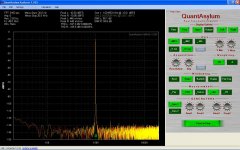The problem with Win 7 and 8 vs. XP is the hardware to software connection changed and the sound subsystem is completely different.
There really is no reason an XP system dedicated to measurement can't be left frozen into the future. I sure hope it won't be a problem. We have a $120K scope that runs XP internally and Tek's upgrade path is another $120K.
Software that needs direct hardware connections like QA may not work well in the different platforms. Software like Liberty Instruments Praxis, that uses the sound subsystem in Windows XP does not work well in Win 7 or 8 since the sound subsystems are so different. The emulation doesn't manage that well. I have similar issues with some GPIB stuff I have.
Another option may be to use dual boot to have both OS's on the same box. SSD's are cheaper today and really make rebooting a minor inconvenience.
If you want real pain, try getting a Mlssa DRA Laboratories - MLSSA Acoustical Measurement System system running under any of these new OS's. There are many speaker designers still using this system.
There really is no reason an XP system dedicated to measurement can't be left frozen into the future. I sure hope it won't be a problem. We have a $120K scope that runs XP internally and Tek's upgrade path is another $120K.
Software that needs direct hardware connections like QA may not work well in the different platforms. Software like Liberty Instruments Praxis, that uses the sound subsystem in Windows XP does not work well in Win 7 or 8 since the sound subsystems are so different. The emulation doesn't manage that well. I have similar issues with some GPIB stuff I have.
Another option may be to use dual boot to have both OS's on the same box. SSD's are cheaper today and really make rebooting a minor inconvenience.
If you want real pain, try getting a Mlssa DRA Laboratories - MLSSA Acoustical Measurement System system running under any of these new OS's. There are many speaker designers still using this system.
I just purchased a Win 7 Pro laptop from a company that sells a lot of hardware (starts w/ D and ends w/ L) for $399 (without office package). It trumps my 10 year old laptop, but is not the best you can purchase. But for $399, it was a good purchase.
I agree, Win 7 PRO and I think Ultimate have the XP mode option. A bit cumbersome, but useful.
Dave
I agree, Win 7 PRO and I think Ultimate have the XP mode option. A bit cumbersome, but useful.
Dave
Your best bet (I think) is Windows 7, but you need to invest in a new PS/Laptop and that hurts. You may be stuck between a rock and a hard place
Between a Rock and a Hard Place - Wikipedia, the free encyclopedia
Man, you must be joking. A good laptop is hundreds of dollars. I bought my wife a super nice one and it was about $1,500!!!
So no, I'm not buying a new laptop just because QA decide to no support XP any more.
If you want real pain, try getting a Mlssa DRA Laboratories - MLSSA Acoustical Measurement Systemhttp://www.mlssa.com/ system running under any of these new OS's. There are many speaker designers still using this system.
I have that card in a lunch box 486 cpu. I aint changen nothin. It will stay XP for ever. When it breaks, I'll throw it in the garbage can and - if I still think I want MLS etal, buy a new WIN 8 version from somewhere. I just hope MS doesnt change the basic structure of WIN8 into something totally new OS again... for at least 10 years.
Thx-RNMarsh
I have that card in a lunch box 486 cpu. I aint changen nothin. It will stay XP for ever. When it breaks, I'll throw it in the garbage can and - if I still think I want MLS etal, buy a new WIN 8 version from somewhere. I just hope MS doesnt change the basic structure of WIN8 into something totally new OS again... for at least 10 years.
Thx-RNMarsh
Hum, are you sure your lunch box with the MLSSA card is runing Xp ? I'm afraid it's limited to Win 98 to get the DMA working...
Best
Jean Claude
A little OT but interesting http://www.diyaudio.com/forums/swap...-automatic-audio-analyzer-fs.html#post3824208 being offered on eBay Shibasoku AH 87A Audio Distortion Analyzer Working Unit | eBay Its a Shibasoku audio analyzer, a step below the 725, but has some desirable features like no autonull and it seems a larger null band so with a little help it could be tweaked. It may be a perfect front end for a QA400. The circuitry could be really linear and the null depth would not be a limiter for a QA400 (or other FFT analyzer) The transformers are probably really good.
I need to stay away. I have 7 distortion analyzers already and need to get rid of some of them. You can see pic's of the insides both on eBay and here at DIYaudio.
I need to stay away. I have 7 distortion analyzers already and need to get rid of some of them. You can see pic's of the insides both on eBay and here at DIYaudio.
Um, no. The newer OS's from MS are huge. I "only" have 2GB of ram on this machine. Man, I remember when 4MB was a lot!
I assume this means that since I'm not "upgrading" to the latest OS from MS, then I should not also ever upgrade the QA400 software, since it does work with XP right now?
I keep a copy of each right from beta1. Can always go back if like.
Hum, are you sure your lunch box with the MLSSA card is runing Xp ? I'm afraid it's limited to Win 98 to get the DMA working...
Best
Jean Claude
98? Yes. It's a 98! The XP is another portable I have dedicated to something else.... same story for both -- in the garbage can it goes as soon as it blows itself up one day. But, I havent turned it on in years.... might not work the next time I drag it out.
-RM
I have that card in a lunch box 486 cpu. I aint changen nothin. It will stay XP for ever. When it breaks, I'll throw it in the garbage can and - if I still think I want MLS etal, buy a new WIN 8 version from somewhere. I just hope MS doesnt change the basic structure of WIN8 into something totally new OS again... for at least 10 years.
Thx-RNMarsh
Richard, the way I understand it is that W8 is basically a W7 in a new skin, and that it - with some manipulation - can even be persuaded to act and feel like W7.
So going from W7 to W8 might be relatively painless. Anybody else know about this?
Jan
The audio driver model is indeed the same. FWIW, my EMU 1212m and 1820m work on Windows 7 and Windows 8 just fine. There are a few quirks to get around with the EMU stuff but hey, they are discontinued products which had buggy software to begin with.
Most hardware that can run XP can run Windows 7. You can run it with 2 GB of RAM but I can't promise you won't be hitting the pagefile often.
Windows XP is so bad I weep for anyone still forced to use it on a daily basis.
Windows 8 is actually a little snappier than 7. Upgrade is relatively painless but I would never upgrade the OS out of old habit, I always do a clean install.
Most hardware that can run XP can run Windows 7. You can run it with 2 GB of RAM but I can't promise you won't be hitting the pagefile often.
Windows XP is so bad I weep for anyone still forced to use it on a daily basis.
Windows 8 is actually a little snappier than 7. Upgrade is relatively painless but I would never upgrade the OS out of old habit, I always do a clean install.
For the EMU install on Win 7/8 do you install from the win 7 beta directly or start from the original disks? I have found the EMU stuff to be flaky on Win 7 but its not a clean Win 7 install. Do you use the WDM interface or just ASIO? I could install Win 8 but that would be a lot of effort when it all works well on XP. I would not use XP as a general purpose PC today. I find the changes in Win 8 have disturbed my workflow enough that I will not upgrade the main systems. However, I have Win 8 running on a first gen Atom and it works pretty well.
I'm running Win8 Pro 64bit on a Toshiba 18" laptop...i7 processor, 8Gb ram, dual 500Gb harddrives etc.Richard, the way I understand it is that W8 is basically a W7 in a new skin, and that it - with some manipulation - can even be persuaded to act and feel like W7.
So going from W7 to W8 might be relatively painless. Anybody else know about this?
Jan
The Win8 interface is intended for touch screen operation...essentially useless (read pita) on a standard lcd screen.
The workaround that I use is a freeware called 'Classic Shell'....Classic Shell - Start menu and other Windows enhancements
With this addon, Win8 looks and behaves exactly like Win7, only smoother and faster, and with a bunch of useful OS tweaks.
So far I have not found any softwares that will not cooperate.
Dan.
Last edited:
The audio driver model is indeed the same. FWIW, my EMU 1212m and 1820m work on Windows 7 and Windows 8 just fine. There are a few quirks to get around with the EMU stuff but hey, they are discontinued products which had buggy software to begin with.
Most hardware that can run XP can run Windows 7. You can run it with 2 GB of RAM but I can't promise you won't be hitting the pagefile often.
Windows XP is so bad I weep for anyone still forced to use it on a daily basis.
Windows 8 is actually a little snappier than 7. Upgrade is relatively painless but I would never upgrade the OS out of old habit, I always do a clean install.
I really don't know what you're talking about. Windows XP is just fine for me. I don't see any advantages for Windows 7, etc.
Do you really understand what's involved in upgrading an existing XP machine to Windows 7? I have to buy an external hard drive, transfer ALL of my files and programs over to it using a special Windows Transfer program, then install Win 7 on the machine, and then manually transfer and install all files and programs back to the machine, hoping that there are no conflicts and other issues. It would take hours to do something like that, in addition to the fact that I'd more than likely have a LOT of problems. So no, I'll stick with XP thanks.
The problem with Win 7 and 8 vs. XP is the hardware to software connection changed and the sound subsystem is completely different.
There really is no reason an XP system dedicated to measurement can't be left frozen into the future. I sure hope it won't be a problem. We have a $120K scope that runs XP internally and Tek's upgrade path is another $120K.
Software that needs direct hardware connections like QA may not work well in the different platforms. Software like Liberty Instruments Praxis, that uses the sound subsystem in Windows XP does not work well in Win 7 or 8 since the sound subsystems are so different. The emulation doesn't manage that well. I have similar issues with some GPIB stuff I have.
Another option may be to use dual boot to have both OS's on the same box. SSD's are cheaper today and really make rebooting a minor inconvenience.
If you want real pain, try getting a Mlssa DRA Laboratories - MLSSA Acoustical Measurement System system running under any of these new OS's. There are many speaker designers still using this system.
I've got two Agilent DSOs circa year 2000 that will sample at 8 Gs/s and run Windows 98. Great scopes, but old OS. Apparently a somewhat customized version of Win 98 as well, and can never be upgraded.
Cheers,
Bob
I'm running Win8 Pro 64bit on a Toshiba 18" laptop...i7 processor, 8Gb ram, dual 500Gb harddrives etc.
The Win8 interface is intended for touch screen operation...essentially useless (read pita) on a standard lcd screen.
The workaround that I use is a freeware called 'Classic Shell'....Classic Shell - Start menu and other Windows enhancements
With this addon, Win8 looks and behaves exactly like Win7, only smoother and faster, and with a bunch of useful OS tweaks.
So far I have not found any softwares that will not cooperate.
Dan.
I have pretty much the same guts and SW in my portable cpu except all SSD. And converted my older "All in One" model to SSD. I liked the XP OK but the guts is soooo slow, I could never go back..... I have the latest WIN8.1 -- upgrade from WIN7. NO problems and I can get a look and feel of the older OS by hitting one key...The MS key ... lower left. Your telling us it was built for touch screens now makes sense by the way it behaves. Thx for that info. Now I wont wonder why it is so goofy operating with the pad. When it really annoys me, I just switch over to the old look and feel and operation. I'll try Classic Shell.... looks interesting.
THx-RNMarsh
Last edited:
Apparently, I need to RTFM:
"See page 16 in the manual (pasted below). Does this not work for you?
If you don't have a mouse wheel or if you are working on a laptop, then you adjust a knob by clicking on
the knob, and then moving the mouse up or down while holding the click. On a track pad, then you
would slide your finger up and down while holding the left mouse button. When you are done with the
adjustment, just release the click. The same accelerator keys (CONTROL and ALT) work using this
method too."
So, yeah, that's what I've been doing with my track pad, but there are two problems. First, the knob rotates opposite to the direction I move my finger on the track pad. Forward (towards the screen) makes the knob go clockwise. I would expect the opposite to happen. Second, the knob is not very responsive to my finger on the track pad. It's jerky and hard to control, which then makes setting the frequency and level difficult. I'll send these comments along to QA.
Last edited:
The SRC2496 came by courier yesterday.This should be interesting.
I have one still in a box from last year's bright idea dept.
What is the AWA thing look like and cost?
THx-RNMarsh
Tonight I plugged it up, plugged in some cheap dynamic headphones, and have listened for a couple of hours.
So far, the headphone output is pretty good, and non fatiguing.
I have not tried it for loopback testing so far.
Richard, is there any chance you could run some tests over your SRC2496, and let us all know what you find.
Thanks, Dan.
I've got two Agilent DSOs circa year 2000 that will sample at 8 Gs/s and run Windows 98. Great scopes, but old OS. Apparently a somewhat customized version of Win 98 as well, and can never be upgraded.
Yes, I also have an Infiniium 54846B that is _the_ scope prescibed for USB2
conformance tests, yet it cannot handle its own USB2 sockets. Does that work on yours?
It seems there are only the drivers missing.
regards, Gerhard
Last edited:
Yes, I also have an Infiniium 54846B that is _the_ scope prescibed for USB2
conformance tests, yet it cannot handle its own USB2 sockets. Does that work on yours?
It seems there are only the drivers missing.
regards, Gerhard
Quite honestly I have not tried the USB on my Agilent. Either I don't have all the documentation or there was not a lot of documentation on how to use many of the features of the scope.
BTW, the reason I got mine was that they both died and were junked where I worked. I trouble shooted them and did some research. They were both victims of the capacitor plague of the early 2000's, when the many electrplytic caps on the motherboard swelled and failed. Dell and many others got burned on this too.
I took out the motherboard and carefully replaced all of those caps and they both worked like a charm. If yours has not had the caps replaced on the motherboard (I think they were the 1000uF 6.3V ones), keep an eye out for some flaky operation, especially at turn-on. Otherwise, leave well enough along. You can take the cover off and inspect those caps on the motherboard. Look for swelling at the top or sides, or leaking electrolyte at the bottom.
Cheers,
Bob
- Home
- Design & Build
- Equipment & Tools
- QuantAsylum QA400 and QA401