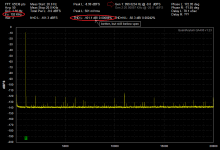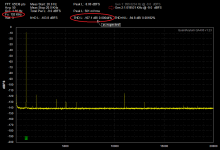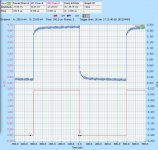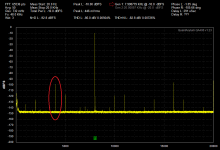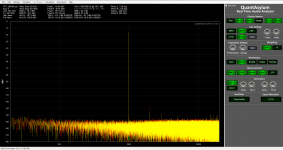What is the big peak @ about 11kHz in both the above posts' pics?
It appears the the THD being stated is ignoring this peak from the total of distortion.
Yeah I was wondering about that as well.
According to my rough calculations - that spike at 11 Khz being 80 dB down from the fundamental would be .0001*.5Vrms (50uVrms) or .01% of the fundamental. Don't make no sense?!
It's because of the new software version V1.23. Try 192ksps sample rate on V1.23, it has better measurements..
But V1.055 still has better measurements on loopback mode.
Thanks JLesterP. I did a loopback test at 192Ksps and there was some improvement on the left output (Gen 1) compared with operation at 48Ksps, but it's still not where it should be. See attached pics.
Attachments
There are three multi-turn trim pots nside.
One of the IC is the SSM2143.
So, there is some potential for better CMR numbers thru trimming R's.
THx-RNMarsh
I found your post as I was wondering how best to set up the probe. Did you find that any of the pots was for probe compensation? At 1KHz input I believe the (Blue) QA190 trace shows bandwidth limiting.
The sawtooth is regular at 12.75uS and I believe is the switching product mentioned in Note 2 of the SPECS found near the bottom of the QA190 page. The red trace is with a standard scope probe.
Thanks
Attachments
to test the 11k spike, move the freq slightly, if it doesn't move, its "outside interference".
if it does, well, more searching is required.
Alan
Below around 4 kHz on my QA400 the spike moves proportionally (more or less) to test frequency (ft + 10Khz), but then starts to show up all over the place as the fundamental rises in frequency.
At 8 Khz fundamental I get a spike at 4 Khz like some kind of IMD from hell.
Attachments
Davada - stating the obvious. Thanks David.
I meant rap around image Sync.
I meant rap around image Sync.
Are you suggesting that this is caused by aliasing in the DAC stage?
Last edited:
Are you suggesting that this is caused by aliasing in the DAC stage?
In the DAC or the ADC. Aliasing is more common in adcs than dacs because dacs are generally supplied a controlled and preconditioned digital signal. The cause maybe high frequency ingress into the ADC input. Ingress can modulate the test signal and or harmonic of. But being higher than 1/2 the Fs can't be seen on a fft of an adc set for digital audio BW. It can show up as a rapped around (aliased) frequency. particularly at these extremely low level we are measuring. Anti aliasing filters are good but no filter is perfect and if the ingress signal is strong enough then some aliasing is possible.
Last edited:
An Oscope would help.
Good idea. Tomorrow I'll open it up and probe around, see what's there.
QA401 calibration option?
Having recently splurged on a QA401 unit to test my ventures into DIY audio, I'm slowly making my way through the manual.
The manual recommends calibrating the analyzer, but I can't seem to find the option in the settings menu... There's an option to generate a 0 dBV test tone at 60 Hz, but I don't see any way to enter the DVM measurements into the software interface.
There's an option to generate a 0 dBV test tone at 60 Hz, but I don't see any way to enter the DVM measurements into the software interface.
Anyway, the voltmeter indicates that all outputs are at approx. 1.02 Vrms when generating a 0 dBV test tone. That should be accurate enough, right?
Also, when doing some local loopback testing, the THD+N reading seems a bit high at -91 dBV (just THD is about -113 dBV). Or is this in line with what you measure at your own units as well?
Having recently splurged on a QA401 unit to test my ventures into DIY audio, I'm slowly making my way through the manual.
The manual recommends calibrating the analyzer, but I can't seem to find the option in the settings menu...
Anyway, the voltmeter indicates that all outputs are at approx. 1.02 Vrms when generating a 0 dBV test tone. That should be accurate enough, right?
Also, when doing some local loopback testing, the THD+N reading seems a bit high at -91 dBV (just THD is about -113 dBV). Or is this in line with what you measure at your own units as well?
Attachments
H
The manual recommends calibrating the analyzer,
I think that is a part they failed to remove from the manual. The prior Q400 needed calibration, but QA says they went with more accurate resistors on the 401. They decided it didn't need calibration.
I've had an email chat with them in the past about that, suggesting they leave calibration in the software anyway, just as a "why not" thing.
I think that is a part they failed to remove from the manual. The prior Q400 needed calibration, but QA says they went with more accurate resistors on the 401. They decided it didn't need calibration.
I've had an email chat with them in the past about that, suggesting they leave calibration in the software anyway, just as a "why not" thing.
Yeah, from what I've seen so far, the manual seems to lag a bit behind the software. The interface feels quirky, but I like how easy the analyzer is to operate; the whole thing definitely feels more convenient than using the sound card in my computer.
Anyway, when time permits, I'd like to give your notch filter a try.

- Home
- Design & Build
- Equipment & Tools
- QuantAsylum QA400 and QA401