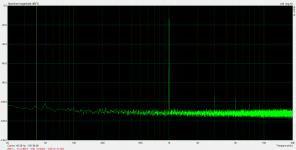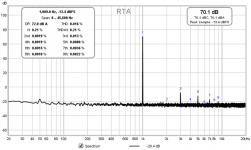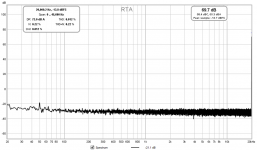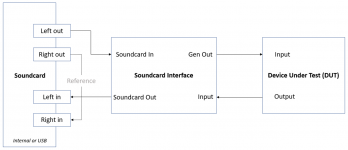What performance can I expect?
I'm happy that my soundcard interface is working perfectly with THD of ~0.004% and Noise around ~0.06%.
I've tried Testing an amp that is supposed to have <0.001% THD 20Hz to 20kHz and SNR -124dB.+
Below are plots from ARTA and REW.
As you can see, THD is 0.012% which is a factor of 10 higher.
Noise is 0.22% which again is significantly higher.
Are these the limits I can expect to obtain with a PC/PC-based soundcard and the soundcard interface?
Thanks.
I'm happy that my soundcard interface is working perfectly with THD of ~0.004% and Noise around ~0.06%.
I've tried Testing an amp that is supposed to have <0.001% THD 20Hz to 20kHz and SNR -124dB.+
Below are plots from ARTA and REW.
As you can see, THD is 0.012% which is a factor of 10 higher.
Noise is 0.22% which again is significantly higher.
Are these the limits I can expect to obtain with a PC/PC-based soundcard and the soundcard interface?
Thanks.
Attachments
Jan: Does that mean the peak is caused by 50Hz noise in power supply? Or 50Hz noise in the ground loop caused by the way the device is powered?
Or perhaps induced into the tool from the outside?
It could be either. The thing with the SilentSwitcher is that there is no longer a connection to the mains and consequently also no cable/grounding issues within the unit either.
Jan
You are only showing 20 to 20kHz, but the spectrum is assessed across 0 to 45kHz. I suggest restricting sweep measurement from 20-20kHz.
Why would that make a difference in the 20-20kHz spectrum??
Jan
It looks like REW is using the full spectrum for noise level.
But noise spectrum is in
And of course by definition not any difference regarding the THD spectral lines.
Jan
new built - new user...
Hi all,
Happy to join the fray... Just finished the built, got an interface/sound card for it (FR 2i2), and now I'm stepping back and trying to understand exactly how I need to use this. Here's a few questions (please appreciate my humble candor...):
- I am not sure how exactly the input is supposed to work. It's a differential, not truly balanced, not grounded input...? I'm sure I'll get a lot more of all this once I start using it hands on, but I assume probes are connecting to the DUT (one of its channels) via a hot and a ground connector (from banana to 10x probes, whichever the choice is) to collect the signal to be analyzed. So this essentially is a one channel setup (it can analyze one channel at a time in a stereo component). Does this mean a single channel sound card suffices? I'm thinking Focusrite Scarlett Solo, or Steinberg UR12.
- So what sort of cables do I need? Especially between interface and SC/interface. Do I go stereo (balanced?) 1/4" jack from "SOUNDCARD OUT" to one channel SC/interface? Because then a Solo/UR12 is enough and I'm not sure why everyone uses full, stereo SC/interfaces. With examples/links would be best, thank you all very much in advance.
aR
Hi all,
Happy to join the fray... Just finished the built, got an interface/sound card for it (FR 2i2), and now I'm stepping back and trying to understand exactly how I need to use this. Here's a few questions (please appreciate my humble candor...):
- I am not sure how exactly the input is supposed to work. It's a differential, not truly balanced, not grounded input...? I'm sure I'll get a lot more of all this once I start using it hands on, but I assume probes are connecting to the DUT (one of its channels) via a hot and a ground connector (from banana to 10x probes, whichever the choice is) to collect the signal to be analyzed. So this essentially is a one channel setup (it can analyze one channel at a time in a stereo component). Does this mean a single channel sound card suffices? I'm thinking Focusrite Scarlett Solo, or Steinberg UR12.
- So what sort of cables do I need? Especially between interface and SC/interface. Do I go stereo (balanced?) 1/4" jack from "SOUNDCARD OUT" to one channel SC/interface? Because then a Solo/UR12 is enough and I'm not sure why everyone uses full, stereo SC/interfaces. With examples/links would be best, thank you all very much in advance.
aR
Last edited:
I'm relatively new to this too but I'll try and answer your questions as I understand them.
I think you are generally testing one channel while the software you're using uses the other to subtract the contribution of the soundcard.
My soundcard has the option of using balanced inputs and outputs with stereo phone jacks for I/O so I'm using those with standard microphone cable between the soundcard and the SOUNDCARD IN and SOUNDCARD OUT connections on the back of the interface. Microphone cable was suggested in a much earlier post.
If the amp I'm testing has balanced inputs I'm using a a BNC to balanced plug to connect the interface GEN OUT BNC socket to the amplifier. If the amp I'm testing has single-ended RCA inputs I'm using a BNC to RCA adapter and a short RCA to RCA cable I made up. I used the microphone cable here too.
To connect an amplifier under test to the interface's INPUT BNC socket I'm using a BNC to stackable banana plugs cable. When I get around to testing within amplifiers I'll make up a BNC to clips cable.
When testing amplifiers you're inevitably interested in output power so I have a couple of banana plug to banana plug cables for connecting my DMM to the amplifier output.
I fussed around for ages trying to improve the performance of my interface but now I've started measuring real amplifiers I realise I needn't have bothered although I do highly recommend shielding the inside of the soundcard interface box though to get rid of 50Hz/60Hz interference.
I think you are generally testing one channel while the software you're using uses the other to subtract the contribution of the soundcard.
My soundcard has the option of using balanced inputs and outputs with stereo phone jacks for I/O so I'm using those with standard microphone cable between the soundcard and the SOUNDCARD IN and SOUNDCARD OUT connections on the back of the interface. Microphone cable was suggested in a much earlier post.
If the amp I'm testing has balanced inputs I'm using a a BNC to balanced plug to connect the interface GEN OUT BNC socket to the amplifier. If the amp I'm testing has single-ended RCA inputs I'm using a BNC to RCA adapter and a short RCA to RCA cable I made up. I used the microphone cable here too.
To connect an amplifier under test to the interface's INPUT BNC socket I'm using a BNC to stackable banana plugs cable. When I get around to testing within amplifiers I'll make up a BNC to clips cable.
When testing amplifiers you're inevitably interested in output power so I have a couple of banana plug to banana plug cables for connecting my DMM to the amplifier output.
I fussed around for ages trying to improve the performance of my interface but now I've started measuring real amplifiers I realise I needn't have bothered although I do highly recommend shielding the inside of the soundcard interface box though to get rid of 50Hz/60Hz interference.
dch53 - thank you! I am drawing a diagram as I'm writing this. Thank you very much for your description.
On a different track - what are some preferred interfaces to be used with this these days? I am focused on this Focusrite 2i2, but would be very interested in other suggestions.
aR
On a different track - what are some preferred interfaces to be used with this these days? I am focused on this Focusrite 2i2, but would be very interested in other suggestions.
aR
On a different track - what are some preferred interfaces to be used with this these days? I am focused on this Focusrite 2i2, but would be very interested in other suggestions.
aR
What are you looking to do?
What are you looking to do?
I'm doing a pretty wide range of things, from restorations / repair of vintage stuff and/or redesign (mostly tubes, but plenty ss too) to actual design of components, or building the designs of others (I can make my own PCBs).
Mostly audio components (amps, preamps - including phono -, DACs, even tuners, and all the other things around them), so I'd like to be able to:
- comprehensively assess their actual performance before/after, but:
- of particular importance for me is measuring performance of power supplies.
There's a huge amount of learning I have to do on this (trying to read as much as I can, but nothing beats hands on learning...), so at this point, I am mostly trying to put together the rig to be able to do it. I don't have an AP rig, and there would be much less fun (I think...) in having one than making this work.
aR
I think his question was what you are looking to measure. That impacts the interface best suited.
If you are not sure what to measure, start with frequency response, distortion, output power. That is something to start with.
Power supply performance is another thing, and also not easy to interpret what you measure and how to improve if that is what you'd want. So that would be step two.
Jan
If you are not sure what to measure, start with frequency response, distortion, output power. That is something to start with.
Power supply performance is another thing, and also not easy to interpret what you measure and how to improve if that is what you'd want. So that would be step two.
Jan
Hi Jan,
Yes, that's kind of what I'm having in mind. Start with the typical stuff - frequency response, noise/distortion, but also less interested in output power.
Power supplies (regulators) is its own animal and I'm aware is very difficult to do - especially in a hobby environment - but I'd like to dive in that too - likely after I do a good amount of learning from the more conventional stuff like distortion and response.
Among the many things I need to figure out:
- what interface I should be getting for this (Focusrite Scarlett 2i2 my choice this far, but am willing to spend a little more than that, but only if it makes some real sense in improvements; USB is what I'm shooting for as far as connectivity goes)
- how exactly to connect everything together.
On this last point, a few follow up questions to dch53's helpful directions:
- so the DUT is between [PM interface'] BNC "GEN OUT" (DUT input) and [PM interface'] BNC INPUT (DUT output)?
- SC/interface line out (for instance, Fucusrite's 1/4" TRS line out) loops back to [PM interface'] "SOUNDCARD OUT"?
- type of cable to be used for each one of these. Also, vanilla Monoprice cables OK?... Or something better is essential?
Thank you Jan, dch53!
aR
Yes, that's kind of what I'm having in mind. Start with the typical stuff - frequency response, noise/distortion, but also less interested in output power.
Power supplies (regulators) is its own animal and I'm aware is very difficult to do - especially in a hobby environment - but I'd like to dive in that too - likely after I do a good amount of learning from the more conventional stuff like distortion and response.
Among the many things I need to figure out:
- what interface I should be getting for this (Focusrite Scarlett 2i2 my choice this far, but am willing to spend a little more than that, but only if it makes some real sense in improvements; USB is what I'm shooting for as far as connectivity goes)
- how exactly to connect everything together.
On this last point, a few follow up questions to dch53's helpful directions:
- so the DUT is between [PM interface'] BNC "GEN OUT" (DUT input) and [PM interface'] BNC INPUT (DUT output)?
- SC/interface line out (for instance, Fucusrite's 1/4" TRS line out) loops back to [PM interface'] "SOUNDCARD OUT"?
- type of cable to be used for each one of these. Also, vanilla Monoprice cables OK?... Or something better is essential?
Thank you Jan, dch53!
aR
It's really quite simple if you look at it from a 'helicopter view'. You need to insert the output signal from the DUT (device under test) into the sound card. Now, your soundcard works best with an input signal of say between 0.5 and 1V (all RMS). So if you measure a power amp, you need some way to attenuate the DUT output so as not to blow up the sound card, most have a limit of a few volts.
That means some kind of level switching arrangement. Google 'Pete Millet sound card interface' or 'Linear Audio autoranger' ;-).
Now to the other side. The test signal generated by the sound card is the input signal into the DUT. This is generally less of an issue because all software packages that run the souncard let you set the output level going into the DUT in a wide range, generally limited at a few volts too but that's enough to drive pretty much any poweramp to max power.
And the third component is of course the measurement software running the sound card and graphing results etc. ARTA is widely used here and has a lot of options. There's a free version to get you started. But there are more packages available.
In any case there will be a learning curve before you are familiar with the interface and capabilities.
Not to forget, you need to buy a bunch of connector adapters or make them up yourself to be able to connect a wide variety of devices to the Focusrite 2i2 which has of course 6.3mm (1/4 inch) jack plugs.
Hope this helps, and don't panic, we've all been there, some of us still are
Jan
That means some kind of level switching arrangement. Google 'Pete Millet sound card interface' or 'Linear Audio autoranger' ;-).
Now to the other side. The test signal generated by the sound card is the input signal into the DUT. This is generally less of an issue because all software packages that run the souncard let you set the output level going into the DUT in a wide range, generally limited at a few volts too but that's enough to drive pretty much any poweramp to max power.
And the third component is of course the measurement software running the sound card and graphing results etc. ARTA is widely used here and has a lot of options. There's a free version to get you started. But there are more packages available.
In any case there will be a learning curve before you are familiar with the interface and capabilities.
Not to forget, you need to buy a bunch of connector adapters or make them up yourself to be able to connect a wide variety of devices to the Focusrite 2i2 which has of course 6.3mm (1/4 inch) jack plugs.
Hope this helps, and don't panic, we've all been there, some of us still are
Jan
It's really quite simple if you look at it from a 'helicopter view'. You need to insert the output signal from the DUT (device under test) into the sound card. Now, your soundcard works best with an input signal of say between 0.5 and 1V (all RMS). So if you measure a power amp, you need some way to attenuate the DUT output so as not to blow up the sound card, most have a limit of a few volts.
That means some kind of level switching arrangement. Google 'Pete Millet sound card interface' or 'Linear Audio autoranger' ;-).
Now to the other side. The test signal generated by the sound card is the input signal into the DUT. This is generally less of an issue because all software packages that run the souncard let you set the output level going into the DUT in a wide range, generally limited at a few volts too but that's enough to drive pretty much any poweramp to max power.
And the third component is of course the measurement software running the sound card and graphing results etc. ARTA is widely used here and has a lot of options. There's a free version to get you started. But there are more packages available.
In any case there will be a learning curve before you are familiar with the interface and capabilities.
Not to forget, you need to buy a bunch of connector adapters or make them up yourself to be able to connect a wide variety of devices to the Focusrite 2i2 which has of course 6.3mm (1/4 inch) jack plugs.
Hope this helps, and don't panic, we've all been there, some of us still are
Jan
Jan - yes, any guidance helps and thank you for your kind nudging forward!
[On a side note, I regret not re-researching the field before biting the bullet - which I planned to do for some years now - I would have discovered your own version and I'm not sure what the decision would have been, in hindsight...]
One of the aspects I had to begin to understand (and it was not apparent to me at the beginning) is that Pete's interface isn't just between DUT and soundcard as far as output signal to be interpreted goes (to specifically manage the levels the soundcard gets exposed to), but also between soundcard and interface as far as input/reference signal goes (as a generator, really, passing over test signal from the software -> soundcard -> PMi -> DUT input) - this is what I think you go over on your second paragraph. The fact that Pete mentions his HP8903 for signal generating (of which I also have one, calibrated and wonderfully working) threw me off... So the interconnections are pretty much twice as many as I thought I need to plug into the interface.
In any case, I have some cables (especially BNC types and stereo of all sorts), but not any of balanced type, either XLR of 1/4" TRS. So I need to figure out what other cables I am short of.
It's pretty much an "in the weeds," practical and in the details feedback I am looking for regarding how, and using what, I need to connect the interface with everything else to make it an operational rig at this juncture.
Thank you!
aR
The soundcard will be stereo, two channels, but for measurements you mostly use one channel. Typically use measure a single channel of a power amp, for instance, and assume that the other channel is similar. There will be differences, but there will always be differences between your build and someone else's build anyway. And you can always do another test on another channel.
But anyway, the only extra you need for dual channels is extra cables.
I think a solo would not be worthwhile, the savings are small. And you can always use the 2i2 as your DAC for listening. After all, it's just a DAC and an ADC in one box
Jan
But anyway, the only extra you need for dual channels is extra cables.
I think a solo would not be worthwhile, the savings are small. And you can always use the 2i2 as your DAC for listening. After all, it's just a DAC and an ADC in one box
Jan
Test set-up
Your test setup will look like the picture below. For the soundcard interface I've used Pete Millett's which is after-all the subject of this thread. The soundcard can be inside your PC or an external USB one.
I've shown the connection from the right soundcard output to the right soundcard input dotted. Some software has the ability to subtract it's distortion contribution. From the amplifiers I've tested so far the soundcard distortion is so far below that contributed by the amplifier that this isn't essential. You could get away with a single channel.
So, 2 components: Soundcard and Soundcard Interface. As Jan mentioned above, the interface acts as a buffer between your soundcard and the DUT. If you're testing an amplifier running at 100W the voltage across 8Ω will be nearly 30V RMS and you can't feed that directly into your soundcard.
I looked up the Focusrite Scarlett 2i2. It might fill the role of a soundcard but I don't think that's what it's designed for. I could be wrong which would certainly not be unusual.
Among the many things I need to figure out:
- what interface I should be getting for this (Focusrite Scarlett 2i2 my choice this far...
Your test setup will look like the picture below. For the soundcard interface I've used Pete Millett's which is after-all the subject of this thread. The soundcard can be inside your PC or an external USB one.
I've shown the connection from the right soundcard output to the right soundcard input dotted. Some software has the ability to subtract it's distortion contribution. From the amplifiers I've tested so far the soundcard distortion is so far below that contributed by the amplifier that this isn't essential. You could get away with a single channel.
So, 2 components: Soundcard and Soundcard Interface. As Jan mentioned above, the interface acts as a buffer between your soundcard and the DUT. If you're testing an amplifier running at 100W the voltage across 8Ω will be nearly 30V RMS and you can't feed that directly into your soundcard.
I looked up the Focusrite Scarlett 2i2. It might fill the role of a soundcard but I don't think that's what it's designed for. I could be wrong which would certainly not be unusual.
Attachments
I looked up the Focusrite Scarlett 2i2. It might fill the role of a soundcard but I don't think that's what it's designed for.
Correct, it is designed for music purposes. It's just that many are using it for measurements as it is very clean.
Just like the EMU cards were, which now are long obsolete but still sought after.
Jan
- Home
- Design & Build
- Equipment & Tools
- Test & Measurement interface for Soundcard