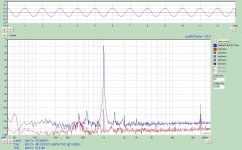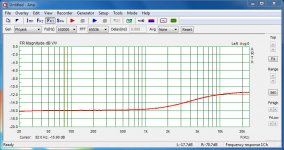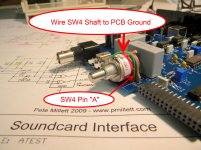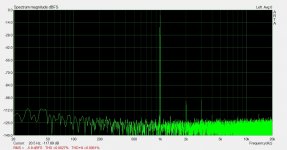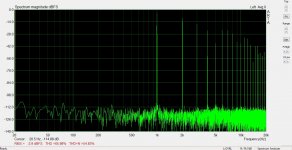Thanks Pete,AHA! That is entirely possible. That would explain all of the symptoms. It souds like the (-) output of the driver has popped, probably an internal short to a power rail. The (+) side must still be OK.
I would replace it and see if that fixes the problem.
Pete
Orderer the spare parts already. I measured the soundcard input DC and was surprised there was an DC offset. I thought there was a blocking capacitor?
Cheers,
Ale
Check for shorts to the supply rails, etc., I had a problem with my board and it turned out to be an almost invisible short between ground plane and the negative rail. Shorts to other places are possible. It took an 8X loupe to see it. Mine has worked fine since I found the problem - more than a year now.
Thanks Pete,
I measured the soundcard input DC and was surprised there was an DC offset. I thought there was a blocking capacitor?
Cheers,
Ale
There should be no DC offset. Measure it unplugged from the soundcard. Does the LCD meter read 0? If so the output driver (U8) may be damaged.
Follow the signal back... there should be 0V DC on the outputs of U4, the output of U7, also the output of U8. Assuming +/15V are OK, there must be another damaged component causing the offset. Maybe the protection diodes in the front end?
Pete
Here is the summary of the first repair of Pete's interface 
After checking all voltages without ICs it seemed ok to try following test input signal and adding each IC for every stage. Started with U4, then U7 and finally U8. All had to be replaced...
Lesson learned: label your soundcard cables so you don't make this stupid mistake.
Attached is a loopback test with the soundcard
Thanks for the help
Cheers,
Ale
After checking all voltages without ICs it seemed ok to try following test input signal and adding each IC for every stage. Started with U4, then U7 and finally U8. All had to be replaced...
Lesson learned: label your soundcard cables so you don't make this stupid mistake.
Attached is a loopback test with the soundcard
Thanks for the help
Cheers,
Ale
Attachments
Odd Frequency Response / Increase SCI Output Vrms
Just tried assembled Sound Card Interface (further referred as SCI), with ESI Juli & ARTA, and have some oddities/question(s):
1) Frequency response is not flat (look at the graph attached). I'm sure I did something wrong, but where to look for possible bugs at first? Voltage from sound card is OK (I meant the same at all frequencies). Mode is 192KHz/24 bit, displayed by ESI monitor, FFT window in ARTA 65k.
2) ESI Juli works fine with up to 2.8V input voltage, 0.5V from SCI is a way too low. Is it possible to increase output voltage from SCI to "sound card in" to about 2 - 2.5V RMS without degrading precision of THD measurement.
3) The best precision so far I've got with SCI is 0.033%, with INPUT/GEN OUT both connected to 33K resistor. IMHO this is somehow relate to problem #1.
Thanks in advance for any suggestion(s).
Just tried assembled Sound Card Interface (further referred as SCI), with ESI Juli & ARTA, and have some oddities/question(s):
1) Frequency response is not flat (look at the graph attached). I'm sure I did something wrong, but where to look for possible bugs at first? Voltage from sound card is OK (I meant the same at all frequencies). Mode is 192KHz/24 bit, displayed by ESI monitor, FFT window in ARTA 65k.
2) ESI Juli works fine with up to 2.8V input voltage, 0.5V from SCI is a way too low. Is it possible to increase output voltage from SCI to "sound card in" to about 2 - 2.5V RMS without degrading precision of THD measurement.
3) The best precision so far I've got with SCI is 0.033%, with INPUT/GEN OUT both connected to 33K resistor. IMHO this is somehow relate to problem #1.
Thanks in advance for any suggestion(s).
Attachments
A 5dB shelf? That's odd. Do you see the same thing at other sample rates?
The soundcard loop-back does not do this, right?
Yes, it is independent of sample rate.
Sound card is fine, I connected sound card input and output together and verified.
I just ordered Pete's PCB for this soundcard interface. I am looking forward to this build.
Using his parts list, I have order all of my parts. Most from Mouser. Some from Digikey. But all components were in stock.
On Pete's list he is using Yaego Metal Film Resisters. Under comments he states "MF only, generic ok".
Question: I substituted Xicon MF-RC Series resisters from Mouser. Any problems with this substitution? Links to both datasheets below.
Next question: Looking at Metal Film Resister Datasheets from various manufactures I notice that some resisters are available in 0.1 tolerance and lower noise series. Of course at a higher cost. Would it make any difference in the noise floor spending a little extra on lower noise series resister?
A lot of the post here are over my head but I am learning. I have read throught this post at least two times. I think I am ready. However, I hope I can get support when needed.
Thanks,
Dennis
http://www.mouser.com/catalog/specsheets/XC-600046.pdf (I used this one)
http://www.yageo.com/documents/recent/Leaded-R_MFR_2011.pdf (He listed this one)
Using his parts list, I have order all of my parts. Most from Mouser. Some from Digikey. But all components were in stock.
On Pete's list he is using Yaego Metal Film Resisters. Under comments he states "MF only, generic ok".
Question: I substituted Xicon MF-RC Series resisters from Mouser. Any problems with this substitution? Links to both datasheets below.
Next question: Looking at Metal Film Resister Datasheets from various manufactures I notice that some resisters are available in 0.1 tolerance and lower noise series. Of course at a higher cost. Would it make any difference in the noise floor spending a little extra on lower noise series resister?
A lot of the post here are over my head but I am learning. I have read throught this post at least two times. I think I am ready. However, I hope I can get support when needed.
Thanks,
Dennis
http://www.mouser.com/catalog/specsheets/XC-600046.pdf (I used this one)
http://www.yageo.com/documents/recent/Leaded-R_MFR_2011.pdf (He listed this one)
I have been searching for the best USB/Firewire Soundcard to use with my new soon to be built interface. I will be using a laptop which has both usb and firewire. My budget is around $200. I would like it to have balanced inputs as well as ouputs to match Pete's interface inputs and outputs. I would also like 24bit/192khz device.
The one I have been looking at is M-Audio ProFire 610. Any concerns using firewire over usb?
Any other recommendations?
The one I have been looking at is M-Audio ProFire 610. Any concerns using firewire over usb?
Any other recommendations?
I use the Profire 610. Fantastic measurements; very low noise floor and low distortion on the input. I use channel 3/4, as it is direct to the A/D. Definitely not as good when using channels 1/2. Drivers for win7 are pretty unstable in my opinion; I find myself having to uninstall and reinstall them any time you power it down wrong or hiccup the measurement. There is also a history of these interfaces failing entirely when you attempt to hot swap (something FW is supposed to be capable of).
For future use, I would suggest USB, as FW is nearly dead. Both mac and win laptops do not provide FW anymore (we'll see what success Thunderbolt to FW has). I had to spend way too much on a cheaply built clunky Lenovo ($2200) just to find a laptop with FW, and this model was soon to be obsoleted. I'm of the laptop preference; will never own a desktop again (except the Mac Mini as a file server).
So when it works, it's one of the best, but it is tempermental and FW's future is questionable.
For future use, I would suggest USB, as FW is nearly dead. Both mac and win laptops do not provide FW anymore (we'll see what success Thunderbolt to FW has). I had to spend way too much on a cheaply built clunky Lenovo ($2200) just to find a laptop with FW, and this model was soon to be obsoleted. I'm of the laptop preference; will never own a desktop again (except the Mac Mini as a file server).
So when it works, it's one of the best, but it is tempermental and FW's future is questionable.
I received my PCB and all the components to stuff the board. I am about half way done and should finish it today.
If I understand Pete's interface correctly, the input & output on the interface is balanced. Can a sound card with just unbalanced RCA in & out be used with Pete's interface? Or will it only work with sound cards that have balanced in & out.
I am still looking for the best External sound card to use. Most of the recommendations on this thread are over 2 years old (M-Audio & ESI, and E-MU). It seems to me that technology has changed in 2 years. I have a target budget around $300. Then again, maybe I am chasing my tail.
If I understand Pete's interface correctly, the input & output on the interface is balanced. Can a sound card with just unbalanced RCA in & out be used with Pete's interface? Or will it only work with sound cards that have balanced in & out.
I am still looking for the best External sound card to use. Most of the recommendations on this thread are over 2 years old (M-Audio & ESI, and E-MU). It seems to me that technology has changed in 2 years. I have a target budget around $300. Then again, maybe I am chasing my tail.
I am still looking for the best External sound card to use. Most of the recommendations on this thread are over 2 years old (M-Audio & ESI, and E-MU). It seems to me that technology has changed in 2 years. I have a target budget around $300. Then again, maybe I am chasing my tail.
I have ESI Juli and I can say this is one of the best sound cards for the buck. It has both balanced and unbalanced (RCA) inputs / outputs.
However, I'm still have mysterious problem with sound card interface (connected via balanced) to ESI Juli, and ARTA spectrum analyzer.
1) ESI Juli works fine, this is sure for 99%, if input and output connected together, THD is below 0.01% at any signal level.
2) The culprit seems to be the buffer between sound card out and DUT (device under test) input. If output voltage from SCI (GEN OUT) approaches 0.8V RMS, THD increases to as much as 1.5%. If output voltage from SCI (GEN OUT) is 0.5V or below, THD is about 0.15%, 10 times above normal level.
If anyone has any idea what's wrong, please advice. Thanks in advance.
If I understand Pete's interface correctly, the input & output on the interface is balanced. Can a sound card with just unbalanced RCA in & out be used with Pete's interface? Or will it only work with sound cards that have balanced in & out.
Sure... just connect the tip of the 1/4" jack to the center contact of the RCA connector, and connect ring and sleeve together to the outer contact of the RCA.
Pete
Thanks Pete for the answer to my Balanced and Unbalanced input/outputs question. Simple enough.
I have completed stuffing the board. I am getting ready to mount the board in the case this morning. Several post have talk about grounding the Switch shaft. On the switch shaft I plan on using a thin washer with a ground wire attached with solder. Where is the best place to attach the ground wire on the pcb with the shortest run?
I have completed stuffing the board. I am getting ready to mount the board in the case this morning. Several post have talk about grounding the Switch shaft. On the switch shaft I plan on using a thin washer with a ground wire attached with solder. Where is the best place to attach the ground wire on the pcb with the shortest run?
I have completed my Sound Card Interface. I installed shielding as discussed in various post.
The first time I powered it up I new something was wrong. Took me a long time but I discovered that I installed U1 Op Amp backwards. With U1 installed correctly, I was able to calibrate the meter section.
Then I ran back to back loop test first on the usb sound card, and then with the interface and sound card.
I have never used any of the FFT spectrum analyzer software programs talked about here. So this is new to me. After player around with serveral FFT software programs, I settled on ARTA for the test.
I am going to buy a better sound card but for the time being I am using what I have. A Creative Labs X-Fi External USB Card.
The first picture is: Loop back test of just the sound card.
The second picture is: Loop back test of both the sound card and the interface.
I thought the THD on just the sound card was not bad. But the THD of both is horrible.
Do you suppose I damaged U1 or some other component?
The first time I powered it up I new something was wrong. Took me a long time but I discovered that I installed U1 Op Amp backwards. With U1 installed correctly, I was able to calibrate the meter section.
Then I ran back to back loop test first on the usb sound card, and then with the interface and sound card.
I have never used any of the FFT spectrum analyzer software programs talked about here. So this is new to me. After player around with serveral FFT software programs, I settled on ARTA for the test.
I am going to buy a better sound card but for the time being I am using what I have. A Creative Labs X-Fi External USB Card.
The first picture is: Loop back test of just the sound card.
The second picture is: Loop back test of both the sound card and the interface.
I thought the THD on just the sound card was not bad. But the THD of both is horrible.
Do you suppose I damaged U1 or some other component?
Attachments
Thanks SY.
When I set up the loop back test for just the sound card. I started the sweep and then adjusted the volume control until the 1Khz peak was near 0dbFS.
When I set up the test for both, I adjusted the 1khz peak the same. If I reduced the peak down to lets say -80dbFS the THD went down to about .1%
What should the 1khz peak be set at?
When I set up the loop back test for just the sound card. I started the sweep and then adjusted the volume control until the 1Khz peak was near 0dbFS.
When I set up the test for both, I adjusted the 1khz peak the same. If I reduced the peak down to lets say -80dbFS the THD went down to about .1%
What should the 1khz peak be set at?
- Home
- Design & Build
- Equipment & Tools
- Test & Measurement interface for Soundcard