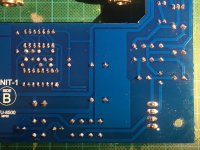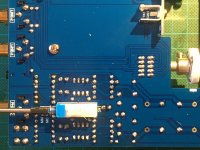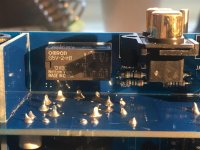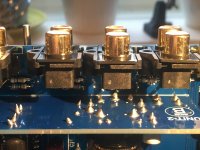TU-8500: Find the bug (found/solved)
I have proudly finished my first build ever – the Elekit TU-8500 tube pre amp.
I consider myself ”pretty good” at building things, but reality bites and truth hurts: I only have sound in left channel. I realise I need help so I will post my debugging here. Please feel free to help. But I warn you, I’m a graphic designer, not an electrician, so my questions will be stupid, ok?
So far, I have:
My plan is to resolder parts on the right channel starting from Jack 6 (pre out).
I have a multimeter but I don’t really know how to use it.
I plan to post pictures.
Help wanted!
I have proudly finished my first build ever – the Elekit TU-8500 tube pre amp.
I consider myself ”pretty good” at building things, but reality bites and truth hurts: I only have sound in left channel. I realise I need help so I will post my debugging here. Please feel free to help. But I warn you, I’m a graphic designer, not an electrician, so my questions will be stupid, ok?
So far, I have:
- Tested input from all line in and the phono in.
- Changed cables in and out and also changed power amp.
- Switched tubes from left to right.
- Gone over the manual step by step.
- Resoldered and switched between Jack 6 and Jack 2.
- Checked for bad solder joints. I’m new, it feels like looking at the Death star.
- Ordered a new soldering iron (who knows, it might help).
My plan is to resolder parts on the right channel starting from Jack 6 (pre out).
I have a multimeter but I don’t really know how to use it.
I plan to post pictures.
Help wanted!
Last edited:
Buying kits furnished without a schematic is very risky. Repair is much more difficult, if not impossible.
This hasn’t been my experience - most issues posted here are successfully resolved. Also the kit does come with the schematic as far as i am aware.
the kit does come with the schematic as far as i am aware.
If the kit comes with a schematic, then it should be posted here for reference.
Troubleshooting is much more difficult without a schematic.
I suspect the soldering too. After all, this is my first real soldering project since I was a kid. My dad gave my his Velleman station for this project. He said he’d just bought it but I think its 40+ years old. I ordered a new ”gun” and a spare tip. But I was hoping to get help/directions on what parts to focus on. I don’t want to resolder the whole thing.99% is the soldering issue
Schematics (in english) can be found here.
https://cdn.shopify.com/s/files/1/0937/0694/files/TU8500_English_Manual__03.24.2015.pdf?4684798160605452253
I did follow the japanese manual carefully but had the english for instructions as there are minor alterations in the english version.
On the bottom of the board you will see 6 pins from the volume control, 2 rows of 3. Temporarily solder a short piece of wire between the 2 middle pins. Power up your amp. If you have sound in both channels you know your fault is before the volume control. If you still have sound in just one channel your fault is after the volume control.
Steve
Steve
(...)
I have a multimeter but I don’t really know how to use it.
I plan to post pictures.
Help wanted!
Elekit usually provides some reference voltages, the 8500 manual does not have a separate table but if you look at the schematic closely, you will see some values. The amp is fairly simple, especially the line level part, which I assume you tested. The power supply is shared so if one channel works then there should not be any issue there.
Here is what I would measure with a multimeter:
1) DC voltage on R39 and R40 cathode resistors (2.5V)
2) DC voltage on R49 and R50 cathode resistors (60V)
Note that you may need to change the voltage range for these measurements if the multimeter does not do that automatically.
If these are all within 10% then the muting relay is the next potential candidate.
While the unit is on and power amp is being disconnected, measure the DC voltage first on the two RCA outputs (should be <1mV) then the resistance between the same points (RCA inner and outer pins). If the resistance is zero on the silent channel then the muting relay needs to be replaced.
The 90 degree right angle solder connections are difficult to make well - it is hard to evenly heat the two pads, and on my TU-8200 build I had a couple low quality joints that needed to be redone after I put everything together. Aside from the trouble shooting tips above, check the 90 degree solder joints and reflow if necessary.
Fact75,
Have you resolved your issues? Are you in Sweden? You're flying the Swedish flag. There's another fellow flying the Swedish flag that posts on the Tubes/Valves forum. Look, I know Sweden isn't Luxembourg but it's not Canada either. Leave a message on tubes/valves looking for local help. You might luck out and find somebody relatively close.
Steve
Have you resolved your issues? Are you in Sweden? You're flying the Swedish flag. There's another fellow flying the Swedish flag that posts on the Tubes/Valves forum. Look, I know Sweden isn't Luxembourg but it's not Canada either. Leave a message on tubes/valves looking for local help. You might luck out and find somebody relatively close.
Steve
Thanks all,
This forum is truly great! I'm glad for all the response but sadly I don't have much time to spend on my little project so please don't be alarmed if I don't respond directly.
I will re-solder the 90 degree right angle connections. Thanks BadChile.
Yes, I do live in Sweden. I'm new to this forum so I don't know anybody here yet. Thanks for the tip about OldHector.
I'm also very new to diy electronics and measuring with the multimeter. I'm not very keen on "While the unit is on ... measure the DC voltage ...". Is that safe? I have too little experience to poke around in a plugged in amplifier and I have a lot of respect for 230V.
Steve, I re-soldered the volume control and soldered a wire between the two middle pins. I still have sound in just left channel so i guess the Bug is after and not before the volume control.

So, I guess the problem is somewhere here:
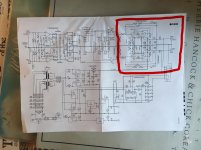
This forum is truly great! I'm glad for all the response but sadly I don't have much time to spend on my little project so please don't be alarmed if I don't respond directly.
I will re-solder the 90 degree right angle connections. Thanks BadChile.
Yes, I do live in Sweden. I'm new to this forum so I don't know anybody here yet. Thanks for the tip about OldHector.
I'm also very new to diy electronics and measuring with the multimeter. I'm not very keen on "While the unit is on ... measure the DC voltage ...". Is that safe? I have too little experience to poke around in a plugged in amplifier and I have a lot of respect for 230V.
Steve, I re-soldered the volume control and soldered a wire between the two middle pins. I still have sound in just left channel so i guess the Bug is after and not before the volume control.

So, I guess the problem is somewhere here:
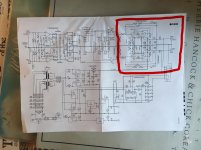
fact75, it seems to me on the last picture, the one with red shorting wire, that on the bottom right you have at least two blobs of solder which could be shorting someting
clean them and see
just unrelated, what happened to me few times already...when i finished preamp, or active crossover, i did not have sound in one channel
all voltages measured fine between left and right, after countless hours of debuging i found one tiny wire from the shielding still attached to the live signal wire...there is always one tiny almost invisible ground wire hanging on the plastic
clean them and see
just unrelated, what happened to me few times already...when i finished preamp, or active crossover, i did not have sound in one channel
all voltages measured fine between left and right, after countless hours of debuging i found one tiny wire from the shielding still attached to the live signal wire...there is always one tiny almost invisible ground wire hanging on the plastic
Do the voltage measurements as I explained above. If you are not familiar with your multimeter then send a photo of its front panel.
I have this multimeter:
UNI-T UT125C
Still not convinced that I will survive.