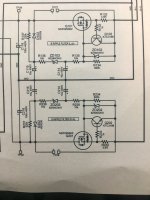Hey,
Just completed the TU-8600 and measured the voltages.
They are ~close~ for the most part, but have some variations across the board.
Some points that stand out are TP15-TP20, TP23-24, TP27-30
Is this expected?
I took the measurements right after power-on, so not too much warm up.
I don't have speakers yet but I'm listening to it with headphones and it sounds pretty good!
Just completed the TU-8600 and measured the voltages.
They are ~close~ for the most part, but have some variations across the board.
Some points that stand out are TP15-TP20, TP23-24, TP27-30
Is this expected?
I took the measurements right after power-on, so not too much warm up.
I don't have speakers yet but I'm listening to it with headphones and it sounds pretty good!
Attachments
There are always variations, especially with tube amps (I guess this is a tube amp). But what stands out are TP27, TP28, here the variations seems large. Without a circuit diagram, no idea what they represent though.
Jan
Yes this is the 300B tube amp kit.
I spoke to Victor and he said that these values should be OK.
In case of interest, these specific test points are around the transistors.
(I hope its OK to post part of the circuit diagram here.. will take down if needed)
Attachments
Troubleshooting 8600
I just finished building my 8600. It powers on properly and the LED and tubes light up and in the correct order. When putting audio through I hit problems:
Any tips greatly appreciated!
I just finished building my 8600. It powers on properly and the LED and tubes light up and in the correct order. When putting audio through I hit problems:
there is continual, low level music coming mainly from the right channel no matter what the volume is set to (even zero volume)
turning the volume knob has no impact on the above
it is the same from speakers from the terminals or headphones from the jack
Any tips greatly appreciated!
Yes this is the 300B tube amp kit.
I spoke to Victor and he said that these values should be OK.
In case of interest, these specific test points are around the transistors.
(I hope its OK to post part of the circuit diagram here.. will take down if needed)
Check your test points after a few months of use. The ripple filter recently burned up on my TU-8600. A couple of months ago I was checking voltages after doing some vacuuming in the cage to remove dust. I noticed a large voltage discrepancy on some of the same test points. A couple of weeks later the ripple filters burnt up. I lost Q101, Q102, Q201, Q202, ZD102, ZD202. after powering on.
I still don't know the cause, I'm stil using the same tubes, and after replacing the shortet and open components the voltages are closer to spec than ever.
It's a long shot but I think I got a funky batch of NDF02N60Z
Correction: I lost the left channel ripple filter but replaced the same components on the right channel for redundancy
Last edited:
I just finished building my 8600. It powers on properly and the LED and tubes light up and in the correct order. When putting audio through I hit problems:
there is continual, low level music coming mainly from the right channel no matter what the volume is set to (even zero volume)
turning the volume knob has no impact on the aboveI just tested the voltage points but (really newbie) question, am i meant to have it powered on or not? I tested them with all transformers removed (so unpowered). Mostly zero results except for some small readings from TP23, 24, 27, 28, 29, 30. And then 0.0015 for the AC points (0.008 for TP38).
it is the same from speakers from the terminals or headphones from the jack
Any tips greatly appreciated!
Yes you need to measure voltages with the power on.
Make sure you measure DC and AC where relevant as indicated in the manual.
Regardless of your experience level, be cautious and beware, some of the voltages inside are LETHAL.
- Status
- This old topic is closed. If you want to reopen this topic, contact a moderator using the "Report Post" button.