Assuming I can get a new KSS151a laser for this player is fitting a serious option for me?
I've changed out KSS240a in another player and that works fine but the KSS151a looks to be a lot more complicated with all the presets on the board.
I fitted a pair of N.O.S Tda1541a S1 crown dacs acouple of years ago and I hate to think of them going to waste.
Opinions?
I've changed out KSS240a in another player and that works fine but the KSS151a looks to be a lot more complicated with all the presets on the board.
I fitted a pair of N.O.S Tda1541a S1 crown dacs acouple of years ago and I hate to think of them going to waste.
Opinions?
I've been and bought a pdf copy of the service manual for this player and it tells me that I need to make adjustments after laser replacement and that a special disc (YEDS-1) is needed together with the required instruments.
The 'scope and frequency counter I can get but have no idea about the disc.
2 questions then,
1) Can I just install a new laser and the settings be good enough or,
2) Anyone got a copy of the disc or ideas for a way around it?
In the past when this player had disc reading troubles a slight increase in tracking gain cleared the fault but it seems the laser is now dying and it makes no difference.
Not bad for 18 years of use though!
Cheers, Gary.
The 'scope and frequency counter I can get but have no idea about the disc.
2 questions then,
1) Can I just install a new laser and the settings be good enough or,
2) Anyone got a copy of the disc or ideas for a way around it?
In the past when this player had disc reading troubles a slight increase in tracking gain cleared the fault but it seems the laser is now dying and it makes no difference.
Not bad for 18 years of use though!
Cheers, Gary.
..1: yes, most times just replace and it runs .ok. adjustment is for fine tuning, to get best tracking + sound
..2: not me
i use a set of "bad" discs, some with many scratches , some old cd-r, that make problems on many players and one with a black line from center to edge, for adj. tracking
no need for a "special" cd ...
..2: not me

i use a set of "bad" discs, some with many scratches , some old cd-r, that make problems on many players and one with a black line from center to edge, for adj. tracking
no need for a "special" cd ...
Many thanks for the input Alfsch.
Strange thing is that this Sony will play cdr copies of normal discs that it has problems with sometimes, will play some cdr's and yet refuse perfectly clean discs whilst playing scratched ones!
My other Sony player, CDPX-222es, had same problem and a new laser cured it 100% and it sounds better, but still not as good as a fully working and error free CDP227esd..
Strange thing is that this Sony will play cdr copies of normal discs that it has problems with sometimes, will play some cdr's and yet refuse perfectly clean discs whilst playing scratched ones!
My other Sony player, CDPX-222es, had same problem and a new laser cured it 100% and it sounds better, but still not as good as a fully working and error free CDP227esd..
Hi guys,
In a 2-3 days I'm about to replace the KSS151A in my beloved Sony 338ESD.
Looking for related feedbacks in the forum I went accross the thread and still few points are unclear:
1st
2nd
Finally:
I've got the service manual where the oscilograms at certain test points are shown (using the YEDS-1 CD), but looking at them I assume it is enough to write on a CD 1kHz sinewave to get the test setup. What makes me feel unsatisfied is the poor readability of the graphs in the example figures.
See for yourself:
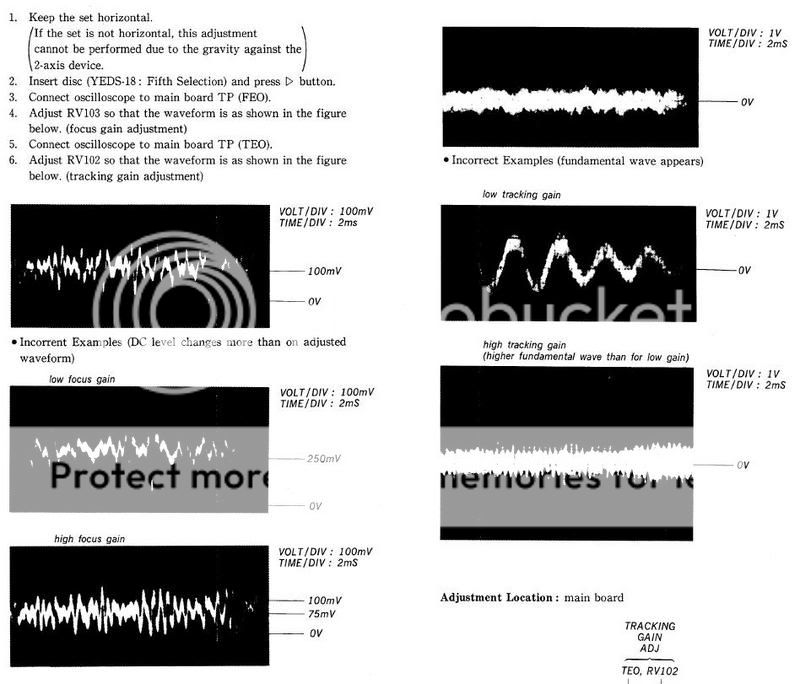
If for the focus adj the things are more or less clear - it obviously concerns the waveform DC offset, the tracking adj figures are absolutely unreadable.
Any suggestions what do they mean pls?
In a 2-3 days I'm about to replace the KSS151A in my beloved Sony 338ESD.
Looking for related feedbacks in the forum I went accross the thread and still few points are unclear:
1st
How did you actually adjusted tracking using these bad CDs set?i use a set of "bad" discs, some with many scratches , some old cd-r, that make problems on many players and one with a black line from center to edge, for adj. tracking
2nd
ok. adjustment is for fine tuning, to get best tracking + sound
Would you suggest the exact procedure to follow for the fine adj. of tracking/focus for best sound pls?i replaced one some time ago, a little fine-tuning of tracking+focus, and go...
Finally:
I've got the service manual where the oscilograms at certain test points are shown (using the YEDS-1 CD), but looking at them I assume it is enough to write on a CD 1kHz sinewave to get the test setup. What makes me feel unsatisfied is the poor readability of the graphs in the example figures.
See for yourself:
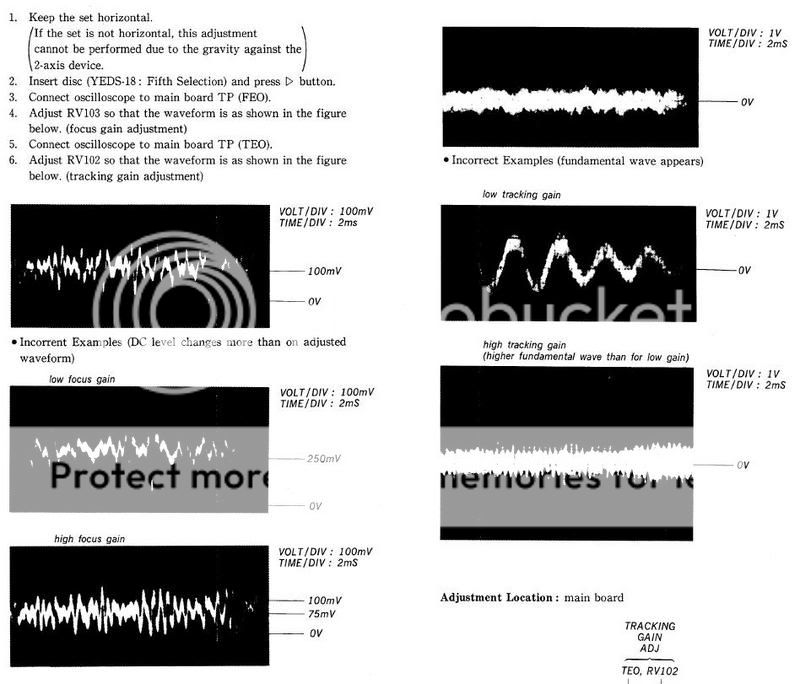
If for the focus adj the things are more or less clear - it obviously concerns the waveform DC offset, the tracking adj figures are absolutely unreadable.
Any suggestions what do they mean pls?
imho:
1. get good/stable tracking, this is "normal" setting;
simple test: knock on the player, top and side, to see how long it keeps tracking, it should resist a lot of "shaking"
2. for optimum sound: i found, reducing track+focus gain gives much better sound, but if gain is too low, tracking errors increase , thats too low...
simple to test: listen to the noise coming from the pickup, reducing gain lowers noise...until you loose track. now increase gain a little, test some cdr, if all reads, you should make a listening test... it should sound better
1. get good/stable tracking, this is "normal" setting;
simple test: knock on the player, top and side, to see how long it keeps tracking, it should resist a lot of "shaking"
2. for optimum sound: i found, reducing track+focus gain gives much better sound, but if gain is too low, tracking errors increase , thats too low...
simple to test: listen to the noise coming from the pickup, reducing gain lowers noise...until you loose track. now increase gain a little, test some cdr, if all reads, you should make a listening test... it should sound better
I don't know whether I would fully agree with you ... your approach sounds to me a way too empirical.alfsch said:imho:
1. get good/stable tracking, this is "normal" setting;
simple test: knock on the player, top and side, to see how long it keeps tracking, it should resist a lot of "shaking"
2. for optimum sound: i found, reducing track+focus gain gives much better sound, but if gain is too low, tracking errors increase , thats too low...
simple to test: listen to the noise coming from the pickup, reducing gain lowers noise...until you loose track. now increase gain a little, test some cdr, if all reads, you should make a listening test... it should sound better
On my other CDP - Harman/Kardon HD710 I followed your approach rotating trimmers for lowering the nose from the pick-up still stable reading and once I got the service manual saw how far from the adjustment requirements I had put the machine...
However, to make the topic a way more exhaustive and useful for others dealing with KSS151A replacement and adj on Sony ESD models :
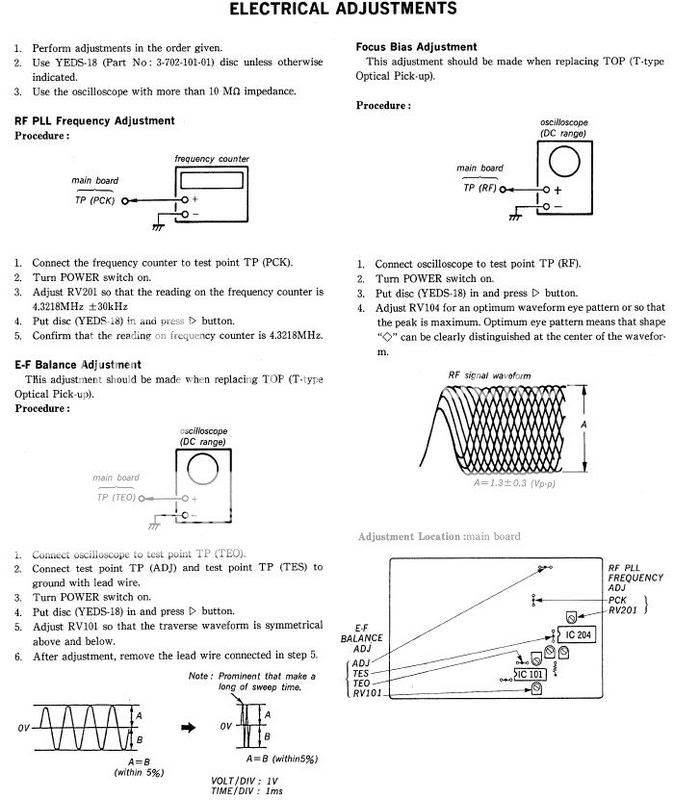
Honestly said, there was not obvious difference between the HD710 empirical and factory reccomended settings. It employs sigma-delta DAC that more or less spoils the sound...
I did not know that factory settings seek for stability in tracking... so thanks for the info Now I feel encouraged to apply your approach. At least marking the primary trimmers possittions would make the things reversible and I would be able to make some conclussions
Now I feel encouraged to apply your approach. At least marking the primary trimmers possittions would make the things reversible and I would be able to make some conclussions 
I did not know that factory settings seek for stability in tracking... so thanks for the info
Hello alfsch !alfsch said:imho:
1. get good/stable tracking, this is "normal" setting;
simple test: knock on the player, top and side, to see how long it keeps tracking, it should resist a lot of "shaking"
2. for optimum sound: i found, reducing track+focus gain gives much better sound, but if gain is too low, tracking errors increase , thats too low...
simple to test: listen to the noise coming from the pickup, reducing gain lowers noise...until you loose track. now increase gain a little, test some cdr, if all reads, you should make a listening test... it should sound better
I tried out your approach to see that the gain trimmers both equally could go lowering the optical pick-up noise 2-2,5mm away from the original position markings. Going let's says twice farther during play back still keeps the tracking and plays the music but once CD is stopped and reloaded it cannot start again.
However I feel satisfied with the listening test of this lowered T and F gains new settings.
I wanted to ask you how about the two other trimmers - E-F balance and Focus bias? Do they play role in the sound quality and have you tried re-setting their positions?
e-f and bias should be at "normal" = optimum tracking pos.
"better" is not possible.
the better sound , with lower gain, has a simple reason:
statement: improving the power supply gives better sound. ok.
here we have the same ps, but now with lower, less complex load...
...giving similar sound improvement.
tip: set gain as low as possible, but increase, until you get tracking, pause, start without errors ; you can set this, if you skip a track ff or back and the new track is found very fast without "seeking noise".
this should be the best setting for a player: "lowest gain with perfect tracking"
have fun
"better" is not possible.
the better sound , with lower gain, has a simple reason:
statement: improving the power supply gives better sound. ok.
here we have the same ps, but now with lower, less complex load...
...giving similar sound improvement.
tip: set gain as low as possible, but increase, until you get tracking, pause, start without errors ; you can set this, if you skip a track ff or back and the new track is found very fast without "seeking noise".
this should be the best setting for a player: "lowest gain with perfect tracking"
have fun
- Status
- This old topic is closed. If you want to reopen this topic, contact a moderator using the "Report Post" button.
- Home
- Source & Line
- Digital Source
- Self fit a new laser in Sony CDP-227esd?