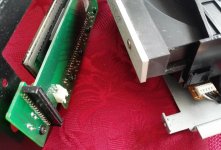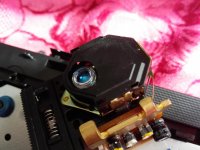Typically its tracking servo failing to keep up with the warp. The TOC is on the lead-in section at the centre, where tracking is easiest (less amplitude of warp), but towards the end of the disc tracking gets harder, so as the servo ages its failings will typically be noticed later in the disc. The TOC has multiple copies, so it is not impossible that its the laser unit aging - it has many goes at reading the TOC so occasional failures won't prevent it.
Of course scratches could be the reason - or even rubbing inside the player (both leading to scratches, or causing disc vibration that makes tracking harder).
Worth opening up and checking for dust, dried grease on the leadscrew, perhaps give it an air-dusting...
Of course scratches could be the reason - or even rubbing inside the player (both leading to scratches, or causing disc vibration that makes tracking harder).
Worth opening up and checking for dust, dried grease on the leadscrew, perhaps give it an air-dusting...
Thank you both for your replies.
I am trying to take your advice by opening the X-Ray but am unsure how to proceed. I have undone the 6 screws at both ends and have come to a stop as I don't want to force anything. Please advise.........
Many thanks
I am trying to take your advice by opening the X-Ray but am unsure how to proceed. I have undone the 6 screws at both ends and have come to a stop as I don't want to force anything. Please advise.........
Many thanks
Attachments
Got it. The whole internal assembly must stay forward towards the front. No need to remove the two SMALL screws from the rear. Then the front board which the readout is attached to can be moved over the threaded part of the chasis, remove the ribbon cable, put the readout panel aside and push the whole assembly out backwards............
Attachments
Exactly the wrong stuff. Lenses need to be cleaned with water and a tiny drop of mild detergent (dish washing soap). Q-tips are excellent for this. just turn circles on the lens with a very small amount of the water-soap mix. After cleaning please do it again with a dry Q-tip.
Last edited:
Exactly the wrong stuff. Lenses need to be cleaned with water and a tiny drop of mild detergent (dish washing soap). Q-tips are excellent for this. just turn circles on the lens with a very small amount of the water-soap mix. After cleaning please do it again with a dry Q-tip.
Oh dear, too late. I hope I havent done any damage. Though I did read elsewhere (sorry can't remember source) that dish washing soap is mildly abrasive (which is also why it shouldnt be used on car bodywork) and therefore unsuitable
Have a read at this which was all about the KSS240 in Sony player:
Sony CDP790 and KSS240 Restoration Project
Some KSS240's suffered with lens suspension problems and unfortunately there is nothing you can for that apart from replace the pickup.
ISO is very harsh for lens, in particular the coated optics. Sony in the early days of CD issued a bulletin to that effect and warned against using it.
Having exhausted my supply of official Sony fluid I find that a mix of around 80% water and around 20% ISO together with a single drop of washing up liquid (same idea as Jean Paul) works brilliantly. That's a single drop of wash-up liquid to around 15 to 20 ml of fluid. Cotton tips only, not polyester one and I tease the end to make it much softer. Twirl it around the lens to clean and once dry the lens should look bright and sparkly if lit with a bright torch.
Sony CDP790 and KSS240 Restoration Project
Some KSS240's suffered with lens suspension problems and unfortunately there is nothing you can for that apart from replace the pickup.
ISO is very harsh for lens, in particular the coated optics. Sony in the early days of CD issued a bulletin to that effect and warned against using it.
Having exhausted my supply of official Sony fluid I find that a mix of around 80% water and around 20% ISO together with a single drop of washing up liquid (same idea as Jean Paul) works brilliantly. That's a single drop of wash-up liquid to around 15 to 20 ml of fluid. Cotton tips only, not polyester one and I tease the end to make it much softer. Twirl it around the lens to clean and once dry the lens should look bright and sparkly if lit with a bright torch.
Have a read at this which was all about the KSS240 in Sony player:
Sony CDP790 and KSS240 Restoration Project
Some KSS240's suffered with lens suspension problems and unfortunately there is nothing you can for that apart from replace the pickup.
ISO is very harsh for lens, in particular the coated optics. Sony in the early days of CD issued a bulletin to that effect and warned against using it.
Having exhausted my supply of official Sony fluid I find that a mix of around 80% water and around 20% ISO together with a single drop of washing up liquid (same idea as Jean Paul) works brilliantly. That's a single drop of wash-up liquid to around 15 to 20 ml of fluid. Cotton tips only, not polyester one and I tease the end to make it much softer. Twirl it around the lens to clean and once dry the lens should look bright and sparkly if lit with a bright torch.
OK, I won't do it again, I just hope I've not made things worse!
Thanks for the link, what a massive subject. If the X-Ray doesn't play nice after testing I might buy a laser assembly from CPC and see if it fixes the problem. For the price it is worth a go to try and save what was in its day an £800 player.
Thanks to all!
Obviously I have just been given (and gratefully received) a lesson on what and what not to clean laser lenses with. Could I ask what is best for cleaning CDs themselves please? I have heard of everything from toothpaste to good (or bad) old isopropyl.
Many thanks.
Many thanks.
Last edited:
I can tell what I use, and this is also the first thing I do with any new disc. Before anyone tells me this is the wrong thing to do  let me first say that I have done this from day 1 with CD and have suffered no problems.
let me first say that I have done this from day 1 with CD and have suffered no problems.
Clean them to within an inch of their life with household multipurpose silicone spray polish (not beeswax or oily types). Polish polish polish until it gleams. Same for the jewel case.
Clean them to within an inch of their life with household multipurpose silicone spray polish (not beeswax or oily types). Polish polish polish until it gleams. Same for the jewel case.
I can tell what I use, and this is also the first thing I do with any new disc. Before anyone tells me this is the wrong thing to dolet me first say that I have done this from day 1 with CD and have suffered no problems.
Clean them to within an inch of their life with household multipurpose silicone spray polish (not beeswax or oily types). Polish polish polish until it gleams. Same for the jewel case.
I assume this is to discourage dust and other possible contaminants sticking to it in the first place?
- Status
- This old topic is closed. If you want to reopen this topic, contact a moderator using the "Report Post" button.
- Home
- Source & Line
- Digital Source
- Musical Fidelity X-Ray (original)