This "thread" details the restoration of a Sony CDP790 and the KSS240 optical pickup and mechanism used in the player. The general procedures and
faultfinding approach may be a help to anyone working on a problem CD player as many aspects are common to many makes and models. The US only version of the CDP790 is internally totally different (the main board) to the US/Europe CDP790 which also seems to go under the CDP209 banner. Something I only found out later...

This particular player was one that had caught my eye in a local second hand shop. For week after week it sat there, unloved and looking for a good home.
Normally I wouldn't have bothered but this one, although covered in weeks worth of shop grime seemed cosmetically perfect. No obvious scratches, the large display window was unmarked and it even had its remote. It wasn't quite the usual abused gear you often find in these places. It was marked up at just under £30. I was tempted but first thought I'd look at the service manual and see what technology and mech this player used. It was a KSS240, no real surprises there and I guess that dates it around the early 1990's. Thinking it would make a nice little restoration project I took the plunge. The guy in shop said he'd test it first and I was pleased to see the VFD display was in mint condition, clear and bright with no dull segments. Popping a disc in and pressing play the TOC was read and the time counter commenced. It plays all the tracks he said, so the lasers good, thats how you test them you know, you see if it plays a track near the end.
And so the restoration commenced. First up was the remote. It was in generally good condition but this whole project was going to be thorough if nothing else. Now to anyone that has worked in a large service department you'll know that a daily intake of faulty remotes is the norm. For "faulty" read dog chewed, cat pee'd, coffee spilt, got trodden on (but it went like that on its own... honest), well, you get the idea. Dismantling remotes without leaving a mark is a challenge, they have to coerced, prised at the correct points feeling where the case is clipped together. The remote was dismantled as far as was possible and all its parts incuding the PCB washed with foam cleaner, rinsed and dried and reassembled. 30 minutes later and one mint remote
(Worth mentioning is a strange affliction affecting some remotes in that what looks like spillage on the underside of the rubber keypad is actually some type of plasticiser or polymer that eeks from the conductive rubber. Its all gooey and sticky, and you tell the customer they spilled something in the remote... only they didn't... the top of the rubber is clear)
Next on to the player. I'd left it on "repeat" for a few hours (I hadn't listened to it yet) and it seemd basically OK. The disc was still playing after 5 hours. One fault did show immediately though and this was that the tray would often close immediately it had fully opened. One to look at later, probably microswitches needing attention. The next step was to fully dismantle the front panel, removing the PCB behind that housed the display and to give it all the foam cleaner wash treatment. Its beautifully constructed with a small PCB and motorised volume control where the headphone socket is fitted, the headphome level knob actually being illuminated. That must mark it out as a high end player. The front came up like new. I carefully polished the display window inside and out until it sparkled. There were no visible scratches even under bright light on the perspex.
(A word of caution. Some display windows have a thin coloured filter material sheet applied on the inside of the window. If you wash these water inevetably gets behind the two and will dry leaving marks. But this one was just tinted perspex and mint. One reassembled front later and the player was fired up again. It was looking good. Time for the microswitches)
There are two microswitches, one to detect when the tray is fully out and the other fully in. Both are on the loading motor PCB and access is simply a case of removing the two loading motor screws and popping the whole assembly free from the three plastic retaining lugs.

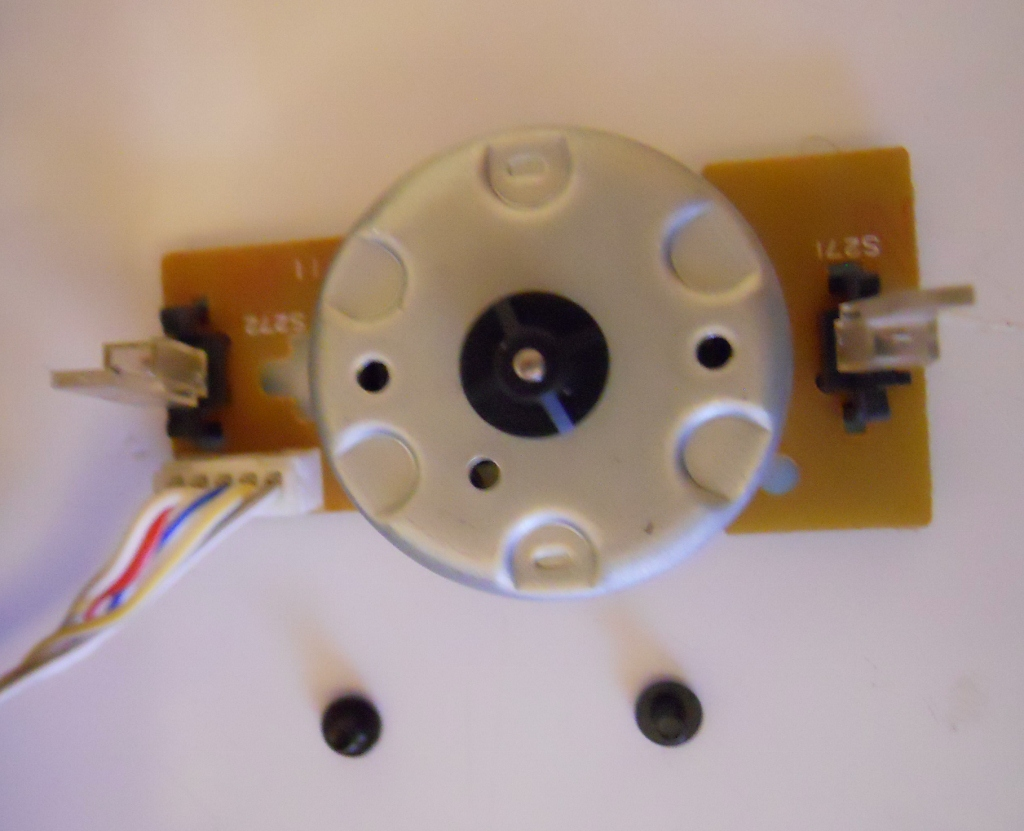
The switches looked OK but further dismantling was needed. The two plastic "tops or paddles" unclip from each switch allowing the contacts to be cleaned.
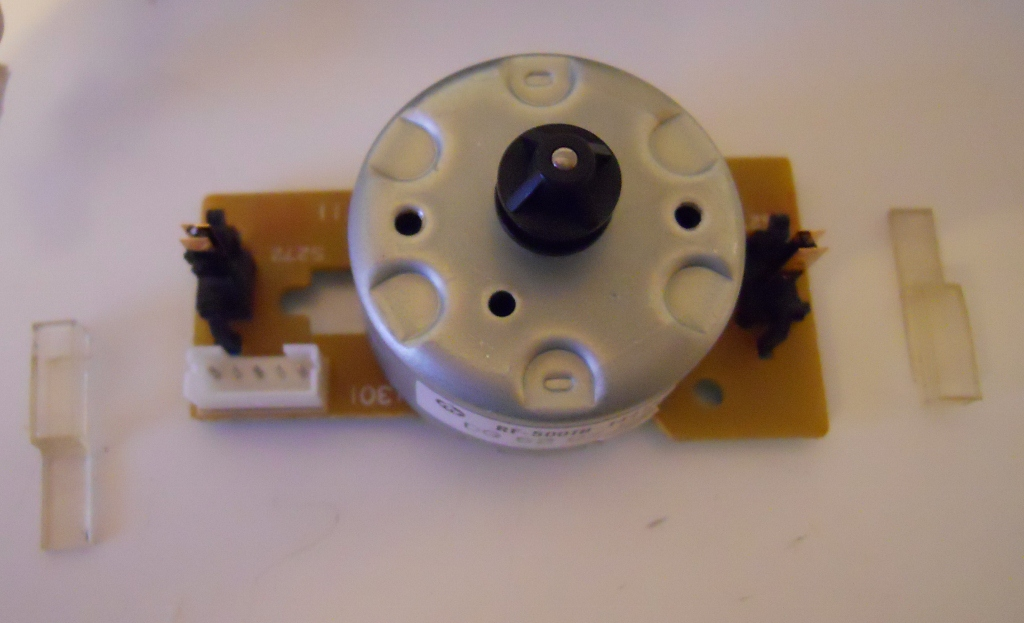
Paper soaked in iso and pulled carefully through the contacts revealed a bit of discolouration as dirt or tarnishing was removed. I left the switches dry using no contact cleaner.

You can see in the pictures the three gears and the loading belt.
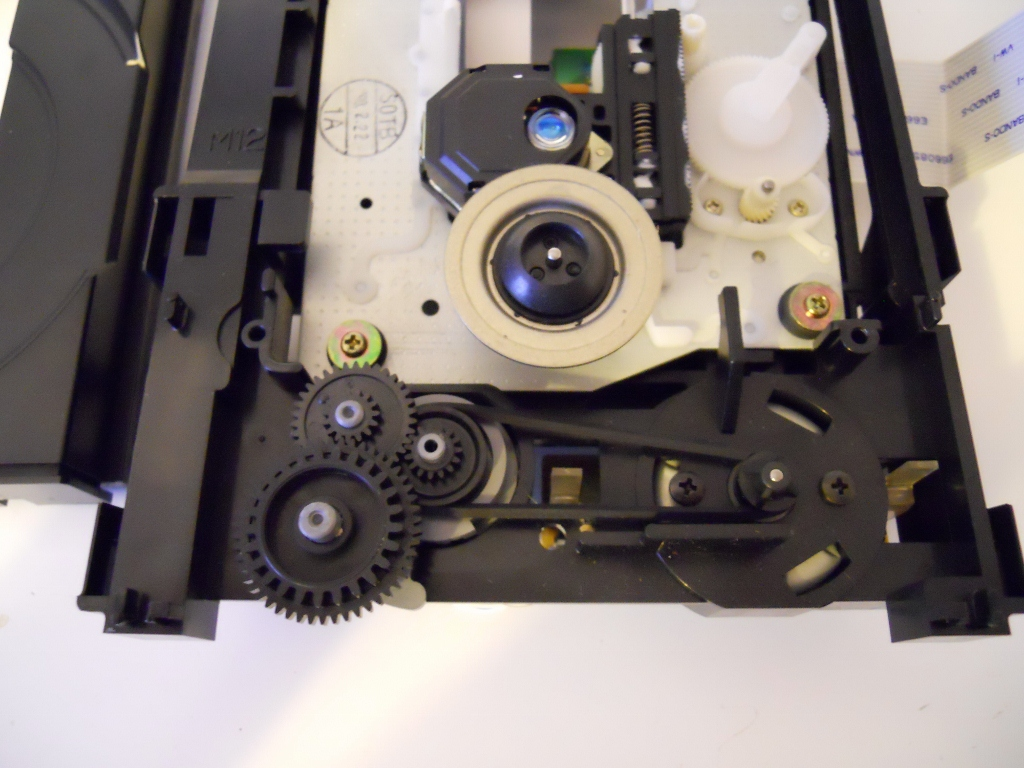
These just pull off and so were cleaned and a smear of plastics grease applied to the spindles. The teeth must be left dry with no lubricant. This grease also serves another purpose besides making the mech super quiet and silky in operation. It serves to "slow" slightly the loading and unloading and so prevent the tray "bouncing" as it reaches the end of its travel. In combination with the micrositch clean this should resolve the original tray issue. And so it proved. I also took the opportunity to measure the loading belt for future reference. Although the original was soft and supple and would stall the motor if the tray held, if a new one were needed it would save dismantling again just to determine the size. The dismantled mech was also cleaned and washed. The magnetic disc clamp "twists" to separate it fully from the frame which I did for cleaning, not wanting to wet the ferrite magnet.
I left it playing again and thought I heard the pickup skip. Hmmm... was this an underlying problem ? The reason the player had been disposed of ? I looked suspiciously at the servo board under the pickup scouring it for problems. One joint on the focus gain preset seemed dubious but was probably OK.
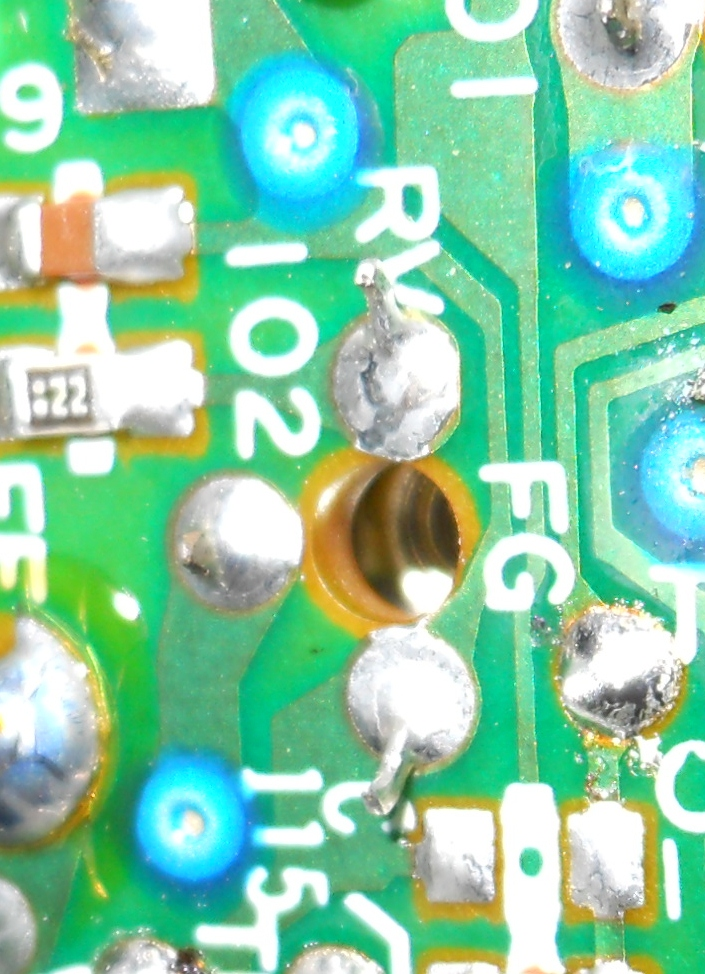
I resoldered it. Problem remained, intermittently appearing. Grrrr.
Next step was to do as I always advise on the forum. Scope the RF (eye pattern) and see whats what. The manual showed 1.3volts pk/pk as the level with a tolerance of -/+ 0.3 volts. As you can see the output was low. Scope on 500mv/div
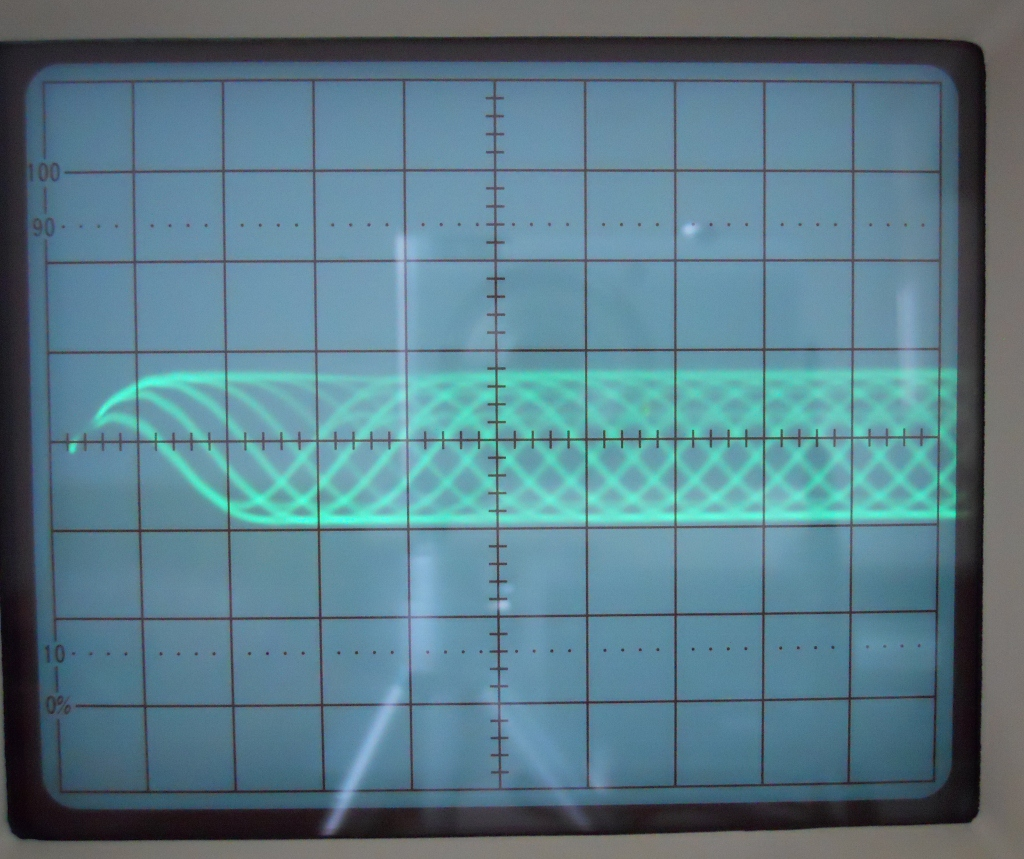
A lens clean brought the level up to a fraction over 1 volt, just within spec.
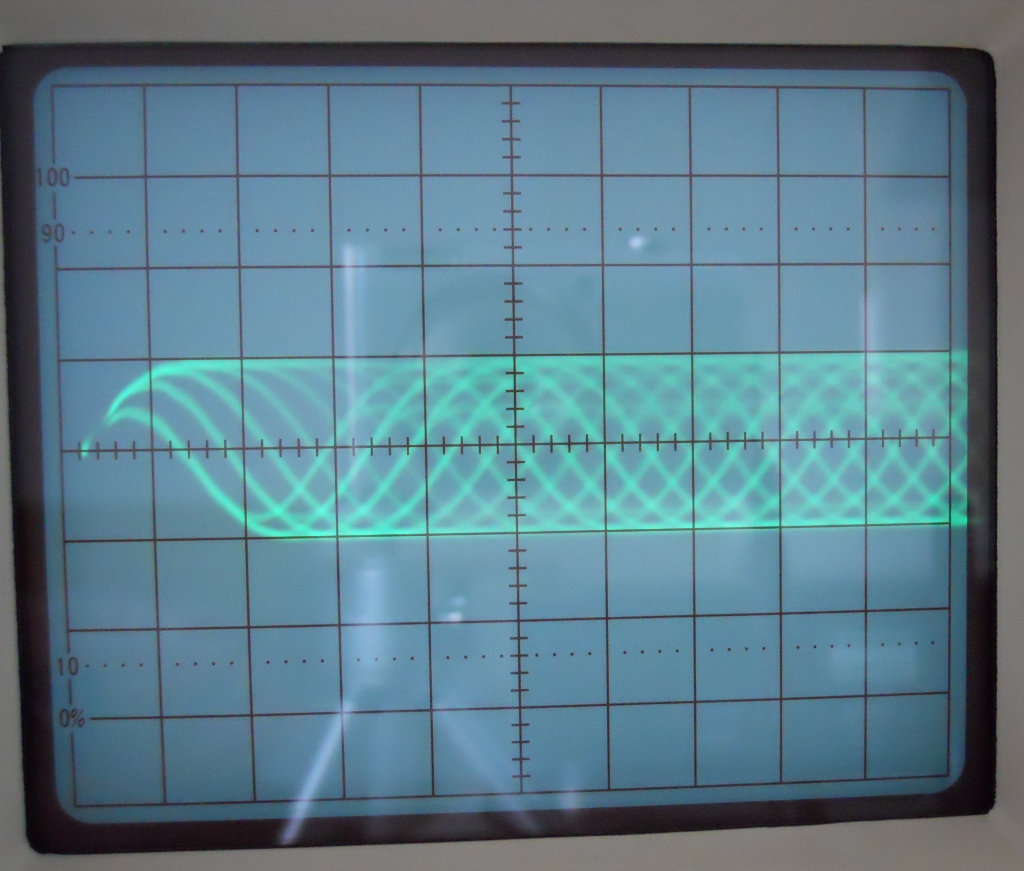
I left it playing and again it seemd OK until... the next disc wouldn't play at all ! It would spin up to a million miles an hour and then a few seconds later...NO DISC... message on display. A problem somewhere. The next day it was fine again, although I suspected I heard it skip again in play mode. Time to investigate. I left the scope coupled up and noticed that when the problem happened in play that the RF looked as though the tracking correction wasn't being applied to the lens assembly. The RF was extremely blurred and looked a bit like it does during track jumps when the tracking gain is lowered. Time
to dismantle the mech... again !
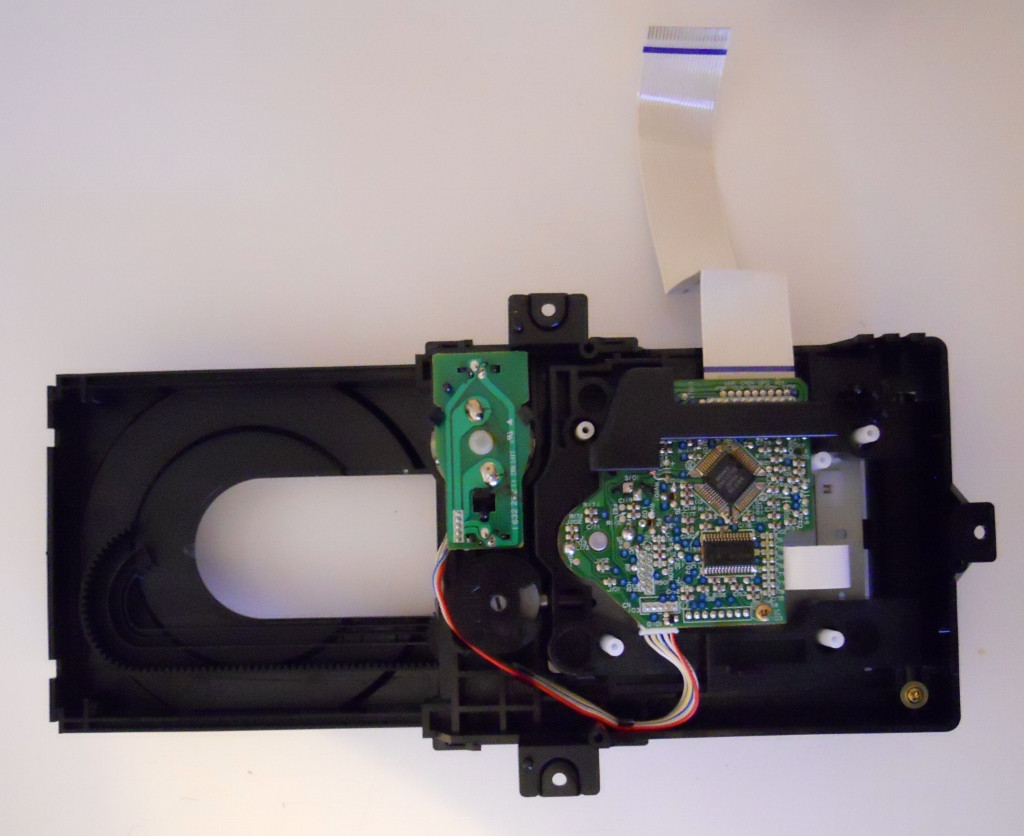
Three screws and the whole mech comes out with just one large flexiprint cable connecting it to the main PCB. I poked the pickup with a plastic trimming tool while it was playing (well at some point you have to get the technical hat on and I slipped effortlessly into engineer mode) and suddenly the servo locked and played. I repeated the manouvre and caused the problem to appear momentarily. So, pickup out and ribbon cable removed. I've heard of problems with the ribbons but this seemed OK visually. I cleaned the ends with iso and used iso on paper to clean the slot in the sockets. Next a close look at the pickup. Fortunately I have the kind of eyes that can see the finest of detail (although I can't see a car number plate at more than a few feet away without glasses, I can see the gap in a tape head without the goggles on) and I noticed what seemed to be a dry. Surely not. The picture shows it although it looked much more obvious in reality than in picture. It's the right hand pin in that row at the front.
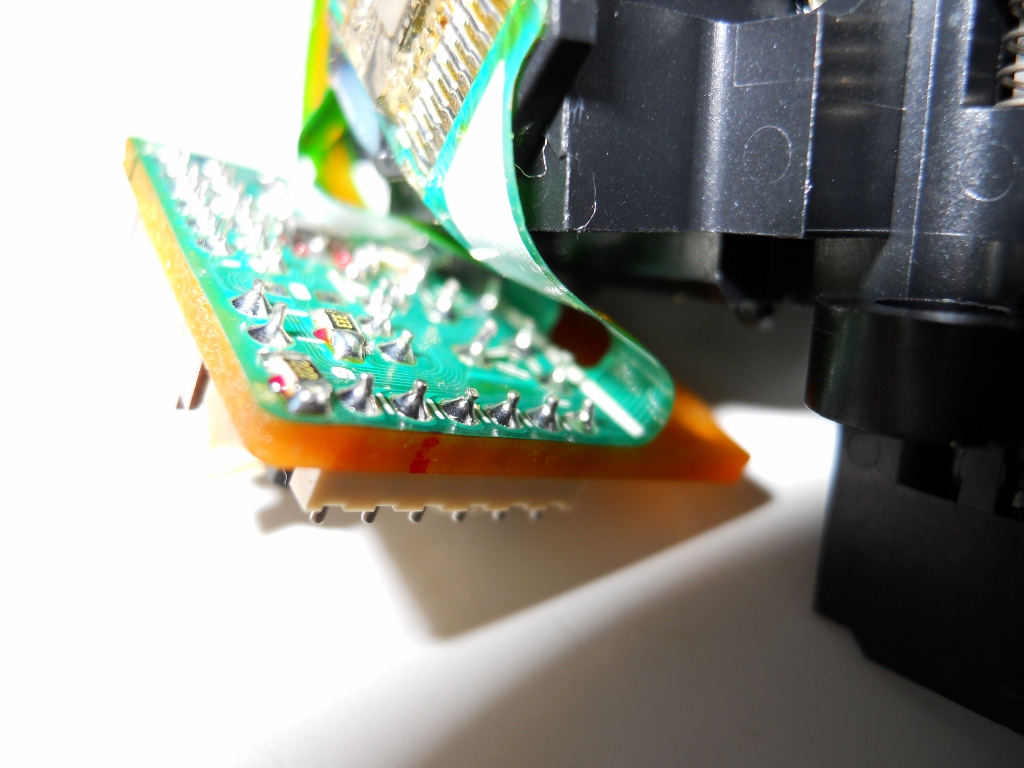
The solder hadn't taken to the pin, that's how it looked.
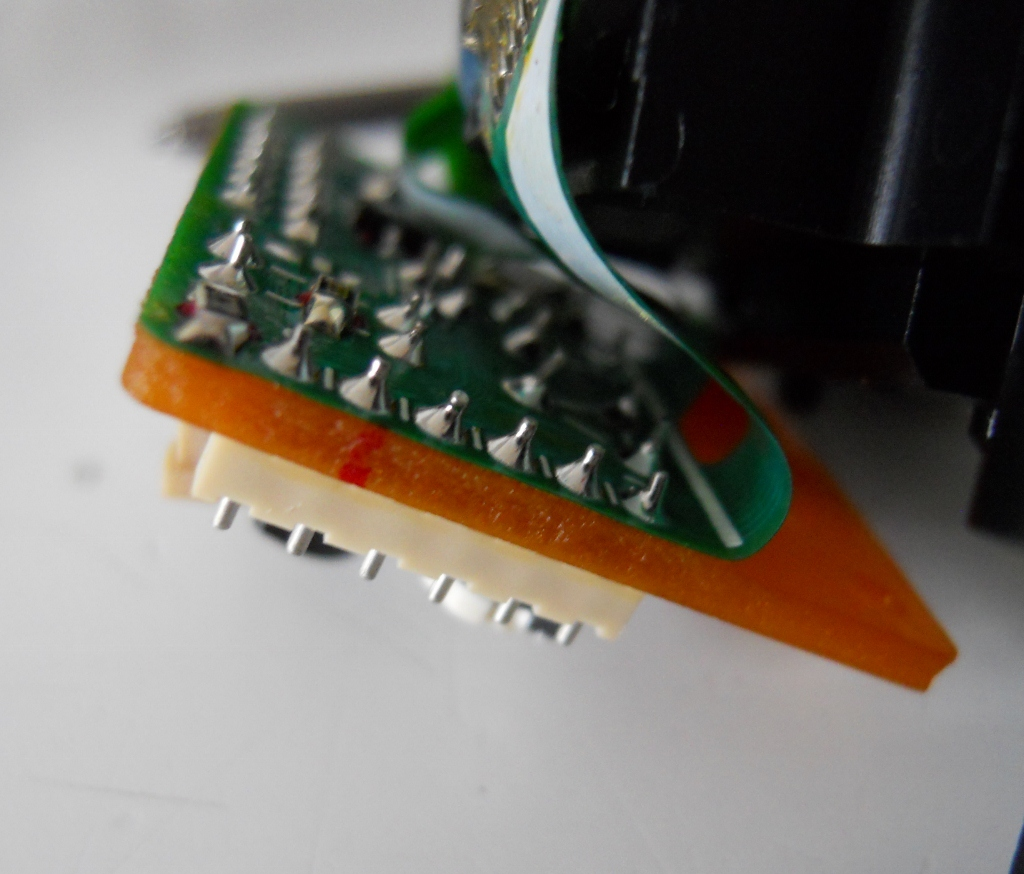
I resoldered them all including the ribbon socket for good measure although that looked OK. Quick reassemble and test. All good. Faultless even. I must admit even I was surprised and I'd resigned to getting a new cheapo KSS240 but it seemed perfect now. I finished off by getting a drop of oil into the spindle motor top bearing which with only a millimeter or so of access space because of the platter isn't easy. Again the paper trick was used, this time with a little oil specially for sintered bearings soaking the paper edge. Wipe that through the available access space onto the motor shaft and it does the job nicely.
A quick once over of the electrical alignment seemed a good idea now all the obvious faults were corrected.
WARNING... unless you are confident and sure in your abilities and have the required equipment then don't alter any settings.
The KSS240 has three presets mounted on the pickup. APC (automatic power control) or "laser power", FB which is "focus bias" and TB which is "tracking balance". TB is also more correctly or universally called E-F balance. At the end of this post are two short zip files containing videos of actually performing E-F balance.
What is E-F balance ? This refers to the E and F photo diodes in a 6 photo-diode array on the pickup. Diodes A,B,C and D read the data on the disc. E and F are the two detectors used to keep the beam "on track". If the beam wanders left or right then more or less light falls on each diode respectively. When correctly "balanced" the intensity is equal on each. Alignment follows a specified procedure in the manual which involves putting the set into a service mode (a shorting link) and applying another short between two test points. The TB (or E-F balance) pot is now adjusted for the tracking error waveform to be "equal" above and below the notional centre line. That is the full and correct method but another easier method is to just play a disc and examine the tracking error waveform. When you then do track jumps (changing tracks on the CD) the error waveform appears briefly. By continually pressing track up or down you can easily adjust the E-F balance. A similar effect can be seen by just pausing the player (thanks to stephensank for the pause method). Here the error signal consists of very short "spikes" allowing for adjustment in the same way.
The two zip files show the full method where the error signal is continuos and you have as long as needed to adjust. The second shows the quick method by continually pressing track up and down. You average the effect by eye and with experience can get the adjustment spot on. The quick method shows me deliberately mis-adjusting the E-F balance to shift the error above and below the "zero" line.
(The files play directly in Windows Media Player)

The PCB under the pickup has two presets marked focus gain and tracking gain. With scope connected to the RF and the scope ground on the servos "virtual ground" for correctness the focus bias pot was tweaked to give the very best diamond pattern and amplitude of the signal. I must admit to being very naughty and tweaking also the laser power to bring the signal to 1.2 volts pk/pk.

Adjusting while actually playing is the only way to do it.

A 20 year old pickup is bound to have different characteristics of the lens suspension from when it was new and so I realigned the focus and tracking gain presets. Officially a frequency response analyser is needed. Quite what and how you use one I have no idea. That's frequency response of the combined electro/mechanical servo by the way, nothing to do with the audio side of things. Anyhow, these adjustments have quite a margin but, twiddle without knowing what you are doing and you could end up with a player that won't even spin a disc. The scope was connected to the tracking error waveform test point and the gain advanced while playing a CD. What you are looking for is a very low frequency fundamental waveform begin to appear in the tracking error signal. At that point the gain is backed off slightly to just eliminate the fundamental. Tracking gain done we now move on to the focus gain. Increasing the gain causes mechanical noise from the pickup and so the trick is to back the gain off at the point "white noise" starts to become audible from the pickup. A curious fact is that an experienced tech can actually set the focus bias and gain by just listening to the noise from the pickup. I would guess I can get it 95% optimal that way. The tracking balance pot on the pickup I left alone. Although there is a procedure for checking this the simple test is to perform "track jumps" and in the brief time they take examine the tracking error waveform and make sure it is symetrical above and below a notional zero or centre line running through the waveform centre.
Here is the final shot of the RF or eye pattern. Not bad for a 20 year old player with the original KSS240. Scope is now set to 1 volt/div.
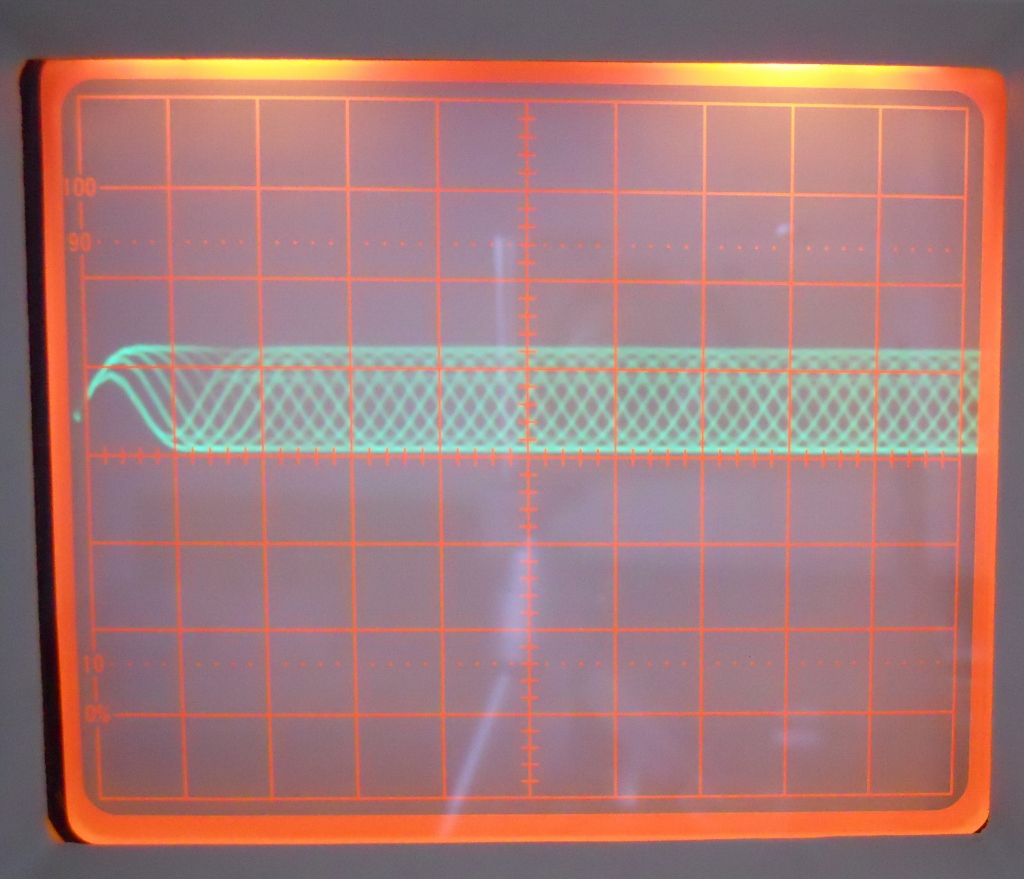
So the mechanical side of things were now looking good. The final step was to remove the main PCB and give it the once over. Arguably this should have been done first but the player was basically sound electronically. A visual inspection revealed a couple of possible future problems. Potential dry joints. The four T0220 package transistors had "joint wobble" when they were moved and it was easy to see the solder cracking around them.
This type of problem is common on any equipment. Also spotted were the output socket solder joints looking well on the way to becoming intermittent.
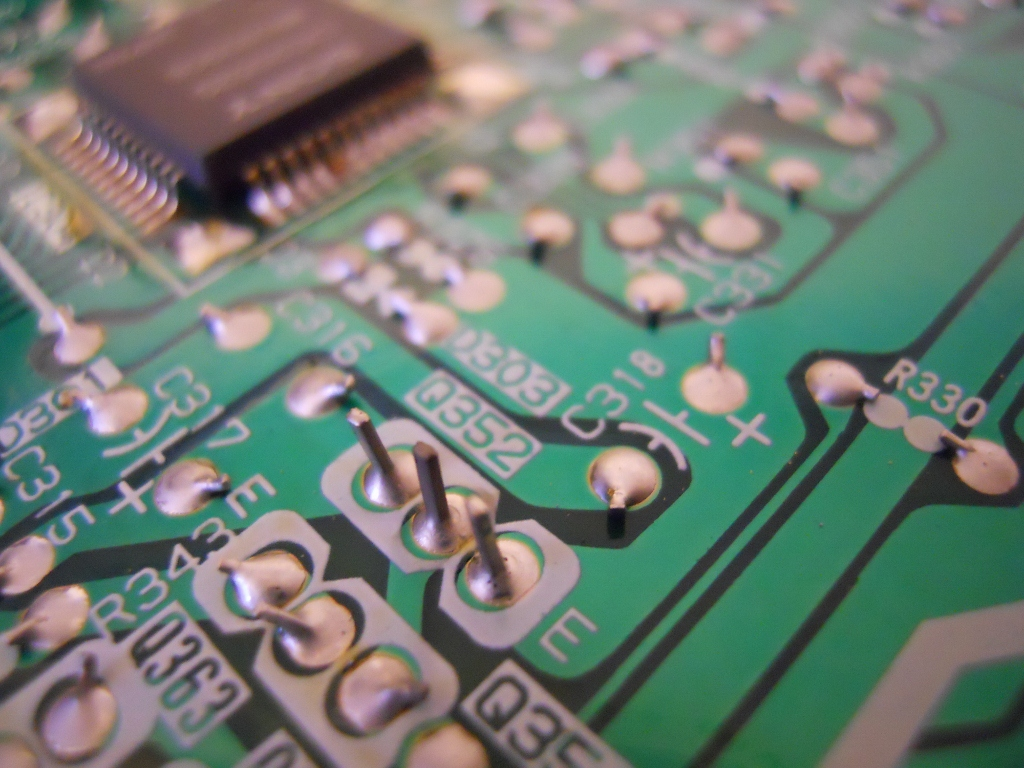
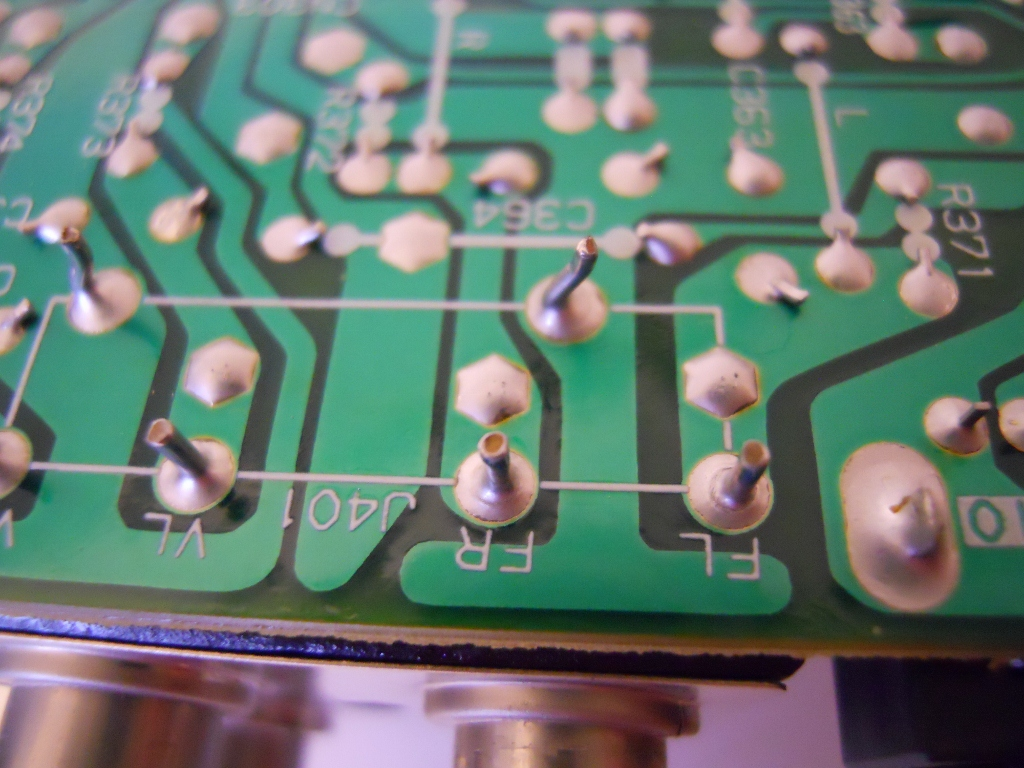
With those attended too the basic restoration seems complete and it was time for a listen.
(I mentioned the main PCB being totally different between US and European variants. Well the US version uses AD1860 D/A convertors and a single RC4558 opamp while the European version uses Sonys own "Pulse D/A convertor" and two 5532 opamps. The muting is transistor only in the US version and relay plus transistor for the European)
Listening trials revealed what I would describe as a typically bright and somewhat "thin" sounding player. It was up against stiff competition though in the form of my old Micromega Stage 2 and the Stages' successor, a Marantz Pearl-Lite SA-CD. I suppose that outcome is absolutely to be expected although I shall look at future mods for the Sony. The analogue stages use SIL package NE5532's (why couldn't they use DIL) and incorporates both "hard" relay muting to ground and "soft" bjt muting. Something for future work maybe.
All in all I'm pretty pleased to have rescued this old timer. It looks as good as new and is as clean as new inside.
faultfinding approach may be a help to anyone working on a problem CD player as many aspects are common to many makes and models. The US only version of the CDP790 is internally totally different (the main board) to the US/Europe CDP790 which also seems to go under the CDP209 banner. Something I only found out later...
This particular player was one that had caught my eye in a local second hand shop. For week after week it sat there, unloved and looking for a good home.
Normally I wouldn't have bothered but this one, although covered in weeks worth of shop grime seemed cosmetically perfect. No obvious scratches, the large display window was unmarked and it even had its remote. It wasn't quite the usual abused gear you often find in these places. It was marked up at just under £30. I was tempted but first thought I'd look at the service manual and see what technology and mech this player used. It was a KSS240, no real surprises there and I guess that dates it around the early 1990's. Thinking it would make a nice little restoration project I took the plunge. The guy in shop said he'd test it first and I was pleased to see the VFD display was in mint condition, clear and bright with no dull segments. Popping a disc in and pressing play the TOC was read and the time counter commenced. It plays all the tracks he said, so the lasers good, thats how you test them you know, you see if it plays a track near the end.
And so the restoration commenced. First up was the remote. It was in generally good condition but this whole project was going to be thorough if nothing else. Now to anyone that has worked in a large service department you'll know that a daily intake of faulty remotes is the norm. For "faulty" read dog chewed, cat pee'd, coffee spilt, got trodden on (but it went like that on its own... honest), well, you get the idea. Dismantling remotes without leaving a mark is a challenge, they have to coerced, prised at the correct points feeling where the case is clipped together. The remote was dismantled as far as was possible and all its parts incuding the PCB washed with foam cleaner, rinsed and dried and reassembled. 30 minutes later and one mint remote
(Worth mentioning is a strange affliction affecting some remotes in that what looks like spillage on the underside of the rubber keypad is actually some type of plasticiser or polymer that eeks from the conductive rubber. Its all gooey and sticky, and you tell the customer they spilled something in the remote... only they didn't... the top of the rubber is clear)
Next on to the player. I'd left it on "repeat" for a few hours (I hadn't listened to it yet) and it seemd basically OK. The disc was still playing after 5 hours. One fault did show immediately though and this was that the tray would often close immediately it had fully opened. One to look at later, probably microswitches needing attention. The next step was to fully dismantle the front panel, removing the PCB behind that housed the display and to give it all the foam cleaner wash treatment. Its beautifully constructed with a small PCB and motorised volume control where the headphone socket is fitted, the headphome level knob actually being illuminated. That must mark it out as a high end player. The front came up like new. I carefully polished the display window inside and out until it sparkled. There were no visible scratches even under bright light on the perspex.
(A word of caution. Some display windows have a thin coloured filter material sheet applied on the inside of the window. If you wash these water inevetably gets behind the two and will dry leaving marks. But this one was just tinted perspex and mint. One reassembled front later and the player was fired up again. It was looking good. Time for the microswitches)
There are two microswitches, one to detect when the tray is fully out and the other fully in. Both are on the loading motor PCB and access is simply a case of removing the two loading motor screws and popping the whole assembly free from the three plastic retaining lugs.
The switches looked OK but further dismantling was needed. The two plastic "tops or paddles" unclip from each switch allowing the contacts to be cleaned.
Paper soaked in iso and pulled carefully through the contacts revealed a bit of discolouration as dirt or tarnishing was removed. I left the switches dry using no contact cleaner.
You can see in the pictures the three gears and the loading belt.
These just pull off and so were cleaned and a smear of plastics grease applied to the spindles. The teeth must be left dry with no lubricant. This grease also serves another purpose besides making the mech super quiet and silky in operation. It serves to "slow" slightly the loading and unloading and so prevent the tray "bouncing" as it reaches the end of its travel. In combination with the micrositch clean this should resolve the original tray issue. And so it proved. I also took the opportunity to measure the loading belt for future reference. Although the original was soft and supple and would stall the motor if the tray held, if a new one were needed it would save dismantling again just to determine the size. The dismantled mech was also cleaned and washed. The magnetic disc clamp "twists" to separate it fully from the frame which I did for cleaning, not wanting to wet the ferrite magnet.
I left it playing again and thought I heard the pickup skip. Hmmm... was this an underlying problem ? The reason the player had been disposed of ? I looked suspiciously at the servo board under the pickup scouring it for problems. One joint on the focus gain preset seemed dubious but was probably OK.
I resoldered it. Problem remained, intermittently appearing. Grrrr.
Next step was to do as I always advise on the forum. Scope the RF (eye pattern) and see whats what. The manual showed 1.3volts pk/pk as the level with a tolerance of -/+ 0.3 volts. As you can see the output was low. Scope on 500mv/div
A lens clean brought the level up to a fraction over 1 volt, just within spec.
I left it playing and again it seemd OK until... the next disc wouldn't play at all ! It would spin up to a million miles an hour and then a few seconds later...NO DISC... message on display. A problem somewhere. The next day it was fine again, although I suspected I heard it skip again in play mode. Time to investigate. I left the scope coupled up and noticed that when the problem happened in play that the RF looked as though the tracking correction wasn't being applied to the lens assembly. The RF was extremely blurred and looked a bit like it does during track jumps when the tracking gain is lowered. Time
to dismantle the mech... again !
Three screws and the whole mech comes out with just one large flexiprint cable connecting it to the main PCB. I poked the pickup with a plastic trimming tool while it was playing (well at some point you have to get the technical hat on and I slipped effortlessly into engineer mode) and suddenly the servo locked and played. I repeated the manouvre and caused the problem to appear momentarily. So, pickup out and ribbon cable removed. I've heard of problems with the ribbons but this seemed OK visually. I cleaned the ends with iso and used iso on paper to clean the slot in the sockets. Next a close look at the pickup. Fortunately I have the kind of eyes that can see the finest of detail (although I can't see a car number plate at more than a few feet away without glasses, I can see the gap in a tape head without the goggles on) and I noticed what seemed to be a dry. Surely not. The picture shows it although it looked much more obvious in reality than in picture. It's the right hand pin in that row at the front.
The solder hadn't taken to the pin, that's how it looked.
I resoldered them all including the ribbon socket for good measure although that looked OK. Quick reassemble and test. All good. Faultless even. I must admit even I was surprised and I'd resigned to getting a new cheapo KSS240 but it seemed perfect now. I finished off by getting a drop of oil into the spindle motor top bearing which with only a millimeter or so of access space because of the platter isn't easy. Again the paper trick was used, this time with a little oil specially for sintered bearings soaking the paper edge. Wipe that through the available access space onto the motor shaft and it does the job nicely.
A quick once over of the electrical alignment seemed a good idea now all the obvious faults were corrected.
WARNING... unless you are confident and sure in your abilities and have the required equipment then don't alter any settings.
The KSS240 has three presets mounted on the pickup. APC (automatic power control) or "laser power", FB which is "focus bias" and TB which is "tracking balance". TB is also more correctly or universally called E-F balance. At the end of this post are two short zip files containing videos of actually performing E-F balance.
What is E-F balance ? This refers to the E and F photo diodes in a 6 photo-diode array on the pickup. Diodes A,B,C and D read the data on the disc. E and F are the two detectors used to keep the beam "on track". If the beam wanders left or right then more or less light falls on each diode respectively. When correctly "balanced" the intensity is equal on each. Alignment follows a specified procedure in the manual which involves putting the set into a service mode (a shorting link) and applying another short between two test points. The TB (or E-F balance) pot is now adjusted for the tracking error waveform to be "equal" above and below the notional centre line. That is the full and correct method but another easier method is to just play a disc and examine the tracking error waveform. When you then do track jumps (changing tracks on the CD) the error waveform appears briefly. By continually pressing track up or down you can easily adjust the E-F balance. A similar effect can be seen by just pausing the player (thanks to stephensank for the pause method). Here the error signal consists of very short "spikes" allowing for adjustment in the same way.
The two zip files show the full method where the error signal is continuos and you have as long as needed to adjust. The second shows the quick method by continually pressing track up and down. You average the effect by eye and with experience can get the adjustment spot on. The quick method shows me deliberately mis-adjusting the E-F balance to shift the error above and below the "zero" line.
(The files play directly in Windows Media Player)
The PCB under the pickup has two presets marked focus gain and tracking gain. With scope connected to the RF and the scope ground on the servos "virtual ground" for correctness the focus bias pot was tweaked to give the very best diamond pattern and amplitude of the signal. I must admit to being very naughty and tweaking also the laser power to bring the signal to 1.2 volts pk/pk.
Adjusting while actually playing is the only way to do it.
A 20 year old pickup is bound to have different characteristics of the lens suspension from when it was new and so I realigned the focus and tracking gain presets. Officially a frequency response analyser is needed. Quite what and how you use one I have no idea. That's frequency response of the combined electro/mechanical servo by the way, nothing to do with the audio side of things. Anyhow, these adjustments have quite a margin but, twiddle without knowing what you are doing and you could end up with a player that won't even spin a disc. The scope was connected to the tracking error waveform test point and the gain advanced while playing a CD. What you are looking for is a very low frequency fundamental waveform begin to appear in the tracking error signal. At that point the gain is backed off slightly to just eliminate the fundamental. Tracking gain done we now move on to the focus gain. Increasing the gain causes mechanical noise from the pickup and so the trick is to back the gain off at the point "white noise" starts to become audible from the pickup. A curious fact is that an experienced tech can actually set the focus bias and gain by just listening to the noise from the pickup. I would guess I can get it 95% optimal that way. The tracking balance pot on the pickup I left alone. Although there is a procedure for checking this the simple test is to perform "track jumps" and in the brief time they take examine the tracking error waveform and make sure it is symetrical above and below a notional zero or centre line running through the waveform centre.
Here is the final shot of the RF or eye pattern. Not bad for a 20 year old player with the original KSS240. Scope is now set to 1 volt/div.
So the mechanical side of things were now looking good. The final step was to remove the main PCB and give it the once over. Arguably this should have been done first but the player was basically sound electronically. A visual inspection revealed a couple of possible future problems. Potential dry joints. The four T0220 package transistors had "joint wobble" when they were moved and it was easy to see the solder cracking around them.
This type of problem is common on any equipment. Also spotted were the output socket solder joints looking well on the way to becoming intermittent.
With those attended too the basic restoration seems complete and it was time for a listen.
(I mentioned the main PCB being totally different between US and European variants. Well the US version uses AD1860 D/A convertors and a single RC4558 opamp while the European version uses Sonys own "Pulse D/A convertor" and two 5532 opamps. The muting is transistor only in the US version and relay plus transistor for the European)
Listening trials revealed what I would describe as a typically bright and somewhat "thin" sounding player. It was up against stiff competition though in the form of my old Micromega Stage 2 and the Stages' successor, a Marantz Pearl-Lite SA-CD. I suppose that outcome is absolutely to be expected although I shall look at future mods for the Sony. The analogue stages use SIL package NE5532's (why couldn't they use DIL) and incorporates both "hard" relay muting to ground and "soft" bjt muting. Something for future work maybe.
All in all I'm pretty pleased to have rescued this old timer. It looks as good as new and is as clean as new inside.
Attachments
Last edited:
You really shouldn't do laser power adjust without a laser power meter(Leader LPM-8000 being the most available). Even a small tweak of the rf level can be a life-shortening power increase. A KSS240(and most Sony lasers newer than KSS150) should not be set to output more than 0.12mW, 0.14mW absolute max. Beyond that & the laser could die within months. On a 240, particularly, I never set higher than 0.11mW. Minor correction- The other two pots on the 240 are EF balance & Focus Bias. The latter is correctly set by clearest, max rf pattern, but the EF bal can't be precisely set that way, often not even close to best. The best way to set EF bal on virtually any player is to put a cd on pause, then look at the tracking error output signal(TE or TER, usually). If you slow down your scope a lot, you will see the kick pulse, as the laser is told to jump track to stay on the same point on after each revolution. Proper EF balance is set by having the positive & negative going peaks of this pulse at equal length above & below the signal mid line. This is perfect EF, and is critical for proper tracking.
Hi Stephen,
It's many years since I used a laser power meter although we needed one at work to get the top Sony accreditation. Can't disagree that one should be used although I never really got on with using them in practice.
Thanks for reading through it all and pointing out the E-F balance pot error. I called it "tracking offset" for some unknown reason when I'd actually meant to call it "tracking balance" to keep in line with the printed markings on the pickup (in the photo) although neither is correct and it should be E-F balance as you say. I'll perhaps amend the post later... thanks.
It's many years since I used a laser power meter although we needed one at work to get the top Sony accreditation. Can't disagree that one should be used although I never really got on with using them in practice.
Thanks for reading through it all and pointing out the E-F balance pot error. I called it "tracking offset" for some unknown reason when I'd actually meant to call it "tracking balance" to keep in line with the printed markings on the pickup (in the photo) although neither is correct and it should be E-F balance as you say. I'll perhaps amend the post later... thanks.
Too bad it's not the US version with the AD1860's, which would make it a far better sounding player even stock, and give it way more upgrade potential.
Perhaps... I'm not familiar with either DAC tbh.
This one has the CXD2552 DAC which seems to be the Sony "version" of bitstream ?
http://www.datasheetcatalog.org/datasheets/480/199767_DS.pdf
Looks pretty decent to me
The AD1860 is the mono version of the AD1865. It is a very high calibre 18bit ladder dac, when used right. Even when not used right it's pretty damned nice, as anyone who has heard a stock Pioneer CLD3080 ld/cd player can atest, unless you're stupid enough to put GIC filter stages after it, though, like Monarchy did in the 18B(only time I have ever heard an 1860 sound bad). The Sony "Pulse" dacs, which are indeed their version of bitstream(could even be relabeled chips from Crystal Semi or etc.) sounded uniformly weak-bass'd and overall thin, but did get better by the time the CDP-XA7ES & later top models came out. Still prefer ladder dac Sony's by far, myself, versus their 1bit units, although players like the DVP-S9000ES can be made to sound really, really good with upgrading. The dac used in that 790 is not in that league, though.
Interesting... thin sounding was my listening impression too (via ancient Sony MDR-V7's). Wasn't sure how much of that could be blamed on the variable h/phone output and the 4556 headphone amp and possibly also the 5532's. I suspect the thin sound is an underlying characteristic though.
Thanks Mooly, things that I've always want to know but never found, got to get that scope someday, just replaced my Sony CDP950 kss210A, trial and error way..still not right
Pleased it was of help.
It's always possible your new KSS210 is dodgy (again a scope would help confirm that).
While looking at possible changes/mods/improvements to the analogue circuitry a couple of possible issues came to light. More poor soldering. The pictures say it all. The component leads were just flush with the surface of the PCB. A bit of upward pressure and the parts would detach. This type of defect was surprisingly common in the industry generally around this era.
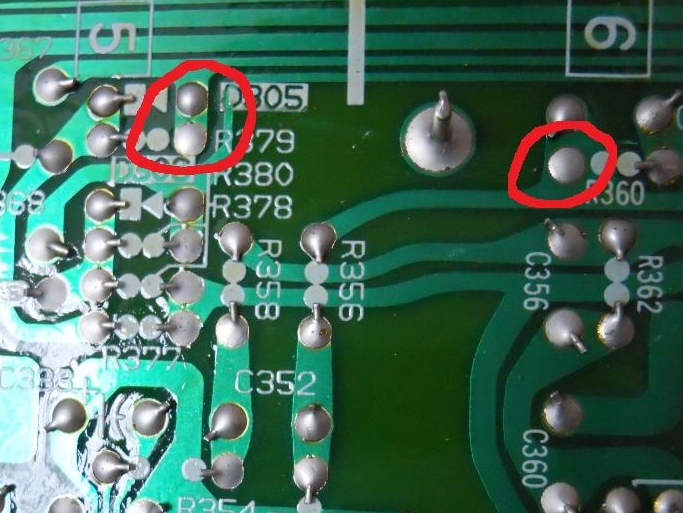
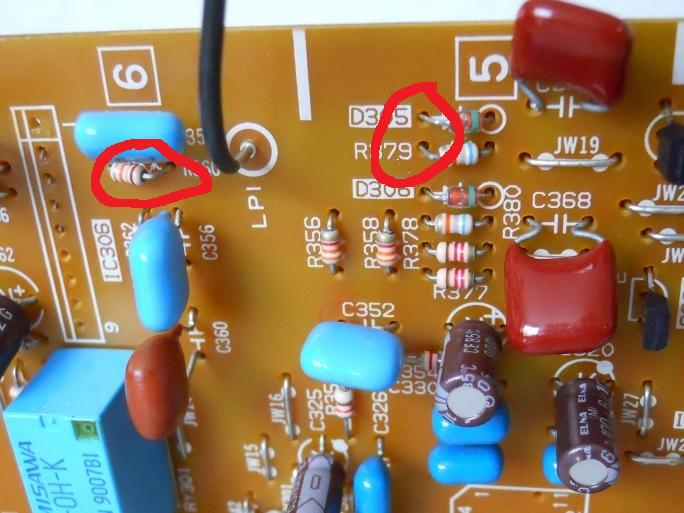
Last edited:
Is LC7881 actually also ladder type DAC?
It seems to be a combination of technologies according to the data sheet. I wouldn't like to try and label it tbh.
A fascinating and timely thread - from my point of view at least. I only wish I understand most of it but sadly it goes way over my head and I don't have access to a scope or even a test CD. I do have a soldering iron and would be prepared to check for and rectify dry joints and will reseat the ribbon cable.
I have a fairly old, long unused Sony CDP-790 CD player; when attempting to play CDs, it "jumps" back at various points - e.g. going from 10 minutes 22 seconds to 10 minutes 23 seconds and then back to 10 minutes 22 seconds again, after doing this a few times it moves on, only to do the same sort of thing later on.
I have opened up the case and can see no obvious reason. I had considered working the mechanism back and forth a few times to make sure that it was moving freely, putting some light machine oil on the shaft and cleaning the laser lens with IPA and a cotton bud. However, I don't know what I am doing and would rather not make things worse than they already are.
Do you have any suggestions as to what I might try? It is quite a handy spare CD player with some handy facilities (the variable output) and I would rather not consign it to the skip. I would be very grateful for any advice you can offer to someone who has nothing like the expertise and experience that you obviously have.
Many thanks in advance
http://www.pinkfishmedia.net/forum/editpost.php?do=editpost&p=1916185
I have a fairly old, long unused Sony CDP-790 CD player; when attempting to play CDs, it "jumps" back at various points - e.g. going from 10 minutes 22 seconds to 10 minutes 23 seconds and then back to 10 minutes 22 seconds again, after doing this a few times it moves on, only to do the same sort of thing later on.
I have opened up the case and can see no obvious reason. I had considered working the mechanism back and forth a few times to make sure that it was moving freely, putting some light machine oil on the shaft and cleaning the laser lens with IPA and a cotton bud. However, I don't know what I am doing and would rather not make things worse than they already are.
Do you have any suggestions as to what I might try? It is quite a handy spare CD player with some handy facilities (the variable output) and I would rather not consign it to the skip. I would be very grateful for any advice you can offer to someone who has nothing like the expertise and experience that you obviously have.
Many thanks in advance
http://www.pinkfishmedia.net/forum/editpost.php?do=editpost&p=1916185
Pleased you found it all useful 
First thing has to be to clean the lens. It should look bright and shiny with a bluey tinge under a stong torch light. I know ISO (IPA) seems to get a universal recommend as a cleaner but its something I would never use on optics tbh. In the early days Sony even issued a warning to that affect saying that ISO could damage (the then newly introduced) "coated optics". Camera lens cleaner perhaps or just warm water with a single drop of detergent mixed in.
I doubt whether the sled is sticking tbh but that said you have to consider the possibilty. Monitoring the voltage across the sled motor in playback is a good clue. If it suddenly starts to rise its a good indication the sled has stuck. The voltage will keep rising until the motor overcomes the friction and the sled jerks forward.
Most likely is a faulty pickup. The KSS240 was notorious for giving trouble. A replacement should work straight off and is easy to fit.
First thing has to be to clean the lens. It should look bright and shiny with a bluey tinge under a stong torch light. I know ISO (IPA) seems to get a universal recommend as a cleaner but its something I would never use on optics tbh. In the early days Sony even issued a warning to that affect saying that ISO could damage (the then newly introduced) "coated optics". Camera lens cleaner perhaps or just warm water with a single drop of detergent mixed in.
I doubt whether the sled is sticking tbh but that said you have to consider the possibilty. Monitoring the voltage across the sled motor in playback is a good clue. If it suddenly starts to rise its a good indication the sled has stuck. The voltage will keep rising until the motor overcomes the friction and the sled jerks forward.
Most likely is a faulty pickup. The KSS240 was notorious for giving trouble. A replacement should work straight off and is easy to fit.
Good news on the sticking front. With the demise of Jessops, I had real problems sourcing camara lens cleaning liquid. Having managed to find some, I carefully cleaned the lens as advised earlier and left the CD player on repeat overnight (Karajan's Beethoven's 9th - DGG) and it now works absolutely perfectly on anything. Thanks all round 
As an incidental follow-up - I have subsequently found a CD/DVD cleaning disk on eBay (Omega DVD-15) that includes cleaning fluid.
As an incidental follow-up - I have subsequently found a CD/DVD cleaning disk on eBay (Omega DVD-15) that includes cleaning fluid.
Are these things safe?
Would it have worked satisfactorily?
Would it have worked satisfactorily?
- Home
- Source & Line
- Digital Source
- Sony CDP790 and KSS240 Restoration Project