Mission pcm 2 no sound
Hi,
Just plugged back my pcm 2 after years and no sound comes out of it... seems also that it is a little stubborn when playing... giving error sometimes but sometimes track plays.
Any idea if this can be repaired ? Is it worth it? Anyone interested of buying for parts?
Hi,
Just plugged back my pcm 2 after years and no sound comes out of it... seems also that it is a little stubborn when playing... giving error sometimes but sometimes track plays.
Any idea if this can be repaired ? Is it worth it? Anyone interested of buying for parts?
I had a case of DC-offset at the output OP which was cured by resoldering bad joints at the voltage regulators. Still the upper board was sensitive to knocking, toggling sound on and off. I resoldered the pins of the small board that is stacked over the DAC chip at the left corner (seen from the front) and the unit played well again. I would not discard a PCM II.
Hi, I'm also the proud owner of a PCM II, from new, but it shows since last month the same problems as mentioned earlier; uncontrolled closing of the disc tray, error on disc when a disc is inserted, etc. I would like to get it back in operation as I like the sound. I wonder if anyone was able to solve these problems and how.
a friend tell me, he absolutely love this CD player but he have a slight issue - the display goes randomly blank.
Is it a LCD-Display with background illumination or a VFD version?
According service manual of CD660/670 the type is FV112 and the Philips order code "4822 130 90403"
But the question is, whether Mission had a custom made version in use.
Thanks for an advice.
Is it a LCD-Display with background illumination or a VFD version?
According service manual of CD660/670 the type is FV112 and the Philips order code "4822 130 90403"
But the question is, whether Mission had a custom made version in use.
Thanks for an advice.
Hi, I'm also the proud owner of a PCM II, from new, but it shows since last month the same problems as mentioned earlier; uncontrolled closing of the disc tray, error on disc when a disc is inserted, etc. I would like to get it back in operation as I like the sound. I wonder if anyone was able to solve these problems and how.
Small update.
By "accident" I found some old guys doing repairs on older hifi equipment, besides engineering and repairing tube amplifiers . They where able to repair my PCM-2. It appeared that the power supply was not working properly, creating the un-controlled open and closing of the tray and the error on reading the CD. They mentioned that they also replaced the MAB8461P/W127 controller chip, but I haven't taken the player apart (yet) to check if it was replaced.
Who can upload the genuine PCM-II service manual or at least the schematic ?
I know, that for repair service purposes the service manual of various Philips Marantz or Grundig cd players with CDM2 or CDM4/11 helpful enough - e. g. Grundig CD9000 - go to
https://www.vintageshifi.com/repert...ge.php?pdf=Grundig-CD-9000-Service-Manual.pdf
and
https://www.hifiengine.com/manual_library/philips/cdm-2.shtml
Nevertheless I want to have the one from Mission resp. Cyrus.
Thank you very much
I know, that for repair service purposes the service manual of various Philips Marantz or Grundig cd players with CDM2 or CDM4/11 helpful enough - e. g. Grundig CD9000 - go to
https://www.vintageshifi.com/repert...ge.php?pdf=Grundig-CD-9000-Service-Manual.pdf
and
https://www.hifiengine.com/manual_library/philips/cdm-2.shtml
Nevertheless I want to have the one from Mission resp. Cyrus.
Thank you very much
I have probably fix the error without service manual. After switch-on the cd player is dead, but screen (VFD display) looks like a blinking christmas three illumination.
The pos. rail of 5VDC provide only 3V5.
Because the input voltage of the associated voltage regulator was above 9V, I suspected the 5V regulator itself as the part causing the error but no changing the situation after replace by a new part.
After temporarily cutting of numerous conductor tracks I note after disconnect both the operating processor board and the Philips processor IC MAB8461P-W127 itself - go to
https://www.diyaudio.com/community/threads/wtb-mab8461p-w127-mission-pcmii-controller.121935/ that supply voltage on the mentioned regulator rises up to 5V.
I note a resistance of 120R between the supply pins of this processor (that means idle current of approximately 40mA) and I guess, this IC must be replace.
Was this mask programmable processor IC only made for this model from Mission or are there also some Philips/Marantz cd player models, where this IC is in use ?
Thanks for an advice.
The pos. rail of 5VDC provide only 3V5.
Because the input voltage of the associated voltage regulator was above 9V, I suspected the 5V regulator itself as the part causing the error but no changing the situation after replace by a new part.
After temporarily cutting of numerous conductor tracks I note after disconnect both the operating processor board and the Philips processor IC MAB8461P-W127 itself - go to
https://www.diyaudio.com/community/threads/wtb-mab8461p-w127-mission-pcmii-controller.121935/ that supply voltage on the mentioned regulator rises up to 5V.
I note a resistance of 120R between the supply pins of this processor (that means idle current of approximately 40mA) and I guess, this IC must be replace.
Was this mask programmable processor IC only made for this model from Mission or are there also some Philips/Marantz cd player models, where this IC is in use ?
Thanks for an advice.
maybe the PCM7000 could have same MCU-unit in use - go to
http://insideclassicaudio.blogspot.com/2012/01/mission-pcm7000.html
https://www.diyaudio.com/community/threads/mission-pcm-7000-enquiries.370910/#post-6618451
https://www.diyaudio.com/community/threads/philips-cd650-mission-pcm7000-differences.60144/page-2
https://pinkfishmedia.net/forum/threads/mission-pcm-7000-repair.262963/
https://vintage-audio-laser.com/A-l-atelier-page-35
http://insideclassicaudio.blogspot.com/2012/01/mission-pcm7000.html
https://www.diyaudio.com/community/threads/mission-pcm-7000-enquiries.370910/#post-6618451
https://www.diyaudio.com/community/threads/philips-cd650-mission-pcm7000-differences.60144/page-2
https://pinkfishmedia.net/forum/threads/mission-pcm-7000-repair.262963/
https://vintage-audio-laser.com/A-l-atelier-page-35
Attachments
Last edited:
image No 3 show this processor-IC after zoom - it is the MAB8441P-T054.I have a PCM7000, I can watch this weekend if you want.
Images of my device with faulty user processor
Attachments
-
 Mission PCM-II Sticker model.JPG401.1 KB · Views: 69
Mission PCM-II Sticker model.JPG401.1 KB · Views: 69 -
 Mission PCM-II Sticker.JPG411 KB · Views: 57
Mission PCM-II Sticker.JPG411 KB · Views: 57 -
 Mission PCM-II Serial-No.JPG578 KB · Views: 51
Mission PCM-II Serial-No.JPG578 KB · Views: 51 -
 Mission PCM-II VFD Display Driver.JPG615.5 KB · Views: 59
Mission PCM-II VFD Display Driver.JPG615.5 KB · Views: 59 -
 Mission PCM-II VFD Display.JPG633.3 KB · Views: 53
Mission PCM-II VFD Display.JPG633.3 KB · Views: 53 -
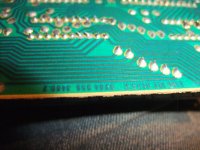 Mission PCM-II VFD Display-II.JPG473.3 KB · Views: 61
Mission PCM-II VFD Display-II.JPG473.3 KB · Views: 61 -
 Mission PCM-II VFD Display-III.JPG417.4 KB · Views: 70
Mission PCM-II VFD Display-III.JPG417.4 KB · Views: 70 -
 Mission PCM-II User Proc PCB.JPG491.8 KB · Views: 70
Mission PCM-II User Proc PCB.JPG491.8 KB · Views: 70 -
 Mission PCM-II User Proc PCB-II.JPG426.3 KB · Views: 59
Mission PCM-II User Proc PCB-II.JPG426.3 KB · Views: 59 -
 Mission PCM-II User Proc PCB-III.JPG299.1 KB · Views: 66
Mission PCM-II User Proc PCB-III.JPG299.1 KB · Views: 66 -
 Mission PCM-II User Proc PCB-IV.JPG470.2 KB · Views: 69
Mission PCM-II User Proc PCB-IV.JPG470.2 KB · Views: 69 -
 Mission PCM-II User Proc PCB-V.JPG702.3 KB · Views: 55
Mission PCM-II User Proc PCB-V.JPG702.3 KB · Views: 55 -
 Mission PCM-II User Proc PCB-VI.JPG433.9 KB · Views: 55
Mission PCM-II User Proc PCB-VI.JPG433.9 KB · Views: 55 -
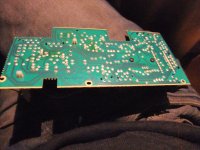 Mission PCM-II User Proc PCB-VII.JPG653.2 KB · Views: 63
Mission PCM-II User Proc PCB-VII.JPG653.2 KB · Views: 63 -
 Mission PCM-II Servo-PCB.JPG709.2 KB · Views: 56
Mission PCM-II Servo-PCB.JPG709.2 KB · Views: 56 -
 Mission PCM-II DAC-output-I.JPG690.7 KB · Views: 76
Mission PCM-II DAC-output-I.JPG690.7 KB · Views: 76 -
 Mission PCM-II DAC-output-II.JPG462.7 KB · Views: 81
Mission PCM-II DAC-output-II.JPG462.7 KB · Views: 81 -
 Mission PCM-II LC clock XO.JPG610.2 KB · Views: 72
Mission PCM-II LC clock XO.JPG610.2 KB · Views: 72 -
 Mission PCM-II PS PCM-Decoder.JPG724.4 KB · Views: 76
Mission PCM-II PS PCM-Decoder.JPG724.4 KB · Views: 76 -
 Mission PCM-II PS PCM-Decoder+XO.JPG748.7 KB · Views: 67
Mission PCM-II PS PCM-Decoder+XO.JPG748.7 KB · Views: 67
- Home
- Source & Line
- Digital Source
- Help to fix Mission PCM II


