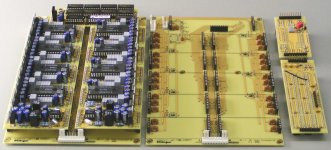Hi EC, Tubee...
Guess what arrived to my door...
I have still Windows XP. Not tried yet Foobar.
I am hearing significantly better sound when listening directly from the HDD, music recorded as lossless format (WAV, i think?) than when using the DVDROM.
Some thoughts:
This is not unespected. The other day a friend showed me a broken HDD: very HiTech transport. In fact, more classy than my CDPRO.
Mine has SATA connection (whatever that means).
Anyone played with better PC power supplies or upgraded PS caps from the mother board?
Now I have my ethernet connected Modem but first attept to access internet with Ubuntu failed...It seems I have to find "connection"->"network card"->"properties"->etc...
I'll check the Ubuntu forums better.
That is because we both are very good listeners

AKA, golden ears.
Of course, but don't say it too loud (this is a technical forum )
)
I believe silver cables sound bad (thin, edgy) in most but the better systems, in wich they should excell ( only a wish ). I am stuck on the OCC copper for the moment, as cheap and good sounding...
Bye,
M
Guess what arrived to my door...
I have still Windows XP. Not tried yet Foobar.
I am hearing significantly better sound when listening directly from the HDD, music recorded as lossless format (WAV, i think?) than when using the DVDROM.
Some thoughts:
This is not unespected. The other day a friend showed me a broken HDD: very HiTech transport. In fact, more classy than my CDPRO.
Mine has SATA connection (whatever that means).
Anyone played with better PC power supplies or upgraded PS caps from the mother board?
Now I have my ethernet connected Modem but first attept to access internet with Ubuntu failed...It seems I have to find "connection"->"network card"->"properties"->etc...
I'll check the Ubuntu forums better.
It's interesting that you noticed similar improvements using your audio set as I have with mine.
That is because we both are very good listeners

AKA, golden ears.
When audio set performance increases, interlink quality becomes audible too. I noticed that both RCA and speaker interlinks can significantly affect sound quality. The interlink materials used (copper, silver) have an effect too.
Of course, but don't say it too loud (this is a technical forum
I believe silver cables sound bad (thin, edgy) in most but the better systems, in wich they should excell ( only a wish ). I am stuck on the OCC copper for the moment, as cheap and good sounding...
Bye,
M
Hi maxlorenz,
Thanks for your reply,
The HDD "quality" doesn't matter at all here, since data is first buffered in RAM (Random Access Memory). When you play music trough a pc / mac, you are basically reading it from a semiconductor memory rather than a HDD. The HDD only fills the RAM buffer, it has plenty of time to do this. SATA connection stands for Serial ATA, it's a serial interface type that allows for faster data transfers.
To avoid quality loss, use either WAV or some type of lossless compression. WAV files take up more HDD space than the ones using lossless compression.
I use a mac music player with the Apple Lossless format. With ubuntu you could use flac lossless compression. There are many other different lossless formats like ALAC, FLAC, LA, LPAC, APE, MPEG-4 SLS, OFR, RAL, SHN, TTA, VW, WMAL and ADA.
Before you start storing CD images, it's a good idea to pick the lossless compression format that's best suited for the application you intend to use.
With better power supply, you could think of a higher quality power supply with a very silent cooling system. Most cheap pcs have crappy power supplies that are just capable of supplying enough current.
The pc motherboard caps are a different story, it seems at some time electrolytic capacitors with wrong electrolyte where used. These caps pop-open and loose their capacitance over time. It starts with a lot of high-pitched noise from the motherboard DC converters, and start-up problems. In the end both power supply and motherboard could fail. If you have a pc motherboard with these electrolytic capacitors, it's a good idea to replace them before they could cause problems.
You could also use high quality caps / decoupling close to the USB connector power supply (5V), so the connected USB / I2S / SPDIF devices receive a cleaner power supply.
Use System > Administration > network.
Ubuntu usually detects everything fully automatic, (I am using the latest Feisty Fawn version). If the internet is not "recognized" automatically, you may need to add a router.
What I also meant is that the DI 16 manages to provide similar sound improvements on completely different audio sets.
As for interlink materials / constructions, these both do have significant effect on sound quality. Interlinks need to transport ac signals without over-emphasizing different frequencies (flat frequency response). This is much more difficult than most people would think. Interlinks have a specific inductance, Eddy currents cause frequency-dependent losses in the interlink material, and conductive materials placed close to the interlink.
Eddy currents could also cause a lot of problems is speaker crossovers, and sound quality is accordingly.
Thanks for your reply,
I am hearing significantly better sound when listening directly from the HDD, music recorded as lossless format (WAV, i think?) than when using the DVDROM.
This is not unespected. The other day a friend showed me a broken HDD: very HiTech transport. In fact, more classy than my CDPRO.
Mine has SATA connection (whatever that means)
The HDD "quality" doesn't matter at all here, since data is first buffered in RAM (Random Access Memory). When you play music trough a pc / mac, you are basically reading it from a semiconductor memory rather than a HDD. The HDD only fills the RAM buffer, it has plenty of time to do this. SATA connection stands for Serial ATA, it's a serial interface type that allows for faster data transfers.
To avoid quality loss, use either WAV or some type of lossless compression. WAV files take up more HDD space than the ones using lossless compression.
I use a mac music player with the Apple Lossless format. With ubuntu you could use flac lossless compression. There are many other different lossless formats like ALAC, FLAC, LA, LPAC, APE, MPEG-4 SLS, OFR, RAL, SHN, TTA, VW, WMAL and ADA.
Before you start storing CD images, it's a good idea to pick the lossless compression format that's best suited for the application you intend to use.
Anyone played with better PC power supplies or upgraded PS caps from the mother board?
With better power supply, you could think of a higher quality power supply with a very silent cooling system. Most cheap pcs have crappy power supplies that are just capable of supplying enough current.
The pc motherboard caps are a different story, it seems at some time electrolytic capacitors with wrong electrolyte where used. These caps pop-open and loose their capacitance over time. It starts with a lot of high-pitched noise from the motherboard DC converters, and start-up problems. In the end both power supply and motherboard could fail. If you have a pc motherboard with these electrolytic capacitors, it's a good idea to replace them before they could cause problems.
You could also use high quality caps / decoupling close to the USB connector power supply (5V), so the connected USB / I2S / SPDIF devices receive a cleaner power supply.
Now I have my ethernet connected Modem but first attept to access internet with Ubuntu failed...It seems I have to find "connection"->"network card"->"properties"->etc...
I'll check the Ubuntu forums better
Use System > Administration > network.
Ubuntu usually detects everything fully automatic, (I am using the latest Feisty Fawn version). If the internet is not "recognized" automatically, you may need to add a router.
That is because we both are very good listeners
AKA, golden ears.
What I also meant is that the DI 16 manages to provide similar sound improvements on completely different audio sets.
As for interlink materials / constructions, these both do have significant effect on sound quality. Interlinks need to transport ac signals without over-emphasizing different frequencies (flat frequency response). This is much more difficult than most people would think. Interlinks have a specific inductance, Eddy currents cause frequency-dependent losses in the interlink material, and conductive materials placed close to the interlink.
Eddy currents could also cause a lot of problems is speaker crossovers, and sound quality is accordingly.
Hi ECdesigns,
Thanks for your detailed reply.
I will follow your tips.
What I meant by saying HDD seems a better transport than CDROM is that, based on the quality of its physical construction, maybe it is more efficient in extracting the bits with less losses. Only a guess.
I don't know the steps that the signal follows after the reading.
Maybe the SATA cable is also better than the interlink that connects CDROM to PCB (whose name I ignore).
Maybe the pathway between HDD and RAM is more direct, clean or efficient...who knows...I don't
So the RAM has to be high quality too.
Bye,
M
Thanks for your detailed reply.
I will follow your tips.
What I meant by saying HDD seems a better transport than CDROM is that, based on the quality of its physical construction, maybe it is more efficient in extracting the bits with less losses. Only a guess.
I don't know the steps that the signal follows after the reading.
Maybe the SATA cable is also better than the interlink that connects CDROM to PCB (whose name I ignore).
Maybe the pathway between HDD and RAM is more direct, clean or efficient...who knows...I don't
So the RAM has to be high quality too.
Bye,
M
My DI-16 is alive
My DI-16 is finally alive.
Big Huge Thanks go to John for helping me.
I only learnt a bit of electronics as a teenager and work in marketing for a living, so it was a stretch project for me.
All the way through the project John gave me great troubleshooting tips - way above and beyond what I expected. I highly recommend the project to anyone on the fence. (I bought PCBs only)
First off I had my USB/Di-16 cable wrong, then I had a couple of bad joints, then I discovered that I either blew or had 11 faulty DACs of the 20 I purchased.
Right now mine's only working with 9 DACs (need to buy a few more) and a cheap pair of headphones. (along the way I blew a fuse in my amp so I got a lot more careful to make sure everything is working before I plug it into my main setup).
Overall the pcb quality is excellent, john's help is outstanding and the instructions are very detailed.
It's actually very interesting to listen to when you have just the 1 TDA1543, and then you add extra TDA chips into the other sockets - the quality of the sound going up is very noticable.
Also - I can confirm this projects works fine with Windows Vista, and WMA lossless audio files.
Personally, I'm very excited about finishing the project:
- I need 7 more DAC chips to replace the faulty ones
- I need to build a nice case - not sure what to do here yet.
Most importantly I can't wait to hear it on my martin logan speakers/ ML sub.
Right now my ML speakers/adcom amp are being driven by the onboard Intel HD audio chip. (I don't use a preamp).
My PC clearly has some sort pf a ground loop / interference from the hard disk / mouse as you can occasionally hear their motion come through on the speakers.
I'm excited to swap this baby in as my sound source and hear the vast improvement.
I'll report back when I've have the extra chips installed and have had a chance to test it out on my main speaker setup.
My DI-16 is finally alive.
Big Huge Thanks go to John for helping me.
I only learnt a bit of electronics as a teenager and work in marketing for a living, so it was a stretch project for me.
All the way through the project John gave me great troubleshooting tips - way above and beyond what I expected. I highly recommend the project to anyone on the fence. (I bought PCBs only)
First off I had my USB/Di-16 cable wrong, then I had a couple of bad joints, then I discovered that I either blew or had 11 faulty DACs of the 20 I purchased.
Right now mine's only working with 9 DACs (need to buy a few more) and a cheap pair of headphones. (along the way I blew a fuse in my amp so I got a lot more careful to make sure everything is working before I plug it into my main setup).
Overall the pcb quality is excellent, john's help is outstanding and the instructions are very detailed.
It's actually very interesting to listen to when you have just the 1 TDA1543, and then you add extra TDA chips into the other sockets - the quality of the sound going up is very noticable.
Also - I can confirm this projects works fine with Windows Vista, and WMA lossless audio files.
Personally, I'm very excited about finishing the project:
- I need 7 more DAC chips to replace the faulty ones
- I need to build a nice case - not sure what to do here yet.
Most importantly I can't wait to hear it on my martin logan speakers/ ML sub.
Right now my ML speakers/adcom amp are being driven by the onboard Intel HD audio chip. (I don't use a preamp).
My PC clearly has some sort pf a ground loop / interference from the hard disk / mouse as you can occasionally hear their motion come through on the speakers.
I'm excited to swap this baby in as my sound source and hear the vast improvement.
I'll report back when I've have the extra chips installed and have had a chance to test it out on my main speaker setup.
Just want to confirm a simple question:
I will be using the 352.8K HZ DEM on the DI8, and
I will be using the new USBI2S module (post #1513),
I need to reclock using the circuit (post #1522) on the eight 1541A modules, by applying an independent, external 352.8K HZ clock. Reclocking is not performed on the USBI2S module.
Am I correct?
I will be using the 352.8K HZ DEM on the DI8, and
I will be using the new USBI2S module (post #1513),
I need to reclock using the circuit (post #1522) on the eight 1541A modules, by applying an independent, external 352.8K HZ clock. Reclocking is not performed on the USBI2S module.
Am I correct?
DI 8 DEM clock mod
Hi agent.5
Thanks for your reply [post #1565]
You don't need an external 352.8 KHz clock. The DEM clock signal is provided by the DI 8 timing module. All it takes is using Q2 instead of Q3 on the 74HC161 synchronous divider.
Using the 352.8 KHz DEM clock on the existing DI 8(M) only require some minor modifications. The DEM clock is derived from BCK, so (slightly) different BCK clock frequencies also result in a different DEM clock frequency. In other words, the DEM clock is "locked" to BCK.
I tested both 44.1 and 48 KHz sample rates, and the DEM clock circuit works fine with both. 48 KHz sample rate (64BCK / WS) results in 3.072 MHz BCK, divided by 8 gives a 384 KHz DEM clock.
It's important to have both BCK and the derived DEM clock running in phase, this is guaranteed by a fixed division factor and a fully synchronous divider.
DI8TIMP module modification:
Interrupt the PCB trace that is routed to the DI 8 timing-chain module DEM clock output and Q3 of the divider 74HC161. Then make a connection between the DEM clock output and Q2 of the divider 74HC161
DI8MAIN module modification:
N33, R2 and C2 are not placed. Wire bridges are placed on locations R1, C1, N31, and N32. The eight 470pF caps are replaced by small 680 Ohm 0.4W resistors, these match the 5.08mm pitch of the 470pF caps.
DA1541A module modification:
Interrupt the PCB trace between TDA1541A pin 16 and the external DEM clock connection, solder a 180 Ohm SMD resistor between AGND and the external DEM clock connection, and solder the removed 470pF cap between TDA1541A pin 16 and the external DEM clock pin. Solder a 100nF decoupling between TDA1541A pin 17 and AGND. Connections between DEM clock circuit and TDA1541A need to be as short as possible.
This mod was made on all eight DA1541A modules.
When all modules are placed on the DI 8 mainboard, the mods are not visible.
I added a photograph to illustrate this mod.
Hi agent.5
Thanks for your reply [post #1565]
I need to reclock using the circuit (post #1522) on the eight 1541A modules, by applying an independent, external 352.8K HZ clock. Reclocking is not performed on the USBI2S module.
You don't need an external 352.8 KHz clock. The DEM clock signal is provided by the DI 8 timing module. All it takes is using Q2 instead of Q3 on the 74HC161 synchronous divider.
Using the 352.8 KHz DEM clock on the existing DI 8(M) only require some minor modifications. The DEM clock is derived from BCK, so (slightly) different BCK clock frequencies also result in a different DEM clock frequency. In other words, the DEM clock is "locked" to BCK.
I tested both 44.1 and 48 KHz sample rates, and the DEM clock circuit works fine with both. 48 KHz sample rate (64BCK / WS) results in 3.072 MHz BCK, divided by 8 gives a 384 KHz DEM clock.
It's important to have both BCK and the derived DEM clock running in phase, this is guaranteed by a fixed division factor and a fully synchronous divider.
DI8TIMP module modification:
Interrupt the PCB trace that is routed to the DI 8 timing-chain module DEM clock output and Q3 of the divider 74HC161. Then make a connection between the DEM clock output and Q2 of the divider 74HC161
DI8MAIN module modification:
N33, R2 and C2 are not placed. Wire bridges are placed on locations R1, C1, N31, and N32. The eight 470pF caps are replaced by small 680 Ohm 0.4W resistors, these match the 5.08mm pitch of the 470pF caps.
DA1541A module modification:
Interrupt the PCB trace between TDA1541A pin 16 and the external DEM clock connection, solder a 180 Ohm SMD resistor between AGND and the external DEM clock connection, and solder the removed 470pF cap between TDA1541A pin 16 and the external DEM clock pin. Solder a 100nF decoupling between TDA1541A pin 17 and AGND. Connections between DEM clock circuit and TDA1541A need to be as short as possible.
This mod was made on all eight DA1541A modules.
When all modules are placed on the DI 8 mainboard, the mods are not visible.
I added a photograph to illustrate this mod.
Attachments
TDA1543
Hi dsiroky,
Thanks for your compliments [post #1564]
It's good to hear you located the cause for the noise / static when more TDA1543 chips where added.
Sometimes TDA1543 and TDA1543A versions are mixed-up. Perhaps you received some TDA1543A chips instead of TDA1543, the TDA1543A has a different format and won't work in a DI 16, in fact it would indeed produce noise / static. I couldn't verify this by looking at the photographs you emailed, because the heatsinks where already mounted.
Make sure you get TDA1543 DAC chips.
Hi dsiroky,
Thanks for your compliments [post #1564]
It's good to hear you located the cause for the noise / static when more TDA1543 chips where added.
First off I had my USB/Di-16 cable wrong, then I had a couple of bad joints, then I discovered that I either blew or had 11 faulty DACs of the 20 I purchased.
Sometimes TDA1543 and TDA1543A versions are mixed-up. Perhaps you received some TDA1543A chips instead of TDA1543, the TDA1543A has a different format and won't work in a DI 16, in fact it would indeed produce noise / static. I couldn't verify this by looking at the photographs you emailed, because the heatsinks where already mounted.
Make sure you get TDA1543 DAC chips.
Digital sound source quality
Hi Maxlorenz,
Thanks for your reply [post #1563]
Digital circuits are used because they have a very large margin for error when compared to analog circuits. This basically means the data is either correct or it isn't. So circuit quality issues like with analog (audio) circuits are irrelevant here.
In digital systems (computers) a single bit error (one wrong instruction) can already cause an application to lock-up. So data stored on / processed by a computer is very likely to be bit perfect. Error correcting systems are used to ensure data integrity.
For optimal digital audio reproduction, you need both, bit perfect data, and a low jitter timing signal. Any mechanism or circuit that can provide this, will do.
CD transports may encounter (uncorrectable) read errors due to a damaged disc, dust or poor laser / servo performance. This means some audio information could be completely missing and needs to be replaced by other information. This is an entirely different situation that doesn't even occur with computer-based digital sound sources. Depending on the severity of the error, a sample is fully corrected, skipped, repeated, or missing samples are re-constructed by interpolating between previous and following samples. Either way, when digital audio data is manipulated / corrected, it's very likely that it's no longer bit perfect, and this should be avoided.
High-end CD transports may include mechanics / electronics to minimize read errors, but these won't prevent read errors when the CD is damaged, or other factors prevent correct disc reading. By comparison, a CD image on a HDD is always read error-free.
SATA (Serial ATA) allows faster data transfers, providing faster disc access, that's all.
CDROMs usually have an IDE (parallel) interface, it's a bit slower than SATA, but this doesn't affect digital audio performance in any way.
The RAM quality isn't an issue either, it works or it doesn't.
Hi Maxlorenz,
Thanks for your reply [post #1563]
What I meant by saying HDD seems a better transport than CDROM is that, based on the quality of its physical construction, maybe it is more efficient in extracting the bits with less losses. Only a guess.
Digital circuits are used because they have a very large margin for error when compared to analog circuits. This basically means the data is either correct or it isn't. So circuit quality issues like with analog (audio) circuits are irrelevant here.
In digital systems (computers) a single bit error (one wrong instruction) can already cause an application to lock-up. So data stored on / processed by a computer is very likely to be bit perfect. Error correcting systems are used to ensure data integrity.
For optimal digital audio reproduction, you need both, bit perfect data, and a low jitter timing signal. Any mechanism or circuit that can provide this, will do.
CD transports may encounter (uncorrectable) read errors due to a damaged disc, dust or poor laser / servo performance. This means some audio information could be completely missing and needs to be replaced by other information. This is an entirely different situation that doesn't even occur with computer-based digital sound sources. Depending on the severity of the error, a sample is fully corrected, skipped, repeated, or missing samples are re-constructed by interpolating between previous and following samples. Either way, when digital audio data is manipulated / corrected, it's very likely that it's no longer bit perfect, and this should be avoided.
High-end CD transports may include mechanics / electronics to minimize read errors, but these won't prevent read errors when the CD is damaged, or other factors prevent correct disc reading. By comparison, a CD image on a HDD is always read error-free.
I don't know the steps that the signal follows after the reading.
Maybe the SATA cable is also better than the interlink that connects CDROM to PCB (whose name I ignore).
Maybe the pathway between HDD and RAM is more direct, clean or efficient...who knows...I don't
SATA (Serial ATA) allows faster data transfers, providing faster disc access, that's all.
CDROMs usually have an IDE (parallel) interface, it's a bit slower than SATA, but this doesn't affect digital audio performance in any way.
The RAM quality isn't an issue either, it works or it doesn't.
Hi -ecdesigns-,
The same error correcting mechanisms used by CD players are used on a file. If and only if, you got the original master file can you ever be sure it's bit perfect. If the image was ripped, there is a high chance you have errors that were corrected in some fashion to be acceptable to the computer program, they are not necessarily bit perfect when compared to the master.
This can be shown by how long it takes to rip a CD and what the error options are. So be careful when you make assumptions. Always remember the old Pentium math error. Who knows what is swept under the rug! So your file is read out bit perfect, but it may differ from the intended image by a fair amount. Also, the better CD transport will always present you with lower error data than a cheap one. Home machines do not typically re-read several times because the read-play operation is real time.
-Chris
Don't bet on it!By comparison, a CD image on a HDD is always read error-free.
The same error correcting mechanisms used by CD players are used on a file. If and only if, you got the original master file can you ever be sure it's bit perfect. If the image was ripped, there is a high chance you have errors that were corrected in some fashion to be acceptable to the computer program, they are not necessarily bit perfect when compared to the master.
This can be shown by how long it takes to rip a CD and what the error options are. So be careful when you make assumptions. Always remember the old Pentium math error. Who knows what is swept under the rug! So your file is read out bit perfect, but it may differ from the intended image by a fair amount. Also, the better CD transport will always present you with lower error data than a cheap one. Home machines do not typically re-read several times because the read-play operation is real time.
-Chris
I'm glad it's working. And hope others get to enjoy this great project.
I definately got a bad batch of DACs. Last night I pulled some fresh ones from a tube and one of those also sounded like static. All had the same markings (tda1543). So I think I just got unlucky here.
The project has been fun - and good sense of accomplishment.
I've ordered some replacement DAC chips to fill out the missing 7 chips and hopefully will have it finished soon.
I'm starting to think about what case to make for it. Part of me wants to make something in cedar, however I worry about heat disipation. I could route vents in the top - but perhaps aluminum is better.
I notice some enhancements since the Di8 pcbs were finalized - do any of those enhancements also apply to Di16?
I definately got a bad batch of DACs. Last night I pulled some fresh ones from a tube and one of those also sounded like static. All had the same markings (tda1543). So I think I just got unlucky here.
The project has been fun - and good sense of accomplishment.
I've ordered some replacement DAC chips to fill out the missing 7 chips and hopefully will have it finished soon.
I'm starting to think about what case to make for it. Part of me wants to make something in cedar, however I worry about heat disipation. I could route vents in the top - but perhaps aluminum is better.
I notice some enhancements since the Di8 pcbs were finalized - do any of those enhancements also apply to Di16?
CD vs HDD transport
I think HDD transport is better than CD (imo) for a couple of reasons.
While in theory if the disc is perfect (if there are no transfer issues) the CD media can be just as good.
CD rom is not as fast - particulary if the media is scratched, laser lens dirty etc. What can happen is the ecc routines can kick in to try to recover difficult to read parts of the disk. Seek time on optical media is still slower (burst read is ok), but during ecc seek time is important. Overall transfer rate is slowed down, and cpu usage can go up.
When you read the bit perfect copy from the hard drive it's already bit perfect and has gone through the process.
in short
#1 HD transfer rate is faster and buffers into RAM very fast
#2 HD image is already bit perfect (assuming it's ripped lossless etc)
I think HDD transport is better than CD (imo) for a couple of reasons.
While in theory if the disc is perfect (if there are no transfer issues) the CD media can be just as good.
CD rom is not as fast - particulary if the media is scratched, laser lens dirty etc. What can happen is the ecc routines can kick in to try to recover difficult to read parts of the disk. Seek time on optical media is still slower (burst read is ok), but during ecc seek time is important. Overall transfer rate is slowed down, and cpu usage can go up.
When you read the bit perfect copy from the hard drive it's already bit perfect and has gone through the process.
in short
#1 HD transfer rate is faster and buffers into RAM very fast
#2 HD image is already bit perfect (assuming it's ripped lossless etc)
Hi anatech,
Thanks for your reply [post #1569]
This remark I made doesn't imply that the CD image itself is error free (after ripping), but that the HDD reads the file without errors.
Yes I agree that the error options selected prior to CD ripping, does affect the way the CD image is read. I also mentioned using CD paranoia mode when ripping CDs.
The old Pentium math error didn't affect file integrity, if I am correct it was an error in the (integrated) math co-processor. I remember using my first pc, it ran on 8 MHz, it didn't even have a math co-processor.
Yes, sometimes it's not very clear what happens between reading the CD image and outputting it as digital sound data. But doesn't this apply for a CD transport as well? Perhaps sound quality is the only indication of what really happens inside a CD transport or a computer based music player.
My Sony CD changer has a RAM / anti-shock buffer, so it can do a significant amount of re-reads. Still it's not a High-End CD player, the transport mechanism resembles that of a CDROM drive.
There are correctable read errors (read errors are 100% corrected and the data remains bit perfect), and uncorrectable read errors (read errors are compensated, but data is no longer bit perfect). I agree that given the worst case scenario for reading a damaged CD, the CD transport that has the best laser pick-up and servo system is more likely to retrieve the data correctly. But when a CD image is already stored on a HDD, and it get's damaged for whatever reason, it's very likely, the error correction routines are able to fully restore the damaged data. In the worst case, the exact CD image can be restored (bit-perfect) from a back-up drive.
If you use CDs regularly, disk surface damage accumulates, no matter how careful you handle the CDs. With a CD image it's possible to maintain CD image data integrity, regardless of the amount of times it's read.
Thanks for your reply [post #1569]
By comparison, a CD image on a HDD is always read error-free.
Don't bet on it!
This remark I made doesn't imply that the CD image itself is error free (after ripping), but that the HDD reads the file without errors.
This can be shown by how long it takes to rip a CD and what the error options are. So be careful when you make assumptions. Always remember the old Pentium math error. Who knows what is swept under the rug! So your file is read out bit perfect, but it may differ from the intended image by a fair amount. Also, the better CD transport will always present you with lower error data than a cheap one. Home machines do not typically re-read several times because the read-play operation is real time
Yes I agree that the error options selected prior to CD ripping, does affect the way the CD image is read. I also mentioned using CD paranoia mode when ripping CDs.
The old Pentium math error didn't affect file integrity, if I am correct it was an error in the (integrated) math co-processor. I remember using my first pc, it ran on 8 MHz, it didn't even have a math co-processor.
Yes, sometimes it's not very clear what happens between reading the CD image and outputting it as digital sound data. But doesn't this apply for a CD transport as well? Perhaps sound quality is the only indication of what really happens inside a CD transport or a computer based music player.
My Sony CD changer has a RAM / anti-shock buffer, so it can do a significant amount of re-reads. Still it's not a High-End CD player, the transport mechanism resembles that of a CDROM drive.
There are correctable read errors (read errors are 100% corrected and the data remains bit perfect), and uncorrectable read errors (read errors are compensated, but data is no longer bit perfect). I agree that given the worst case scenario for reading a damaged CD, the CD transport that has the best laser pick-up and servo system is more likely to retrieve the data correctly. But when a CD image is already stored on a HDD, and it get's damaged for whatever reason, it's very likely, the error correction routines are able to fully restore the damaged data. In the worst case, the exact CD image can be restored (bit-perfect) from a back-up drive.
If you use CDs regularly, disk surface damage accumulates, no matter how careful you handle the CDs. With a CD image it's possible to maintain CD image data integrity, regardless of the amount of times it's read.
Maybe off topic here, maybe not, but want to report anyway:
I have swapped the two standard 15A diode bridges in the hybrid (tube/fet) poweramp in discrete bridges of 4 hexfreds, and added snubbers (zobel network) on the PS, with great result.
First did one channel, and checked for visual differences on the scope with the untouched channel. The latter showed small hf spikes in the recovery part of the AC waveform on diode. The snubbered/hexfredded channel showed no HF spikes, and a smoother waveform. The HF is reduced mainly due to the snubber i guess. (1ohm/100N mkt in series)
channel showed no HF spikes, and a smoother waveform. The HF is reduced mainly due to the snubber i guess. (1ohm/100N mkt in series)
Sound: depth in soundstage is more accurate now, the recordings sound more dry when it's recorded in a heavy dampened studio, and when available on tracks, the room information is better performed, now i hear a room has a ceiling and a floor, eg is mostly rectangular. Percussion cymbals show more it's particular body-sound (groundtone) not only the "hit". But there is a small difference in bass, it sounds some warmer/ maybe less defined.
Overall a nice mod.
I have swapped the two standard 15A diode bridges in the hybrid (tube/fet) poweramp in discrete bridges of 4 hexfreds, and added snubbers (zobel network) on the PS, with great result.
First did one channel, and checked for visual differences on the scope with the untouched channel. The latter showed small hf spikes in the recovery part of the AC waveform on diode. The snubbered/hexfredded
Sound: depth in soundstage is more accurate now, the recordings sound more dry when it's recorded in a heavy dampened studio, and when available on tracks, the room information is better performed, now i hear a room has a ceiling and a floor, eg is mostly rectangular. Percussion cymbals show more it's particular body-sound (groundtone) not only the "hit". But there is a small difference in bass, it sounds some warmer/ maybe less defined.
Overall a nice mod.
Hi gentlemen, Tubee,
OT:
Did you see what happens on the scope with hexfreds but without snubber?
I snubber my normal type rectifiers with exact values you use, as you may guess only copying from what I read, not calculating anything. It does improve sound.
While I have also snubbered Hexfreds, I can't asure it made a sonical change
Hexfred are supposed to need different values of C and R for the snubber to behave in an optimal way (not over/underdamped). But i guess you confirmed good response with the scope. Maybe changing scale?
I could not help noticing that you changed your avatar
Could you explain what is it???
Bye,
M
OT:
Did you see what happens on the scope with hexfreds but without snubber?
I snubber my normal type rectifiers with exact values you use, as you may guess only copying from what I read, not calculating anything. It does improve sound.
While I have also snubbered Hexfreds, I can't asure it made a sonical change
Hexfred are supposed to need different values of C and R for the snubber to behave in an optimal way (not over/underdamped). But i guess you confirmed good response with the scope. Maybe changing scale?
I could not help noticing that you changed your avatar
Could you explain what is it???

Bye,
M
Hi -ecdesigns-,
So we agree with that one small issue in mind. Nothing is perfect but the hard drive is better once you have the data in there.
Yes, that's what I've been saying for years!! That's why it's completely silly to use a cheap transport with an expensive DA stage. Once the data is corrupt, it's garbage. Not amount of re-clocking or anything else will fix it at this point.
I do agree that once you have the image successfully ripped with the best transport you can get, with good error correction routines, you will probably have better playback than a regular CD player can achieve. Sound quality may be a different matter though.
Just be aware that data errors can creep in at any point. I imagine an expensive hard drive will have more accurate data than a cheap one (better correction too). Errors can also creep into the data transmission on the bus due to noise or anything else. Attention to all these things may be important. Once you've done your best, relax and enjoy the music.
I'm not disagreeing with you ec, just trying to avoid oversimplifications.
-Chris
Although not entirely true, a hard drive is orders of magnitude better than a CD. Both formats require error correction. I guess most people don't understand that the raw information coming from either media is an RF wave, both form what is known as an eye pattern. The hard drive firmware is designed to catch errors and do a re-read of the defective block. They are both subject to noise and mechanical vibration. The CD format is more sensitive to this overall for a couple of reasons.This remark I made doesn't imply that the CD image itself is error free (after ripping), but that the HDD reads the file without errors.
So we agree with that one small issue in mind. Nothing is perfect but the hard drive is better once you have the data in there.
Yes, correct. This did affect any operation that used the math co processor. I threw that in there only to illustrate that we should be careful about making assumptions.The old Pentium math error didn't affect file integrity, if I am correct it was an error in the (integrated) math co-processor.
Yes, a C2 flag is bad and triggers interpolation, substitution of a previous value or a mute (cheap systems). A C1 flag make be correctable as long as the flag doesn't trigger the C2 flag (correction failed).There are correctable read errors (read errors are 100% corrected and the data remains bit perfect), and uncorrectable read errors (read errors are compensated, but data is no longer bit perfect).
LOL!the CD transport that has the best laser pick-up and servo system is more likely to retrieve the data correctly.
Yes, that's what I've been saying for years!! That's why it's completely silly to use a cheap transport with an expensive DA stage. Once the data is corrupt, it's garbage. Not amount of re-clocking or anything else will fix it at this point.
I do agree that once you have the image successfully ripped with the best transport you can get, with good error correction routines, you will probably have better playback than a regular CD player can achieve. Sound quality may be a different matter though.
Just be aware that data errors can creep in at any point. I imagine an expensive hard drive will have more accurate data than a cheap one (better correction too). Errors can also creep into the data transmission on the bus due to noise or anything else. Attention to all these things may be important. Once you've done your best, relax and enjoy the music.
I'm not disagreeing with you ec, just trying to avoid oversimplifications.
-Chris
maxlorenz said:Hi gentlemen, Tubee,
OT:
Did you see what happens on the scope with hexfreds but without snubber?
I snubber my normal type rectifiers with exact values you use, as you may guess only copying from what I read, not calculating anything. It does improve sound.
While I have also snubbered Hexfreds, I can't asure it made a sonical change
Hexfred are supposed to need different values of C and R for the snubber to behave in an optimal way (not over/underdamped). But i guess you confirmed good response with the scope. Maybe changing scale?
I could not help noticing that you changed your avatar
Could you explain what is it???
Bye,
M
Hi Maxlorentz
I realised also later the possibility to look with scope on hexfred only. Maybe some other time, temporally snubbers off and look.
Yes the value's are standard as recommended. The snubber compensates the paracitic capacity's from the toroid used. I wanted to enlarge the spikes to measure the frequeny but couldn't manage, Resolution of lend scope is only 20Mhz. But the spikes where fine, so it must have been in the mhz range.
The best way is to measure (with speaker workshop or so) the secondairy winding of toroid in calculate the right value's of snubber.
Well, how do you like the avatar?
It is a side two disc label of an 1978 LP fom Gruppo Sportivo my brother had. Dutch band. Have a CD from them, very joyful music.
The funny thing is when you put the LP on the TT, there is something growing between the leadsinger his legs......

The tokyo thing below is a part of lyrics from a song of them, and i own such make car too.
http://users.skynet.be/JePe/LP Pages/Gruppo Sportivo - Back To 78.htm
anatech said:Hi -ecdesigns-,
Although not entirely true, a hard drive is orders of magnitude better than a CD. Both formats require error correction. I guess most people don't understand that the raw information coming from either media is an RF wave, both form what is known as an eye pattern. The hard drive firmware is designed to catch errors and do a re-read of the defective block. They are both subject to noise and mechanical vibration. The CD format is more sensitive to this overall for a couple of reasons.
So we agree with that one small issue in mind. Nothing is perfect but the hard drive is better once you have the data in there.
Read errors certainly occur in both cases. If the error is not possible to correct, it is easy and quick to reread data in the case of a hard disk, which is not usually possible for CD. That is a big difference, apart from different error rates.
Further, there are permanent errors, which cannot be corrected even by rereading indefinitely. In the case of hard disks, that means we had a write error. I must say I cannot remember ever experiencing a write error with hard disks during some 30 years of using computers. My guess is that write errors on healthy hard disks are so rare that it is more important to worry about losing data because of disk crashes. I suppose permanent errors are rare, at least, also on CDs. It is very seldom that EAC fails to read a whole CD correctly, but it sometimes has to do a lot of rereading to make it. A CD player doesn't have that option.
Since you raised the important point that digital data is actually represented as anaolog data that has to be discriminated, many read errors probably are caused by varying quality of written data, but as long as it is possible to recover by rereading the data a couple of times, it is hardly to be considered a permanent error. Obviosly, that type of error is more problematic on CDs, where we cannot reread.
Hi Christer,
I deal with voice mail servers, and disk errors all the time. To give you an idea, voice mail systems are normally programmed to do hard drive maintenance every morning around 2 ~ 3 AM. Real voice mail anyway. Some cheap systems are too stupid to do this. The files in question are wav files and database files. This is accelerated wear for sure.
It's nice to know someone else understands how this stuff works!
-Chris
You are so lucky!I must say I cannot remember ever experiencing a write error with hard disks during some 30 years of using computers.
I deal with voice mail servers, and disk errors all the time. To give you an idea, voice mail systems are normally programmed to do hard drive maintenance every morning around 2 ~ 3 AM. Real voice mail anyway. Some cheap systems are too stupid to do this. The files in question are wav files and database files. This is accelerated wear for sure.
It's nice to know someone else understands how this stuff works!
-Chris
HDD errors
Hi Christer,
Thanks for your reply [post # 1578]
HDD hardware does indeed encounter read / write errors, this is no wonder regarding the vast amount of data stored on a few small disks or platters. The data density is very high, even the slightest flaw in the magnetic material deposited on the platter surface, a servo glitch or just an interference spike on the power supply is enough to cause errors
Write errors can be detected immediately after writing, they can then be corrected, in order to make sure the data is stored correctly at that moment. Read errors are a different problem, now the error needs to be corrected with the remaining information.
HDDs usually have multiple discs (platters), a R/W head is located over each of the two platter surfaces. The spindle motor revs these platters up to 4200...10000 RPM. Due to the bernoulli effect, and the shape of the small ferrite R/W heads, they float above the disc surface on a very thin cussion of air. During power-down, the R/W heads are moved to the landing zone, where they will make physical contact with the platter when the spindle motor speed has dropped. Then the R/W heads are mechanically locked in place to avoid damage to the platter surface that contains user data. The R/W head assembly is usually electromagnetically positioned, and rotates on multiple very high precision bearings.
HDDs can be damaged by wear of the bearings, too high temperatures, shocks / vibrations during use, and minute dust particles (smoke) that enters the sealed compartment trough the air filter and is deposited on the platter surface. It causes the R/W heads to stick to the platter surface, friction can result in spindle motor start-up failure or R/W heads breaking off their supports.
The most common problems are heat, and repetitive movement of the R/W head assembly between specific physical platter locations (this depends on the operating system disc access). By moving very frequently to specific locations on the HDD surface, the R/W head assembly ball bearings wear unevenly, and develop play on specific locations in the bearings, since they don't make full revolutions like with the spindle motor. If the play gets too high, the heads may touch the disk surface during positioning. This causes a head crash (head physically touches the platter surface and scratches the thin layer of deposited magnetic material, in this event, even one or more heads can brake-off, and cause irreparable damage). This R/W head positioning problem can be avoided by periodically re-locating frequently accessed data on the platters, this could be done dynamically, or during de-fragmentation.
So a HDD with 3 platters would have 6 R/W heads. One platter surface is used as servo track, it contains positioning data for the other 5 R/W heads. These servo tracks ensure very accurate positioning, and compensate for temperature fluctuations. During formatting, data is written to the blank platter magnetic surface area. The area is divided in tracks and sectors, when a unrecoverable R/W error occurs, the track / sector is flagged as bad spot, and is avoided for future data storage. But this isn't enough, more errors can, and will develop during HDD service life.
It's unacceptable that data integrity is compromised, therefore advanced error correction mechanisms are used. In fact even a DVD would be completely unusable without these error correction techniques, if I am correct, a substantial amount of DVD disk space is reserved for error correction information. These error correction systems include redundant information that is used to check / re-construct information (ECC), so it's not just re-reading only. The more ECC bits are added to the user data, the more errors can be tolerated / corrected. New techniques (SMART) can even increase reliability by dynamic flagging of bad tracks / sectors.
If the errors are so severe that the data integrity is compromised, the HDD signals an uncorrectable read error, the data is now corrupted and needs to be replaced.
And that's only the HDD hardware error correction, the operating system can continue to increase reliability be storing (important) data twice, on two different physical locations on the disk, or adding more redundant information to correct severe HDD errors that can't be corrected by the HDD hardware. But this takes time, so it's a compromise between both speed and reliability, same applies for the HDD hardware error correction mechanisms.
So when talking about "read errors", you have to include the entire HDD hardware and computer operating system error correction mechanisms. The output of the combination of both, result in 100% error free data, up to the point the errors get too severe to correct. It's safe to say that in such an event, it's very likely there is a serious (hardware) fault, something is damaged and needs replacement. So the retrieved data is either 100% correct, or it is corrupted (unusable), the gap between these extremes is filled by the (multiple) error correction mechanisms used. The amount of added redundant data determines how much errors can be tolerated before the data becomes corrupted (unusable).
Hi Christer,
Thanks for your reply [post # 1578]
I cannot remember ever experiencing a write error with hard disks during some 30 years of using computers
HDD hardware does indeed encounter read / write errors, this is no wonder regarding the vast amount of data stored on a few small disks or platters. The data density is very high, even the slightest flaw in the magnetic material deposited on the platter surface, a servo glitch or just an interference spike on the power supply is enough to cause errors
Write errors can be detected immediately after writing, they can then be corrected, in order to make sure the data is stored correctly at that moment. Read errors are a different problem, now the error needs to be corrected with the remaining information.
HDDs usually have multiple discs (platters), a R/W head is located over each of the two platter surfaces. The spindle motor revs these platters up to 4200...10000 RPM. Due to the bernoulli effect, and the shape of the small ferrite R/W heads, they float above the disc surface on a very thin cussion of air. During power-down, the R/W heads are moved to the landing zone, where they will make physical contact with the platter when the spindle motor speed has dropped. Then the R/W heads are mechanically locked in place to avoid damage to the platter surface that contains user data. The R/W head assembly is usually electromagnetically positioned, and rotates on multiple very high precision bearings.
HDDs can be damaged by wear of the bearings, too high temperatures, shocks / vibrations during use, and minute dust particles (smoke) that enters the sealed compartment trough the air filter and is deposited on the platter surface. It causes the R/W heads to stick to the platter surface, friction can result in spindle motor start-up failure or R/W heads breaking off their supports.
The most common problems are heat, and repetitive movement of the R/W head assembly between specific physical platter locations (this depends on the operating system disc access). By moving very frequently to specific locations on the HDD surface, the R/W head assembly ball bearings wear unevenly, and develop play on specific locations in the bearings, since they don't make full revolutions like with the spindle motor. If the play gets too high, the heads may touch the disk surface during positioning. This causes a head crash (head physically touches the platter surface and scratches the thin layer of deposited magnetic material, in this event, even one or more heads can brake-off, and cause irreparable damage). This R/W head positioning problem can be avoided by periodically re-locating frequently accessed data on the platters, this could be done dynamically, or during de-fragmentation.
So a HDD with 3 platters would have 6 R/W heads. One platter surface is used as servo track, it contains positioning data for the other 5 R/W heads. These servo tracks ensure very accurate positioning, and compensate for temperature fluctuations. During formatting, data is written to the blank platter magnetic surface area. The area is divided in tracks and sectors, when a unrecoverable R/W error occurs, the track / sector is flagged as bad spot, and is avoided for future data storage. But this isn't enough, more errors can, and will develop during HDD service life.
It's unacceptable that data integrity is compromised, therefore advanced error correction mechanisms are used. In fact even a DVD would be completely unusable without these error correction techniques, if I am correct, a substantial amount of DVD disk space is reserved for error correction information. These error correction systems include redundant information that is used to check / re-construct information (ECC), so it's not just re-reading only. The more ECC bits are added to the user data, the more errors can be tolerated / corrected. New techniques (SMART) can even increase reliability by dynamic flagging of bad tracks / sectors.
If the errors are so severe that the data integrity is compromised, the HDD signals an uncorrectable read error, the data is now corrupted and needs to be replaced.
And that's only the HDD hardware error correction, the operating system can continue to increase reliability be storing (important) data twice, on two different physical locations on the disk, or adding more redundant information to correct severe HDD errors that can't be corrected by the HDD hardware. But this takes time, so it's a compromise between both speed and reliability, same applies for the HDD hardware error correction mechanisms.
So when talking about "read errors", you have to include the entire HDD hardware and computer operating system error correction mechanisms. The output of the combination of both, result in 100% error free data, up to the point the errors get too severe to correct. It's safe to say that in such an event, it's very likely there is a serious (hardware) fault, something is damaged and needs replacement. So the retrieved data is either 100% correct, or it is corrupted (unusable), the gap between these extremes is filled by the (multiple) error correction mechanisms used. The amount of added redundant data determines how much errors can be tolerated before the data becomes corrupted (unusable).
- Home
- Source & Line
- Digital Line Level
- Building the ultimate NOS DAC using TDA1541A