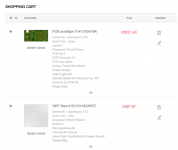That's right. You will not see this address in the DHCP table. Because the address is configured manually.
Just check its availability - ping 192.168.0.100
Yes of course, I'm just being a bit dumb. I can ping it so will see what HQP makes of it later today. All being well I'll flash the eMMC later.
On the other matter, I agree with Vit, it would be good to get your DSC2 commercially available as a DIY module, especially as most people aren't comfortable with smd soldering.
Cheers
So it seems that I wasn't doing anything wrong yesterday as it boots from the uSD card perfectly now and HQP sees it as an NAA. I've used Putty to log in via ssh too. The only difference between yesterday and today is the unzip tool I used to write the files to the uSD card (7Zip doesn't seem to work but the Windows 'Extract Files' tool worked fine). I'll flash Pavel's stripped down version of Botic to the eMMC next, then I can start assembling the BBB, Hermes, Cronus, etc.
Thanks for helping out Pavel and Vit.
Thanks for helping out Pavel and Vit.
ppy,
The DSC2 looks like a great project. Thank you for making it available to the community! I’ll be anxiously awaiting the BOM and documentation. A few questions while I wait:
- are the Gerbers / layout finalized and ready for production or do you expect any changes or improvements?
- could you make the Gerber for the paste layer available for creating a stencil for SMT assembly?
Thanks!
Greg
The DSC2 looks like a great project. Thank you for making it available to the community! I’ll be anxiously awaiting the BOM and documentation. A few questions while I wait:
- are the Gerbers / layout finalized and ready for production or do you expect any changes or improvements?
- could you make the Gerber for the paste layer available for creating a stencil for SMT assembly?
Thanks!
Greg
Yes, published on https://puredsd.ru gerbers final. There are minor cosmetic differences from the real prototype: restored one forgotten line, added another LDO to increase temperature stability. Yesterday I ordered the production of PCBs (for personal use) of these gerbers.- are the Gerbers / layout finalized and ready for production or do you expect any changes or improvements?
For the production of stencil have all the necessary layers. Here is an example of my order:gtose said:- could you make the Gerber for the paste layer available for creating a stencil for SMT assembly?
Attachments
Pavel, Vit, any clues as to how to flash the eMMC with Pavel's 'botic_naa(ppy) v1' build'?
I cannot locate the script meiro included previously and holding down the boot switch whilst pushing the power switch doesn't do it. Do I need to use the command line, such as dd?
I can now get the BBB to boot consistently from uSD card with 'botic_naa(ppy) v1' build' without needing to use the boot switch.
Cheers
I cannot locate the script meiro included previously and holding down the boot switch whilst pushing the power switch doesn't do it. Do I need to use the command line, such as dd?
I can now get the BBB to boot consistently from uSD card with 'botic_naa(ppy) v1' build' without needing to use the boot switch.
Cheers
I'am not sure that "dd" command will work correctly in Pavel's "botic_naa(ppy) v1". Better to wait for an answer of Pavel.Pavel, Vit, any clues as to how to flash the eMMC with Pavel's 'botic_naa(ppy) v1' build'?
I can't experimet by myself as I don't use DSC anymore.
Yes, if you use my image on eMMC. It seemed convenient to me - just insert any uSD with bootable image and go on.I can now get the BBB to boot consistently from uSD card with 'botic_naa(ppy) v1' build' without needing to use the boot switch.
1.6mm 1oz@ppy: What’s your suggested specs for the board? 1mm-2mm? 1oz-2oz?
I have tried all the available AHCT595 TI, Phillips, NXP, Nexperia, Diodes.
The fact that Nexperia is different from the NXP discovered quite recently.
The new Nexperia has lower consumption than NXP. SNR worse by 3-5db.
I believe that you do not need to re-install already installed Nexperia. By ear, you will not notice this difference.
Find Phillips or NXP is difficult now. Remains of NXP still exist in some warehouses. But to search you need to make an effort.
I had a stable supplier Phillips, but I cleared his entire warehouse.
Try searching on TaoBao. In the warehouses of China NXP you will find. Do not worry about fakes. These ICs are not profitable to
counterfeit.
The fact that Nexperia is different from the NXP discovered quite recently.
The new Nexperia has lower consumption than NXP. SNR worse by 3-5db.
I believe that you do not need to re-install already installed Nexperia. By ear, you will not notice this difference.
Find Phillips or NXP is difficult now. Remains of NXP still exist in some warehouses. But to search you need to make an effort.
I had a stable supplier Phillips, but I cleared his entire warehouse.
Try searching on TaoBao. In the warehouses of China NXP you will find. Do not worry about fakes. These ICs are not profitable to
counterfeit.
Last edited:
I thought I would have the best of both worlds by installing Pavel's latest botic version (downloadable from here https://puredsd.ru/) with HQP NAA and Roonbridge on my BBB eMMC and his stripped down version bootable from uSD card. The stripped down version works fine from uSD but I can't get the NAA/Roonbridge version to boot at all. I've tried copying the image with Etcher and also Win32DiskImager; both seem to copy the image. Has anyone else had any success?
I will write to SD and check again this archive. Perhaps there was somewhere a mistake when packing in gz.but I can't get the NAA/Roonbridge version to boot at all. I've tried copying the image with Etcher and also Win32DiskImager; both seem to copy the image. Has anyone else had any success?
I checked the file again http://puredsd.ru/Arch_Botic_DSC2.gz
Recorded with Etcher on 8Gb SD.
And checked the successful launch on BeagleBone Black and Green.
Recorded with Etcher on 8Gb SD.
And checked the successful launch on BeagleBone Black and Green.
I checked the file again http://puredsd.ru/Arch_Botic_DSC2.gz
Recorded with Etcher on 8Gb SD.
And checked the successful launch on BeagleBone Black and Green.
Thanks Pavel. I'll give it a try again.
I updated my HQPlayer install earlier and notice a new control app listed on the Signalyst website;
HQPDcontrol - Apps on Google Play
as an Android user and not yet being a Roon subscriber I installed it and tried it out. I'm still working out my way around the menus but it's simple to use and works very well as a no-frills network controller for HQPlayer. You can select and play music from the HQPlayer library and remote volume control works if you have it enabled. Worth looking at if your situation is similar to my own.
I've been using Muso but I've now uninstalled it.
HQPDcontrol - Apps on Google Play
as an Android user and not yet being a Roon subscriber I installed it and tried it out. I'm still working out my way around the menus but it's simple to use and works very well as a no-frills network controller for HQPlayer. You can select and play music from the HQPlayer library and remote volume control works if you have it enabled. Worth looking at if your situation is similar to my own.
I've been using Muso but I've now uninstalled it.
And checked the successful launch on BeagleBone Black and Green.
Hi Pavel. There was never anything wrong other than my own misunderstanding; I assumed that the absence of any flashing LEDs on the BBB meant that the boot was failing when it was in fact working everytime. I hadn't realised that you have disabled the LEDs in your image. So sorry to have troubled you.
It's all working fine now but a couple of questions;
- I notice that you set option snd_soc_botic.ext_masterclk to 7 but I couldn't find a reference to a value of 7 on Miero's botic web page? I have changed this setting to 3.
- Why are you setting the serializers to MM-- and not DD--? I've changed the setting to DD--.
Cheers
Ray
7 instead of 3 for simultaneous compatibility Amanero/BBB on my new version of DSC2.
- I notice that you set option snd_soc_botic.ext_masterclk to 7 but I couldn't find a reference to a value of 7 on Miero's botic web page? I have changed this setting to 3.
- Why are you setting the serializers to MM-- and not DD--? I've changed the setting to DD--.
I am using a DSDon signal. If DD is set, then DSDon is always "1".
7 instead of 3 for simultaneous compatibility Amanero/BBB on my new version of DSC2.
I am using a DSDon signal. If DD is set, then DSDon is always "1".
Cheers Pavel
- Home
- Source & Line
- Digital Line Level
- Signalyst DSC1