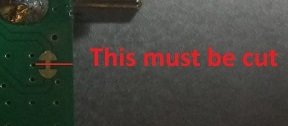Just another opinion...
Anyway: “I’m sure you’ve heard the expression ‘everyone is entitled to their opinion.’ Perhaps you’ve even said it yourself, maybe to head off an argument or bring one to a close. Well, as soon as you walk into this room, it’s no longer true. You are not entitled to your opinion. You are only entitled to what you can argue for.” (sic)
We never walked into that room. We didn't choose to walk into that room. Maybe you are confusing things...You cannot force anyone to walk into that room if he doesn't want too!
Last edited:
I bought I2SoverUSB and it worked nice. Today it stops playback every 2-4 seconds. Any ideas?
It looks like there is something burnt on the bottom of I2SoverUSB
 Still I'm not sure why it works but only for some seconds. Play/pause makes it work again for some seconds.
Still I'm not sure why it works but only for some seconds. Play/pause makes it work again for some seconds.
It is connected as following: USB connection from pc to I2SoverUSB, AK4490 Board on top with Power supply connected to J6. The power supply is fed by 8x 1.5v AA Batteries. Then LCD board and DRV603 board to AK4490.
Did I break it? How?
It looks like there is something burnt on the bottom of I2SoverUSB
It is connected as following: USB connection from pc to I2SoverUSB, AK4490 Board on top with Power supply connected to J6. The power supply is fed by 8x 1.5v AA Batteries. Then LCD board and DRV603 board to AK4490.
Did I break it? How?
Attachments
The power supply is fed by 8x 1.5v AA Batteries.
PSU board or combo..
Configuration for external supply..
Attachments
Hi!
@joro_s @anybody
I'm experiencing really annoying ground noise coming from usb with my i2soverusb mk1 and 5102 dac boad.
I think i always had noise coming from usb, but now - I moved in new home - the combo is almost useless.
Noise is NOT extreme at all, it's a low level "electrical trash from pc" noise - clearly audible whit silence and directly proportional to volume level.
I've got all external power supply as per:
http://jlsounds.com/uploads/Specifications.pdf
http://jlsounds.com/uploads/PCM5102_board.pdf
and i'm sure i've got no ground loops.
It' an electrical noise - it follows fans and hd i/o et similia - and it's very noticeable.
There is also noise when the player - jRiver from ram @windows 10 ultimate - changes the tracks.
I also modded the usb cable - cutted the red wire - without any improvement.
It's like there is no galvanic barrier at all.
Any suggestion is really appeciated.
I'm almost giving up...
@joro_s @anybody
I'm experiencing really annoying ground noise coming from usb with my i2soverusb mk1 and 5102 dac boad.
I think i always had noise coming from usb, but now - I moved in new home - the combo is almost useless.
Noise is NOT extreme at all, it's a low level "electrical trash from pc" noise - clearly audible whit silence and directly proportional to volume level.
I've got all external power supply as per:
http://jlsounds.com/uploads/Specifications.pdf
http://jlsounds.com/uploads/PCM5102_board.pdf
and i'm sure i've got no ground loops.
It' an electrical noise - it follows fans and hd i/o et similia - and it's very noticeable.
There is also noise when the player - jRiver from ram @windows 10 ultimate - changes the tracks.
I also modded the usb cable - cutted the red wire - without any improvement.
It's like there is no galvanic barrier at all.
Any suggestion is really appeciated.
I'm almost giving up...
If the noise is RF it may couple though parasitic capacitance even if there is galvanic isolation at DC. Is the only noise source the computer? If so, do you have a another computer to test with? Since you say it has gotten worse since you moved into a new house, have you checked your electrical power? Not sure what kind of power system you have where you live, but sometimes neutral and or hot wires in a breaker or fuse box can get loose screws or bolts that clamp down the wires. That can cause a lot of problems. So can a dried up ground rod wherever the building ground is located. You could try measuring for AC volts between you power socket pins and a cold water pipe (only if you are competent to know how to safely work with electrical power systems!). Otherwise, it might be a good idea to have an electrician check out everything. Its not uncommon for electrical connections to get loose over time. Same problem can happen with the screws at wall sockets. There are some electricians that spend a lot of time checking that wiring connections remain tight and secure over time. You just might find your problem originates outside your equipment.
Another possibility could be that your computer power supply is bad in some way. If you are sure you dac is galvanically isolated and you don't measure any AC voltages to be concerned about between your dac and a cold water pipe, you could try grounding your dac board there. One way to do it would be turn off and unplug the computer first, ground the dac ground to a water pipe, then carefully power the computer back up.
Anyway, those are some of the types of things you might try for troubleshooting if you know how to do them safely.
Another possibility could be that your computer power supply is bad in some way. If you are sure you dac is galvanically isolated and you don't measure any AC voltages to be concerned about between your dac and a cold water pipe, you could try grounding your dac board there. One way to do it would be turn off and unplug the computer first, ground the dac ground to a water pipe, then carefully power the computer back up.
Anyway, those are some of the types of things you might try for troubleshooting if you know how to do them safely.
If the noise is RF it may couple though parasitic capacitance even if there is galvanic isolation at DC. Is the only noise source the computer? If so, do you have a another computer to test with? Since you say it has gotten worse since you moved into a new house, have you checked your electrical power? Not sure what kind of power system you have where you live, but sometimes neutral and or hot wires in a breaker or fuse box can get loose screws or bolts that clamp down the wires. That can cause a lot of problems. So can a dried up ground rod wherever the building ground is located. You could try measuring for AC volts between you power socket pins and a cold water pipe (only if you are competent to know how to safely work with electrical power systems!). Otherwise, it might be a good idea to have an electrician check out everything. Its not uncommon for electrical connections to get loose over time. Same problem can happen with the screws at wall sockets. There are some electricians that spend a lot of time checking that wiring connections remain tight and secure over time. You just might find your problem originates outside your equipment.
Another possibility could be that your computer power supply is bad in some way. If you are sure you dac is galvanically isolated and you don't measure any AC voltages to be concerned about between your dac and a cold water pipe, you could try grounding your dac board there. One way to do it would be turn off and unplug the computer first, ground the dac ground to a water pipe, then carefully power the computer back up.
Anyway, those are some of the types of things you might try for troubleshooting if you know how to do them safely.
Thank you.
I was hoping in a somehow simpler solution
I did think the galvanic isolation was THE solution; it's not the case.
Frankly, i don't have enough time/I don't want to take a time consuming route like the one you suggested - I know it's the right way, thank you again.
I'm more oriented for something entirely different...
Do you think something like raspberry pi plus i2s dac combos are too affected by the same noisy interconnection problems or they are less prone to injected noise due to their intrinsic nature?
Edit:
anyway, noise is present even if the dac is turned off; when I unplug the USB cable, noise goes away.
This situation suggested me it's not an hf noise but a ground not galvanically isolated noise - maybe i'm wrong.
Edit2:
I don't think I'm wrong: hf noise needs electrical signal to vehicolate (modulate) itself; when the dac is turned off, there are no signals at all.
The only way the noise has to go is the phisycal ground.
Last edited:
Hi!
@joro_s @anybody
I'm experiencing really annoying ground noise coming from usb with my i2soverusb mk1 and 5102 dac boad.
I think i always had noise coming from usb, but now - I moved in new home - the combo is almost useless.
Noise is NOT extreme at all, it's a low level "electrical trash from pc" noise - clearly audible whit silence and directly proportional to volume level.
I've got all external power supply as per:
http://jlsounds.com/uploads/Specifications.pdf
http://jlsounds.com/uploads/PCM5102_board.pdf
and i'm sure i've got no ground loops.
It' an electrical noise - it follows fans and hd i/o et similia - and it's very noticeable.
There is also noise when the player - jRiver from ram @windows 10 ultimate - changes the tracks.
I also modded the usb cable - cutted the red wire - without any improvement.
It's like there is no galvanic barrier at all.
Any suggestion is really appeciated.
I'm almost giving up...
I solved with swapping my pc with an old macbook pro.
As a laptop, mbp is ultra silent, no noise at all, even with psu plugged in.
Still my pc is useless to listen to music through i2soverusb.
The Mac does not have an earth ground while your PC does, it does sound like your DAC, Pre or amp power supply is grounded as well and the junk from the PC goes via the earth connection. Try taping over your PCs ground pins temporarily and see if the problem goes away. Don't forget to remove the tape afterwards.
That is old news.. AK4493, OLED display with remote control..wow, we got to Version III ...
For the same price of a Amanero you get a lot more features, especially if you use old multibit DACs. And isolation more or less for free.
This was equally true of vII.
The Mac does not have an earth ground while your PC does, it does sound like your DAC, Pre or amp power supply is grounded as well and the junk from the PC goes via the earth connection. Try taping over your PCs ground pins temporarily and see if the problem goes away. Don't forget to remove the tape afterwards.
Hi I think that mac MBPs have an earth conn. This is that metal plug for physical pluging at the plastic PS unit. I measure it and it is connected to the Shucko pin at the mains plug.
That is old news.. AK4493, OLED display with remote control..
Just ordered from jlsounds website .
Just ordered from jlsounds website .
Pic (of PCBs!) or didn't never happened!
- Status
- This old topic is closed. If you want to reopen this topic, contact a moderator using the "Report Post" button.
- Home
- Source & Line
- Digital Line Level
- XMOS DSD 384 kHz / 32bit USB