Well I have to say that my Pi plays 24/192 without any issues whatsoever and there is no problem with USB bandwidth. 24/192 is a 6mbit/s stream so plenty of headroom on a 100mbit/s interface even if it is going both ways through the USB controller. The real problem is the formatted block size of the HDD (or the read block size if it is an NFS share on a NAS). 4096 or 8192 cause huge problems with the pi unable to handle such large chunks of data at one time. Knock that size down to 1024 and playback is as smooth as with any other system.
It works perfectly with the WaveIO card (with Raspbian OS at least) and I use MPD with control on an iPad which is totally responsive as it stores the database on the ipad itself. The whole thing is a joy to use and I honestly have no complaints whatsoever, was really surprised by the results. Rebuilding my database of 60,000 tracks takes a couple of minutes and I do this once a week when I add new music.
I will build a short USB cable, but until I know how short it needs to be (i.e. once the enclosure is built and I can see the layout) the cable pictured with ferrites at each end is doing a great job. I did have the chance to try an expensive USB cable not long ago and could not hear any difference at all.
It is the perfect match for a DDDAC, as they both have two things in common: Amazing performance for audio, and a very small price tag!
Not had much luck with XBMC on the Pi, unresponsive to the point of being useless, so if some wants to PM me some tips for configuration I would be interested.
It works perfectly with the WaveIO card (with Raspbian OS at least) and I use MPD with control on an iPad which is totally responsive as it stores the database on the ipad itself. The whole thing is a joy to use and I honestly have no complaints whatsoever, was really surprised by the results. Rebuilding my database of 60,000 tracks takes a couple of minutes and I do this once a week when I add new music.
I will build a short USB cable, but until I know how short it needs to be (i.e. once the enclosure is built and I can see the layout) the cable pictured with ferrites at each end is doing a great job. I did have the chance to try an expensive USB cable not long ago and could not hear any difference at all.
It is the perfect match for a DDDAC, as they both have two things in common: Amazing performance for audio, and a very small price tag!
Not had much luck with XBMC on the Pi, unresponsive to the point of being useless, so if some wants to PM me some tips for configuration I would be interested.
Last edited:
Doede
Pronounced as:
"Doduh" will do, accent on first sillabe....
Happy now?
Ed
hi,
i m not sure if this was adressed before but...
how do you pronounce ''Doede''?
is it like ''Dude'' in english?
Pronounced as:
"Doduh" will do, accent on first sillabe....
Happy now?
Ed
Doede
Please trust me, my intention was just trying an innocent kind of joke! But your right, rereading the line I feel they were not the right words. I had this litlle tune in my head: "Dont worry, be happy"......
Ed
yes thank you Ed...
not sure about your tone... but yes i am happy!
Please trust me, my intention was just trying an innocent kind of joke! But your right, rereading the line I feel they were not the right words. I had this litlle tune in my head: "Dont worry, be happy"......
Ed
Last edited:
Good you mention this. In the meantime I play preferably with my Mac Mini and Amarra, Audirvana and Jriver19. Still hard to decide which I like best but still all better than my PC with Foobar (although that is cheaper )
I think the player SW is as important as the DAC . I started with Foobar on my laptop (Asus, win7/64, i7, 10GB RAM, 265GB SSD) and was actaully happy with it until a friend of mine brought his Mac with Amarra and I was disappointed with the performance of the Foobar on my laptop. Then I tried some other players and finally installed Ubuntu on my laptop and tested some players on Ubuntu. MPD was very impressive and almost as good as the Amarra on the Mac .... UNTIL ..... I discovered the JPlay :-D ... This player (runs on my Foobar now) outperforms all other players that I ever tried incl. Amarra . I highly recommend to give it a try !! The trial version can be downloaded on their website. I am using the "Xtrem" engine (unfortunately the "Ultra" engine works only with Win8) with no buffer settings (directlink) for all resolutions.
Ps.: Please also do not ignor the impact of a good USB cable on the streaming quality ;-) .
Just out of interest and on my list of "things to do", but I'm unlikely to get around to it anytime soon..... Has anyone tried using Ian's I2StoPCM converter with DDAC1794? ie. don't use the shift registers on Doede's mainboard to output 24 bit right justified, the PCM1704 config documented in Ian's manual should work just as well for the PCM1794 in mono mode with DF disabled. (Might need to run with continuous clock enabled as we are using BCK for SCK input.... Might need to drop R7 from 1k to 100R, that Doede increased to compensate for the "lost" 1/2 clock delay.....)
I2StoPCMconvertorBoardV1.1.pdf
Hi Clivem, this is exactly what i also want to do! I didn´t try the PCM board yet, but with Waveio(latest firmware till 384khz)+FIFO+isolator board+Dual XO board with 45.x and 49.x Crystek clocks in dual speed mode connected to the motherboard as normal i2s input, it just works with distortions! I have no clue why! Ian´s advice was to try another USB-I2S board (e.g.Amanero). The next step is to try the I2S to PCM Board directly to the DAC board, without the motherboard..
Please let me know if you tried this already! Dit you change R7?
apoo
Hi Clivem, this is exactly what i also want to do! I didn´t try the PCM board yet, but with Waveio(latest firmware till 384khz)+FIFO+isolator board+Dual XO board with 45.x and 49.x Crystek clocks in dual speed mode connected to the motherboard as normal i2s input, it just works with distortions! I have no clue why! Ian´s advice was to try another USB-I2S board (e.g.Amanero).
Hmmmm. I'd expect that to have just worked. I have a FIFO and SiS570 clock board, but I've never actually used it with the DDAC. I've fed the DDAC with I2S directly from the WaveIO, Amanero and a CM6631A. I've even fed it with a terrible I2S source. (Don't ask, but the jitter is atrocious to start with, then add 40cm of cable, and only god knows how bad the noise and jitter is by the time it gets to the DDAC mainboard. Anyway, the point being, the DDAC is a champ for me, playing perfectly when fed with good and "bad" I2S sources, so I'm surprised you are having issues feeding it via the FIFO.)
I'd like to know why Ian is thinking the Amanero might help things. I'd expect the result to be the same. Have you tried the FIFO with another DAC board, other than the DDAC? Does that work OK?
The next step is to try the I2S to PCM Board directly to the DAC board, without the motherboard..
Please let me know if you tried this already! Dit you change R7?
As I said, it is on my list of things to try, not that I have tried it already.
R7.... I was just thinking out loud. Doede commented that he had increased the "termination" resistor in the data line from 100R to 1k, as combined with the input capacitance of the chip pin, it would compensate for the 1/2 clock..... So I was just thinking out loud..... With the I2StoPCM board, you wouldn't need to compensate for that, so I'd swap that resistor out to 100R to match the resistors in the other lines.
My other comment about continuous clock..... Thinking that as we are dealing with a sigma-delta chip, even with the DF disabled, the input to the SCK pin, (which is from our BCK in this instance), is still being used by the sigma-delta parts of the chip, so might need a continuous clock to function correctly.
I'm not likely to have any time for the next couple of weeks to be able to play with this. Either try the FIFO, I2S out to the DDAC or add the I2StoPCM board to the mix. Will probably not be until the Christmas holidays that I have any time to try this.
Last edited:
Bjarne,
Now playing since a week with Audio Note tantalum 2w non magnetic resistors. Before this I tried the standard supply and Allen Bradley.
These tantalums are in my opinion the very best resistors in this spot, try them, you will be amazed of the detail, clarity and energy boost they add.
Regards,
I concur with your opinions. Just replaced the standard supplied 1/4watt Dale resistors used for IV with a pair of 2watt Shinkoh Tantalums. Wow!
An externally hosted image should be here but it was not working when we last tested it.
Next is sowters and then look at discrete regulators...
Have just mounted the Cinamag 15b trafo
The white and black wire is not mounted to anything
I must say it is a big upgrade compared to caps...where come this dynamic from ???
and more clearness ....i will give them some hour, and then hear the finish result
best Bjarne
Bjarne, would you mind posting a connection diagram. I can't get my Cinemags to work with my 4 board DDDAC at all. I get sound but it is juddering/dropping out. With the capacitor output it works fine. I'm beginning to think the transformers are faulty.
cinemags
QUOTE=IanS1;3723207]Bjarne, would you mind posting a connection diagram. I can't get my Cinemags to work with my 4 board DDDAC at all. I get sound but it is juddering/dropping out. With the capacitor output it works fine. I'm beginning to think the transformers are faulty.[/QUOTE]
Maybe this helps... Don't do anything with the white and gray wires. Choose for the R-load something between 10 and 15kOhms.
At 10K Ohms the topend seems to be a litlle flatter, according to measurements done by Triode Dick. (Audio Creative - hifi zelfbouw, versterkers, luidsprekers, hifi & muziek recensies)
Ed
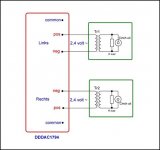 [
[
QUOTE=IanS1;3723207]Bjarne, would you mind posting a connection diagram. I can't get my Cinemags to work with my 4 board DDDAC at all. I get sound but it is juddering/dropping out. With the capacitor output it works fine. I'm beginning to think the transformers are faulty.[/QUOTE]
Maybe this helps... Don't do anything with the white and gray wires. Choose for the R-load something between 10 and 15kOhms.
At 10K Ohms the topend seems to be a litlle flatter, according to measurements done by Triode Dick. (Audio Creative - hifi zelfbouw, versterkers, luidsprekers, hifi & muziek recensies)
Ed
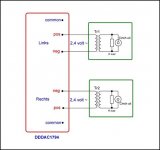 [
[
Last edited:
The schematic shows exactly the way i mounted mine cinemag...
also use 10kohm on output
brown and red on input
orange and yellow on output
works super here
maybe you can try and measure the ohm on the input and output ,,to see if any difference occur on the 2 cinemag
best Bjarne
also use 10kohm on output
brown and red on input
orange and yellow on output
works super here
maybe you can try and measure the ohm on the input and output ,,to see if any difference occur on the 2 cinemag
best Bjarne
The schematic shows exactly the way i mounted mine cinemag...
also use 10kohm on output
brown and red on input
orange and yellow on output
works super here
maybe you can try and measure the ohm on the input and output ,,to see if any difference occur on the 2 cinemag
best Bjarne
Please NO Ohm measurements with your DMM on signal-transformers... you will magnetize them!!
found this on jac-music homepage
VERY IMPORTANT!
If you magnetise the core with an ohms meter, the sound of the transformer will become bad.
Sometimes you want to check the connections of a signal transformer. However you likely will magnetize the core, when using a DC operated Ohms meter. If the core is magnetized you will have distortion, phase error or frequency loss. Note, 1mA may not seem much, but some coils have a very high number of windings, so magnetic flux can be high.
We recommend the following:
Never use a digital meter. Such a meter can damage when you try to measure resistance of a coil. Also, such meters use 1mA DC current, to measure unknown “resistors”. This is too much for “AC-only” Audio transformers.
Never measure resistance of an amorphous core “AC-only” Audio transformer.
An analog ohms meter can be used for non-amorphous core transformers, when set on 1 Meg Ohms or higher. You can not accurately measure the DC resistance this way, but you can measure if you have a open contact. Any setting below 1Meg ohms, do not use it.
An Exception is an amorphous core transformer with DC current capabilities (Air gapped transformers). These can be tested with a analog ohms meter, also on low resistance setting.
VERY IMPORTANT!
If you magnetise the core with an ohms meter, the sound of the transformer will become bad.
Sometimes you want to check the connections of a signal transformer. However you likely will magnetize the core, when using a DC operated Ohms meter. If the core is magnetized you will have distortion, phase error or frequency loss. Note, 1mA may not seem much, but some coils have a very high number of windings, so magnetic flux can be high.
We recommend the following:
Never use a digital meter. Such a meter can damage when you try to measure resistance of a coil. Also, such meters use 1mA DC current, to measure unknown “resistors”. This is too much for “AC-only” Audio transformers.
Never measure resistance of an amorphous core “AC-only” Audio transformer.
An analog ohms meter can be used for non-amorphous core transformers, when set on 1 Meg Ohms or higher. You can not accurately measure the DC resistance this way, but you can measure if you have a open contact. Any setting below 1Meg ohms, do not use it.
An Exception is an amorphous core transformer with DC current capabilities (Air gapped transformers). These can be tested with a analog ohms meter, also on low resistance setting.
- Home
- Source & Line
- Digital Line Level
- A NOS 192/24 DAC with the PCM1794 (and WaveIO USB input)