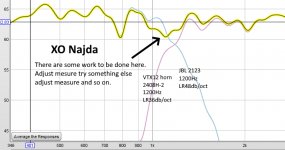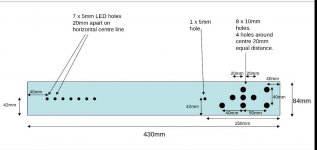I had miniDSP 2x4 (not HD) before Najda. Najda is a complete preamp DSP solution that your family can learn to use. Maybe you can understand why this is important.
But I can not really complain about anything with miniDSP.
The 2x4 line is ok if you have passive or active 2-way speakers. If you need more channels then there is the 4x10, 2x8, etc.
But all boxes have good features and at the same time they lack critical features. So I can not say witch box to buy instead if Najda.
As I like to get into developing FIR filters I don't think I will buy miniDSP products. The computing power of a PC computer is much cheaper. And I already use jRiver so I get the convolution engine there. So I only need to buy a multi channel USB DAC.
Till then I can develop FIR filter to correct room and phase and convolve them with jRiver. And use NajdaIIR for speaker driver linearisation, time alignment and xo.
Thanks for sharing your opinion / experience... and I agree that the Najda is so flexible. I use it with the analogue input for my phono stage and the SPIDF for my digital (currently Blue Sound Node2i).
For my horns, driven active, the ability of using the time delay is a mercy which I will not miss again. As well that Najda is providing all the filter slopes you need.
Is JRiver running on Macbook / Linux as well?
Najda is providing all the filter slopes you need.
?
Here how I go about when I adjust Najda. I have some new JBL VTX12 horns and did this procedure last weekend. It is much faster to do if you have decided on the order for each task.
But it still takes many hour to do it properly.
I use REW for measuring and then go to the EQ tab to let REW calculate the filter. I measure each driver separately and calculate the linearization filter for them.
I defind the house curve text file:
1000 0.0
20000 -3.0 (or -6.0 or whatever you like)
You can easily alter the curve up or down. This changes the QE for the treble and hi midrange.
It is important to understand that the best direct sound curve is not a straight line but a falling curve towards the hi frequencies.
EQ Match range a little wider than the xo range. Max boost 3db and flattens 1db or 2db. I recalculate until I find "EQ filters" that I think will not overload Najda.
I then manually add the filters to Najda.
-------------
The time alignment is tricky. You can find many recipes and I must say I'm not sure am I doing it right. This is how I do it.
I measure the left speaker about 1m from. In the "Measure" screen set "Timing" -> "Use acoustic timing" reference". The right speaker will produce a reference point in time.
Measure each driver separately. Each driver is measured with a narrow Freq Range around the xo frequency. This means two measurments for mid if you have a 3-way setup. The idea is that you are interested in the sound delay (phase) where the driver is working in parallel with the other driver close to the xo frequency.
Press the "i" (Info) button in the left upper part of the main interface. Look at "IR start time". The difference between these values is the difference in time that the sound is produced by each of the drivers.
Lastly, you need to choose which driver has the longest measured delay. This driver shall have 0 delays in Najda. Then you calculate the difference for each driver compared to this driver.
....................
When this is done I set the XO where I think that is good to start. Then I remeasure with REW and adjust xo frequency and slope until I find a good compromise.
Attachments
yeas jRiver is running on all platforms. I wonder if the new Raspberry Pi 4 is powerful enough to do FIR convolution. The PI 3 version already runs jRiver as a player.Is JRiver running on Macbook / Linux as well?
When you rip CDs with jRiver or some other players you get a better bitstream on playback as there is no dropouts from the mechanical CD player.
The CD is reread until the bitstream is ok so the PCs CD player/reader is not important. This saves a lot of money as you don't need to invest in a good CD player.
The time alignment is tricky. You can find many recipes and I must say I'm not sure am I doing it right. This is how I do it.
I measure the left speaker about 1m from. In the "Measure" screen set "Timing" -> "Use acoustic timing" reference". The right speaker will produce a reference point in time.
Measure each driver separately. Each driver is measured with a narrow Freq Range around the xo frequency. This means two measurments for mid if you have a 3-way setup. The idea is that you are interested in the sound delay (phase) where the driver is working in parallel with the other driver close to the xo frequency.
Press the "i" (Info) button in the left upper part of the main interface. Look at "IR start time". The difference between these values is the difference in time that the sound is produced by each of the drivers.
Lastly, you need to choose which driver has the longest measured delay. This driver shall have 0 delays in Najda. Then you calculate the difference for each driver compared to this driver.
....................
Yes, there are some recipes for adjusting time delay...
I measure "on time" using pink noise and adjust it after setting the crossover points for each driver. For example, mid to high frequency - reverse the phase of one channel (mid or high) 180° and then look on the crossover frequency of the drivers in the measurement... there must be a break-in of the signal. Then adjust the time delay of the driver: time delay is correct when the break-in point is lowest.
I'm sorry to say but production is halted.
I have looked for a partner to take on manufacturing and distribution, unfortunately without success. I have no stock left.
Cheers,
Nick
All you who wonder will there be any more Najda production should read Nick's message.
help! (a bit off topic)
Dear All
sorry for coming in a bit off topic. But I need your help.
I bought a boxed complete NAJDA unit from Nick in December 2017 (I guess). The serial of my unit is WAFNB034. But for several unfortunate reasons I have been not able to play with it seriously for months.
I started to play around with it since July this year. Let me say that based on initial trials I can conclude that this is the best sounding DSP/preamp I have tried so far (I had experience with modified DCX2496, MiniDSP, and I once borrowed a DEQX for two weeks). But I wanted to write a documented post on this once the system is properly setup.
Anyway, in August and September I contacted Nick of WAF audio to ask questions and updated documentation/software. I waited for weeks without answers. Then I saw the website closed. I understood that something wrong happened. Today I got into this thread, and few posts below I read the sad news. Nick, we wish you come back delighting us with even improved DSP equipment.
My problem now is that I don't know whether what I have is the last updated documentation and software. At some point Nick promised to port the software under MacOS, and in a wonderful skype conversation last year, we discussed about a number of improvements that he wanted to do. Therefore, not only I have a number of doubts about how NAJDA works, the main issue now is that I don't know whether I have the best version of the documentation and software.
Now since the material was free for download on the WAF website, and since we don't really know when and how all this can be back online, do you think it is possible that somebody can share with me the last documentation and software?
I'd appreciate your help guys. And if you think it is appropriate to open a separate thread where to deal with this sort of issues about the NAJDA, please let me know.
Regards,
Pietro
Dear All
sorry for coming in a bit off topic. But I need your help.
I bought a boxed complete NAJDA unit from Nick in December 2017 (I guess). The serial of my unit is WAFNB034. But for several unfortunate reasons I have been not able to play with it seriously for months.
I started to play around with it since July this year. Let me say that based on initial trials I can conclude that this is the best sounding DSP/preamp I have tried so far (I had experience with modified DCX2496, MiniDSP, and I once borrowed a DEQX for two weeks). But I wanted to write a documented post on this once the system is properly setup.
Anyway, in August and September I contacted Nick of WAF audio to ask questions and updated documentation/software. I waited for weeks without answers. Then I saw the website closed. I understood that something wrong happened. Today I got into this thread, and few posts below I read the sad news. Nick, we wish you come back delighting us with even improved DSP equipment.
My problem now is that I don't know whether what I have is the last updated documentation and software. At some point Nick promised to port the software under MacOS, and in a wonderful skype conversation last year, we discussed about a number of improvements that he wanted to do. Therefore, not only I have a number of doubts about how NAJDA works, the main issue now is that I don't know whether I have the best version of the documentation and software.
Now since the material was free for download on the WAF website, and since we don't really know when and how all this can be back online, do you think it is possible that somebody can share with me the last documentation and software?
I'd appreciate your help guys. And if you think it is appropriate to open a separate thread where to deal with this sort of issues about the NAJDA, please let me know.
Regards,
Pietro
Last edited:
I found these:
NAJDA Startup guide FW V1.3 - A NAJDA - WAF | manualzz.com Startup guide 1.1.0
NAJDA UNDER CONTROL (NUC) - WAF | manualzz.com Manual NUC 1.3
Print as PDF
NAJDA Startup guide FW V1.3 - A NAJDA - WAF | manualzz.com Startup guide 1.1.0
NAJDA UNDER CONTROL (NUC) - WAF | manualzz.com Manual NUC 1.3
Print as PDF
I found these:
NAJDA Startup guide FW V1.3 - A NAJDA - WAF | manualzz.com Startup guide 1.3
NAJDA UNDER CONTROL (NUC) - WAF | manualzz.com Manual NUC 1.1.0
Print as PDF
NAJDA Startup guide FW V1.3 - A NAJDA - WAF | manualzz.com Startup guide 1.3
NAJDA UNDER CONTROL (NUC) - WAF | manualzz.com Manual NUC 1.1.0
Print as PDF
It's all available on Archive.org. The executable is to big for the forum but can be found there as well.
Attachments
-
Najda_Under_Control_Manual.pdf1.1 MB · Views: 99
-
Najda_SUG_Appendix_E.pdf41.2 KB · Views: 98
-
Najda_SUG_Appendix_D.pdf32.4 KB · Views: 93
-
Najda_SUG_Appendix_C.pdf63.6 KB · Views: 81
-
Najda_SUG_Appendix_B.pdf70.5 KB · Views: 87
-
Najda_SUG_Appendix_A.pdf68.3 KB · Views: 114
-
Najda_Startup_Guide.pdf165.9 KB · Views: 149
Last edited:
Those were located under Control Board. Guess I just forgot...
Attachments
Last edited:
Najda under control (software). I did put it on my homepage, if anyone has another solution that's fine by me and I guess I'm missing two drivers....
http://www.dahlbergaudiodesign.se/Najda_NUC_1.1.1_1.1.2_1.1.5.zip
Lets hope for Nick to be back soon so that there will be no need for this.
Edit: It's a .zip download of driver 1.1.1-1.1.2 and 1.1.5
http://www.dahlbergaudiodesign.se/Najda_NUC_1.1.1_1.1.2_1.1.5.zip
Lets hope for Nick to be back soon so that there will be no need for this.
Edit: It's a .zip download of driver 1.1.1-1.1.2 and 1.1.5
Last edited:
- Home
- Source & Line
- Digital Line Level
- DSP Xover project (part 2)