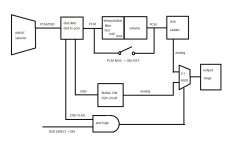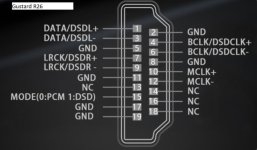Dave,
I believe I was finally able to spot why your MonitorPi Pro is dark. The Devil is in details.
Still you have plugged it in the GPIO shifted by 1 contact pair off from the power feeding side.
Your's
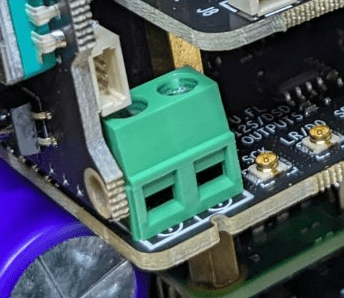
Mine
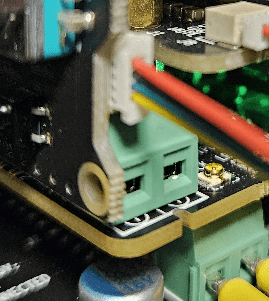
On your build the lower right corner does not fully overlap with the 5V green connector. On mine it clearly exceeds over the connector. Probably you would have ended up with proper seating after going through all the steps I described in PM earlier today. But I think it would be totally unnecessary. I tested shifting the MonitorPi Pro by one pair of contacts mimicing your position and the screen remained dark.
I admit it is not too easy to align the pins in that cramped space.
BR
Erik
I believe I was finally able to spot why your MonitorPi Pro is dark. The Devil is in details.
Still you have plugged it in the GPIO shifted by 1 contact pair off from the power feeding side.
Your's
Mine
On your build the lower right corner does not fully overlap with the 5V green connector. On mine it clearly exceeds over the connector. Probably you would have ended up with proper seating after going through all the steps I described in PM earlier today. But I think it would be totally unnecessary. I tested shifting the MonitorPi Pro by one pair of contacts mimicing your position and the screen remained dark.
I admit it is not too easy to align the pins in that cramped space.
BR
Erik
Hi again.@crossride Thanks again for the time. Double checked and I think the MonitorPi Pro is seated properly.
I put together the iancanada #93B based on the video from Gabster. This morning I realized that he was using a different display (94A vs 94B ). Below are the pictures of the Flagship #93B that is on iancanada website, and the streamer that I assembled. I see multiple power wires in the iancanada. The 93B included a total of 2 power wires. Is this the issue, that I have not installed power to the MonitorPi Pro. If this is the case I have been looking at the documentation and it is not clear to me what location I attach the power wire between the MonitorPi Pro and the rest of the streamer.
Also I see in the image that there is another power wire. Do I need to install that one? If that is the case I don't know what are the two locations to attach the 2nd power wire.
Dave
Looking at your own stack it looks like you haven’t install the MonitorPi pro correctly. It looks shifted towards the back of the board (closest to the hdmi connector).
Do you have a Q7II underneath the hdmi board?
I have just taken a picture of mine and you can see the screw terminal is fully covered by the connector at the back of the MonitorPi pro
Attachments
2 min quicker than me😉Dave,
I believe I was finally able to spot why your MonitorPi Pro is dark. The Devil is in details.
Still you have plugged it in the GPIO shifted by 1 contact pair off from the power feeding side.
Your's
View attachment 1267987
Mine
View attachment 1267985
On your build the lower right corner does not fully overlap with the 5V green connector. On mine it clearly exceeds over the connector. Probably you would have ended up with proper seating after going through all the steps I described in PM earlier today. But I think it would be totally unnecessary. I tested shifting the MonitorPi Pro by one pair of contacts mimicing your position and the screen remained dark.
I admit it is not too easy to align the pins in that cramped space.
BR
Erik
BTW: do NOT shift the MonitorPi one stack. 5v and GND on the GPIO is just those two pins apart.
Hey everyone.
The bug has bit and I’m ready to embark on this dac build journey.
I’m going to have a lot of questions so I apologize up front if a lot of this has been covered.
I’ll document my journey here on another page, so that others can just point newbs like me there and not bother this advanced thread to much.
I’m not that new to DIY but have never done a DAC/Streamer. Speakers, Amps, and cables and pretty proficient.
I’m putting an order together so here goes the first question:
How many LinearPis do I need for this set up?
Stationpi
FIFO q7
Dual mono dac
Opa861
I know there are 30 different ways to power these but I want to just do LinearPis to start. If anyone has a more cost effective less confusing way I’m all ears but note ,I have already ordered 2 Triad VPT12-4170 toroidal transformers giving me 4 different isolated 6VAC secondaries to use.
Is that enough?
I’ve read all the manuals but still confused on how many total Linear Pi’s I need. The beginner learning curve here is kinda steep lol.
Thanks
The bug has bit and I’m ready to embark on this dac build journey.
I’m going to have a lot of questions so I apologize up front if a lot of this has been covered.
I’ll document my journey here on another page, so that others can just point newbs like me there and not bother this advanced thread to much.
I’m not that new to DIY but have never done a DAC/Streamer. Speakers, Amps, and cables and pretty proficient.
I’m putting an order together so here goes the first question:
How many LinearPis do I need for this set up?
Stationpi
FIFO q7
Dual mono dac
Opa861
I know there are 30 different ways to power these but I want to just do LinearPis to start. If anyone has a more cost effective less confusing way I’m all ears but note ,I have already ordered 2 Triad VPT12-4170 toroidal transformers giving me 4 different isolated 6VAC secondaries to use.
Is that enough?
I’ve read all the manuals but still confused on how many total Linear Pi’s I need. The beginner learning curve here is kinda steep lol.
Thanks
HiHey everyone.
The bug has bit and I’m ready to embark on this dac build journey.
I’m going to have a lot of questions so I apologize up front if a lot of this has been covered.
I’ll document my journey here on another page, so that others can just point newbs like me there and not bother this advanced thread to much.
I’m not that new to DIY but have never done a DAC/Streamer. Speakers, Amps, and cables and pretty proficient.
I’m putting an order together so here goes the first question:
How many LinearPis do I need for this set up?
Stationpi
FIFO q7
Dual mono dac
Opa861
I know there are 30 different ways to power these but I want to just do LinearPis to start. If anyone has a more cost effective less confusing way I’m all ears but note ,I have already ordered 2 Triad VPT12-4170 toroidal transformers giving me 4 different isolated 6VAC secondaries to use.
Is that enough?
I’ve read all the manuals but still confused on how many total Linear Pi’s I need. The beginner learning curve here is kinda steep lol.
Thanks
If you want a LAN input only and to use the stack you already listed above, you need the following:
- ReceiverPiDDC
- Amanero usb interface (Mount on DDC)
- 5v linearPi to power DDC and dirty side of Q7
- 3.3v Linear pi for clean side of Q7 and DAC
- 2 x linear pi to give +/- 5v for the OPA analog Stage.
You can then also add UcConditioner (super capacitor pack) to every single linear pi for further improvement. If you were to only buy one to save cost, you gain a lot by adding it to the linearPi powering the Q7 and DAC.
Regards Mikkel
@pkonstantinidis
You are absolutely right! Sorry.
I thought of USB and not LAN as @camrector asked for.
You are absolutely right! Sorry.
I thought of USB and not LAN as @camrector asked for.
Correction*Hi
If you want a LAN input only and to use the stack you already listed above, you need the following:
For this setup you would need the following PSU’s:
- ReceiverPiDDC
- Amanero usb interface (Mount on DDC)
This would be the minimum requirement.
- 5v linearPi to power DDC and dirty side of Q7
- 3.3v Linear pi for clean side of Q7 and DAC
- 2 x linear pi to give +/- 5v for the OPA analog Stage.
You can then also add UcConditioner (super capacitor pack) to every single linear pi for further improvement. If you were to only buy one to save cost, you gain a lot by adding it to the linearPi powering the Q7 and DAC.
Regards Mikkel
@camrector if you want LAN input only a raspberry pi would be the easiest choice.
The amount of PSU’s would be the same, where the 5v LinearPi would power the raspberry pi and the dirty side off Q7.
A new setup:A short disciption off my Ian system
PI4 with picoreplayer LMS, LAN connected
PI4 with picoreplayer Squeezelite, WIFI, USB2 connected (recommended by SMSL), Allo power supply.
Topping HS01 USB isolator
ReceiverPIDDC with Amanero
FIFOPI Q7 with SC-Pure
ES9038Q2 in true sync and DPLL stopped
OPA861IV
And MonitorPIPRO
Powersupply:
LinearPI 5vdc to PurePI.
5vdc for FIFOQ7 from PurePI.
3.3vdc for FIFOQ7 from LinearPI.
3.3vdc for ES9038Q2 (AVCC and DVCC) from PurePI.
+/-5 vdc to OPA861IV from LinearPI mkII and UcConditioner.
And the angels sing
PI4 with picoreplayer LMS, LAN connected
PI4 and PurePI with TransportPi DIGI and I2S(HDMI) output with picoreplayer Squeezelite, WIFI, Allo power supply.
ReceiverPIDDC
FIFOPI Q7 with SC-Pure
ES9038Q2 in true sync and DPLL stopped
OPA861IV
And MonitorPIPRO
Powersupply:
5vdc for FIFOQ7 from LinearPI mkII.
3.3vdc for FIFOQ7 from LinearPI mkII.
2 x 3.3vdc for ES9038Q2 (AVCC and DVCC) from 2 x LinearPI(i have ordred a pair off Tent shunt regulator)
+/-3.3 vdc to OPA861IV from LifiPO4 mini.
And it sounds even better.
@miklau Thank you.
I’m currently set up for 4 Linearpi, so I’ll have to make some adjustments.
Super caps will be in future upgrades. For now I want to get up and running and familiar with the process.
It’s funny to see the Gustard R26 mentioned in previous posts here. I’ve had the R26 for a long time and dove deep into its workings. I’m still apart of the Headfi group. We’ve ran that thing through its paces for sure. I recently converted to the A26, because I hated the 1 bit DSD dac on the R26. Super Noisy. Anyway I can help answer any Gustard A26/R26 questions.
I’m hoping this Dac can best those.
Would love to hear more subjective comparisons from you guys.
Stay tuned a big order with Ian is happening!
I’m currently set up for 4 Linearpi, so I’ll have to make some adjustments.
Super caps will be in future upgrades. For now I want to get up and running and familiar with the process.
It’s funny to see the Gustard R26 mentioned in previous posts here. I’ve had the R26 for a long time and dove deep into its workings. I’m still apart of the Headfi group. We’ve ran that thing through its paces for sure. I recently converted to the A26, because I hated the 1 bit DSD dac on the R26. Super Noisy. Anyway I can help answer any Gustard A26/R26 questions.
I’m hoping this Dac can best those.
Would love to hear more subjective comparisons from you guys.
Stay tuned a big order with Ian is happening!
@camrector One other DAC HAT, that seems to have received positive reviews is the protoDAC (NOS R2R). I do not have any experience with it myself, but I am interested in trying it.
@pkonstantinidis I will for sure look into it.
Having DSD tho is pretty important to me.
Does the dual mono dac have a NOS/DSD direct feature?
Having DSD tho is pretty important to me.
Does the dual mono dac have a NOS/DSD direct feature?
I hope I haven’t explained my self wrong.@miklau Thank you.
I’m currently set up for 4 Linearpi, so I’ll have to make some adjustments.
Super caps will be in future upgrades. For now I want to get up and running and familiar with the process.
It’s funny to see the Gustard R26 mentioned in previous posts here. I’ve had the R26 for a long time and dove deep into its workings. I’m still apart of the Headfi group. We’ve ran that thing through its paces for sure. I recently converted to the A26, because I hated the 1 bit DSD dac on the R26. Super Noisy. Anyway I can help answer any Gustard A26/R26 questions.
I’m hoping this Dac can best those.
Would love to hear more subjective comparisons from you guys.
Stay tuned a big order with Ian is happening!
But what I wrote earlier was also to use 4 x linearPi at a minimum configuration.
I would use a single 5v configured linearPi to power both the raspberry and dirty side of Q7… and on with the rest.
Hope it makes sense.
@miklau I can use help. I built this configuration of a streamer from iancanada;
https://iancanada.ca/products/flags...rk-music-streamer-kits?variant=47606889185580
I have it working. I cannot get the display working and I am working through the issue. I was thinking I would get that working before I go to the next issue.
I saw your expertise with the Gustard R26 and I thought I would reach out. I have the R26 working with the I2S input.
My goal is to have DSD64 and/or upsampled and sent directly to the R26
I cannot get it to send / display DSD music. If I use the LAN streamer I get DSD. The I2S outputs PCM. My goal is to get the input chain working. Roon - HQPlayer - RoPieee XL -iancanada Flagship - I2S to R26. With DSD64 files within Roon I have tried with and without HQPlayer. I have set up R26 with NOS and DSD Direct On. I have tried 4-5 different HATs on RoPieee and there are only two that work and the highest PCM conversion is with Audiophonics I-Sabre ES90*8Q2M DAC
I have attached a PDF of the images of what I see in Roon when I play DSD64 files with 3 different configuration of data flow. I also have a much more detailed Doc documenting the various configurations I tried between Roon / iancanada Flagship / HQ Player / RoPieee. I can upload the Google Doc, but not sure if others can make sense of it.
Not sure if a pdf files are OK to upload. If needed I can create individual images.
https://iancanada.ca/products/flags...rk-music-streamer-kits?variant=47606889185580
I have it working. I cannot get the display working and I am working through the issue. I was thinking I would get that working before I go to the next issue.
I saw your expertise with the Gustard R26 and I thought I would reach out. I have the R26 working with the I2S input.
My goal is to have DSD64 and/or upsampled and sent directly to the R26
I cannot get it to send / display DSD music. If I use the LAN streamer I get DSD. The I2S outputs PCM. My goal is to get the input chain working. Roon - HQPlayer - RoPieee XL -iancanada Flagship - I2S to R26. With DSD64 files within Roon I have tried with and without HQPlayer. I have set up R26 with NOS and DSD Direct On. I have tried 4-5 different HATs on RoPieee and there are only two that work and the highest PCM conversion is with Audiophonics I-Sabre ES90*8Q2M DAC
I have attached a PDF of the images of what I see in Roon when I play DSD64 files with 3 different configuration of data flow. I also have a much more detailed Doc documenting the various configurations I tried between Roon / iancanada Flagship / HQ Player / RoPieee. I can upload the Google Doc, but not sure if others can make sense of it.
Not sure if a pdf files are OK to upload. If needed I can create individual images.
Attachments
@dcallende
I can help if it’s R26 related.
You need a custom 12S cable specially because of Pin 15.
Otherwise DSD direct will not work.
DSD direct needs to be turned on. Other wise DSD is converted to PCM as soon as it hits the DAC.
The sneaky little trick by Gustard is that the display still reads DSD.
I’ve spoken to Gustard engineers about this. One even drew me a block diagram.
your probably doing everything right but it’s that dreaded pin 15 on the cable.
I can help if it’s R26 related.
You need a custom 12S cable specially because of Pin 15.
Otherwise DSD direct will not work.
DSD direct needs to be turned on. Other wise DSD is converted to PCM as soon as it hits the DAC.
The sneaky little trick by Gustard is that the display still reads DSD.
I’ve spoken to Gustard engineers about this. One even drew me a block diagram.
your probably doing everything right but it’s that dreaded pin 15 on the cable.
Attachments
Last edited:
@dcallende the only way to get DSD direct to the R26 via i2s is using Gustards ddc or a custom cable.
Unless Ian created a special pin out config for this that I’m unaware of.
Unless Ian created a special pin out config for this that I’m unaware of.
@camrector
I used the switches on the HdmiPi Pro II to change the configuration on 2 & 3 to get the R/L channel right. SW4 is to change pin 16. Till this moment I was happy that I could use the HdmiPi Pro II to make cable changes. It is not clear to me what the configuration of the 15 pin should be. Where would you suggest I can have a Custom HDMI cable made? Below is the documentation of the Switches on the HDMIPi Pro II
Thanks for the quick response
I used the switches on the HdmiPi Pro II to change the configuration on 2 & 3 to get the R/L channel right. SW4 is to change pin 16. Till this moment I was happy that I could use the HdmiPi Pro II to make cable changes. It is not clear to me what the configuration of the 15 pin should be. Where would you suggest I can have a Custom HDMI cable made? Below is the documentation of the Switches on the HDMIPi Pro II
Thanks for the quick response
Attachments
@dcallende
You would have to either make your own cable or ask a cable maker to do it.
I don’t think anyone was very successful
and just reverted back to the LAN input in the R26 which is by far the best sounding input on that device.
If you notice what you sent says PSaudio format.
Gustard doesn’t use the PSaudio format. They have their own.
But honestly this is why I’m here.
I needed another streamer/dac for a second system and wanted to see what’s out there.
I even bullied the Gustard engineers into a firmware update on the new AH90 to have dsd direct/nos.
So I’m hoping the IANcanada dac can compete.
I’ve researched this a ton and the upgrade path from the R26/A26 for a streaming dac via LAN, is over $8k(mola, dcs, T-A etc etc) That’s out of my league at the moment lol
You would have to either make your own cable or ask a cable maker to do it.
I don’t think anyone was very successful
and just reverted back to the LAN input in the R26 which is by far the best sounding input on that device.
If you notice what you sent says PSaudio format.
Gustard doesn’t use the PSaudio format. They have their own.
But honestly this is why I’m here.
I needed another streamer/dac for a second system and wanted to see what’s out there.
I even bullied the Gustard engineers into a firmware update on the new AH90 to have dsd direct/nos.
So I’m hoping the IANcanada dac can compete.
I’ve researched this a ton and the upgrade path from the R26/A26 for a streaming dac via LAN, is over $8k(mola, dcs, T-A etc etc) That’s out of my league at the moment lol
Last edited:
- Home
- Source & Line
- Digital Line Level
- Asynchronous I2S FIFO project, an ultimate weapon to fight the jitter