Hello @dcallende
A few points in response to your questions:
As @crossride has noted, I think the HDMI Pi Pro II allows you to set the I2S pin-out to work properly with the R26 - i.e. no reversing of the left / right channel. But as a said earlier in this post, this was / is not really an issue for me
Happy to help
Rgds
Just purchased the parts for this and also have the Gustard r26 DAC. Are there any issues connecting the streamer to the DAC? What IS2 cable works between the HDMI Pi Pro and the Gustard R26? I am using Roon with Ropiee software on the Raspberry Pi. Does anyone know the right settings in Ropiee to make the connection?
Thanks for your help.
A few points in response to your questions:
- In terms of connecting the HDMI Pi Pro to the R26 using I2S, the main issue (not really an issue as such from my PoV) is that the left and right inputs are reversed. I.e. in order to maintain the correct left / right channel orientation I have had to switch the left and right analogue outputs from my R26 into my pre-amp. Apart from this, there are no other issues that I have encountered in using the HDMI Pi Pro with the Gustard R26. As pointed out by others there is no industry standard for I2S pin-out and the Gustard R26 I2S pin-out is not the same as Denafrips or PS Audio.
- Any HDMI cable will do in terms of connecting the HDMI Pi Pro to the R26. I purchased a mid-range Chord HDMI cable - I think the main advice is to keep the I2S connection between the HDMI Pi Pro and R26 as short as possible
- In my experience, connecting the HDMI Pi Pro to the R26 via the I2S connection yielded a significant step-up in sound quality versus connecting Ian's TransportPiAES to the R26 (this is with the R26 in PCM mode and set to NOS). With the R26 in PCM mode and set to NOS, the R26 then uses the clock information coming in from the HDMI Pi Pro and does not re-clock the input signal. Hence you get the benefit of upgrading the clocks in the FiFoPi Q7.
- I also use Ropiee and Roon. In Ropiee, you need to make sure that for your Audio-HAT setting, you are using either "Audiophonics I-Sabre ES90*8Q2M DAC" or "Raspberry PI DAC(Generic I2S" options.
As @crossride has noted, I think the HDMI Pi Pro II allows you to set the I2S pin-out to work properly with the R26 - i.e. no reversing of the left / right channel. But as a said earlier in this post, this was / is not really an issue for me
Happy to help
Rgds
PM me privately, and I'll give you all the infoHi guys, i would appreciate a little advice..
As vinyl record collector and Turntable fan, for long time i was pushing away digital, but looking at Gabster Youtube channel and reading this DIY forum, made me think twice and have decided to build DAC made from Ian Canada components.
All my Digital music collection is on the external USB drive. Could you please advice what is the best way to connect my external drive to IAN Canada DAC. Should i just stick in into Raspberry Pi USB? Or do i need some more components?
Here listed below is what i have purchased so far.
As Audiophile i would like to have best possible SQ.
Raspberry Pi 3 B plus
IAN Canada Pure Pi ii
IAN Canda Fifo Pi Q7
IAN Canada Dual mono Mk2 DAC
IAN Canada OPA861
IAN Canada Monitorpi PRO
IAN Canada Linearpi Mk2 Dual
I will buy some toroid transformers and possibly 7” screen at latter stage.
Sorry in advance if similar question has already being asked…
Any advice is more than welcome,
Thanks,
Why not share the info with all of us?PM me privately, and I'll give you all the info
Hello,
Would be a good idea.
Of course a well written booklet ( 10 to 20 pages?) covering the multitude of possibilities with the vast array of boards would be welcome too.
Of course the manual specifically written for the board needs to be used in the final stage.
I grew up with turntables, two speed, belt, rim or direct drive, sub or sub chassis, mm or mc cartridges, active or passive riaa. LOTS of combinations possible but with a decent salesman ( 99% could be trusted) you ended up with what you were looking for.
Of course this digital mist is also a strategy to boost sales. Remember the first cd player. New technology but as long as the laser could read the info on the disc you were done. Nothing can go wrong anymore. Look where we are now. We didn't expect that or did we?
Greetings Eduard
Would be a good idea.
Of course a well written booklet ( 10 to 20 pages?) covering the multitude of possibilities with the vast array of boards would be welcome too.
Of course the manual specifically written for the board needs to be used in the final stage.
I grew up with turntables, two speed, belt, rim or direct drive, sub or sub chassis, mm or mc cartridges, active or passive riaa. LOTS of combinations possible but with a decent salesman ( 99% could be trusted) you ended up with what you were looking for.
Of course this digital mist is also a strategy to boost sales. Remember the first cd player. New technology but as long as the laser could read the info on the disc you were done. Nothing can go wrong anymore. Look where we are now. We didn't expect that or did we?
Greetings Eduard
I think there is not that much difference between former times and what we have today. Also with turntables there were people trying to get also the last 10% of hifi quality, spending much money and doing complex builds to reach that goal. You can buy a simple streamer and dac and it will sound nice. But at least some of us, buying the different boards are trying to get higher playback quality compared to a simpler device. At least for me, it worked out. connected my first UCPure yesterday and absolutely happy with it. Don't regret the money and the build.
I found a nice enclousure for the UC pure at mouser for people don't having 3D printer:
Hammond 546-RP1385C
I just need to do some holes for the cables. From the picture it seems that it is much too high, but actually there are only 1-2 cm from the pure connector to the cover.
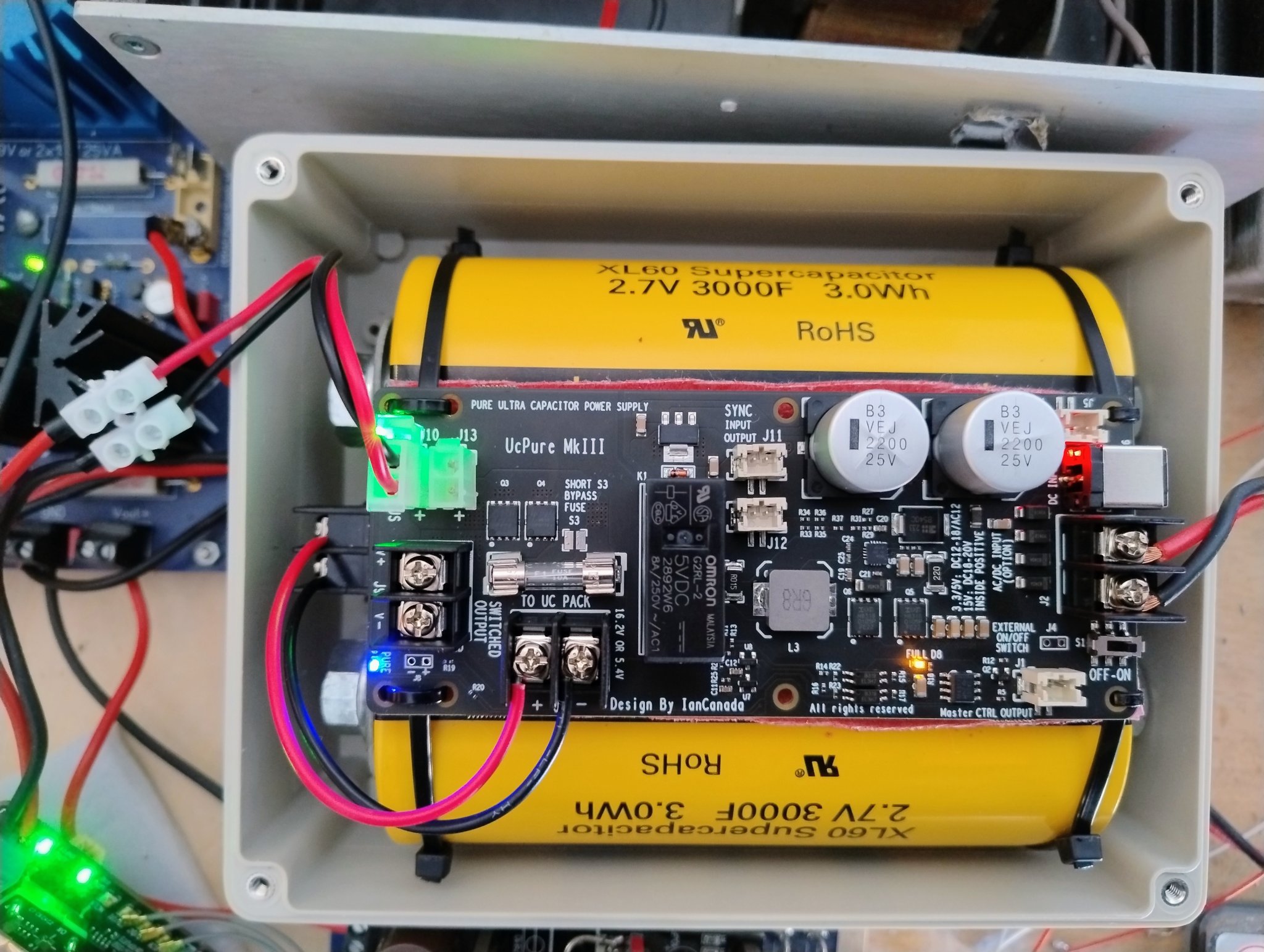
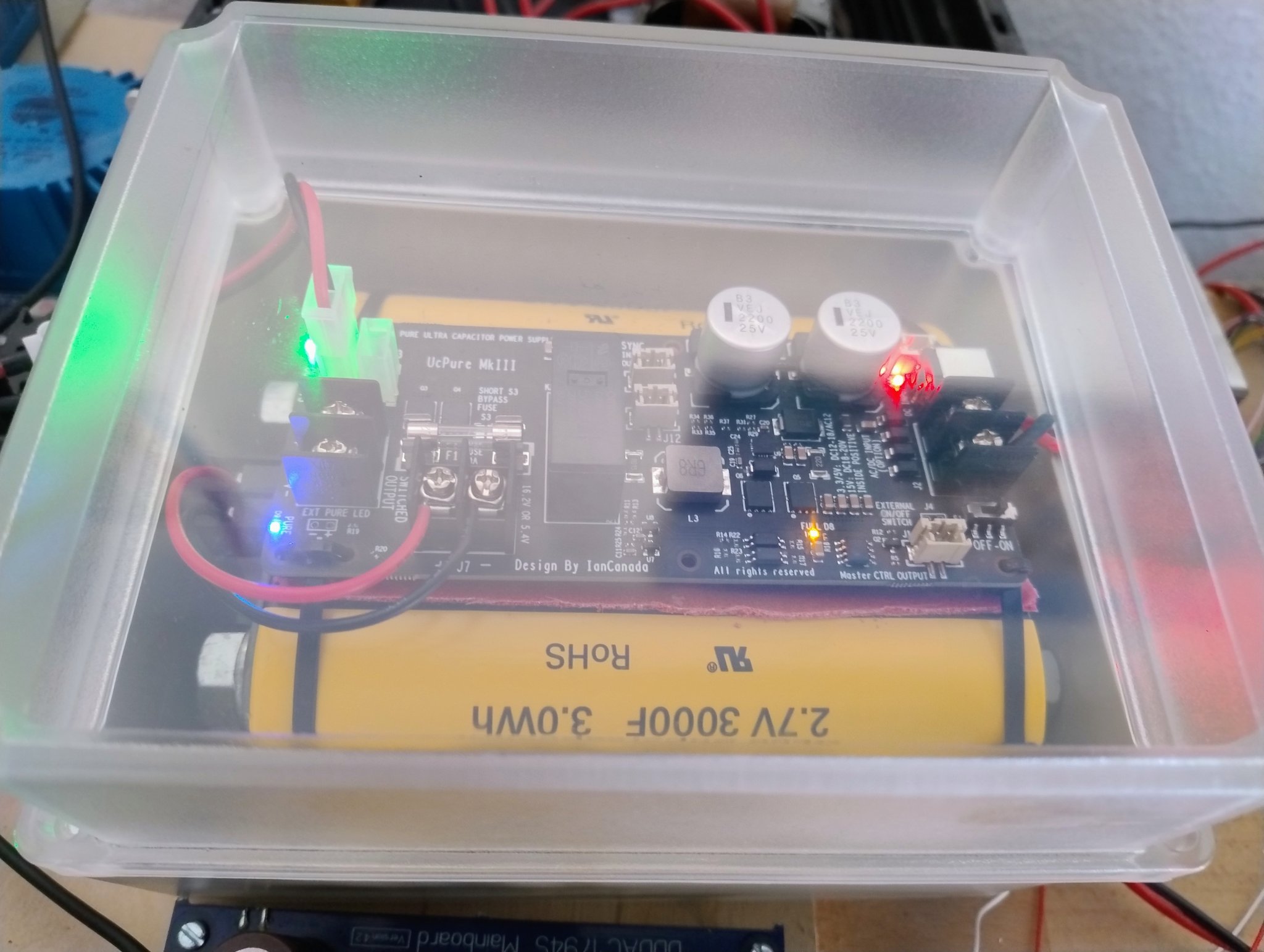
Hammond 546-RP1385C
I just need to do some holes for the cables. From the picture it seems that it is much too high, but actually there are only 1-2 cm from the pure connector to the cover.
Hi All,
I need a bit of help. I understand basic EE concepts but don't have practical experience. I have a particular sonic signature in mind that I think can only be achieved by DIY tinkering.
I want to learn how to build a UCPure and I have a few questions. I'll start first with transformers and how to connect them to the mains.
This is the reference implementation picture i got from Gabster's video
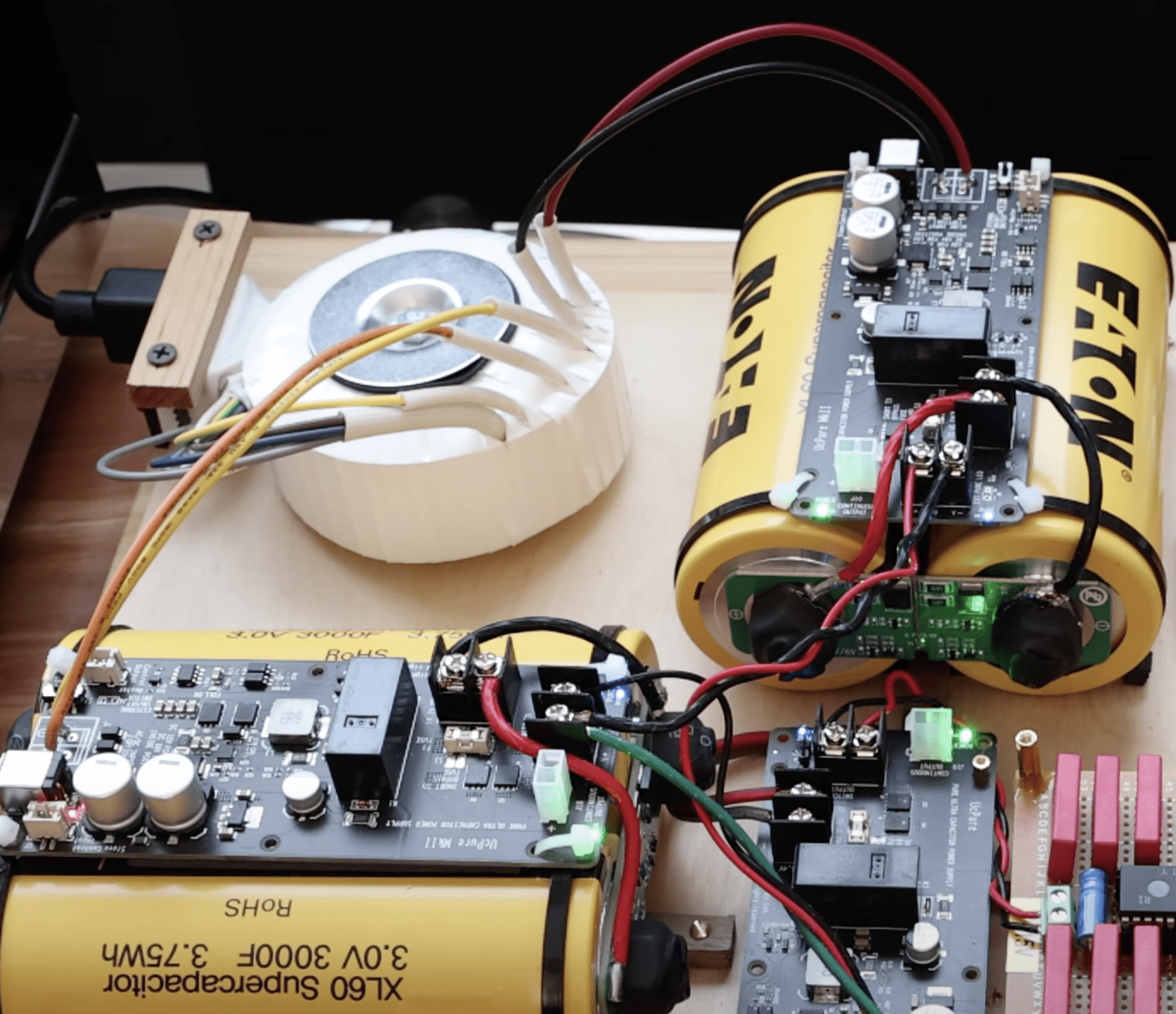
In an earlier video Gabster mentioned he is using this transformer. This is the data sheet for the transformer. I'm in USA so the mains is 110V. The data sheet says the following
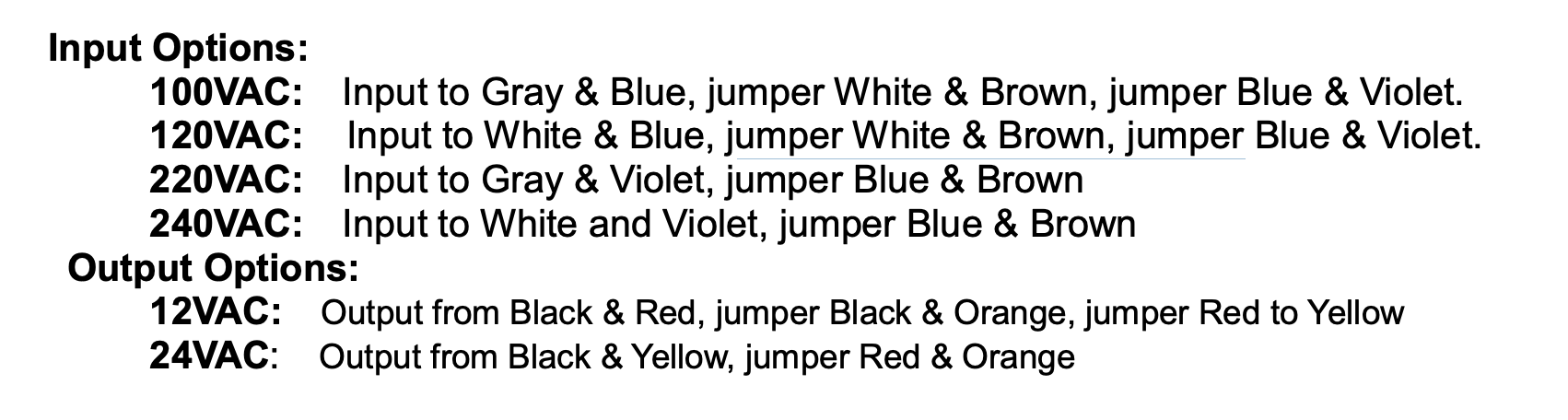
In Gabster's video I think he is using 12VAC output. But I don't see "jumper Black & Orange" and "jumper Red to Yellow". I think jumper here just means connect the Black + Orange and Red +Yellow. Under what conditions do we use jumpers?
My key questions is how to connect the input side of the transformer to the main as it is not quite visible in the video. This is the schematic of the transformer input side
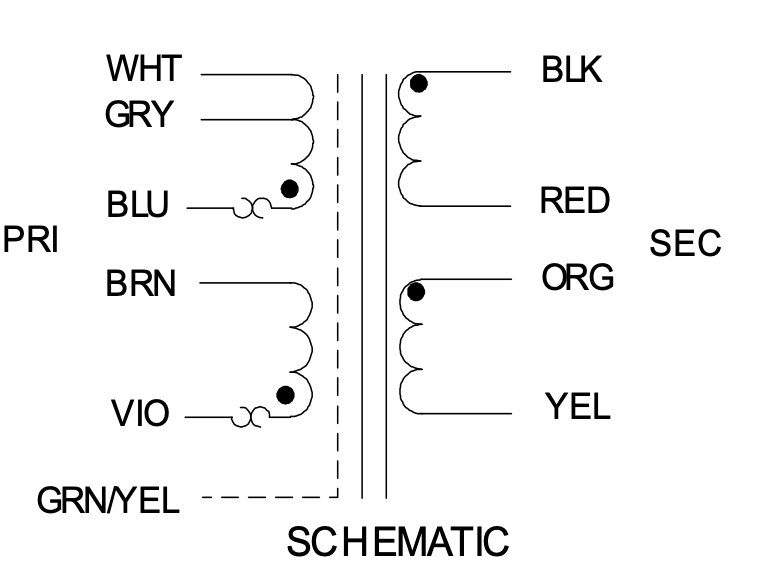
If I use a pigtail power cord, how would I connect the wires from the power cord to the transformer?
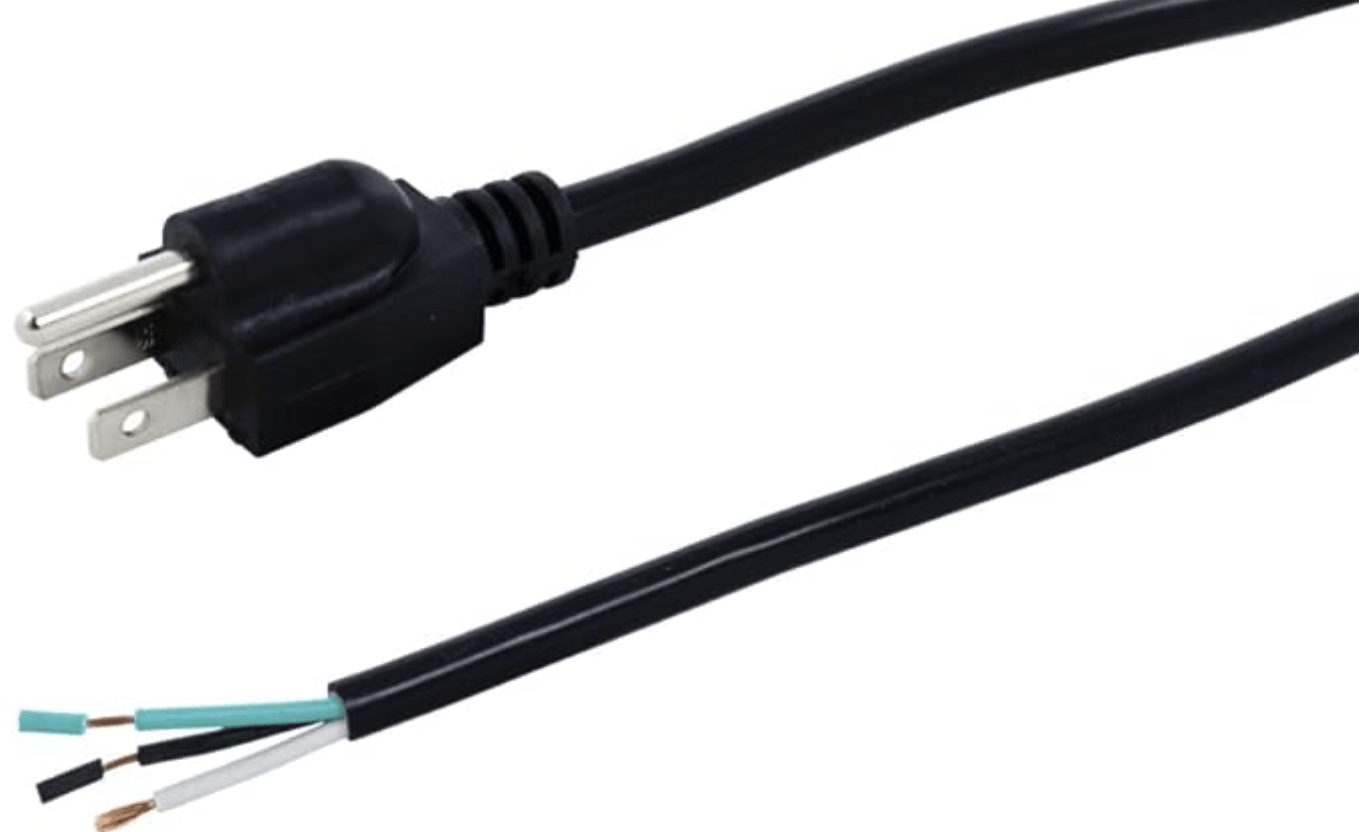
I need a bit of help. I understand basic EE concepts but don't have practical experience. I have a particular sonic signature in mind that I think can only be achieved by DIY tinkering.
I want to learn how to build a UCPure and I have a few questions. I'll start first with transformers and how to connect them to the mains.
This is the reference implementation picture i got from Gabster's video
In an earlier video Gabster mentioned he is using this transformer. This is the data sheet for the transformer. I'm in USA so the mains is 110V. The data sheet says the following
In Gabster's video I think he is using 12VAC output. But I don't see "jumper Black & Orange" and "jumper Red to Yellow". I think jumper here just means connect the Black + Orange and Red +Yellow. Under what conditions do we use jumpers?
My key questions is how to connect the input side of the transformer to the main as it is not quite visible in the video. This is the schematic of the transformer input side
If I use a pigtail power cord, how would I connect the wires from the power cord to the transformer?
HiHi All,
I need a bit of help. I understand basic EE concepts but don't have practical experience. I have a particular sonic signature in mind that I think can only be achieved by DIY tinkering.
I want to learn how to build a UCPure and I have a few questions. I'll start first with transformers and how to connect them to the mains.
This is the reference implementation picture i got from Gabster's video
View attachment 1262570
In an earlier video Gabster mentioned he is using this transformer. This is the data sheet for the transformer. I'm in USA so the mains is 110V. The data sheet says the following
View attachment 1262571
In Gabster's video I think he is using 12VAC output. But I don't see "jumper Black & Orange" and "jumper Red to Yellow". I think jumper here just means connect the Black + Orange and Red +Yellow. Under what conditions do we use jumpers?
My key questions is how to connect the input side of the transformer to the main as it is not quite visible in the video. This is the schematic of the transformer input side
View attachment 1262576
If I use a pigtail power cord, how would I connect the wires from the power cord to the transformer?
View attachment 1262578
The secondaries of the transformer can either be used in Series or parallel.
Secondary side:
If you want 24v AC on your secondary side, you connect them in series as instructed: jumper red+orange. But you don’t want 24v AC input on the UcPure! You want 12 v AC max.
On your transformer you have two secondaries where each can deliver 4.17A @ 12v AC.
BLACK and RED : 4.17a @ 12v
ORANGE and YELLIW: 4.17a @ 12v
If you want to have 8.34A @ 12v ac you can connect them in parallel:
BLACK+ORANGE and RED+Yellow
You can connect two UcPure to this transformer but then only with 4.17A at each UcPure.
You can not share two UcPure on only one secondary line.
Two UcPure requires two secondaries.
For save measures you could set the UcPure to only change at 1.5 A and easily use the transformer you have linked to. Ian also recommend this when using AC to power the UcPure.
Primary side:
Don’t you have 120v in the US?
You follow the guide for 120v.
Pigtail:
Live wire (L1)-> white(transformer)
Neutral(N) -> Blue(transformer)
Jumper: white(transformer)+brown(transformer)
Jumper: Blue(transformer)+violet(transformer)
When you wire this up, disconnect the UcPure and put each secondaries in it own screw terminals, so you can measure with a multimeter that you have the correct voltage. Just to be safe.
Hope this help.
Last edited:
Take a transformer with a 120 volt primary,fact to operate with the tension of your country,It will be easier for you.
http://jamestransformer.com/en_index.html You can choose primary and secondary voltage
http://jamestransformer.com/en_index.html You can choose primary and secondary voltage
Hi
The secondaries of the transformer can either be used in Series or parallel.
If you want 24v AC on youR secondary side you, connect them in series as instructed: jumper red and orange. But you don’t want 24v AC input on the UcPure! You want 12 v AC max.
On your transformer you have two secondaries where each can deliver 4.17A @ 12v AC.
BLACK and RED : 4.17a @ 12v
ORANGE and YELLIW: 4.17a @ 12v
If you want to have 8.34A @ 12v ac you can connect them in parallel:
BLACK+ORANGE and RED+Yellow
You can connect two UcPure to this transformer but then only with 4.17A at each UcPure.
You can not share two UcPure on only one secondary line.
Two UcPure requires two secondaries.
For save measures you could set the UcPure to only change at 1.5 A and easily use the transformer you have linked to. Ian also recommend this when using AC to power the UcPure.
Hope this help.
Thanks, @miklau and @clsidxxl . This clarifies a lot for me. Especially the parallel and serial part in the secondary.ake a transformer with a 120 volt primary,fact to operate with the tension of your country,It will be easier for you.
One more question I have is regarding how to connect the primary. If i have a power cord (let's say the one in the pic below). How should the primary windings of the transformer be connected?
Hi @NeoTheOne
I edited my earlier post and also answered that question there🙂
The third and last wire of your pigtail is ground and connect to the green/yellow wire… (forgot that in my last post)
I edited my earlier post and also answered that question there🙂
The third and last wire of your pigtail is ground and connect to the green/yellow wire… (forgot that in my last post)
Thanks this completes my understanding.edited my earlier post and also answered that question there🙂
The third and last wire of your pigtail is ground and connect to the green/yellow wire… (forgot that in my last post)
I do agree. I myself won't have ventured unless I saw real promise in this direction.These supercaps being available to anyone is really like dropping a pile of loaded shotguns in kindergarten playground.
Hello,
Windings are not designed to be used independently. THIS is what it says in the datasheet. So using one ucpure on each secundairy winding is not correct. Maybe it could function if equal current is being drawn on both boards but i can't imagine that because most of the time they are used to supply different currents.
The latest video of Gabster shows a cat walking across the collection of boards including ones with ucpure ultracaps. Decades ago a dealer in my hometown had his big Denon po3000 power amp ending up in the " garage " because the cat liked it a lot to make its life warm and cosy in wintertime.
Greetings,Eduard
Windings are not designed to be used independently. THIS is what it says in the datasheet. So using one ucpure on each secundairy winding is not correct. Maybe it could function if equal current is being drawn on both boards but i can't imagine that because most of the time they are used to supply different currents.
The latest video of Gabster shows a cat walking across the collection of boards including ones with ucpure ultracaps. Decades ago a dealer in my hometown had his big Denon po3000 power amp ending up in the " garage " because the cat liked it a lot to make its life warm and cosy in wintertime.
Greetings,Eduard
For my knowledge, how do we infer this from the data sheet?Hello,
Windings are not designed to be used independently. THIS is what it says in the datasheet. So using one ucpure on each secundairy winding is not correct. Maybe it could function if equal current is being drawn on both boards but i can't imagine that because most of the time they are used to supply different currents.
The latest video of Gabster shows a cat walking across the collection of boards including ones with ucpure ultracaps. Decades ago a dealer in my hometown had his big Denon po3000 power amp ending up in the " garage " because the cat liked it a lot to make its life warm and cosy in wintertime.
Greetings,Eduard
Looking at this more closely, this is a center tapped transformer so it is not intended to be used to power two independent PSUs. It could, but they would not be independent from each other. UCPure needs to use separate power supplies. So you either need another transformer or one with independant secondaries.
- Home
- Source & Line
- Digital Line Level
- Asynchronous I2S FIFO project, an ultimate weapon to fight the jitter