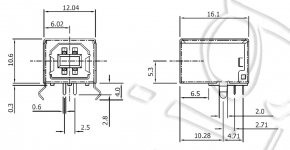Hi Walter here you will find what you are searching for. As for height, the PCB has ~1.6mm thickness while USB connector is 10.6 mm - for panel mounting (please see below) so the whole result would be 12.5 mm.
Kind regards,
L
Kind regards,
L
Attachments
Last edited:
when i connect waveio to the usb ports on the back of my desktop (where the ports are integrated to the motherboard) i get massive distortion, but connecting it to the port on the front (where the port is connected to the motherboard via cable) works fine. is there any system setting that i can look into?
It's sad to hear that but I'm afraid the solution could not be an easy one. I had the same issues with a heavily used USB port so was forced to find alternatives just to keep my laptop and not throw it away. I'm happy though that you have the chance to bypass the "issue" and get rid of those nasty distortions. In case that you consider to have your card here for further tests then we will speak privately and arrange for this to happen...when i connect waveio to the usb ports on the back of my desktop (where the ports are integrated to the motherboard) i get massive distortion, but connecting it to the port on the front (where the port is connected to the motherboard via cable) works fine. is there any system setting that i can look into?
"Note" will be a two channel USB interface like the actual WaveIO but made for space constrained projects in mind. I'm not to happy about this criteria applied on such cards just because I was forced to left aside few features to make it happen. Lesson learned!Lorien, may I know if your coming new version of WaveIO supports multi-channel I2S playback? Thanks
Cheers,
Lucian
when i connect waveio to the usb ports on the back of my desktop (where the ports are integrated to the motherboard) i get massive distortion, but connecting it to the port on the front (where the port is connected to the motherboard via cable) works fine. is there any system setting that i can look into?
I have once heard the following: there are two "kinds" of USB bus: one type is intended for the mouse etc; while the other is fed from a separate power supply (5V). The first type is not suited for our purpose. It might well be that the USB's on the back of your PC are for peripherals and hence - have a lower bandwidth and power supply, one share with other devices. Hence noisy by design.
No for the moment. From unknown reasons to me, for quite some time the last numbers appear in red. Anyway, since the GB list can be edited by anyone I keep a back-up on my laptop just in case that data will end up corrupt.Lorien the WaveIO daughter board list has a red 1, is there something I should action?
Line 137 Bemused 1
Best wishes,
L
i can't be completely sure but from my memory, before i took down this setup months ago, the waveio was able to work with a 'bad port' on the back of my pc by having external power supply, usb isolator input and setting of low latency or below in waveio control panel.
i can rebuild a supply for the card if that could be the solution. my worry is that i may have butchered the card from many careless tweaking.
i can rebuild a supply for the card if that could be the solution. my worry is that i may have butchered the card from many careless tweaking.
No for the moment. From unknown reasons to me, for quite some time the last numbers appear in red. Anyway, since the GB list can be edited by anyone I keep a back-up on my laptop just in case that data will end up corrupt.
Best wishes,
L
Thanks, just worried in case I missed something, the WaveIO just works so I have no need to check here often.
Many thanks
Are you talking about kinds of USB host ports? ... or kinds of USB devices?I have once heard the following: there are two "kinds" of USB bus: one type is intended for the mouse etc; while the other is fed from a separate power supply (5V). The first type is not suited for our purpose. It might well be that the USB's on the back of your PC are for peripherals and hence - have a lower bandwidth and power supply, one share with other devices. Hence noisy by design.
There were originally two kinds of connections, low speed and full speed, and now there is a third, high speed. There are also two revisions of USB, 1 and 2, where 1 only supports low speed and full speed, and 2 added high speed. Unfortunately, some people refer to USB 1 devices and USB 2 devices instead of specifying low speed or high speed. Actually a low speed device can be USB 1 or 2. It is true, however, that a high speed device must be USB 2 or newer, but not all USB 2 devices are high speed.
I have never heard of a USB host port that only supports low speed devices like a mouse. They should all at least support full speed audio. On the other hand, it's very common to have some USB host ports that can handle high speed, while other USB host ports on the same computer can only handle full speed. This could explain audio problems that result from bandwidth issues. An audio device can usually operate in either high speed or full speed mode, but the sound quality might change if bandwidth is tight on full speed.
Keep in mind that USB is designed to negotiate all of these things. Devices are supposed to announce the amount of current (power) that they need. Hosts are supposed to keep track of attached devices, and they should not even attempt to turn on a device if there isn't enough power. I once attached a Digidesign Mbox audio interface to my keyboard USB port, and the OS promptly warned me that there was not enough power in the keyboard hub to run my audio.
Finally, any audio interface that relies on the computer to filter the power is not a good design, in my opinion. Any power from a computer, whether front or rear ports, should be heavily filtered to remove noise in the audio device.
It seems most likely that the distortion is caused by bandwidth issues because the troublesome USB ports are too slow, or have too much traffic. It's unlikely that changing to a noisy 5V supply would cause massive distortion.
In case that you want to send back your WaveIO here for testing purposes then please notify me so I can send you my full address. After a second thought and for your convenience, I'll write you a PM with my name&address so you can have the infos anytime you need!i can't be completely sure but from my memory, before i took down this setup months ago, the waveio was able to work with a 'bad port' on the back of my pc by having external power supply, usb isolator input and setting of low latency or below in waveio control panel.
i can rebuild a supply for the card if that could be the solution. my worry is that i may have butchered the card from many careless tweaking.
Cheers,
L
I just got the waveio connected to a buffalo dac. I get lock but no sound. I know the DAC is working properly as it was just connected via SPDIF and everything was fine.
At the moment I'm using USB power to make sure everything is working properly. The dac's lock light is on, I have the USB output set on my computer and see that audio is going through that output on my computer.
I've installed the waveio drivers and have been using foobar and chrome to try to get sound. Does anyone have any ideas if I might need to change something on my computer to get sound?
Thank you.
At the moment I'm using USB power to make sure everything is working properly. The dac's lock light is on, I have the USB output set on my computer and see that audio is going through that output on my computer.
I've installed the waveio drivers and have been using foobar and chrome to try to get sound. Does anyone have any ideas if I might need to change something on my computer to get sound?
Thank you.
I just got the waveio connected to a buffalo dac. I get lock but no sound. I know the DAC is working properly as it was just connected via SPDIF and everything was fine.
At the moment I'm using USB power to make sure everything is working properly. The dac's lock light is on, I have the USB output set on my computer and see that audio is going through that output on my computer.
I've installed the waveio drivers and have been using foobar and chrome to try to get sound. Does anyone have any ideas if I might need to change something on my computer to get sound?.
Assuming you feeding the i2s from the waveio, did you check that the buffalo is playing the i2s input? I think the default setting is to take spdif and you have to tell it to use i2s.
Yes, the DAC is set for i2s input. I've used i2s from a soundcard before, so I've had it work with both i2s and spdif sources.
Update: Just tried using and external power supply and the music is playing. I am using a laptop and suspect the USB port wasn't supplying enough power before.
I think I'm going to give the isolated i2s lines a try. When the laptop is on battery lock is great but when it's plugged into ac power I get frequent drop outs.
The card sound great though! Huge improvement over SPDIF.
Update: Just tried using and external power supply and the music is playing. I am using a laptop and suspect the USB port wasn't supplying enough power before.
I think I'm going to give the isolated i2s lines a try. When the laptop is on battery lock is great but when it's plugged into ac power I get frequent drop outs.
The card sound great though! Huge improvement over SPDIF.
Last edited:
Does anybody on this thread know how much current the 3.3V isolated i2s output on the WaveIO is using?
that depends on the sample frequency and if music is playing. anyway it is just mA range....
that depends on the sample frequency and if music is playing. anyway it is just mA range....
Ok. Thank you. Do you think a Salas Low Voltage regulator would do a good job supplying the necessary current and voltage for the i2s or is there something better and easier out there?
VB
Someone on raspyfi.com recommends this:
4.17uV Ultralow noise DAC power supply regulator 3.3V/5V 1Ax4 - DIYINHK
It gives you 4x 3.3 or 5 volt with low noise at max 1A. Not sure it will be better than the Salas Low Voltage regulator. It is easier because you do not have to solder yourself.
4.17uV Ultralow noise DAC power supply regulator 3.3V/5V 1Ax4 - DIYINHK
It gives you 4x 3.3 or 5 volt with low noise at max 1A. Not sure it will be better than the Salas Low Voltage regulator. It is easier because you do not have to solder yourself.
- Home
- Source & Line
- Digital Line Level
- XMOS-based Asynchronous USB to I2S interface