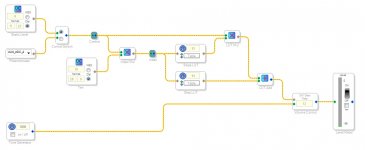I don't know what section to put this post under but I just finished an integrated build with the 3e Audio ADAU1701 DSP as a preamp and the 3e Audio 2 channel TPA3255 as the power amp.
There is a lot of focus on getting speakers with ruler flat response but what about your hearing, is it ruler flat? I have unfortunately damaged my hearing so it is absolutely not ruler flat anymore and it was my audiogram that gave me the idea for this build. I had played around with the DSP as an active XO. I was trying out the the Automatic Speaker EQ block in SigmaStudio when I realized that I could feed it my audiogram instead of a speaker response to correct my hearing deficit if feeding the signal through a headphone amp. Two analog output channels would be lost but I could still use the Automatic Speaker EQ block with a pair of fully passive speakers if I used the DSP as a preamp.
Trying out this headphone amp with built in PEQ for the first time was almost chocking. It was like getting a teenagers hearing back and perfectly corrected for my hearing loss. It is mainly affecting my left ear and it made using my beloved AKG K550 almost impossible. They where now usable again with the response corrected by the DSP. It has totally revolutionized my listening experience and I therefor wanted to fully document my build. Maybe it can be of use for others with hearing loss (like most people over 50 )?
)?
The information is not only usable for the ones with hearing loss. It can also be useful for the ones considering a DSP as a preamp substitution. It was not as straight forward as I initially thought. Most of it is just like using a DSP as an active XO, level matching between the analog and digital domain but also functionality like a useful volume control and automatic loudness compensation.
You find my build fully documented on my blog, links below:
There is a lot of focus on getting speakers with ruler flat response but what about your hearing, is it ruler flat? I have unfortunately damaged my hearing so it is absolutely not ruler flat anymore and it was my audiogram that gave me the idea for this build. I had played around with the DSP as an active XO. I was trying out the the Automatic Speaker EQ block in SigmaStudio when I realized that I could feed it my audiogram instead of a speaker response to correct my hearing deficit if feeding the signal through a headphone amp. Two analog output channels would be lost but I could still use the Automatic Speaker EQ block with a pair of fully passive speakers if I used the DSP as a preamp.
Trying out this headphone amp with built in PEQ for the first time was almost chocking. It was like getting a teenagers hearing back and perfectly corrected for my hearing loss. It is mainly affecting my left ear and it made using my beloved AKG K550 almost impossible. They where now usable again with the response corrected by the DSP. It has totally revolutionized my listening experience and I therefor wanted to fully document my build. Maybe it can be of use for others with hearing loss (like most people over 50
The information is not only usable for the ones with hearing loss. It can also be useful for the ones considering a DSP as a preamp substitution. It was not as straight forward as I initially thought. Most of it is just like using a DSP as an active XO, level matching between the analog and digital domain but also functionality like a useful volume control and automatic loudness compensation.
You find my build fully documented on my blog, links below:
Last edited:
Thanks for all the great feedback. Seems there is some interest in part 7. I have found SigmaStudio easy to get used to but I work with software development so maybe I take a lot of things for granted? I have therefor put together a couple of files for the ones not used to setup spread sheets or have a hard time figuring out what block to use in SigmaStudio.
The attached TaperedVolumeControl.zip contains a couple of files:
TaperedVolumeControl.dspproj, a SigmaStudio project file showcasing the "Linear Interpolator" substitution with LUT tables pre-populated the way I use them (se attached screenshot).
TaperedVolumeControl.numbers, I am a Mac user and this is a Numbers spread sheet used to generate the values for the Slope LUT and Step LUT based on wanted dB values for 11 volume control positions (0% to 100%).
TaperedVolumeControl.xlsx, the Numbers spread sheet exported in Microsoft Exchange format (I hope it can be of use for the ones without Numbers).
Have fun with SigmaStudio!
The attached TaperedVolumeControl.zip contains a couple of files:
TaperedVolumeControl.dspproj, a SigmaStudio project file showcasing the "Linear Interpolator" substitution with LUT tables pre-populated the way I use them (se attached screenshot).
TaperedVolumeControl.numbers, I am a Mac user and this is a Numbers spread sheet used to generate the values for the Slope LUT and Step LUT based on wanted dB values for 11 volume control positions (0% to 100%).
TaperedVolumeControl.xlsx, the Numbers spread sheet exported in Microsoft Exchange format (I hope it can be of use for the ones without Numbers).
Have fun with SigmaStudio!
Attachments
Microsoft Exchange should have been Microsoft Excel format off course.... Numbers spread sheet exported in Microsoft Exchange format (I hope it can be of use for the ones without Numbers.
The attached TaperedVolumeControl2.zip contains another set of files:
TaperedVolumeControl.xlsx, the spreadsheet saved with Excel.
TaperedVolumeControl.xls, the spreadsheet saved with Excel in 97-2003 format.
TaperedVolumeControl.ods, the spreadsheet saved with Excel in OpenDocument format.
Attachments
Thanks, I just started a "SigmaStudio Tutorial" as a way to sum up and share my experiences so far. You find on my blog, part 1: SigmaStudio Tutorial Part 1.Nice write up!
- Home
- Amplifiers
- Class D
- Integrated with the 3e Audio DSP as preamp and 2ch TPA3255 as power amp.