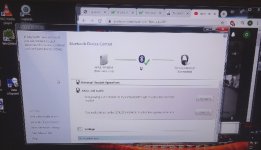@redjr The board runs on the main rail (provided by the PSU/battery, 5-24V) and a 3.3V rail. The programmer has a 5V pin, as you already noticed, which you might be able to use. It is not used by anything on the board.
@zerokelvin99 Most orders that are not shippped yet are planned to be shipped before end of april.
BT5.0 mainly benefits IOT applications. Range is improved slightly, although with 4.2 it is already plenty for most, and audio quality stays the same using APTX. But maybe for a future version, who knows
@Manudrz
Working on it, but could take a while. Once the datasheet is updated I will post an update in this thread.
@zerokelvin99 Most orders that are not shippped yet are planned to be shipped before end of april.
BT5.0 mainly benefits IOT applications. Range is improved slightly, although with 4.2 it is already plenty for most, and audio quality stays the same using APTX. But maybe for a future version, who knows
@Manudrz
Working on it, but could take a while. Once the datasheet is updated I will post an update in this thread.
I bought a few BT 4.0 adapters, all the same CSR 4.0 Cambridge Silicon Radio models, figured they'd just work and I can use them on all my Windows machines. They dont of course, either with their own driver or the default Windows 7 driver.
With the CSR driver, says connection successful, shows the Zoudio as a pair of headphones with a check next to it. Never shows up under "devices and printers" nor as an audio sink. The amp blue light goes from flashing fast to slow, but never goes solid.
Uninstalled the CSR drivers that came with the adapter...
With the Windows driver, says connection successful, shows the Zoudio as a pair of headphones. Now it does show up under "devices and printers" but greyed out and also not as an audio sink. The amp blue light goes from flashing fast to slow, but never goes solid.
It pairs and works with the Apple iphone 6, instantly and with zero difficulty.
Can you or anyone recommend a BT adapter / driver / software combo that really works with the Zoudio amp under Windows 7? I'll just buy it immediately to avoid the experience of having to drive an opposing football team down the field to reach the goal of simply playing the music I have stored on a Windows 7 machine.
Thanks!
With the CSR driver, says connection successful, shows the Zoudio as a pair of headphones with a check next to it. Never shows up under "devices and printers" nor as an audio sink. The amp blue light goes from flashing fast to slow, but never goes solid.
Uninstalled the CSR drivers that came with the adapter...
With the Windows driver, says connection successful, shows the Zoudio as a pair of headphones. Now it does show up under "devices and printers" but greyed out and also not as an audio sink. The amp blue light goes from flashing fast to slow, but never goes solid.
It pairs and works with the Apple iphone 6, instantly and with zero difficulty.
Can you or anyone recommend a BT adapter / driver / software combo that really works with the Zoudio amp under Windows 7? I'll just buy it immediately to avoid the experience of having to drive an opposing football team down the field to reach the goal of simply playing the music I have stored on a Windows 7 machine.
Thanks!
Last edited:
Thanks lutkeveld, looking forwards to receiving.
Had a thought.. An neat feature may be to have each output section controlled via DIP or external switch to run at 12/24/36v through a buck/boost.
Would enable battery systems to optimise for power or output & I would personally use this feature. Useful if you have compression drivers matched with cone drivers.
To take it a step further, a slow (5 minute latch?) class G rail system based on DSP output amplitude.. Would enable the system to use low power when quiet, but cranks up the rails as needed! You could have a nasty waveform on the initial trigger, but after that the slow latch would keep it open for business.
Had a thought.. An neat feature may be to have each output section controlled via DIP or external switch to run at 12/24/36v through a buck/boost.
Would enable battery systems to optimise for power or output & I would personally use this feature. Useful if you have compression drivers matched with cone drivers.
To take it a step further, a slow (5 minute latch?) class G rail system based on DSP output amplitude.. Would enable the system to use low power when quiet, but cranks up the rails as needed! You could have a nasty waveform on the initial trigger, but after that the slow latch would keep it open for business.
I figured out I can listen to material stored on the HDD of the windows machine, using a setting in Daphile to share that storage.
Then the iphone player I purchased can read it over wireless connection to my local network, then relay it to the amp via bluetooth connection.
I still cant get the windows machine to connect; it wont see the Zoudio amp in discovery mode (and probably doesnt see anything else on BT) using that CSR adapter. How I do need this so I can play video stream audios through the Zoudio via an all digital connection.
I tried a Plantronics BT USB, it would not connect to the Zoudio also, probably by firmware design. Too bad - it showed up immediately as a selectable audio output in "Sound".
Then the iphone player I purchased can read it over wireless connection to my local network, then relay it to the amp via bluetooth connection.
I still cant get the windows machine to connect; it wont see the Zoudio amp in discovery mode (and probably doesnt see anything else on BT) using that CSR adapter. How I do need this so I can play video stream audios through the Zoudio via an all digital connection.
I tried a Plantronics BT USB, it would not connect to the Zoudio also, probably by firmware design. Too bad - it showed up immediately as a selectable audio output in "Sound".
Last edited:
@zerokelvin
Actually, Texas Instruments has released a version of the chip thats on the AIO4CH (TAS5825M), called the TAS5825P, that is designed specifically for a variable rail boosted from a battery. Maybe for a version 2, who knows..
For now its easier to just increase your battery voltage if you want more output. The design is already very efficient as is. However, for a high power version we are looking at the TAS3251, which needs a 36V rail to get the most output. For a chip like this the advantage of a boostconverter is way more obvious because 36V psu/batteries are more difficult/expensive to get.
@jjasniew
I can connect without any problems on my HP ZBOOK G5, windows 10. Do you have any other bluetooth audio devices? Can you try if those connect succesfully. The BT connection is A2DP, which is the universal standard, with APT-X only enabled if the other device supports it. Can you look in the device manager and sound configuration how it shows up?
Actually, Texas Instruments has released a version of the chip thats on the AIO4CH (TAS5825M), called the TAS5825P, that is designed specifically for a variable rail boosted from a battery. Maybe for a version 2, who knows..
For now its easier to just increase your battery voltage if you want more output. The design is already very efficient as is. However, for a high power version we are looking at the TAS3251, which needs a 36V rail to get the most output. For a chip like this the advantage of a boostconverter is way more obvious because 36V psu/batteries are more difficult/expensive to get.
@jjasniew
I can connect without any problems on my HP ZBOOK G5, windows 10. Do you have any other bluetooth audio devices? Can you try if those connect succesfully. The BT connection is A2DP, which is the universal standard, with APT-X only enabled if the other device supports it. Can you look in the device manager and sound configuration how it shows up?
I tried connecting with my HP Elitebook 8470p Windows 7 laptop, which has BT 4.0 and a different system integrated BT radio manufacturer Broadcom 20702. It actually (said it) connected successfully, but no audio would play - silent, even with the little speaker level widget indicating playback.
I tried removing all the other BT devices from this system and reconnecting, this time its just says "error" - repeatedly - thanks a lot, Micro*******soft. (Zoudio even chimes in response to the connection attempt!)
But noooo, actually connecting and then playing music is just asking too much - at least on a Windows 7 system. (I wonder how well Linux would fair in attempting to do this?) Under the exact same conditions, (slow flash) the iPhone connects and plays no problem -
I tried removing all the other BT devices from this system and reconnecting, this time its just says "error" - repeatedly - thanks a lot, Micro*******soft. (Zoudio even chimes in response to the connection attempt!)
But noooo, actually connecting and then playing music is just asking too much - at least on a Windows 7 system. (I wonder how well Linux would fair in attempting to do this?) Under the exact same conditions, (slow flash) the iPhone connects and plays no problem -
Attachments
Last edited:
I tried connecting with my HP Elitebook 8470p Windows 7 laptop, which has BT 4.0 and a different system integrated BT radio manufacturer Broadcom 20702. It actually (said it) connected successfully, but no audio would play - silent, even with the little speaker level widget indicating playback.
I tried removing all the other BT devices from this system and reconnecting, this time its just says "error" - repeatedly - thanks a lot, Micro*******soft. (Zoudio even chimes in response to the connection attempt!)
But noooo, actually connecting and then playing music is just asking too much - at least on a Windows 7 system. (I wonder how well Linux would fair in attempting to do this?) Under the exact same conditions, (slow flash) the iPhone connects and plays no problem -
I have no problem to connect with my HP Elitebook 8470W.
Win 10.
Hi everyone.
Pardon for being a rookie with this.. however..
Is it possible to configure the filter to mimic this filter in the "Sprite boombox"
How would you set the various settings?
https://f48a8583-a-62cb3a1a-s-sites.googlegroups.com/site/undefinition/sprite/SpriteFilter%288Ohm%29.jpg?attachauth=ANoY7cri7IT5wn6YDc3q7tzsvRxFo9nrJ3FLvigdxXMao6ocTyB8NaERvcAilA7yl3TjYUUvXxQ-RzEA7tw4qWGQhfAhd9IXf2KHRhr1sEQY3x894CMqJE73gqslXglfTHMS-atdBaXrol7yJXM1N_9j74yInsY1GhTG2-yTiFBDN08svidnZDW64ecGJoRLQvzfnsSZRHCgs1tD5gVwEjzR61CE4TLSIqIGr08mEYQWwctafT2Z8lk%3D&attredirects=0
Best regards.
Zeilon
Pardon for being a rookie with this.. however..
Is it possible to configure the filter to mimic this filter in the "Sprite boombox"
How would you set the various settings?
https://f48a8583-a-62cb3a1a-s-sites.googlegroups.com/site/undefinition/sprite/SpriteFilter%288Ohm%29.jpg?attachauth=ANoY7cri7IT5wn6YDc3q7tzsvRxFo9nrJ3FLvigdxXMao6ocTyB8NaERvcAilA7yl3TjYUUvXxQ-RzEA7tw4qWGQhfAhd9IXf2KHRhr1sEQY3x894CMqJE73gqslXglfTHMS-atdBaXrol7yJXM1N_9j74yInsY1GhTG2-yTiFBDN08svidnZDW64ecGJoRLQvzfnsSZRHCgs1tD5gVwEjzR61CE4TLSIqIGr08mEYQWwctafT2Z8lk%3D&attredirects=0
Best regards.
Zeilon
Okay, now I'm really pissed off...
I buy a BT adapter specifically stating it's A2DP compatible. Shipped unbelievably fast.
Download the driver software, install it, connect to the Zoudio amp - blue light solid - should be all good, right?
FORGET IT! Bars moving in time with the audio - no sound. It's not "is it muted" - otherwise the green bars would not be going up and down.
Then, after reboot "Error establishing connection". 2nd time, 2nd computer...
Connects the first time, then never again.
I want an answer. I have a W7 system and I'm a customer - I want it to work.
Either solve this problem or put in your documentation "Operation under some windows 7 systems NOT guaranteed"
I buy a BT adapter specifically stating it's A2DP compatible. Shipped unbelievably fast.
Download the driver software, install it, connect to the Zoudio amp - blue light solid - should be all good, right?
FORGET IT! Bars moving in time with the audio - no sound. It's not "is it muted" - otherwise the green bars would not be going up and down.
Then, after reboot "Error establishing connection". 2nd time, 2nd computer...
Connects the first time, then never again.
I want an answer. I have a W7 system and I'm a customer - I want it to work.
Either solve this problem or put in your documentation "Operation under some windows 7 systems NOT guaranteed"
Attachments
The PC based HT system that I'd like to use with this pairs in the exact same way and plays sound, using my Anker 3143 portable BT speaker.
(I wonder what information gets exchanged when you connect a PC to some BT device. Does the device know what kind of computer is trying to connect with it - and vice versa?
It almost seems - because the chime indicates connection in the same way for both the iPhone and the PC - )
Anyway, that answers that question - the hardware system pairs and plays with other BT audio devices - on each of the two Windows 7 systems I happen to still be using.
(I wonder what information gets exchanged when you connect a PC to some BT device. Does the device know what kind of computer is trying to connect with it - and vice versa?
It almost seems - because the chime indicates connection in the same way for both the iPhone and the PC - )
Anyway, that answers that question - the hardware system pairs and plays with other BT audio devices - on each of the two Windows 7 systems I happen to still be using.
Hi everyone.
Pardon for being a rookie with this.. however..
Is it possible to configure the filter to mimic this filter in the "Sprite boombox"
How would you set the various settings?
From what I see its a simple baffle baffle step compensation circuit.
A +5dB bass shelf at 1khz should do about the same as that circuit.
Download the driver software, install it, connect to the Zoudio amp - blue light solid - should be all good, right?
If you search for "A2DP windows 7" on youtube, you see that a lot of people have problems with the BT driver. Maybe there is a video that has a fix that works?
If the blue light on the amp is solid, is has a proper connection, however your computer is not passing any sound then. If you can not get it working at all, I will put a disclaimer in the documentation with a recommendation for windows 10.
edit: Maybe it has something to do with the detection as headphones? Does the Anker also get flagged as headphones?
Last edited:
Yes, the Anker speaker also shows up as a...earpiece - not even a headphone avatar.
BT has to be the most screwed up...I upgraded to Windows 10 and...it did the exact same thing as depicted above, right down to refusing to connect w/o error. I have the pictures, where one part of Windows show it connected, another shows it disconnected - it's just a crazy mess.
In exasperation, I uninstalled the driver software the manufacturer of the BT adapter (iogear) claimed it needed, as I was going to try the CSR USB stick. Forgot to pull the iogear BT adapter and (drum roll) upon reboot "bleep" from the Zoudio amp and a solid blue light.
I'll take it. Playing audio from the PC hardware, instead of the iPhone for the 1st time. How? I have no idea... But it sticks after reboot of the now Windows 10 PC.
I'd prefer to have simply been able to use the W7 system and wonder why these things have to be so @#$%^& complicated. Still interested in a solution to W7, or if there simply is none, or if it's hit or miss...
Thanks for an otherwise gem of an amp.
BT has to be the most screwed up...I upgraded to Windows 10 and...it did the exact same thing as depicted above, right down to refusing to connect w/o error. I have the pictures, where one part of Windows show it connected, another shows it disconnected - it's just a crazy mess.
In exasperation, I uninstalled the driver software the manufacturer of the BT adapter (iogear) claimed it needed, as I was going to try the CSR USB stick. Forgot to pull the iogear BT adapter and (drum roll) upon reboot "bleep" from the Zoudio amp and a solid blue light.
I'll take it. Playing audio from the PC hardware, instead of the iPhone for the 1st time. How? I have no idea... But it sticks after reboot of the now Windows 10 PC.
I'd prefer to have simply been able to use the W7 system and wonder why these things have to be so @#$%^& complicated. Still interested in a solution to W7, or if there simply is none, or if it's hit or miss...
Thanks for an otherwise gem of an amp.
I repeat myself, don't underpower if you want to get max power before distorsion.
Also good to have headroom in PSU.
@zerokelvin
Actually, Texas Instruments has released a version of the chip thats on the AIO4CH (TAS5825M), called the TAS5825P, that is designed specifically for a variable rail boosted from a battery. Maybe for a version 2, who knows..
For now its easier to just increase your battery voltage if you want more output. The design is already very efficient as is. However, for a high power version we are looking at the TAS3251, which needs a 36V rail to get the most output. For a chip like this the advantage of a boostconverter is way more obvious because 36V psu/batteries are more difficult/expensive to get.
Looking forwards to V2 already! Otherwise if you have one high and one low power amplifier may be an effective way to keep quiescent current sensible.
Another two features which could be nice in DSP...
1. Input and/or output limiters
2. Missing fundamental synthesiser. In moderation with portable systems, I find these to be great at augmenting the low end
As I listen more (after getting the W10 system setup) and watched at least one movie, I'm beginning to appreciate what this little amplifier can do. At the moment, I only have 19V going into it and that covers all but the rarest of occasions when I can turn it up all the way.
I've read that the chip used monitors the amplifier supply voltage so it knows what dynamic range it can do - and even adjusts itself accordingly. I'd think in any case where constant regulated voltage is easy to do, you'd want to be at the max voltage allowable. I have 24V power supplies. Its just that I'd have to mount them in the basement and run long wires because they are so noisy with airflow.
To think I replaced This with this; And I even like the sound of it too, which is comparable with what I was getting out of the tube amps and signal processor stuff. It's a sound I can live with which has caused me to set aside the older approaches for something totally state of the art, IMHO.
BT certainly provides electrical isolation from the computer and with battery power, one could finally ditch the AC line connection while listening. I have this electric lawnmower with two 12V, 18 Amp-Hour batteries in it...
I've read that the chip used monitors the amplifier supply voltage so it knows what dynamic range it can do - and even adjusts itself accordingly. I'd think in any case where constant regulated voltage is easy to do, you'd want to be at the max voltage allowable. I have 24V power supplies. Its just that I'd have to mount them in the basement and run long wires because they are so noisy with airflow.
To think I replaced This with this; And I even like the sound of it too, which is comparable with what I was getting out of the tube amps and signal processor stuff. It's a sound I can live with which has caused me to set aside the older approaches for something totally state of the art, IMHO.
BT certainly provides electrical isolation from the computer and with battery power, one could finally ditch the AC line connection while listening. I have this electric lawnmower with two 12V, 18 Amp-Hour batteries in it...
Attachments
- Home
- Vendor's Bazaar
- ZOUDIO AIO4CH: 4-channel amplifier with DSP and Bluetooth