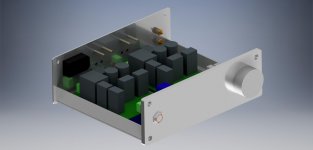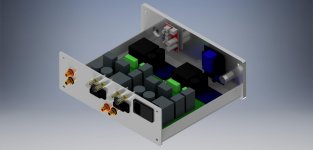Dual mono IRS2092s Amplifier Build
I'm building an amplifier with 2 IRS2092s modules and 2 500w dual 65v power supplies, a speaker protection module and a volume control module.
My question is this: How and where should I ground the internal electronics to the case?
Should I isolate all the modules from the chassis, and have only one ground connection directly to the chassis straight from the AC input? Or should I ground the power supplies and amplifier modules separately to the aluminium chassis?
I'm building an amplifier with 2 IRS2092s modules and 2 500w dual 65v power supplies, a speaker protection module and a volume control module.
My question is this: How and where should I ground the internal electronics to the case?
Should I isolate all the modules from the chassis, and have only one ground connection directly to the chassis straight from the AC input? Or should I ground the power supplies and amplifier modules separately to the aluminium chassis?
Last edited:
I see that no one has offered an answer, possibly because there are many "ifs" and "buts" involved. I speak with no authority, but I will offer you my opinion:
At the outset, the issue of protective earth is non-negotiable - if the AC outlet in your country provides an earth connection, you must connect this to your metal chassis, or in cases where your chassis might be wood or plastic - to any internal metal framework inside the chassis. Otherwise you will (usually) be in breach of your country's electrical safety codes, and you will be risking your safety.
On the (associated) subject of DC-GND/signal-GND earthing, there are 2 schools of thought (assuming your audio system is unbalanced/single-ended) -
i) don't earth at all, which keeps DC-GND/signal-GND floating with respect to earth. If nothing else, this makes it easier to avoid ground loops.
ii) do earth your DC-GND/signal-GND ... but make the connection from DC-GND/signal-GND at one point only system-wide. If there is more than one connection point to earth you then have a high chance of a ground loop, which in the worst case will result in buzz or hum, but even if your system is hum-free, you may still have downgraded sound quality due to parasitic signal paths.
The question then becomes "at which point in the signal chain do you make this earth connection" - and I understand that most builders here recommend at the amplifier, and certainly this is consistent with how most modern class D amplifier boards are set up - the mounting points of the circuit board are usually connected to the board's GND plane - so when you mount the board to your chassis with metal standoffs, your GND is immediately earthed.
So with your IRS2092 boards, first I suggest you check with a multimeter that the mounting points on the underside have full electrical continuity with the board's DC GND input connection, and also with the board's GND audio signal connections. If true (as I expect) then once you mount your boards to the chassis with metal standoffs, your DC-GND/signal-GND is connected to chassis earth ....
all that remains is to connect house earth to chassis earth - and I suggest that you connect the incoming earth wire to one of your amplifier board's metal standoffs right where it makes contact with the metal floor of the chassis. And be careful - if your aluminium chassis is anodised, this impedes electrical contact! So you should grind away such coating to make proper electrical contact.
So what about the power supply? For the sake of the exercise, I suggest you check with a multimeter for continuity between your power supply's DC GND output and its underside mounting points (in the case of a standalone board) or in the case of a power supply with its own metal case - between the DC GND output and the case. If the power supply is from a reputable designer, there should be no electrical continuity here! Remember, we will be making the DC-GND-to-earth connection at the amplifier board ... we don't want the power supply unit to sabotage our configuration by providing any other DC-GND-to-earth connections.
Hopefully the situation will be as I explained, but if your power supply is an SMPS, you still need to earth this board (or its metal case) to chassis - for proper EMI management. As before, grind away some anodised coating around your mounting points to ensure good electrical contact.
Now you should ensure that the other devices in your signal chain - transport/DAC/preamp/buffer - all have floating grounds.
As an afternote, if your audio system is differential/balanced, the situation is a little different - I think (?) it's OK, or at least less of a problem, to have multiple earth connections - because audio GND is independent from the +ve and -ve audio signals.
At the outset, the issue of protective earth is non-negotiable - if the AC outlet in your country provides an earth connection, you must connect this to your metal chassis, or in cases where your chassis might be wood or plastic - to any internal metal framework inside the chassis. Otherwise you will (usually) be in breach of your country's electrical safety codes, and you will be risking your safety.
On the (associated) subject of DC-GND/signal-GND earthing, there are 2 schools of thought (assuming your audio system is unbalanced/single-ended) -
i) don't earth at all, which keeps DC-GND/signal-GND floating with respect to earth. If nothing else, this makes it easier to avoid ground loops.
ii) do earth your DC-GND/signal-GND ... but make the connection from DC-GND/signal-GND at one point only system-wide. If there is more than one connection point to earth you then have a high chance of a ground loop, which in the worst case will result in buzz or hum, but even if your system is hum-free, you may still have downgraded sound quality due to parasitic signal paths.
The question then becomes "at which point in the signal chain do you make this earth connection" - and I understand that most builders here recommend at the amplifier, and certainly this is consistent with how most modern class D amplifier boards are set up - the mounting points of the circuit board are usually connected to the board's GND plane - so when you mount the board to your chassis with metal standoffs, your GND is immediately earthed.
So with your IRS2092 boards, first I suggest you check with a multimeter that the mounting points on the underside have full electrical continuity with the board's DC GND input connection, and also with the board's GND audio signal connections. If true (as I expect) then once you mount your boards to the chassis with metal standoffs, your DC-GND/signal-GND is connected to chassis earth ....
all that remains is to connect house earth to chassis earth - and I suggest that you connect the incoming earth wire to one of your amplifier board's metal standoffs right where it makes contact with the metal floor of the chassis. And be careful - if your aluminium chassis is anodised, this impedes electrical contact! So you should grind away such coating to make proper electrical contact.
So what about the power supply? For the sake of the exercise, I suggest you check with a multimeter for continuity between your power supply's DC GND output and its underside mounting points (in the case of a standalone board) or in the case of a power supply with its own metal case - between the DC GND output and the case. If the power supply is from a reputable designer, there should be no electrical continuity here! Remember, we will be making the DC-GND-to-earth connection at the amplifier board ... we don't want the power supply unit to sabotage our configuration by providing any other DC-GND-to-earth connections.
Hopefully the situation will be as I explained, but if your power supply is an SMPS, you still need to earth this board (or its metal case) to chassis - for proper EMI management. As before, grind away some anodised coating around your mounting points to ensure good electrical contact.
Now you should ensure that the other devices in your signal chain - transport/DAC/preamp/buffer - all have floating grounds.
As an afternote, if your audio system is differential/balanced, the situation is a little different - I think (?) it's OK, or at least less of a problem, to have multiple earth connections - because audio GND is independent from the +ve and -ve audio signals.
This is information I can work with. Thanks for taking the time to answer my question in depth!
My power supplies are indeed SMPS. I'm building the enclosure from scratch. Aluminium is not anodized (yet), and I plan on using a copper screw to ground the earth from the AC outlet to the chassis.
I have already tested one half of the amplifier (one ps and one amp) with both the power supply and amplifier floating. There seemed to be a sleight humm, but the improvised audio input wires might have been the culprit for that.
Here's the design I worked out in Autodesk Inventor.
I really wish I left myself more room for cables, but I already had the aluminium cut to size. No turning back now!
My power supplies are indeed SMPS. I'm building the enclosure from scratch. Aluminium is not anodized (yet), and I plan on using a copper screw to ground the earth from the AC outlet to the chassis.
I have already tested one half of the amplifier (one ps and one amp) with both the power supply and amplifier floating. There seemed to be a sleight humm, but the improvised audio input wires might have been the culprit for that.
Here's the design I worked out in Autodesk Inventor.
I really wish I left myself more room for cables, but I already had the aluminium cut to size. No turning back now!
Attachments
Update on the amplifier build.
During testing something went horribly wrong...
The setup is 2 SMPS's and to mono IRS2092s boards with a speaker protection board on the outputs. Speaker protection board is not in the picture
I was only testing one channel, but the other power supply and amp module where connected to power.
There was a short on the speaker outputs to the chassis. A lot of noise happened, and some smoke from the amp module.
As far as grounding I currently I only have the AC earth connected to the chassis at the power input socket.
The amplifier module seems to be still working, altough it sounds muffled and is missing a lot on the top end of the audio spectrum. I do not know if this is from the damage or if this module was already sounding like that before.
However.... My PC does not have any sound anymore. Not with other speakers or headphones. It seems my soundcard is fried
Any recommendations, tips or explainations are very welcome
During testing something went horribly wrong...
The setup is 2 SMPS's and to mono IRS2092s boards with a speaker protection board on the outputs. Speaker protection board is not in the picture
I was only testing one channel, but the other power supply and amp module where connected to power.
There was a short on the speaker outputs to the chassis. A lot of noise happened, and some smoke from the amp module.
As far as grounding I currently I only have the AC earth connected to the chassis at the power input socket.
The amplifier module seems to be still working, altough it sounds muffled and is missing a lot on the top end of the audio spectrum. I do not know if this is from the damage or if this module was already sounding like that before.
However.... My PC does not have any sound anymore. Not with other speakers or headphones. It seems my soundcard is fried
Any recommendations, tips or explainations are very welcome
Attachments
- Status
- This old topic is closed. If you want to reopen this topic, contact a moderator using the "Report Post" button.