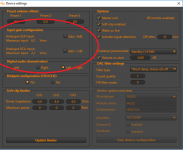Spent all day on setting up new amp today.I tried using FIR filters to level a 2452SL compression driver out. It did not work. there was what I'm guessing is pre-ringing by EQing up 30db for the treble. REW would be making audable 'blip' noises at the end of each sweep. Also, as I was bringing the level up, not down, the noise floor was becoming too audible.
I found the IIR filters in the Hypex to have less or no audible drawbacks so far, but the response does not go as REW predicts, so it takes a lot of back and forth.
Now I have only used EQ to reduce the level in the compression driver, my problem is the volume is too low over all.
Can anyone suggest the maximum amount of +EQ I can add before SQ is lost? Or is there some way of increasing the gain?
Thanks.
I found the IIR filters in the Hypex to have less or no audible drawbacks so far, but the response does not go as REW predicts, so it takes a lot of back and forth.
Now I have only used EQ to reduce the level in the compression driver, my problem is the volume is too low over all.
Can anyone suggest the maximum amount of +EQ I can add before SQ is lost? Or is there some way of increasing the gain?
Thanks.
Page 17 of the user manual shows how to set increase the gains. What is your source output? Anyways to change the gains you have to be able to solder and I had to take the connectors off to get at the jumpers. Its is not hard if you know how to solder SMT pads but if you don't it might be more difficult.
Last edited:
Page 17 of the user manual shows how to set increase the gains. What is your source output? Anyways to change the gains you have to be able to solder and I had to take the connectors off to get at the jumpers. Its is not hard if you know how to solder SMT pads but if you don't it might be more difficult.
Thanks!
Use Lowpass1 (or Highpass1)How do I set 1st order crossovers in a fusion amp?
You can find more on Hypex Filter Design v4.95 page 25
Last edited:
Page 17 of the user manual shows how to set increase the gains. What is your source output? Anyways to change the gains you have to be able to solder and I had to take the connectors off to get at the jumpers. Its is not hard if you know how to solder SMT pads but if you don't it might be more difficult.
Source input is RCA and COAX. Both are too low output at the speaker for my use at the moment.
I have the driver EQ'd flat now, using a max of 5db of boost on 1 filter. I don't know how much gain I can use on a given filter or the volume control in Hypex dashboard before I start loosing resolution.
I need 25-30 steps more over '0' db or so to reach the peak levels on the fusion volume control I would use. The available +18 is enough for listening on occasion, but its not 'cranked up' by any means. I will measure the SPL I'm getting at +18 to see what its running at tomorrow.
On a side note, I am very impressed with the SQ on the amp generally. I realised while crossing over the compression driver that I could hear the horn breakup at higher frequencies than with my previous setup as distortion was presumably masking it a little.
GNL: 'Use Lowpass1 (or Highpass1)'
That's just embarrassing! How did I not try that?
Thanks!
Last edited:
'Fedde' mentions the Fusion has '8 bits or 48db of ' headroom' '
What does this mean in practical terms? I assume 1 db of headroom used up when I turn the main volume gain up by 1 db in the fusion software.
What about when I turn it down by 1db?
What about using a shelf filter? I have one set to drop output by 17db.
If I set a narrow +1db filter at say 200hz, and another +1db at 20khz, have I lost 2db of headroom or 1db?
Lots of questions!!
What does this mean in practical terms? I assume 1 db of headroom used up when I turn the main volume gain up by 1 db in the fusion software.
What about when I turn it down by 1db?
What about using a shelf filter? I have one set to drop output by 17db.
If I set a narrow +1db filter at say 200hz, and another +1db at 20khz, have I lost 2db of headroom or 1db?
Lots of questions!!
For best audio quality I would advise to use digital inputs with a very low jitter source. I use a JL sounds USB solution which is great. In case you need to use analog inputs, please ensure that the active Fusion input is nearly saturated at max input signal, e.g. a test sine. You can show input VU levels in Fusion amps, so the bar should almost completely be filled. This way, the maximal amount of bits is available for internal processing. You can raise the input gain by modification as discussed above if the source level cannot be raised enough. There is more possible, but I would advise to start with this. Master volume 0 will be very loud now.
Fedde
Fedde
The headroom of 48 dB is with a fully saturated input signal by the way. With low input the headroom is more. But I do not advise to use low level inputs.
Fedde
If you feed the Fusionamps with volumecontrolled analogue input, then the only "bit-eating" function is the filters, because the master volume can stay at 0dB.
That's an advantage of the analogue input I think.
If you feed the Fusionamps with volumecontrolled analogue input, then the only "bit-eating" function is the filters, because the master volume can stay at 0dB.
That's an advantage of the analogue input I think.
It isn't really an advantage. It doesn't matter if you take a 24-bit signal and attenuate it down to a 16-bit range, or use an analog attenuation to take the signal amplitude down to a level where it only uses 16 bits of a 24-bit path.
It isn't really an advantage. It doesn't matter if you take a 24-bit signal and attenuate it down to a 16-bit range, or use an analog attenuation to take the signal amplitude down to a level where it only uses 16 bits of a 24-bit path.
Yeah, thanks the clarify! Now I know why I was hesitant to write that comment. Anyway I think that too much people are worrying about the digital attenuation.
Anyway I think that too much people are worrying about the digital attenuation.
I agree.
If you feed the Fusionamps with volumecontrolled analogue input, then the only "bit-eating" function is the filters, because the master volume can stay at 0dB.
That's an advantage of the analogue input I think.
No it is worse to attenuate before the input. You lose bits by not saturating the input. And this is worse because the filters now work with input with less bits. You can best do this attenuation at output, less quantisation issues...
As discussed before, the best is to attenuate analogely by reducing amp gain. And the remaining volume control can best be done with master volume.
Fedde
As an end user, do I need to worry about quantization issues, reduced SNR at lower listening levels or similar? I just enjoy the performance of the FA-s from very quiet to very loud levels, even with low level analogue input without any noticable degradation or whatever.
Although everyone can worry about whatever they want.
Although everyone can worry about whatever they want.
Last edited:
No you do not need to worry about it. If you are happy with the sound as is, fine. If you want to optimize your chain, try raising input level (but avoid clipping) and reducing master volume instead.As an end user, do I need to worry about quantization issues, reduced SNR at lower listening levels or similar? I just enjoy the performance of the FA-s from very quiet to very loud levels, even with low level analogue input without any noticable degradation or whatever.
Although everyone can worry about whatever they want.
Fedde
gain
what is difference between Input gain configuration increase input sensitivity on Device settings tab and jumpers?
In manual is written jumpers are only for analogue inputs.
What about that on Device settings? For all inputs or?
Can we use them both?
what is difference between Input gain configuration increase input sensitivity on Device settings tab and jumpers?
In manual is written jumpers are only for analogue inputs.
What about that on Device settings? For all inputs or?
Can we use them both?
Attachments
...and reducing master volume instead. Fedde
Master volume you mean the volume on the hypex remote for example?
Master volume you mean the volume on the hypex remote for example?
Indeed...
what is difference between Input gain configuration increase input sensitivity on Device settings tab and jumpers?
In manual is written jumpers are only for analogue inputs.
What about that on Device settings? For all inputs or?
Can we use them both?
I think this input gain setting does not actually change the gain. You can configure only in the gui how the gain jumper in hardware is configured.
Fedde
- Home
- Amplifiers
- Class D
- The New Hypex Fusion Plate amps